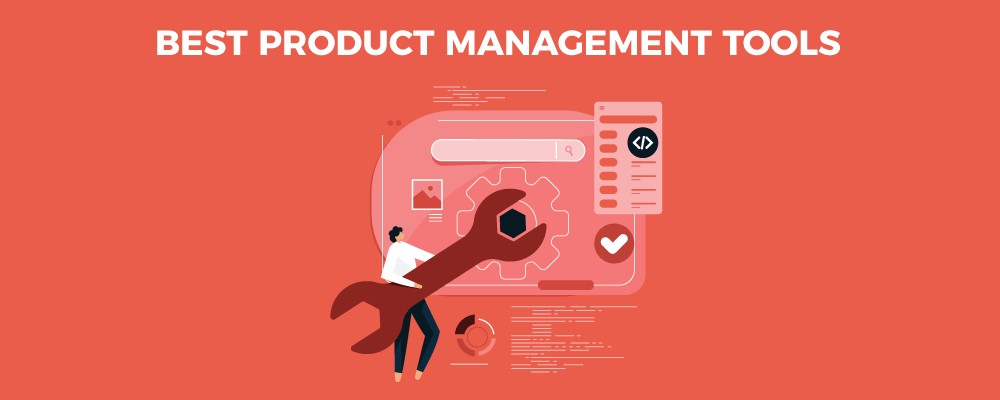Building a product that wows customers is tough. It’s a whirlwind of ideas, deadlines, and shifting priorities. Ever feel like you’re herding cats instead of building something amazing?
The right product management tool can be your secret weapon. But with so many options, choosing one feels like another epic quest. Should you arm yourself with a whole arsenal of specialized tools? Or is there a single mighty platform to conquer it all? 🤔
Spoiler alert: there is! ✨
Get ready to ditch the chaos! In this blog post, we will reveal the top tools that streamline product development and turn your vision into reality.
What are Product Management Tools and Why Do Product Managers Need Them?
Building a product that delights customers is a thrilling challenge, but it can also feel overwhelming. It’s a juggling act of brilliant ideas, tight deadlines, and the constant need to understand your users.
This is where specialized tools for product management step in to transform chaos into clarity. Think of them as your trusty sidekick, offering a suite of superpowers to streamline the entire product development journey.
- Roadmapping: These tools help you craft a clear visual map of your product’s evolution, keeping your team focused on the big picture.
- Prioritization: Make informed decisions about which features matter most, backed by data and customer insights.
- Collaboration: Create a central workspace where designers, developers, and marketers can seamlessly communicate and share progress.
- Customer Feedback: Gather, analyze, and act on valuable customer input, ensuring your product truly solves their problems.
- Reporting & Analytics: Track key metrics that reveal how your product is performing, allowing for continuous improvement.
Why are these Tools Your Secret Weapon?
- Streamlined Workflows: Say goodbye to scattered spreadsheets and endless status meetings.
- Improved Collaboration: Foster a team that works in sync towards shared goals.
- Centralized Information: Keep all your vital product data in one accessible place.
- Data-Driven Decision Making: Move away from guesswork and towards informed choices.
- Enhancing Agility: Adapt quickly to market changes and customer needs.
Choosing the rightt product management tool (or combination of tools) is key to building products that leave a lasting impact. So, are you ready to explore the top tools in a product manager’s arsenal?
Top 10 Product Management Tools To Use In 2024
1. nTask
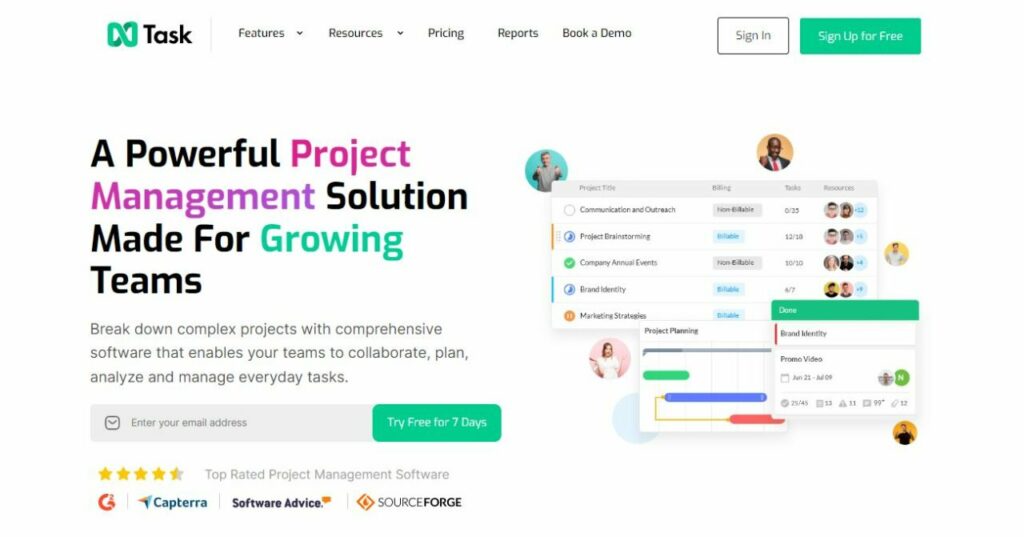
Many tools for product management aim to streamline the process. nTask is a compelling example, offering a powerful and versatile solution that caters specifically to product managers. Its comprehensive feature set covers all aspects of the product life cycle – ideation, project planning, task management, risk assessment, team collaboration, time tracking, and detailed reporting. nTask excels at keeping teams aligned with product goals, enabling effective communication, and providing the visibility needed to make strategic decisions.
Key Features:
- Project timelines and Gantt charts
- Kanban boards and task visualization
- Time tracking and detailed timesheets
- Meeting management with agendas and follow-ups
- Issue and risk tracking
- Team communication tools
- Advanced reporting and analytics
Pricing:
- Basic (Free),
- Premium ($4/user/month),
- Business ($8/user/month),
- Enterprise (Custom)
Why Use in 2024?
nTask’s continuous updates, affordability, and focus on product management-specific workflows make it a reliable choice that can grow alongside evolving product teams.
2. Asana
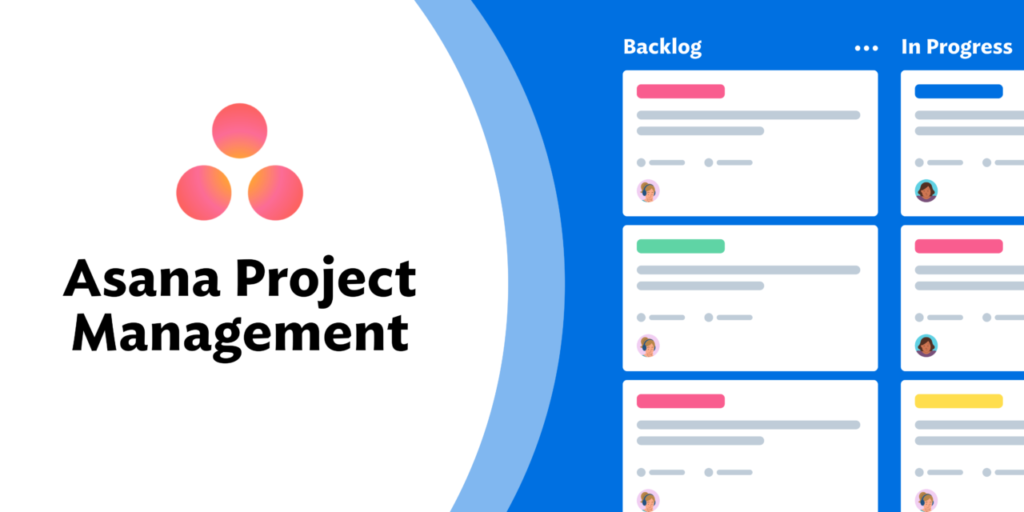
Asana’s strength lies in its intuitive interface and emphasis on visual task management. It helps product managers seamlessly connect daily tasks to larger initiatives, keeping teams focused on the bigger picture. Asana offers different views of project progress – Kanban boards, timelines, lists, and more – accommodating diverse work styles. Its focus on collaboration simplifies communication and coordination between product managers, developers, designers, and stakeholders.
Key Features:
- Workflows and task automation
- Project timelines (list, board, calendar, etc.)
- Forms for collecting and centralizing requests
- Portfolios for high-level progress tracking
- Goalsetting and tracking
- Extensive integrations with other popular tools
Pricing:
- Basic (Free),
- Premium ($10.99/user/month),
- Business ($24.99/user/month),
- Enterprise (Custom)
Why Use in 2024?
Its user-friendly nature makes it easy to onboard new team members. Asana’s visual approach to project management keeps everyone updated, reducing the need for frequent status meetings and boosting productivity.
3. Trello
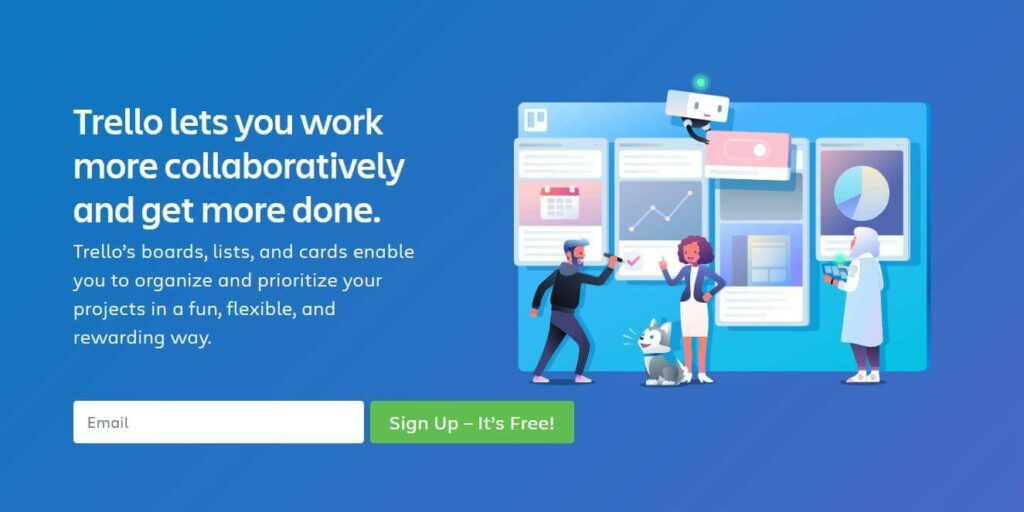
Trello is well-known for its Kanban board approach to project management. It excels in providing a clear visual representation of work in progress. Trello’s drag-and-drop interface makes it easy for product managers to create and update tasks, assign them to team members, and track their progress through different stages of execution. Its simplicity and flexibility make it a popular choice for small teams or those new to dedicated tools for product management.
Key Features:
- Kanban boards with customizable lists
- Task cards with checklists, due dates, attachments, and comments
- Power-ups for additional functionality (e.g., time tracking, voting, custom fields)
- Automation (using the Butler bot) to streamline repetitive tasks
- Integrations with popular tools like Google Drive, Slack, and Jira
Pricing:
- Free,
- Business Class ($5/user/month),
- Enterprise ($10/user/month)
Why Use in 2024?
Trello’s intuitive visual approach and ease of use make it a great option for product managers who prefer a simple, streamlined tool, especially if they favor Kanban boards.
4. Monday.com
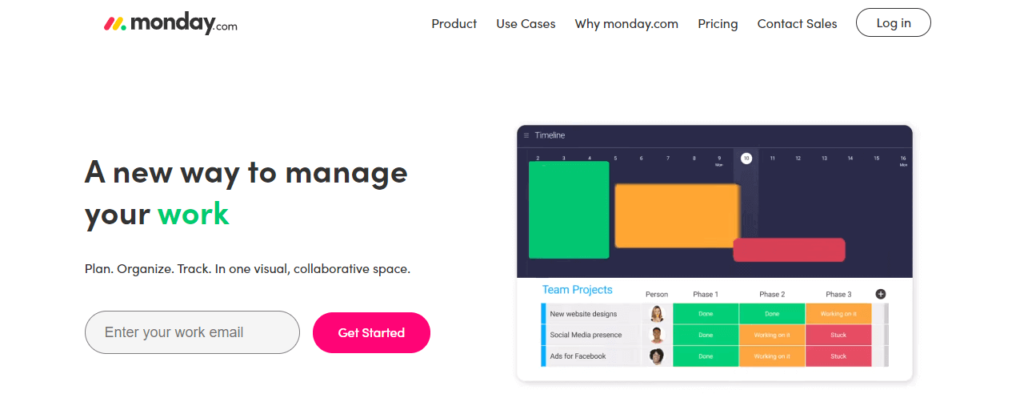
Monday.com is a highly customizable work operating system (Work OS) that adapts to the specific needs of a product team. It offers flexibility in how product managers visualize their workflows with boards, timelines, calendars, and more. Monday.com streamlines collaboration, allowing for file sharing, in-context communication, and easy tracking of progress and dependencies across team member contributions.
Key Features:
- Customizable boards and dashboards
- Multiple project views (list, Kanban, calendar, timeline, etc.)
- Automation to reduce manual workload
- Time tracking and resource management
- Forms for collecting feedback and insights
- Extensive integration capabilities
Pricing:
- Free (limited users),
- Basic ($8/user/month),
- Standard ($10/user/month),
- Pro ($16/user/month),
- Enterprise (Custom)
Why Use in 2024?
Monday.com’s versatility makes it appealing to product managers who need a tool that can evolve along with their process. Teams with complex workflows or specific reporting needs will appreciate its adaptability.
5. Productboard
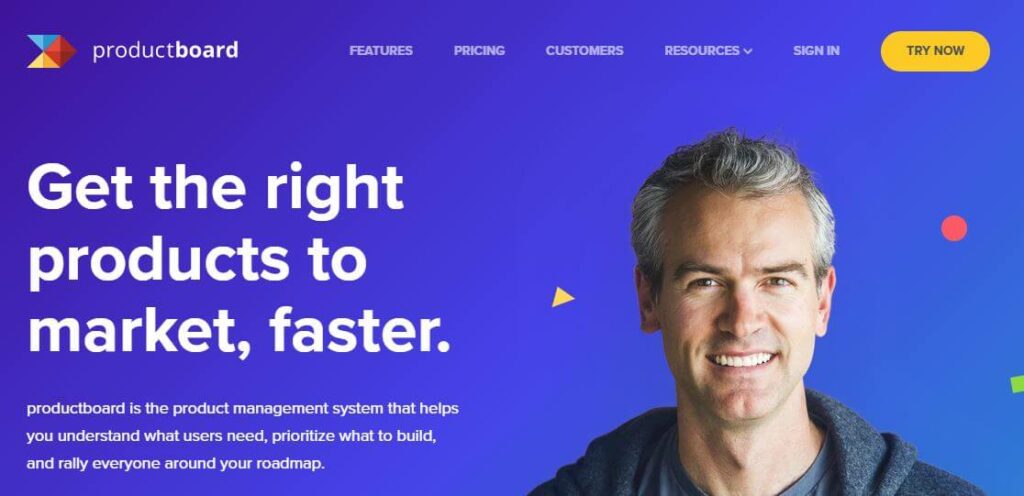
Productboard positions itself as a customer-centric product management platform. It excels at centralizing customer feedback from multiple sources (like surveys, support tickets, and sales calls). Productboard’s analytics tools help product managers prioritize features, create data-driven roadmaps, and share updates with stakeholders in a visuallyy compelling format.
Key Features:
- Centralized feedback repository
- Insights dashboard for analyzing customer feedback
- Feature prioritization tools and frameworks
- Interactive product roadmaps
- Integrations with tools like Slack, Intercom, Zendesk, and more
Pricing:
- Essentials ($20/maker/month),
- Pro ($50/maker/month),
- Scale (Custom)
Why Use in 2024?
Productboard is a compelling tool for product managers who emphasize customer-driven product development. Its ability to synthesize feedback and drive prioritization based on customer needs makes it an asset for building products that truly resonate with the market.
6. Jira
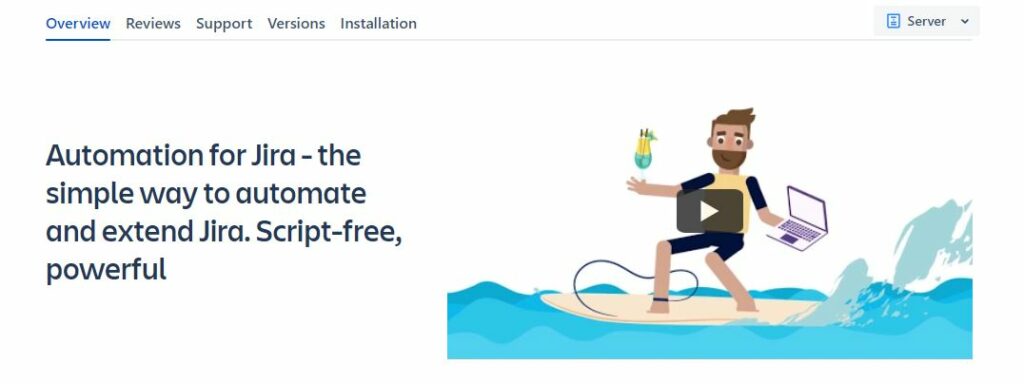
Jira (by Atlassian) is especially popular with software development teams practising agile methodologies. Its focus on issue and bug tracking allows product managers to work closely with developers throughout the product lifecycle. If you’re looking for tools for product management that integrate well with software development workflows, Jira offers powerful customization and seamless integration with other tools in the Atlassian suite like Confluence (knowledge base) and Bitbucket (code management).
Key Features:
- Customizable workflows
- Scrum boards and Kanban boards
- Roadmap planning
- Robust reporting and analytics
- Integration with other Atlassian tools
- Extensive marketplace of add-ons
Pricing:
- Free,
- Standard ($7.75/user/month),
- Premium ($15.25/user/month),
- Enterprise (Custom)
Why Use in 2024?
Jira is a robust option for product teams embedded within software development environments. Its customization options and strong agile support tools make it ideal for those who need deep integration with engineering teams.
7. Aha!
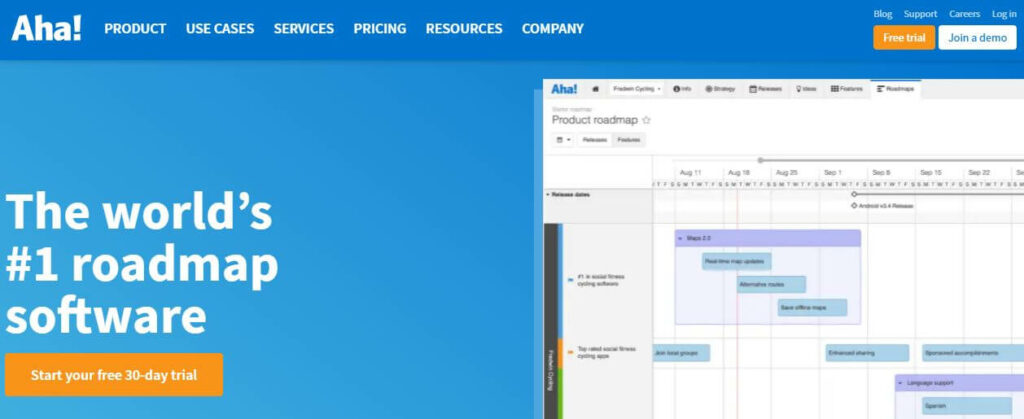
Aha! is a comprehensive product management suite with a strong focus on roadmapping and strategic planning. Product managers can define an overarching product vision, break it down into strategic goals, and create detailed, visual roadmaps that communicate plans to stakeholders. Aha! is particularly powerful for large teams and enterprise-level products.
Key Features:
- Strategic roadmaps with timelines and dependencies
- Idea portals for gathering and prioritizing feedback
- Feature scoring and prioritization frameworks
- Release planning and management
- Competitive analysis tools
- Integrations with project management and development tools
Pricing:
- Roadmaps ($59/user/month – only for roadmap-focused users),
- Product ($129/user/month)
Why Use in 2024?
Aha! is especially well-suited for product managers responsible for complex, multi-team product initiatives. Its strategic focus and feature prioritization tools make it ideal for organizations that need to align product development with high-level business goals.
8. ProductPlan
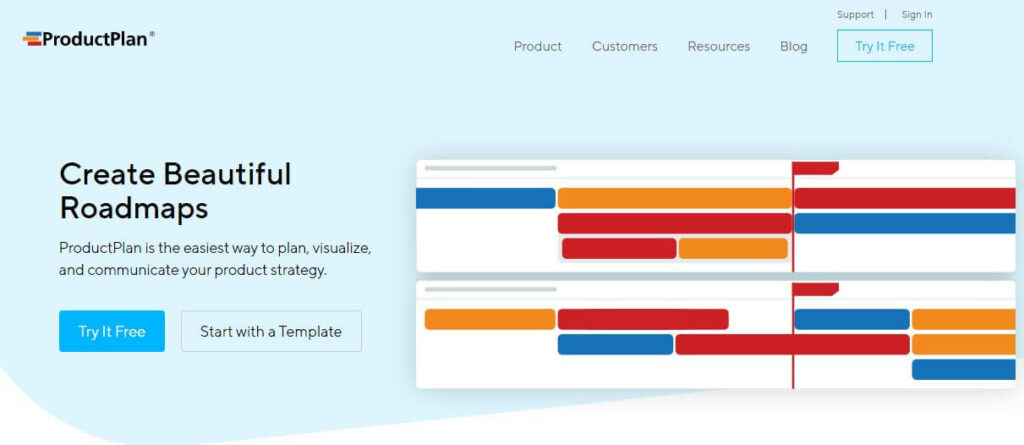
ProductPlan specializes in visual roadmapping. Product managers can create visually appealing and easily digestible roadmaps that clearly articulate product strategy and timelines. It offers multiple roadmap views for different audiences (timeline, list, table) and seamless sharing capabilities to keep stakeholders engaged.
Key Features:
- Drag-and-drop roadmap builder
- Multiple roadmap views (timeline, list, table)
- Legends and colour-coding for easy prioritization
- Shareable roadmaps with live updates
- Integrations with tools like Jira, Trello, and Azure DevOps
Pricing:
- Basic ($39/user/month),
- Professional ($69/user/month),
- Enterprise (Custom)
Why Use in 2024?
ProductPlan is a great choice for product managers who need to communicate product vision and plans effectively to executives, stakeholders, and cross-functional teams. Its visual, focused approach to road mapping makes it an excellent tool for promoting alignment.
9. Airtable
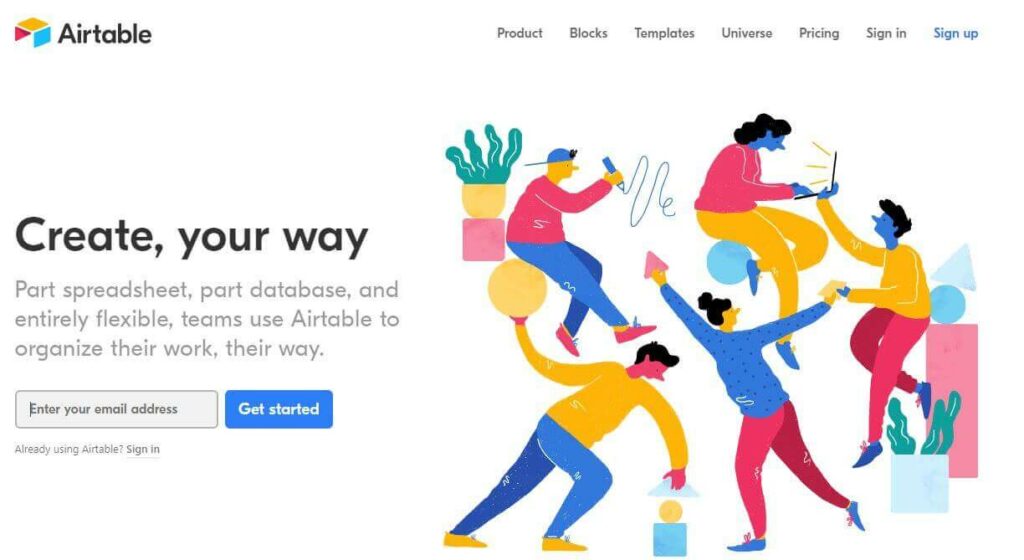
Airtable is a powerful hybrid of a spreadsheet and a database, giving product managers flexibility in structuring and organizing product-related data. If you need customizable tools for product management, Airtable can be used to manage product requirements, track features, centralize user research, and even create lightweight roadmaps. Its ability to connect data across different views makes it easy to spot patterns and track dependencies.
Key Features:
- Spreadsheet-like interface with multiple views (grid, Kanban, calendar, gallery)
- Relational database capabilities
- Custom field types and advanced formulas
- Automation to streamline repetitive tasks
- Wide range of templates and integrations
Pricing:
- Free,
- Plus ($10/user/month),
- Pro ($20/user/month),
- Enterprise (Custom)
Why Use in 2024?
Airtable’s versatility makes it a favorite among product managers who need a customizable solution to manage different aspects of the product lifecycle. Teams that value flexibility and the ability to tailor their product management workflows will find Airtable appealing.
10. Wrike
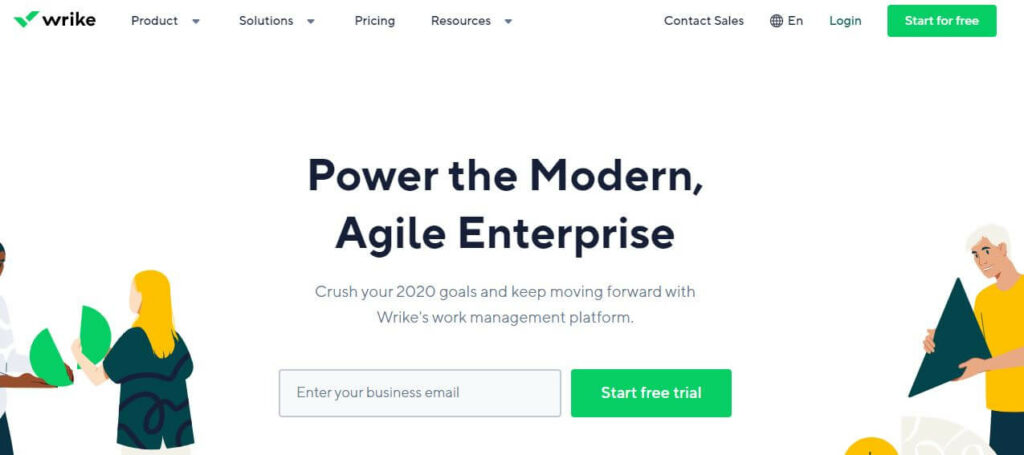
Wrike is a versatile work management platform that can handle traditional project management alongside product-specific tasks. It caters well to larger teams, offering resource management, customizable dashboards, and advanced analytics. Wrike’s emphasis on collaboration aids communication between product managers, developers, and other stakeholders.
Key Features:
- Gantt charts, Kanban boards, and other project views
- Customizable request forms
- Real-time collaboration tools
- Workload management and resource allocation
- Time tracking and comprehensive reporting
- Integrations with popular tools
Pricing:
- Free,
- Professional ($9.80/user/month),
- Business ($24.80/user/month),
- Enterprise (Custom)
Why Use in 2024?
Wrike is a solid choice for product managers who belong to larger organizations or manage multiple products. Its work management features go beyond traditional product management tools, helping teams optimize workflows and resources across the board.
…That wraps up our exploration of the top 10 tools for product managers! As you consider your options, here’s a final recommendation worth exploring:
Why nTask Deserves Your Attention
nTask stands out for its well-rounded set of features, balancing power with seamless usability. Consider these benefits:
- Comprehensive Toolkit: nTask streamlines the entire product lifecycle, offering project planning, collaboration, risk tracking, and more.
- Focus on Agility: With its intuitive interface and flexible features, nTask helps your team stay adaptable in a fast-changing environment.
- Value for Your Investment: nTask’s pricing plans work for teams of all sizes, making it a smart and scalable investment.
If you’re seeking a value-driven and powerful tool to elevate your product management process, nTask is definitely worth a closer look!