Agile project management expert, Fred Wilson, recommends the Best Calendar Apps to boost your productivity in 2024 in this article.
Getting things done in a timely manner depends on the way you plan your day. If you feel like missing out on different scheduled tasks, perhaps calendar and task management apps can render help.
On the same note, some people keep a notebook for their checklist items, while others just rely on their memory (which is not recommended at all).
The use of calendar task management applications is the main reason that keeps your day organized and supercharges your level of productivity. As the age-old expression goes: ‘Time is money’, you must leverage various technology-based solutions to make the most out of your time and stop the delays in your work schedule.
Calendar apps can help to schedule events, tasks, meetings, and customer calls in advance to gain control over your work. Many people have switched to calendar tools but still, some users don’t use calendar apps on a daily basis. They find calendar applications hard to use. Besides, the cost and a lack of functionality factor can also be intimidating derivatives on the users’ end.
There are a lot of calendar apps available in the digital space – Which one to choose to fulfill your needs? That is an important question. This article will help you to decide which calendar application best fits your needs as a manager, entrepreneur, business person, and freelancer.
Different Criteria to Choose the Best Calendar And To-do List App
Usually, these are the factors we look for when choosing the best calendar application:
1. Calendar and Task Management Apps Usability
This factor is very important to choose the best calendar app available, and it is considered as the main yardstick on which we rated different applications.
People, who usually experience a busy work schedule, need to choose an application that is easy to use. You don’t need to read long manuals on how to use the calendar applications. The application usage process should be self-explanatory – so much so that even an amateur could use it.
In that context, get software that provides basic templates on how to use the app for different industries and different professionals.
2. Feature Sets of Calendar Task Management Apps
This one is obvious. Choose the calendar app that provides the greatest number of feature sets and functionality. However, you need to check if the given features in the calendar application are of use to you.
There are a lot of calendar apps available in the market right now. So, you need to choose wisely which features matter to you and help in organizing your work schedule in the desired manner. The main feature that is necessary for the best calendar app is the ability to share and give other people access to your schedule.
3. Value for Money
You should choose a calendar application that doesn’t burden your pocket. This way, you can use it for a longer time period. It serves no benefit if you start using one calendar application with the greatest number of features, and end up leaving it because it didn’t have the value factor going on.
It is your job to choose the best calendar application for your personal use and for your team. Let’s dive in and see the best paid and free calendar app review.
List Of Best Productivity Calendar Apps:
Here are the 24 best productivity calendar apps to supercharge your daily productivity.
1. nTask
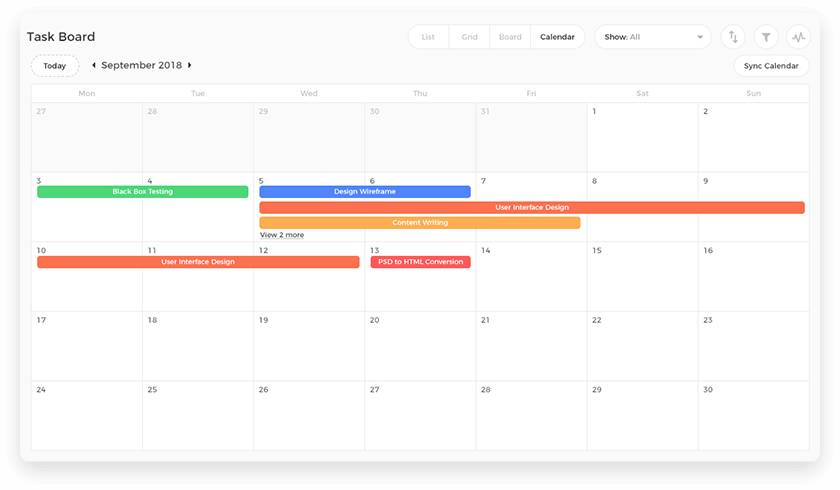
nTask is one of the best calendar app that streamlines tasks, activities, projects, issues, and risks on a beautifully integrated in-app calendar. It provides end-to-end tasks and workflow management, hence enabling you to become productive like never before.
There is a huge number of calendar features and functionality available in nTask, with compatibility on different devices such as iOS and Android apps.
nTask gives you the control you need to manage your meetings, events, and tasks on your calendar. As you schedule a meeting using the nTask calendar app, the organizer can control which attendees to invite and who can make additions to the meeting items.
These meeting items are but are not limited to meeting agendas, follow-up actions, discussion points, meeting attendees, etc.
The user experience of the nTask application will help you to start the calendar and scheduling process with ease. The user interface of the nTask helps you to get the calendar app understanding in just a few minutes.
It provides many other tools that help in managing tasks, projects, meetings, time tracking, issue management, Kanban boards, and risk management which is an additional benefit given to supercharge your workflow management with the help of a calendar.
Key Features
Here is the list of nTask calendar app features:
- Create a meeting agenda
- Set start and end times for meeting duration
- Real-time task update
- Task timer
- Sync Google Calendar, Outlook Calendar, and Apple Calendar
- Link to task or project
- Recurring meeting
- Discussion points
- Set follow-up actions
- Set the date with just a click
- Invite members and meeting attendees
- Share minutes of meetings and other materials with anyone
- Zoom Meeting Integration to join audio/video conferencing in just a click
- Send calendar and meeting invites to unlimited team members for FREE
- Audio and video call features (coming soon)
- Team Collaboration on your tasks and schedule
Pricing
- nTask offers a Forever FREE plan for creating unlimited tasks, meetings, and calendar invites.
- Premium plan at $3/user per month for advanced project planning and execution.
2. Google Calendar
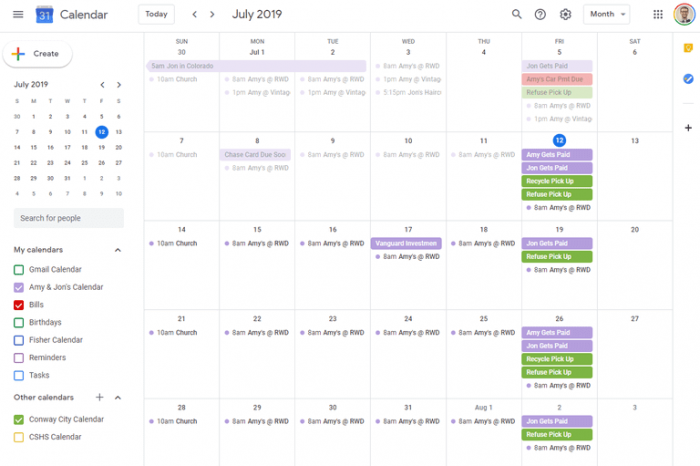
The best thing about Google Calendar is that you can create multiple calendars in one app with your Gmail or Google account. Google Calendar integrates with every other application available in the cloud (SaaS) and the desktop market.
It is the official (default) calendar for Android phones and other Android devices. Many people think that there is nothing special about the Google Calendar app is it is for FREE on Android devices. The app gives ease of use like no other apps available. It is ranked number 2 on our list because it is super easy to use and gives hundreds of integrations.
Download: Web | Android | iOS | Chrome Extension
Key Features
- Different color pallets
- G Suite and hundred other integrations
- Linked with emails
- iOS and Android apps
- Easy calendar invite
- Events from Gmail accounts are added automatically.
- Smart title and text suggestions
Price
- Google Calendar can be used for FREE with a Google account.
3. Outlook Calendar
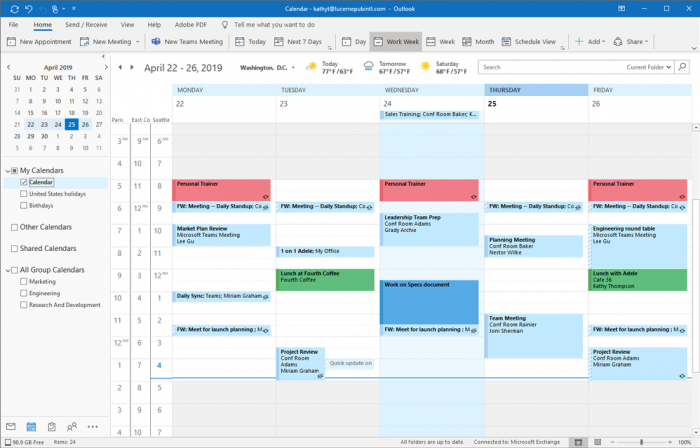
Microsoft Outlook Calendar is the scheduling functionality available for Outlook users that can integrate your contacts, emails, and other Outlook event features. With Outlook Calendar, you can create events, appointments, group schedules, and organize your meetings.
It works as a personal task manager with a simple-to-use UI. You can send the calendar to anyone in your team who can view and manage their schedules or subscribe to one another’s calendars to get real-time updates.
Outlook Calendar can be used on iOS and Android devices. The Mac version of Outlook is not so handy (because it is Windows Friendly app), but Microsoft is working to make it better. This calendar tool can make you productive if you are a Windows lover and work more on desktop apps.
The Free version of Outlook can fulfill your basic needs like drag and drop options to create a meeting or a task, and send a meeting request. You can subscribe to the Pro version of Microsoft Office to get more functionalities.
Download: Web | Android | iOS | Windows | Mac
Key Features
- Create events, and appointments
- Organize meetings
- Group schedules
- Overlay view
- Calendar view with Emails
- Send calendar invites
- Ability to subscribe to Internet Calendar
- Manage other’s calendar
Pricing
- Free plan
- Paid plan starting from $5.99 per month with Office 365 for desktop apps
Want a DIY printable calendar? Check out hundreds of templates on Canva:
4. HubSpot Meetings
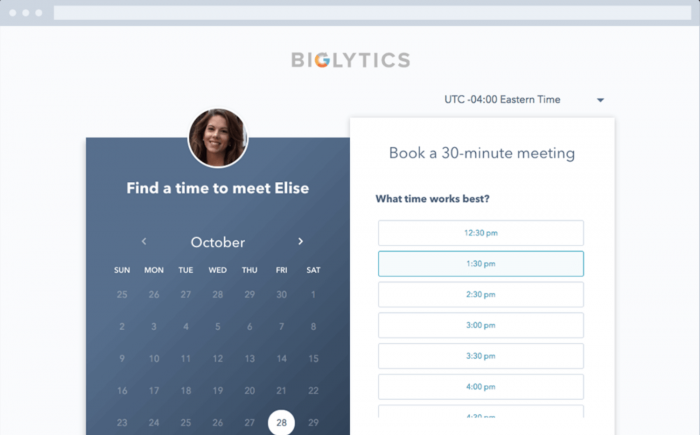
HubSpot’s meeting scheduling tool provides users with a personalized booking link they can share via email to invite people to view their availability and book time. When someone schedules a meeting, it will automatically be added to your Google or Outlook calendar and pushed to the free HubSpot CRM.
Every time someone books a meeting with you or your team, their contact information will be added to the CRM where you can track and manage the relationship. Aside from this, you can also use HubSpot’s free email marketing tool to further nurture that relationship.
HubSpot Meetings is also part of the HubSpot All-In-One WordPress plugin. By adding this plugin to your WordPress site, you’ll gain access to HubSpot’s free CRM, marketing, sales, and customer service tools, as well as HubSpot Academy – a free online educational resource.
Key features:
- Personalized booking link and customizable booking page (headshot, logo, color palette)
- Integration with both Google or Office 365
- Group meetings link to allow prospects to schedule time with more than one person in your organization
- Custom form questions to provide you with valuable context about your contact before the meeting
- Available as part of HubSpot’s free All-In-One WordPress plugin
- Ability to embed your calendar on your website
Price
- Free Plan – Includes one personalized meeting link, unlimited meetings, integration with HubSpot’s free CRM
- Starter Plan ($50/month) – Includes all the other paid features of HubSpot Sales, as well as 1,000 personal & team meeting links.
5. Apple Calendar
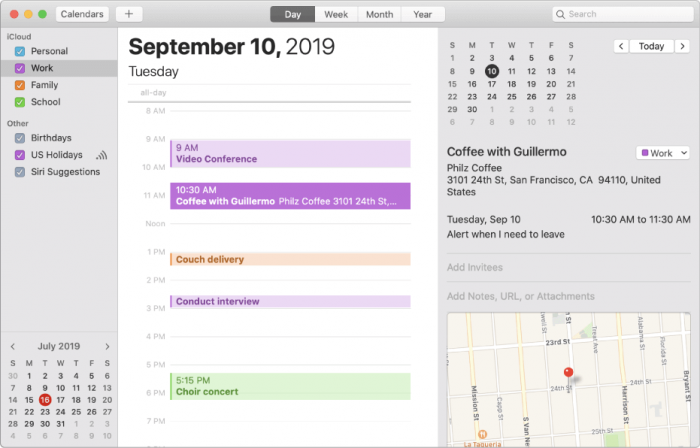
This one is a favorite for Apple product users on Mac or iOS. Apple Calendar is the default event calendar software on all Apple devices and helps you to update your schedule on iPhone, Mac, iCloud and iPad. It has a clean and simple user interface to let you focus on your upcoming events and get organized with its calendar app.
It adds integration on several other iOS apps with drag and drops functionality. You can create new events, edit titles and descriptions, set locations, create a note, set reminders, and invite meeting members all on one apple device.
Key Features
- Manage multiple accounts in one calendar
- Change color code
- Invite people and get invited on other’s calendar
- Integrate event map by adding the location
- Include travel time to the event location
- Invite team and family members
- Integrate with Google
Pricing
- Free on Mac and iOS devices.
6. Any.do
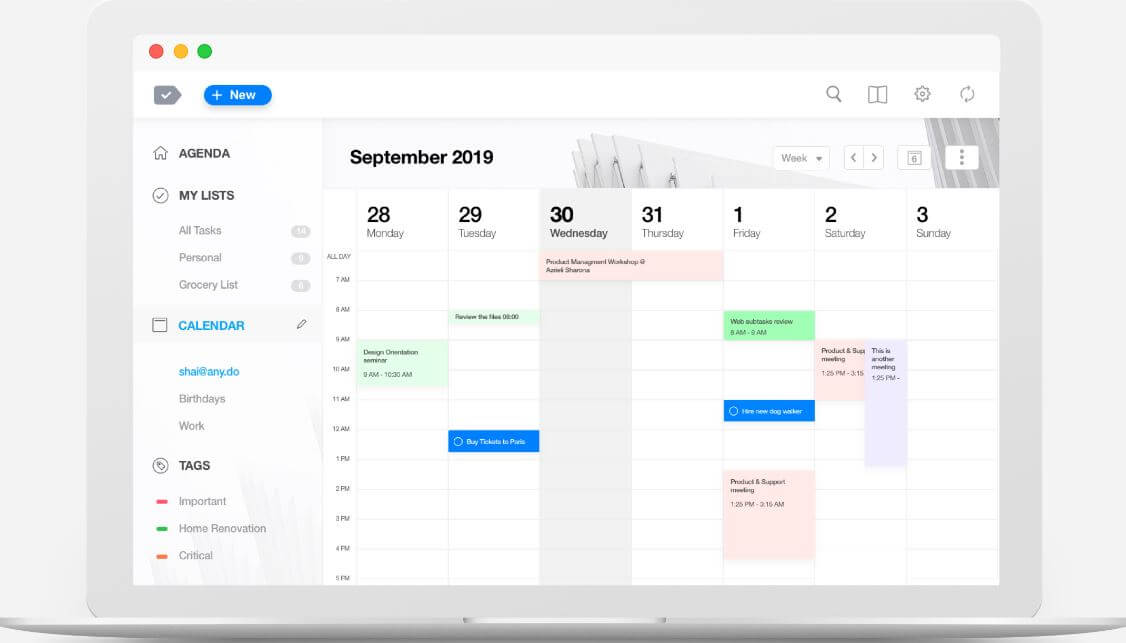
Any.do (Previously called ‘Cal Calendar’) is a calendar app that is available on nearly all the devices you can think of. It is available on Android, iPhone, iPad, Mac, Web, Siri, Amazon, Windows Desktop, Slack, Chrome and Firefox extensions, and wearable gears.
It works as an all-in-one application to manage your goals, tasks, notes, reminders, and schedule. Any.do can help stay on top of the loop with its elegant calendar app. It gives location-based reminders and real-time notifications on your schedule.
Just like Apple Calendar, you can add the travel time to location-based events with Any.do. You can set custom colors for your special events or appointments to not get drowned in clutter.
Download: Web | Android | iOS | iPad | Mac | Windows
Key Features
- Daily planner
- Reminders
- Checklist items
- Color the tasks
- Location-based reminders
- Attachments
- Recurring tasks
- Share, delegate and chat with the team on a calendar
- Customized theme
Pricing
- Free plan
- Paid plans: Starting at $5.99 per month (billed annually)
7. Fantastical
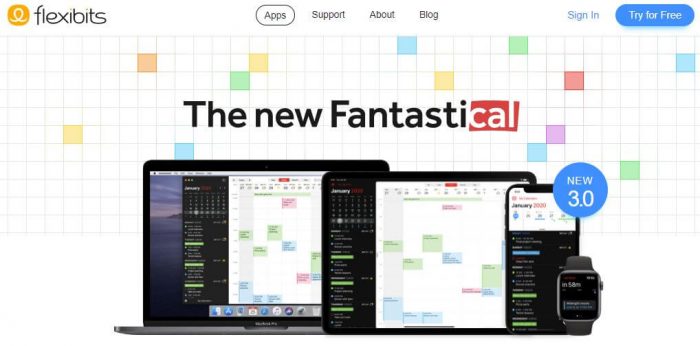
Fantastical is a cool calendar app by Flexibits. If you are looking for the best paid calendar app for iOS and Mac then this app will fulfill all your needs. It is nice to have a calendar app for Apple products, but you can also download it for the desktop as well.
It is an easy-to-use calendar app with a colorful view that gives you more control. You can quickly add events to your calendar from the menu bar with the event details which enables you to see the agenda items for your set event. In the event details, you can add links, invitees, notes, and locations. You can integrate it with other Apple apps such as Safari and Maps.
Fantastical app can fetch the location directly from your event details and adds to your event. You can localize your Fantastical app into six available languages.
Download: iOS | Mac | Apple Watch | Desktop
Key Features:
- File attachments
- Ability to set light and dark app mode
- Check contact availability
- Propose multiple event times
- Templates: You can add most frequently used events and tasks
- Plan and schedule tasks
- See weather conditions for your set event dates
- Integrates with other popular calendar services
- Get time zone support
Pricing:
- Billed monthly: $4.99/month
- Billed yearly: $3.33/month
8. Thunderbird Lightning

Thunderbird is one of the best free Linux calendar apps. This tool is also used for emails and gives calendar functionality. You can get the Thunderbird from the add-on and also directly use it from the app. It gives you a tab for tasks, email, and calendar. You can easily use it for team communication, management, and appointment scheduling.
The Thunderbird Lightning gives you a calendar tab where you can view the complete summary of all the events in your schedule. It also shows the events planned for the future. You can easily search for your events with the time filters and built-in categories for client calls, birthdays, special events, etc. It is the best choice for Linux users and can be downloaded for Windows.
Key Features:
- Manage multiple calendars
- Create a to-do list
- Subscribe to public events
- Invite friends to the event
- Synchronize with your emails
Pricing:
- Available for FREE.
9. 24me
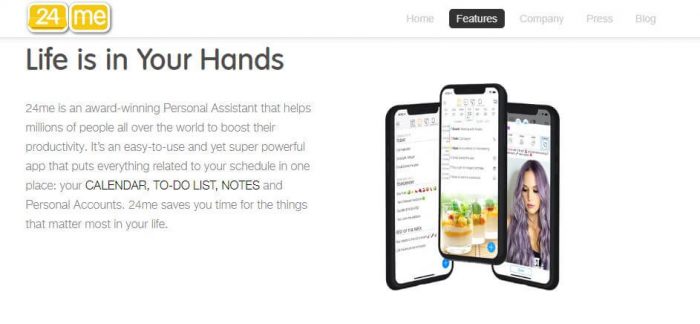
If you are looking for a calendar app that can work on multiple applications, then 24me will be your option. It works as a mobile assistant which delivers a unified interface for appointment booking, meetings, notes, and your tasks.
You can easily synchronize your Outlook, Yahoo!, iCloud, and Google Calendar to have one view for all your other apps. You can also integrate other social media platforms such as Facebook and Twitter. Also, you can integrate your banking apps with 24me. 24me can make your hectic routine calmer and smoother.
Key Features:
- Multiple calendar view
- Sync with all devices
- Set personal reminders
- Create to-do items
- Create notes
- Smart alerts for notifications
- Ability to set conference calls
Pricing:
- Free plan
- Paid plan starting at $4.99
10. My Study Life
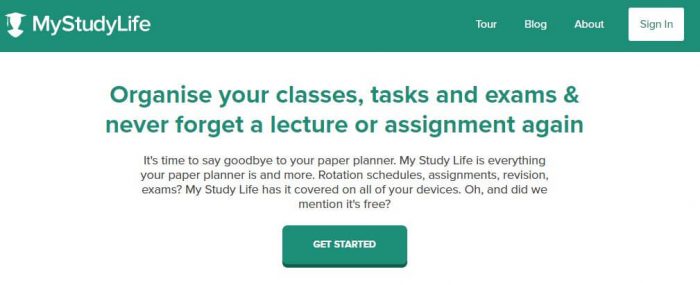
My Study Life is the best calendar app for teachers and students. Scheduling the course work is really important for both students and teachers to finish work on time. The educational sector’s needs are a bit different than the corporate sector, so using a dedicated calendar app for students and teachers helps people in this field.
The students in universities usually follow a semester system based on a yearly quarter. With such apps, they can easily schedule their studies and course work making them more productive. My Study Life has made it easier for educationists and students to get more done with calendar apps. It is available on Android, iOS, and the web. You can set the lesson plans, log assignments, keep track of exams, and create a task to do with ease.
Download: Web | Android | iOS | Chrome Extension
Key Features:
- Manage schedules and timetables
- Create tasks
- Track your tasks
- Set reminders
- Sync with all devices
- Manage classes
- Store exams
Pricing:
- Free
11. Time Tree
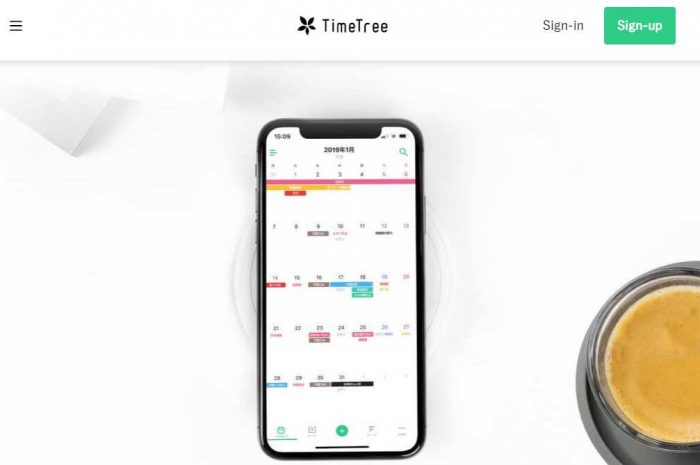
TimeTree is one of the best calendar apps used for team collaboration. When you create a new calendar on TimeTree the application will ask you the purpose of the calendar such as; for work, relationship, group, friends, and family, or personal calendar. It gives the capability to add comments and start a discussion on the calendar plan. You can easily share your calendar schedule with others as well.
With the help of TimeTree you can create multiple calendars to display your events on the overlay and gives a complete view of your schedule. Moreover, you can choose different colors with the help of color codes and import others’ calendars as well.
Key Features:
- Multiple calendars with sharing capability
- Set details of the plan with comments and images
- Set a plan to be used later with the ‘Keep’ tab
- Activity feed
Pricing:
- Free signup
12. Cozi
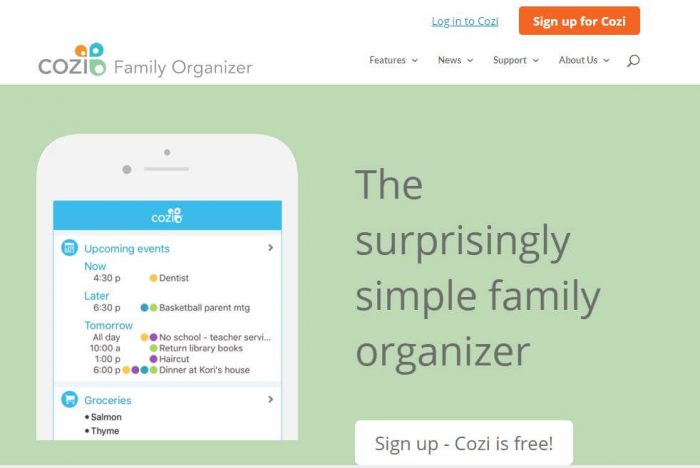
Looking for a calendar app for your family? Then Cozi will fulfill your needs to book your family schedules. Family schedules are difficult to manage and have many conflicting appointments. It is designed for families that are quite busy and find it hard to get time for them. You can consolidate different calendars in one view, create checklists, and shopping lists, and set the schedules.
Cozi lets you create the main calendar and you can share it with anyone you want your friends and family. Each participant in the calendar schedule is given a different color so it is easy to identify the responsibilities. Moreover, you can collaborate with your family as well with Cozi in-built messenger.
Key Feature:
- Plan activities and events in one place
- Create and share to-do list, and grocery list
- Use it from mobile devices
- Recipe and meal planner
- Family journal
Pricing:
- Free plan
- Paid plan: Starting from $29.99/year
13. Woven
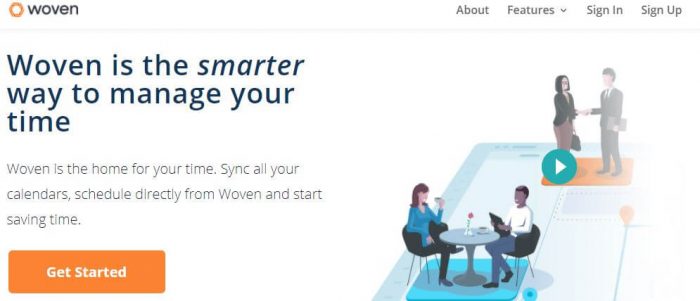
Woven is number 13 in our best calendar apps list. The Woven app helps you to manage your time efficiently by bringing all your personal, work, and family calendars into one place. Woven gives you the power to control your calendar with smart features such as scheduling links, templates, tags, analytics, insights, group polls, and calendar sharing.
You can easily sync your Woven calendar with multiple accounts like Gmail and Outlook. This gives liveliness to your calendar scheduling activity and helps you focus on your deliverables. Woven is working on improving its app background with more widgets and also gives a dark mode view with smart fields.
The group poll feature gives an edge to the Woven app, which is not offered by other calendar applications, where you can ask others for the best time for a meeting and share the availability with your colleagues.
Download: Web | Android | iOS | Mac | Windows
Key Features:
- Smart time finding
- Built-in group polls
- Time analytics
- iOS device integration
- Smart templates
- Availability sharing
- Scheduling link
Pricing:
- Free to use
14. BusyCal 3

BusyCal 3 is a third-party iOS and macOS calendar app for Apple lovers. It was founded in 2007 by Dave Riggle and John Chaffee. It is a flexible calendar application that helps you save your daily time scheduling your work and events. It gives multiple calendar views in terms of List views, Days, Weeks, Months, and Years. You can set your calendar and gives it a view that fits your needs by setting custom colors, font style, and time format.
It gives you the ability to manage your to-dos in BusyCal 3 and assign a date or time to them. You can easily view and edit the calendar details in the information panel. Moreover, you can use smart filters to organize and look for your desired task or schedule, and save the searches.
Key Features:
- Sync and share calendar
- Customizable view
- Block travel time
- Integrated to-do’s
- Natural language input
- Smart filters
- Information panel
Pricing:
- $4.99 for iOS app
- $49.99 for MacOS (30-Days Free Trial Available)
15. Calendar.online
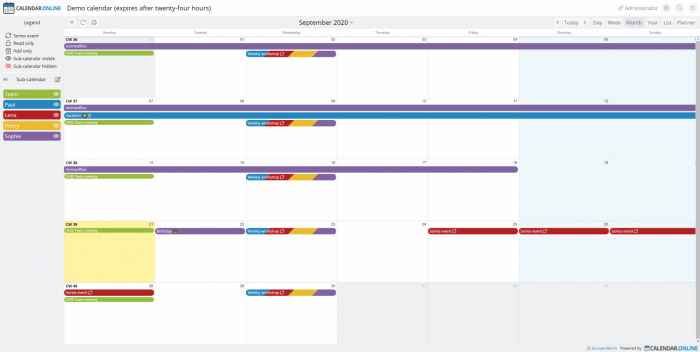
Calendar.online is an easy-to-use web-based online calendar from Germany. Instead of a login, the calendar is accessed via access links. For each calendar, several access links with different permissions can be created. For example, with reading authorization for the family sub-calendar and writing authorization for the work sub-calendar.
This makes Calendar.online particularly suitable for teams and groups. Team members only need the appropriate access link to the calendar and don’t have to set up their own accounts.
Calendar.online offers a live demo that can be accessed with one click to test all available features.
Download: Web | WordPress Plugin
Key Features:
- Different views: day, week, month, year, list, planner
- Easy access via access links (optionally password protected)
- Several access links with different authorizations (reading/writing /adding) can be created per calendar
- Sub-calendars in different colors
- Compatible with all end devices (Android, iPhone, iPad, PC, Mac)
- Import and export features
- Email reminders
- Email notifications about schedule changes
- Print feature
- PDF export
- Website integration
Pricing:
- Free plan
- Paid plan starting at $5.90
16. Timepage

Timepage is a visually appealing app designed by the makers of the Moleskine notebook.
The app has similar minimalistic visual elements that you may be familiar with from the Moleskine notebook.
The interface is clutter-free and elegant, with a red, white, and black color scheme.
Timepage works with the iPad, iPhone, and Apple Watch.
It is one of the top calendar apps with features you may not find anywhere else. It includes time tracking with a smart “heat map” solution that lets you know you’re really busy during the week.
Download: iOS
Key Features
- Split-screen option
- Desktop mode with a daily schedule and live clock
- Expand the month view full screen to set up six weeks at once
- Add events directly from the month view
- Double view options
Pricing
- $1.99 one-month trial
- $11.99/year
17. Business Calendar 2
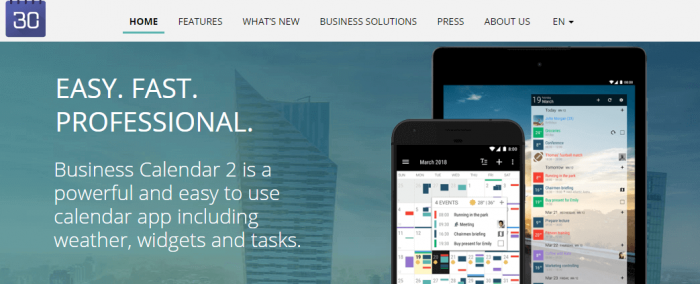
Just as the name suggests, Business Calendar 2 comes as a user-friendly application meant for business and casual folks alike. Well, by “casual”, I meant home users. No offense to casual people out there.
Anyhow, Business Calendar 2 combines a smart user interface, tons of widgets, and the ability to manage multiple calendars. If you are into multitasking and team management, this tool is the right fit for your company.
Right off the bat, this app offers multiple templates and pre-installed themes. Take your pick according to your requirements. The multi-calendar system comes with a nice layout so that you do not have to scroll over to each individual calendar.
The free version pretty much covers it all. However, if you would like the ad-free experience, then go for the paid version.
Download: Android | Huawei App | Amazon
Key Features:
- Multiple widgets & multiple calendar facilities.
- Schedule appointments easily with just a few taps.
- Set up automated alerts, employee, and real-time schedule updates.
- Room booking management.
- Multi-location support to facilitate 24/7 remote access.
Pricing:
- Business Calendar 2 is free for all.
- Contains in-app purchases.
18. WeekCal

Don’t be fooled by the name — WeekCal is much more than a weekly calendar app. With the newly launched macOS app, users can now enjoy WeekCal on almost any Apple device; including watches, laptops, tablets, and desktops. To get WeekCal’s macOS app, make sure your macOS version is updated to Big Sur 11.0 or higher.
WeekCal is also one of the best productivity calendar tools for working from home, as this calendar app syncs seamlessly with any calendar service such as iCloud, Exchange, Outlook, Yahoo, and Google calendar. The mobile app is great for power users working remotely, and managing busy meeting schedules and personal appointments. Plus, the app is streamlined with a new “Join Meeting” button, which enables users to participate in video conferences with a single tap, directly from the app! When it comes to WeekCal’s interface, there is definitely more than meets the eye. Lauded as the “world’s most powerful calendar app,” WeekCal’s simple design packs in a ton of advanced features that prioritize optimal efficiency with customization and automation tools.
WeekCal gives users more control with custom week numbers, recurring event templates, and many other automation features that create a focused calendar that is especially personal and specific to you. Try WeekCal today and discover how to customize your schedule, optimize the default new event layout, change the app icon, and apply various colors to topics. Plus, automated color coding can even be applied to specific days, people, and events.
Key Features:
- “Join Meeting” button, WeekCal recognizes a video meeting link and automatically creates a button so users can join a video conference directly from the app.
- Ability to automate and highly customize calendar events. For example, “all meetings with Fred are going to be color-coded blue.”
- iOS 14 and Mac widget support, Apple Watch support, plus seamless sync with all calendar services supported by iOS (iCloud, iCal, Google, Exchange, Outlook, CalDAV, Birthdays, Subscriptions). This is a fan favorite as users can combine work, personal, school calendars, and more into one calendar, accessible on Apple Watch devices, iPhone, iPad, and Mac.
- Share appointments and events by email, iMessage, or WhatsApp.
- Overall convenient and intuitive UX design
- Integrated reminders into your daily schedule.
Pricing:
- Free download
- Upgraded plan at $19.99 per year
19. aCalendar
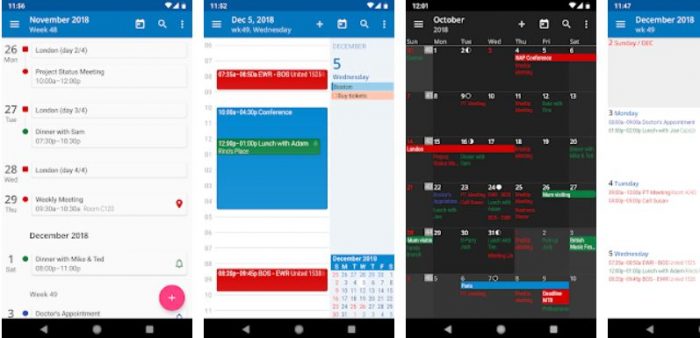
Another incredible calendar app that you can use this year is aCalendar. The application has an incredibly appealing design language, great functionality that is quite intuitive, and easy navigation all across the interface that helps new users become pros in no time.
There are some other extra features that the application offers, that is the different color schemes that can help you differentiate between the events that are going to take place throughout your calendar.
Some other features include different widgets, different demonstrations, moon phases, etc.
The application is viciously reliable and has an easy-to-use interface that has a further three display options to ensure that you get a clear understanding of everything that is going to happen in your schedule, based on the options you have defined for each event.
Let’s take a look at the product features that aCalendar has to offer to its clientele.
Download: Android
Key Features
- Using the application you can schedule all of your tasks and processes using different color options available for you. For example, blue ones can be mild tasks while red ones can be the most critical ones.
- The application has configurable widgets to ensure that you get to do exactly what you want in the interface.
- The application allows you to smoothly scroll and zoom around its efficient calendar view.
- You can also sync all of your calendar data to the cloud and view it from anywhere around the world.
- You can also sync the application with photos from any third-party services.
- The application also allows you to change the size of the text displayed in the interface.
- It also has a QR reader.
Pricing
- The application is available for free if you want to check it out and don’t want to use any paid features.
- Paid subscriptions to aCalendar start at $4.99.
20. DigiCal Calendar
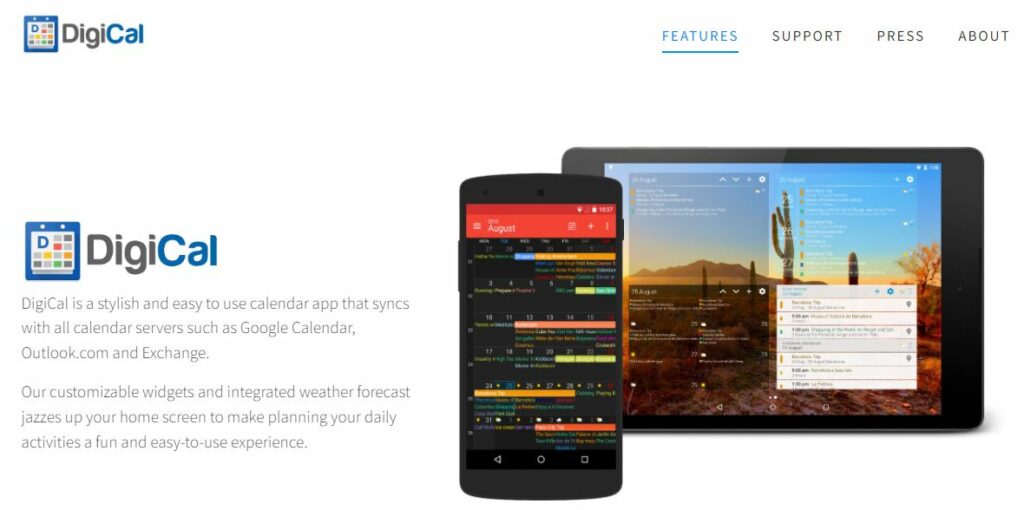
Another application on the list is DigiCal Calendar. The application is a fantastic calendar tool focusing intensely on design and a great user UI experience.
The tool lacks functionality here, but it is in no way a slouch when it comes to turning heads with its unique features.
The software allows its users to sync all of their calendars into a single interface and helps them to view that information in different views according to their needs and requirements.
All of the basic functionality of a calendar is present in the application, along with support for Outlook, Google Calendar, and many other interesting features.
One of the best things about the application is that you can easily match keywords to the image in question or set up a sweet dark theme according to your liking.
Furthermore, the application even shows you the weather for the next three days so that you can change your calendar accordingly.
All in all, a fantastic application for all users who love using calendar applications daily.
Download: Android
Key Features
- Impressive UI
- Google Calendar support
- Outlook support
- Easy and intuitive
- Three-day weather information
- Calendar widgets
- Google Now integration
- Color-coded events
- Free version available
- Multi-lingual interface
- Good customer support
Pricing
- There is a free version of the application if you want to use it as a daily driver without paying a single dime, and if you want more premium features, you can call the company for a subscription
21. Zoho Calendar

Zoho Calendar is part of a bigger system offering comprehensive solutions for all-in-one workplace management. The tool is among the best calendar and task management apps with easy scheduling and team collaboration options.
Zoho Calendar is one of the best free calendar apps in the market, offering advanced features at zero cost. It has a user-friendly interface that can save you hours of getting to know and navigating the tool. Its Android and iOS apps further simplify scheduling and task management.
Users can install the app and stay updated on the go. Zoho Calendar should be your go-to tool especially if you are already a part of Zoho’s elaborate system.
Key Features:
- Categorize events into personal or work
- Create a group or public calendars
- Resource booking
- One-click appointments
- Import events from other calendars via an ICS file or a calendar URL
- Sync calendar data
- Third-party integrations
- Set reminders
Pricing:
- Forever Free Plan – Zoho Calendar is available for free for one member.
- Basic Plan – $6 per staff per month
- Premium Plan – $9 per staff per month with three workspaces and Zoho CRM sync.
22. SavvyCal
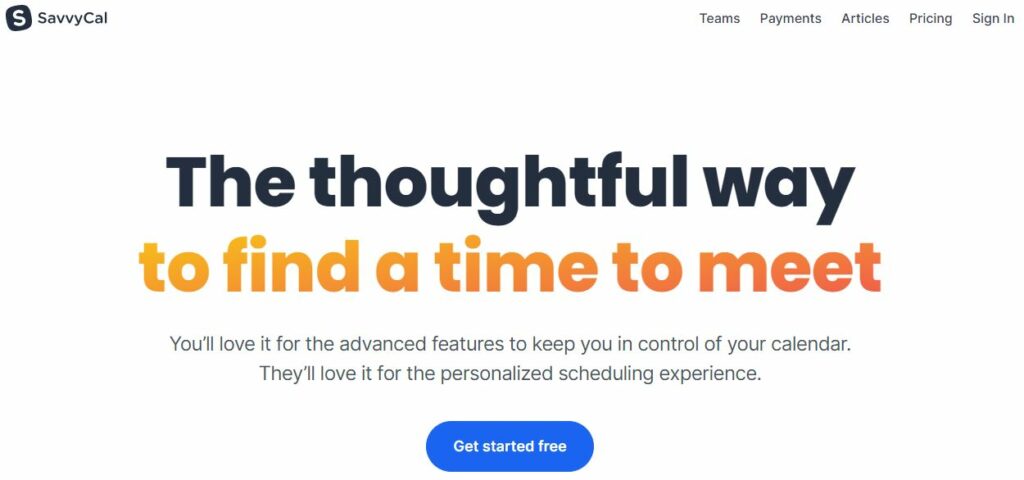
SavvyCal is another best free calendar app offering top-notch features and user-friendly functionality at zero cost. Its interactive interface is a never-seen-before experience that offers ease of use with highly advanced scheduling options.
Be it event scheduling or team meetings, with SavvyCal users can easily create and manage events with no hassle. One of the best most unique features of the tool is that it syncs your calendar with recipients’ calendars, saving you from the trouble of finding the “right” time for scheduling events. It does so by laying users’ calendars on top of each other to find a free slot where every individual is available.
Key Features:
- Calendar overlay
- Prefill recipient info
- Limit scheduling frequency
- Time zone scheduling
- Automate team scheduling
- Control availability with time blocks
- Sync calendars across devices
Pricing:
SavvyCal offers 2 different pricing plans along with a free plan.
- The Free Plan – $0 per user per month
- The Basic Plan – $12 per user per month
- The Premium Plan – $20 per user per month
23. Calendly
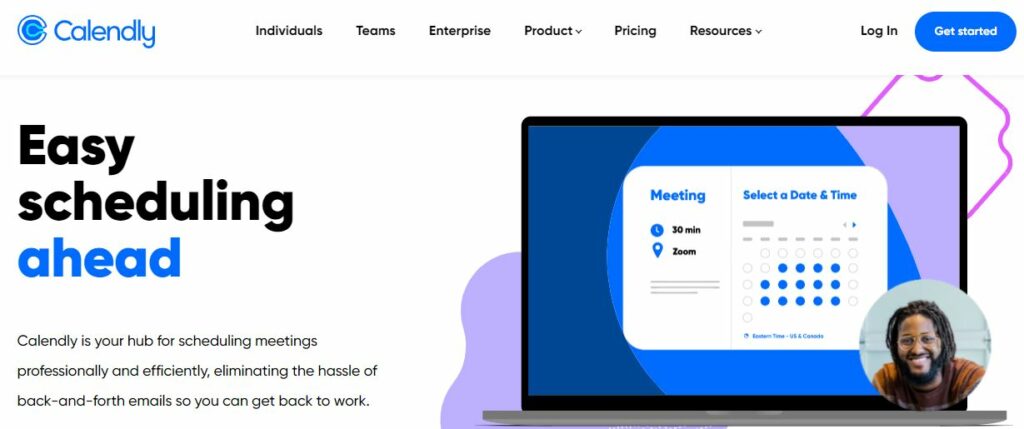
Calendly is an event calendar software that makes event scheduling a “breeze”. The best part about the tool is that it is designed to amplify user experience, making sure that calendar management is a no-brainer for new users as well as seasoned professionals.
Its automation features can save you from the constant back and forth that often delays meeting scheduling. Not only is Calendly a great option for scheduling events but also functions as one of the best productivity calendar tools. Users can use the tool to optimize performance and drive revenue by connecting with prospects and automating functions.
Key Features:
- Scheduling automation
- Team scheduling
- Integrations
- Centralize billing
- Connect calendars to check real-time availability
- Review insights to analyze progress
- Customization options
Pricing:
Calendly offers 5 tailored solutions for different users including a free option for individual users.
- Basic – Always free
- Essentials – $8 per seat per month with powerful scheduling automation
- Professional – $12 per seat per month with customizations, integrations, etc.
- Teams – $16 per seat per month for team scheduling
- Enterprise – Advanced options with custom pricing
24. CloudCal
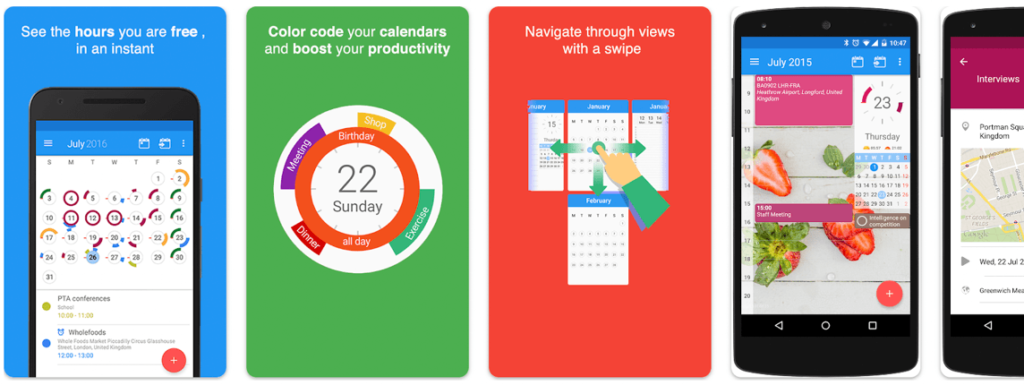
The best calendar software for Android, CloudCal, makes it easy for users to keep track of all of their appointments and meetings in one location. From anywhere, you may use your phone to check your availability and set up appointments. Users may quickly view their daily, weekly, or monthly schedules, and the app syncs with various devices.
Its user interface is made simple and fascinating by well-designed and captivating images. Your busy and free hours for each day are shown on the clock face. With the ability to sync both Google Calendar and Microsoft Calendar, CloudCal is one of the most adaptable calendar programs available.
Key Features:
- Users can arrange all of their appointments and meetings in a single, straightforward calendar view thanks to the way that CloudCal syncs with other applications like Evernote and Meetup.
- The drag-and-drop feature makes changing appointments simple.
- Easily reachable through a cell phone from any location
Pricing:
- The Paid plan starts at $3.49 per user, per month.
What are the best calendar apps for productivity?
Managing time efficiently is one of the most important skills for increasing productivity levels. To do it, a calendar app can be a great tool to help organize and manage tasks. Having access to all your meetings, deadlines, and tasks in one place makes life that much easier. When choosing a calendar app, look for ones that are feature-rich and user-friendly while also being easy to customize according to your needs.
One of the most popular and feature-rich calendar apps is nTask. It offers a variety of features such as online synchronization, reminders and notifications, multiple calendars for different tasks, sharing and collaboration options, and much more. Most of all, as nTask is a project management solution, it is all you need! It also integrates with other products such as Gmail, so you can easily add events from emails to your calendar.
Benefits of daily routine planner app
The benefits of using a routine planner app are many.
First, it can help you to make better use of your time by keeping track of what you need to do each day. This can be especially helpful if you have a lot of different commitments and need to juggle them all effectively.
Second, a routine planner app can help you to stay organized and on top of things. It’s all too easy to let things slide when you’re juggling a lot of different balls, but with a good app, you can make sure that everything stays on track.
Third, using a routine planner app can help you to become more productive in general. By having all of your tasks laid out in front of you each day, you’ll be motivated to tick them off and get things done. This can lead to a real sense of satisfaction at the end of each day.
Why Do We Need Calendar Apps?
Calendar apps are essential for busy professionals who need to keep track of their daily tasks and responsibilities.
By using a calendar app, you can easily plan your day and stay on top of tasks without having to rely solely on memory or a notebook. Calendar apps help you stay organized and productive by giving you an easy-to-use interface that can be accessed from any device, with features like task reminders, scheduling notifications, and more.
Another reason to add to the ‘Why’ factor is that these apps also allow you to share events and tasks with others so that everyone working on the same project is on the same page. This makes it easier to collaborate with others and stay up to date on important deadlines. With calendar apps, you can even sync events across different platforms, such as your phone, computer, tablet, and more.
In conclusion, calendar apps are an invaluable resource for busy professionals who need to stay organized and productive in order to get things done.
Stay On Time With Calendar Apps For Windows
The days of relying on a paper calendar or your own memory to keep track of important dates and tasks are over. Today, staying organized and productive is easier than ever thanks to calendar apps for Windows.
Whether you’re looking for a comprehensive all-in-one solution or just want something to keep track of appointments and events, there’s a Windows calendar app that can help you stay on top of your schedule.
From intuitive interfaces that make it easy to view your agenda at a glance to powerful features like task management, reminders, and collaboration capabilities, the best Windows calendar apps provide the necessary tools to help you stay organized and supercharge your productivity.
Plus, with integration options for popular services like Gmail, Outlook, and more, you can make sure all your calendars are in sync no matter where you are.
FAQs
What is the easiest calendar app to use in 2024?
Google Calendar, for one, is the easiest calendar app to use in 2024. The tool has a user-friendly interface and is easy to navigate through. Whether you are a new user or a professional, working with google calendar is a walk in the park. Along with Google Calendar, Fantastical, nTask, and Hubspot Meetings are known to be among the easiest-to-use calendar and task management apps.
Which Is the best free calendar app?
As part of Microsoft’s elaborate ecosystem, the tool comes with tonnes of advanced features and has a user-friendly interface. Other options in the list of best free calendar apps include nTask, Google calendar, nTask, and Any.do.
Are daily routine planner apps beneficial?
Furthermore, many apps offer additional features such as providing motivational quotes or automatically syncing with other services that may aid in reaching goals.
All in all, using a daily routine planner app can be an effective way of streamlining one’s activities to maximize productivity and efficiency.
What is the best online calendar?
According to us, you should try giving it a shot to nTask. Once you start using it, you’ll know why it is one of the best apps out there.
What Microsoft app is best for calendars?
Out of all the available options, Microsoft Outlook is considered one of the best choices when it comes to calendars. This app comes with a variety of features, including email, contacts, task lists, and calendar integration. It also allows you to easily share calendars with other users so that everyone knows what’s going on at any given time.
Furthermore, Outlook supports multiple calendar views such as day, week, month, and more so that you can quickly access the information you need.
Another great Microsoft app for calendars is Microsoft To-Do. This app is designed to help you organize your day-to-day tasks in an easy and efficient manner. It also has features such as task prioritization and reminders so that you never miss out on important tasks.
Overall, if you’re looking for a solid calendar task management app from Microsoft then Outlook or To-Do are both excellent choices.
The Best Calendar App for You
You may want to get productive with calendar apps, but nobody wants to spend long hours tweaking around with minor-level intricacies. You need to choose a specific calendar app that allows you to create repeat/recurring tasks and/or events.
Furthermore, if you have knowledge about a good calendar app that deserves to be listed in this review let us know at fwilson@ntaskmanager.com

