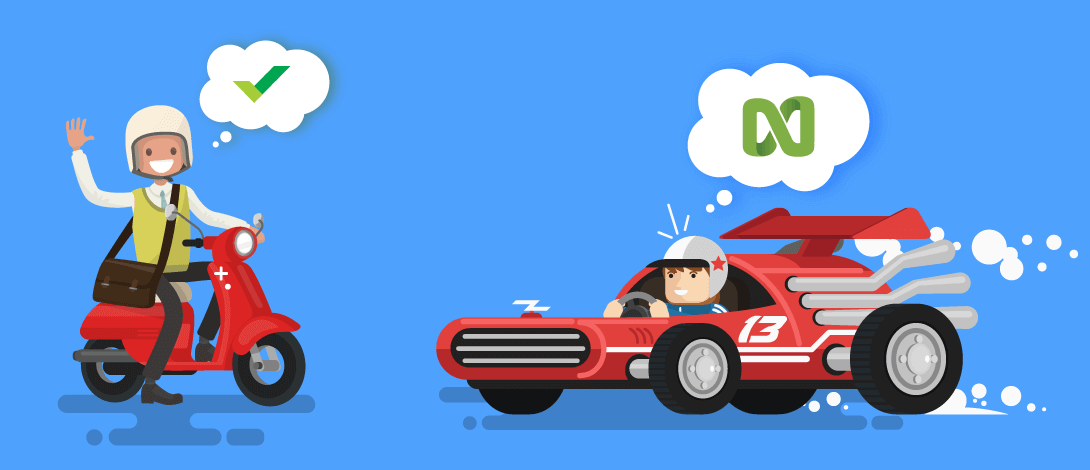With more than 17,000 customers globally, Wrike has definitely made its mark as one of the top project management tools the Internet has to offer today.
However, not all organizations are as complex and diverse with most being at the small or medium enterprise level. No project management software is a one-size-fits-all solution and Wrike is no exception.
Despite its robust set of features and a growing number of subscribers, Wrike, too, has its own set of cons or limitations. In this article, we explore some limitations that teams may incur with Wrike and the alternatives they can use without compromising on effective team management and efficiency of their project development.
Wrike Limitations
Some of the important features that are not up to mark or are simply missing, include:
Tasks and subtasks
Breaking down the work into multiple tasks can be a little confusing as each task can be associated with a number of attachments and comments. There is no option of subtasks and no option of setting a task to repeat on a weekly basis.
Tasks and Projects Progress
There seems to be no option for determining task progress percentage. Projects that are partially completed do not have a progress percentage so it is difficult to assess where the project stands.
Time reporting
A critical feature such as time reporting seems to be missing.
Usability
Although having a comprehensive feature list is a plus, for some teams and individuals, it can take some time to get a hang of the tool.
Pricing
At $117.60/year per person for the Professional plan (teams of 5, 10 or 15), the price can seem a little steep.
Here is a list of the top 17 free Wrike alternatives that you can implement into your workflow.
1. nTask
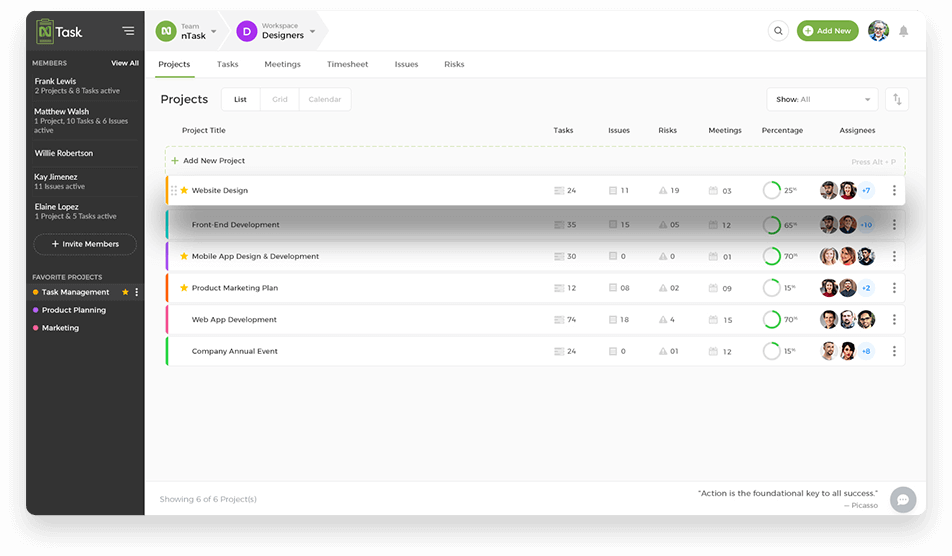
nTask is an online task management software, designed and developed primarily for teams. However, with its simplified interface, anyone from homemakers to freelancers, teams to enterprises can make use of its comprehensive list of modules and features.
This makes it perfect for project management on all levels. Moreover, with the easy navigation and transparent feature set, it is good to go for personal use and productivity as well. nTask makes to the top of our list of free Wrike alternatives. With nTask you can avail a broad spectrum of features that improves team collaboration and eases workflow.
Key Features:
nTask feature list makes it easily adaptable in any industry and on any organization level. This is a chunk of what nTask has to offer:
- Two-Factor Authentication for extensive security
- A simple user interfaces with access to a wide range of modules.
- Team specific workspaces that can be managed and monitored simultaneously.
- Create, assign, organize, prioritize and share tasks
- Create and assign projects
- Comment on and assign tasks to projects or structure them independently
- Convert comments to tasks using Slack
- Select from multiple statuses for a task
- Extensive project management resources including project reports, Gantt charts, and project timelines to manage and monitor project progress
- A dedicated timesheets management module with the option of creating and managing team specific sections for employee task efforts and payroll.
- A detailed meeting management module to help teams stay in sync. You can arrange and schedule meetings, be it one time or recurring meetings. Plus, it lets you send invites to attendees, add meeting details and specify follow up procedures.
- Issue management module to facilitate the identification and listing down of issues related to multiple tasks. You can list the issue along with the Issue owner and relevant details to track issue maintenance.
- The risk management module helps you identify and keep track of potential risks. You can list down the risk and assign a risk owner in order to track risk management.
- Powerful search and filter tools that help you search for tasks, projects, meetings, issues, and risks. You can even save more frequently used filters.
- Alerts, notifications, and reminders to keep teams on track.
- Third-party access
- iOS and Android mobile apps
Pricing Plan:
- nTask offers a free and Pro pricing plan.
- Paid Plan: nTask plans start at $3 per month per user with an annual billing plan.
Free Features:
Here are some features you can get with a free subscription:
- Unlimited free workspaces
- 5 team members per workspace
- 5 MBs file attachment size
- 100 MBs of storage space
- Unlimited tasks & meetings
- Team timesheets
- Issue tracking
nTask features not found in Wrike:
- Clean and simple UI,
- Native meeting management,
- Risk Management
- Time tracking, and
- Highly affordable Premium plan

-
nTask is a perfect project management tool
Use it for personal or team productivity. nTask is free and includes unlimited tasks and checklists.
- Get Started for Free
2. Monday.com
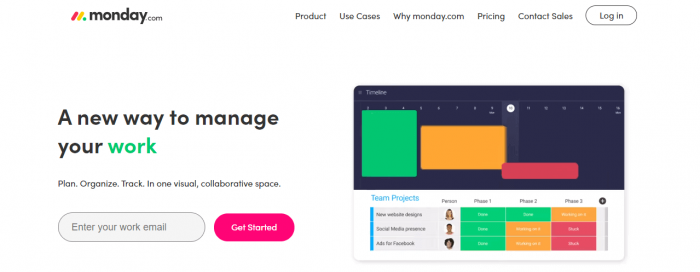
Of course, where would this listicle be if we hadn’t mentioned Monday? It is one of our favorite project and task management software when it comes to free Wrike alternatives to use in 2020.
Monday was formerly known as ‘Da Pulse.’ For some reason, they changed the name of the brand to Monday. Perhaps it was intuition or the CEO’s emphasis on getting things done on Monday, instead of by Friday, the program is loved by millions of users all over the world.
Monday offers a minimalistic UI, color codes, collaboration opportunities, and many other task management-related features. For a full breath of detailed analysis on Monday, you can contact their customer support. They will be more than happy to schedule a walkthrough demo for your company.
Key Features:
- Latest standard minimalistic design.
- Intuitive UI.
- Custom field and statuses with board view template.
- Offers high-level overviews of simultaneous projects and tasks.
Monday’s Features Missing in Wrike
- Color codes
- Intuitive UI with appropriate button placement
Pricing:
- No Free Plan!
- Basic Plan starts from $90 per month for 10 users.
- Standard and Pro plan starts from $120 and $190 respectively.
3. Hibox

Second, on our list of top free Wrike alternatives is Hibox. Hibox is a productivity application that facilitates team collaboration and task management. With its task management, team messaging and video conferencing modules, all under one roof, it makes it an attractive option for small to medium teams.
It is especially useful for teams or freelancers that need to communicate and manage work remotely.
What sets Hibox apart is that it holds a Virtual Assistant powered by Artificial Intelligence to help users work more proficiently.
The best part: all these features are built-in so you don’t need to go for expensive or heavy integrations for basic functionalities. However, it gives you the option of integrating with extra tools if need be.
Key Features:
Here are some of the prominent features list Hibox has to offer:
- Task and project management
- Instant messaging for collaboration and communication
- Tasks/project time tracking
- One-click videoconferencing
- Personal AI Assistant
- Powerful search engine
- Integrations with Dropbox, Google Drive, and Box
- High-grade security
- iOS and Android mobile apps
Pricing Plan:
- Hibox offers a Free, Pro, and Enterprise Plan.
- The paid plans start from $4 per user per month.
Free Features:
- Up to 10 users
- 2GB total storage
- Basic task management
- Basic online support
- Search most recent messages
Hibox features not found in Wrike:
- Simple UI,
- Time tracking, and
- Cheaper paid plans
4. Sendtask
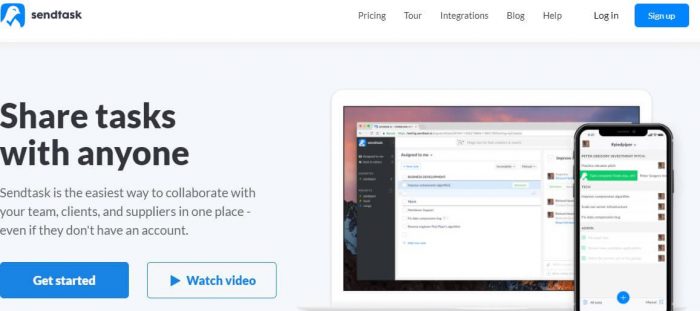
Sendtask is another worthy mention on this list of top free Wrike alternatives. It is a task management solution that facilitates collaboration on all levels i.e. between teams, with clients and suppliers under one tool. With all important entities in a single place, you can easily streamline your workflow.
You can carry out task management with the options of managing, monitoring, and scheduling tasks as well as communicate with teams and stakeholders with ease.
A unique feature that Sendtask allows is that users can collaborate with everyone regardless of having a Sendtask account. This avoids unnecessary bottlenecks in communication especially in case of urgent changes and information updates.
Key Features:
Take a look at some of the significant Sendtask features you can adopt today.
- Task and subtask management
- Task Monitoring and Scheduling
- Email to Task Conversion
- Project Collaboration
- Email Management
- Team collaboration
- Integration with additional tools
- iOS mobile app
Pricing:
- Currently in Beta and is free indefinitely.
Sendtask features not found in Wrike:
- Simple UI, tasks and subtasks, time tracking, and free for use.
5. Freedcamp

Freedcamp is a project management tool that comes with an easy to use interface. This cloud-based project management software uses Kanban boards for task management and offers efficient collaboration channels for teams.
With a broad spectrum of features project management, team communication, and collaboration, Freedcamp is among the top free Wrike alternatives for a number of reasons.
Key Features:
Here is an extensive list of features you can avail with Freedcamp:
- Creation and management of tasks and subtasks
- Assign multiple statuses to tasks for task status update
- Assign tasks to teams
- Project templates for facilitating similar projects
- Kanban boards for easy visual access
- Team milestones and Gantt Charts for project planning and monitoring
- Messaging and discussion boards for team collaboration
- Calendar for scheduling tasks and meetings
- Issue management and time tracking
- Documentation store and shared file management
- Passwords manager
- Read-only guest access
- Calendar
- Team wikis
- Invoice management
- CRM
- Data backup
- iOS and Android mobile apps
Pricing Plan:
- Freedcamp offers Free, Lite, Business and Enterprise Plans.
- Paid plans start from $ 3.99 per user per month.
Free Features:
- Unlimited Tasks
- Unlimited Projects
- Unlimited Storage
- Unlimited collaborators
- 10 MB File Size
- Core Applications
- Calendar sharing
Freedcamp features not found in Wrike:
- Tasks with subtasks,
- Time tracking, and
- Simplified UI
6. Hygger
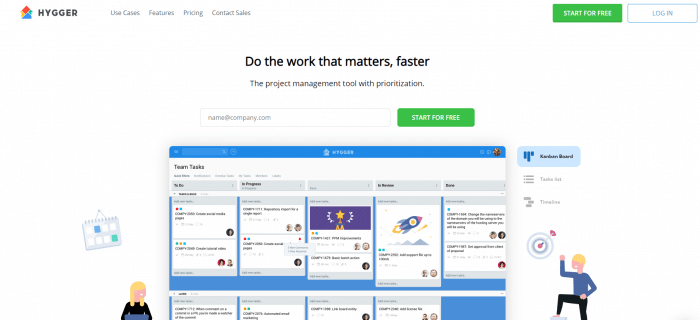
Another free Wrike alternatives we recommend is Hygger. Perfect for Agile teams, this project management software helps you design and implement your project development cycle through Scrum, Kanban, or a combination of the two – Scrumban.
With its product management features, you can store all sorts of information including project ideas, issues and bugs, and customer feedback.
Plus, users can work on multiple projects in parallel without compromising on project flow. You can also combine multiple projects based on a certain criterion.
Key Features:
Here are the prominent features of Hygger for project management teams:
- Task and project management
- Progress tracking and monitoring
- Reporting: Burndown report for Scrum and Cycle Time for Kanban real-time monitoring for a release.
- Gantt charts and percent complete tracking
- Time tracking report for accounting and payroll.
- Release management
- Time, milestone and expense tracking
- Create and share roadmaps
- iOS and Android mobile apps
Pricing:
- Hygger offers a Free and Professional plan.
- The paid plan starts at $9 per user per month (3 months free on annual billing).
Free Features:
- Kanban Support
- Scrum Support
- Time tracking
- Versions & Releases
- 2Gb of storage space
Hygger features not found in Wrike:
- Simplified interface with multiple options,
- Subtasks via checklists,
- Task links, and
- Time tracking
7. Asana
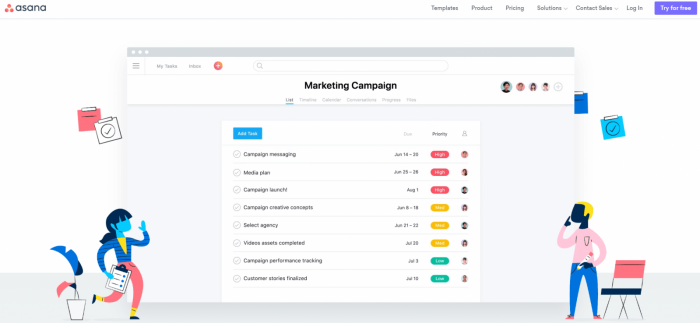
#6 in our compilation of free Wrike alternatives is Asana. One of the first choices for project management, Asana is a fairly simple to use tool, in comparison to Wrike. Coming with a diverse toolset, Asana lets the users manage tasks through lists.
You can manage tasks, checklists, assign due dates, set task priorities, and share details with team members – all in one place.
Asana also comes with a specific set of features to effectively implement Agile methodologies, like sprint planning and backlog management.
Key Features
Let’s see what Asana has to offer to users:
- Tasks and subtasks management
- Kanban boards
- Project timeline
- Activity feed
- Comments within tasks
- Milestone tracking
- Due dates and priorities
- File attachments
- Sprint management
- Backlog management
- Multiple integrations
Pricing
- Asana offers a Free, Premium, Business, and Enterprise plans
- The paid plans start from $9.99
Free Features
- List view projects
- Board view projects
- Calendar view
- Assignee and due dates
- Status updates
Asana features not found in Wrike
- User-friendly interface
- Subtasks
- Milestone tracking
Check out the PM tools comparison:
Asana Vs Monday Vs nTask: Which Project Management Tool Is the Best?
8. Jira
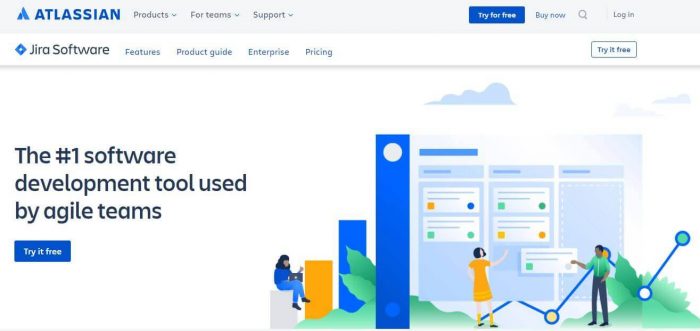
Considered #1 software development tool chosen by Agile teams, Jira makes a strong contender for Wrike and gives us all the right reasons to include it in the list of top Wrike alternatives.
It allows software teams to use workflow mapping, along with multiple other Agile development functionalities, for releasing the software effectively.
Coming with features supporting multiple Agile frameworks, Jira makes sure you get things done right from the beginning. You can get access to a vast library of Agile reports for tracking your project performance in real-time, like burndown and burnup charts, sprint reports, and velocity charts, etc.
Key Features
Some of the core features Jira comes with are:
- Scrum boards
- Kanban boards
- Numerous Agile reports
- Roadmaps
- Bug and issues tracker
- Customizable workflows
- Custom search filters
- Customizable project dashboard
- Multiple third-party application integrations
Pricing
- Jira offers a free trial of 7 days and paid plans
- The paid plans start from $10 per month (changes with the number of users)
Jira features missing in Wrike
- Roadmaps
- Scrum boards
- Agile reports
- Customizable dashboard
9. ProProfs Project
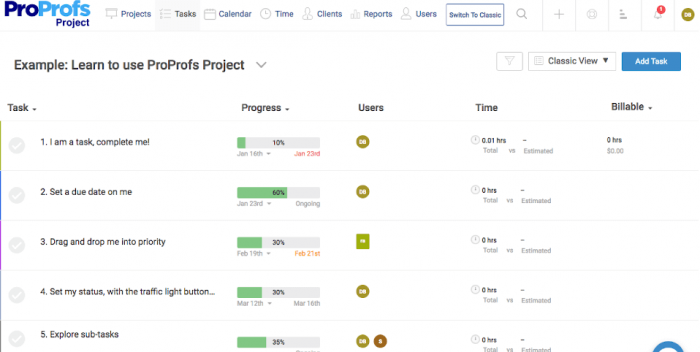
If you are looking for an easy-to-use tool with out-of-the-box features, ProProfs Project is the right fit. It is a cloud-based project management tool that helps you with all aspects of project management, from planning and collaborating to prioritizing, tracking, and delivering projects.
Its shared calendar feature allows you to allocate tasks and monitor who is working on what. Your in-house, as well as remote teams, can work collaboratively on projects with the help of this tool. Every time there is a development in a project or important information needs to be shared, they can drop comments. This streamlines communication, ensuring that everyone is on the same page.
One of the key highlights of this tool is its robust reporting system. This gives you a summary of all your projects, tasks, due dates, and much more. Tracking project progress and meeting deadlines could not get easier.
Key Features:
Some of the major features of ProProfs Project include:
- Gantt charts
- Single dashboard
- Shared calendar
- Task comments
- Easy file-sharing options
- Presentation-ready reports
- Real-time project updates
- ProProfs Project mobile app
- Invoice generation
- Insightful reports
- Team collaboration options
- Set due dates and prioritize tasks
- Track project progress
- Timesheet entry
Pricing:
- 15 days free trial. Forever Free at $0.
- Paid plans start from $2/user/month.
Free Features:
- Tasks and sub-tasks
- List and calendar view
- Assignees and due date
- 3 projects
ProProfs Project features missing in Wrike:
- Billing-related features
- Progress bar
- Time reporting
- Simple UI
- Reasonable paid plans
10. Clarizen
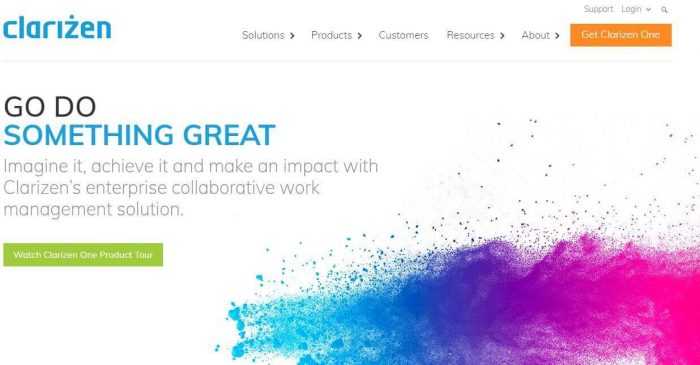
The next top Wrike alternative to secure a position in this list is Clarizen. An enterprise-level project management solution that provides all the essential features to manage big projects. If your company is small, you’ll probably find it too complex to handle.
The tool provides advanced functionality to manage workflows, resources, and projects effectively through highly streamlined collaboration. It also enables users to utilize pre-built report templates and measure their projects’ KPIs easily. It is not among free Wrike alternatives, but it offers a free trial of the product.
Key Features
- Tasks management
- Budget tracking
- Resource management
- Project portfolio
- Timesheets
- Expense sheets
- Project progress reports
- Documents management
- Risks management
- Project dashboard
Pricing
- Clarizen offers a free trial of 30 days with paid Enterprise Edition and Unlimited Edition. Prices are available on request.
Clarizen features missing in Wrike
- Expense sheets
- Budget tracking
- Risks management
11. ActiveCollab
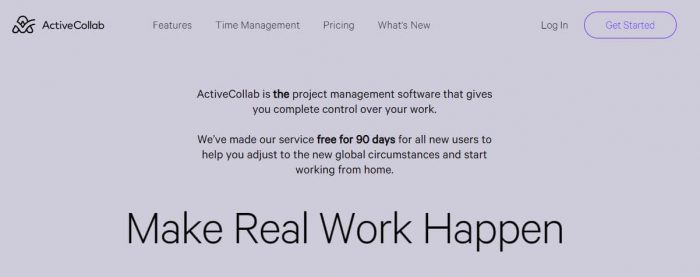
ActiveCollab is a cloud-based Wrike alternative that is fairly easy to use and provides advanced project management features for all kinds of organizations. The software simplifies task management by providing easy shifting of tasks into relevant Kanban boards. It provides the features of task management, time tracking, and billing in one complete project management solution.
The tool facilitates an easy division of projects into tasks and subtasks, with advanced labels to keep progress tracking easy. Furthermore, you also get the option to move your tasks into Gantt view, Kanban view, or a simple list- all pertaining to your needs.
Key features
Key features of ActiveCollab are:
- Tasks and subtasks management
- Kanban boards
- File attachments
- Due dates and reminders
- Comments within tasks
- Expense and cost analysis
- Mentions
- Tasks calendar
- Personalized notes
- Time tracking with projects
- Invoice management
- Custom themes
Pricing
- ActiveCollab comes with a free trial of 14 days. The paid plans start at $25 per month and go up in accordance with the number of team members.
ActiveCollab features missing in Wrike
- Expense and cost analysis
- Invoice management
- File management
- Project notes
12. Flow
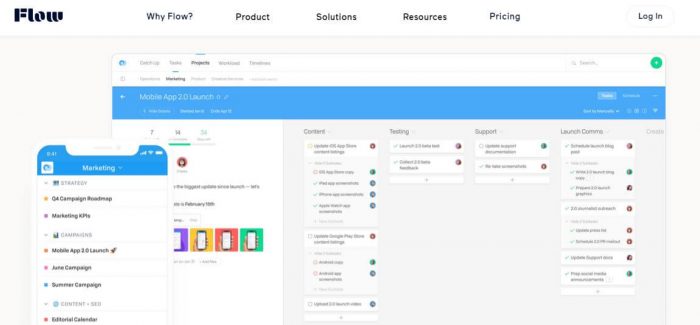
The last spot in this roundup of free Wrike alternatives goes to Flow. Flow is a rather simplistic alternative solution to Wrike. If you feel Wrike’s features are overwhelming and too complicated for your team, Flow is the right tool to go for!
Providing users with flexible options to manage their projects, Flow facilitates a smooth workflow and streamlined team communication. You get task management, resource management, and task tracking, all under one roof.
Key Features
- Tasks and subtasks management
- Projects dashboard
- Project timeline
- Kanban boards
- List view
- Due dates
- Comments and notes within tasks
- Customized notifications
- Task flags for identifying important tasks
- Public and private projects
- Recurring tasks
- Project archive
- Resource management
- Customized project colors
Pricing
- Free trial of 15 days. Paid plans start from $4.79 per user/month.
Flow features missing in Wrike
- Simplified UI
- Task notes
- Task flags
13. Trello

Trello’s core feature is its Kanban board-style layout by default. You play around with task cards; assign them to multiple people to get things done. You can also move those cards around with the help of Trello’s drag and drop feature.
For instance, when a task is done, move the ‘In Progress’ Trello card under the ‘Completed’ list. As a free Wrike alternatives, Trello is free of cost. You can upgrade to paid plans for the Trello Gold bundle, but the free version is also not that bad.
Another main highlight of Trello is integration with different extensions. Take the example of Butler, it is a Trello extension that suggests task automation based on A.I data collection of your previous and ongoing work.
Key Features:
- Offers Kanban board style layout.
- Intuitive and minimalistic user interface.
- Supports drag and drop functions.
- Offers you free 1 month of Trello Gold if you invite someone else to use the program!
Trello Features Missing in Wrike:
- Extensions and real-time data collection.
- Heavy emphasis on workflow based on Kanban methodology.
Pricing:
- Trello Basic Plan is free of cost.
- Trello Gold costs $5 per month or is charged respectively if billed per year.
14. Celoxis
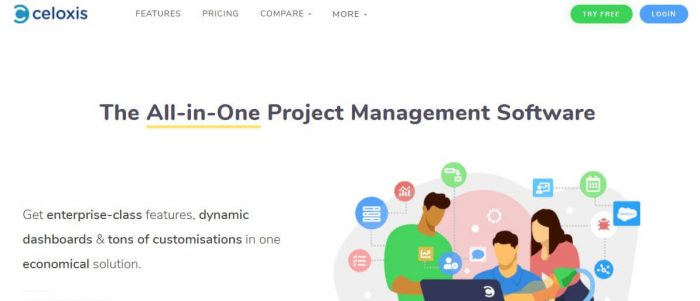
Another great Wrike alternative on the list is Celoxis. The software is an amazing web-based tool designed to improve team collaboration and project management. It is incredibly affordable based on the bundle of features it offers to its clientele.
The software is incredibly easy to use and that makes it a particular favorite of businesses all over the world because they don’t have to pay lofty fees to train their employees to use the software.
Here are some of the incredible features that this Wrike alternative has to offer to its clients.
Key Features
- Project Collaboration
- Project financial management
- Multiple resource assignments
- Activity Stream
- Custom reports
- Document management
- Project portfolio management
- Visual health indicators
Celoxis features not found in Wrike
- Request Map for projects
- RAID logs
- Project Accounting
Pricing
- A free trial is available for all guests that want to check out the software before buying it
- The paid pricing of Celoxis starts at $25/month
15. Project Insight

Project insight is an amazing Wrike alternative to use in 2024, which comes as a solution for all of the project management issues that a team of any size might be having.
It is an easy-to-use software with an intuitive interface, which makes it appealing to businesses wanting to save money on employee training.
Let’s take a look at some of the other product features that this Wrike alternative has to offer to its clients.
Key Features
- Resource Management
- Permissions and Security
- Multiple Methods of SSO
- Customizable
- APIs
- Intelligent Scheduling
- Outlook Integration
- Project Dashboards
- In-Line Editing
- Reporting
Free Features
- Issues
- Status board
- Mobile apps
- Virtual PM
Project Insight features not found in Wrike
- Expense entry reports
- Timesheets
Pricing
- One thing that you have to remember is that this software is not a slouch and it costs a lot of money to acquire it, so if you want to purchase it, make sure to check out the free trial first
- The paid pricing of Project Insight starts at around $3900/year
16. ClickUp
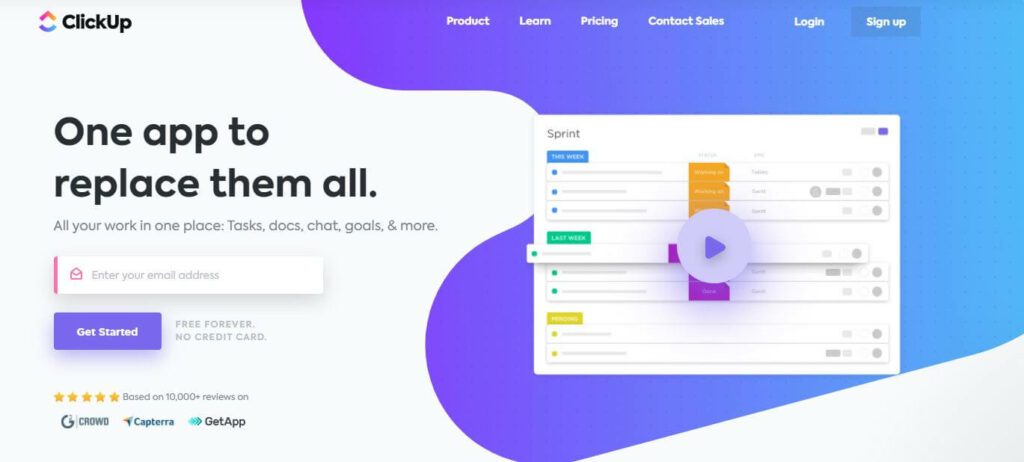
ClickUp is a great project management software and another of the best Wrike alternatives to use in 2024. It is great for organizing all your tasks in one place. It is used by over 800,000 highly productive teams to handle their daily operations.
ClickUp helps teams to simplify their workflows and get more done in less time. It is great for planning, tracking, and managing all your tasks in real-time. Moreover, it is also great for setting focused goals with achievable targets for task completion, numbers, monetary values, and much more.
Thus, if you’re managing an agile team and need the best platform to break down all your tasks and help you achieve your targets, ClickUp is the best option to do that. It has a wide variety of features. Some of the key features are mentioned below.
Key Features
- Customizable Tasks
- Space, Folder, List
- Automation
- Create dependencies
- Hundreds of Templates
- Multiple Integrations
- Dashboards
- Create milestones
- Time tracking
- Time estimates
- Detailed reporting
- Task management
- Team collaboration
Pricing Plan
- ClickUp offers a Free, Unlimited, Business, and Business Plus plan.
- The paid plan starts at $5 per member per month
Free Features
- 100MB Storage
- Unlimited Tasks
- Unlimited Members
- Two-Factor Authentication
- Collaborative Docs
- Whiteboards
- Real-Time Chat
- Email in ClickUp
- Kanban Boards
- Sprint Management
- Native Time Tracking
- In-App Video Recording
- 24/7 Support
ClickUp features not found in Wrike
- Simple UI
- Time Tracking
17. Zoho Projects
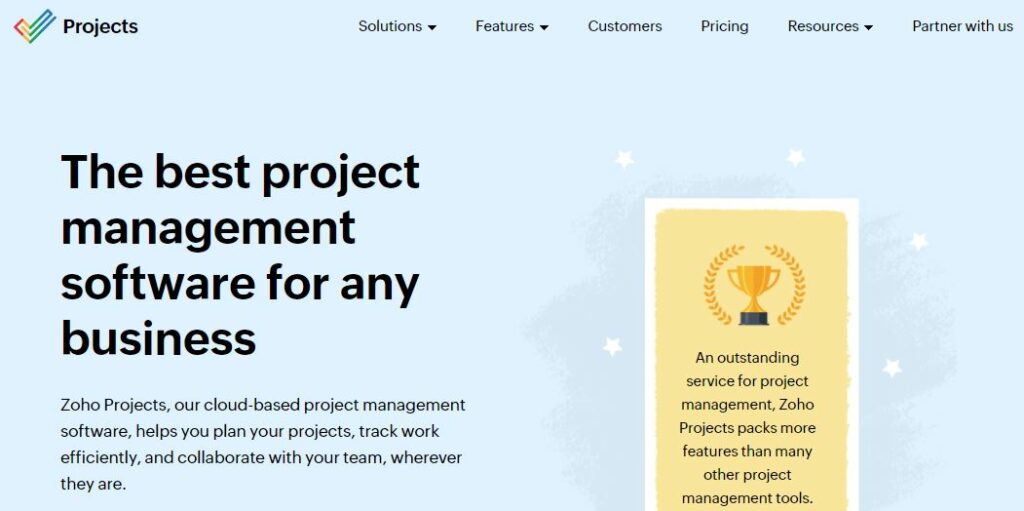
Zoho Projects is another great free Wrike alternative to use in 2024. It is indeed a unique and powerful tool to help you organize projects. Moreover, it is trusted by over 75 million users.
This powerful solution helps you to organize, manage, connect and automate business operations across your organization. In addition to that, it provides effective solutions to handle all your business operations effectively.
Therefore, streamlining workflows and collaborating with your team is a piece of cake with Zoho Projects.
Key Features
- Task management
- Time management
- Customizations
- Charts and reports
- Team collaboration
- Zoho integrations
- Imports
- User administration
- Integrations and Add-ons
- Apps and devices
Pricing Plan
- Zoho Projects offers Free, Premium, and Enterprise plans
- The paid plan starts at $5 per user per month
Free Features
- 2 Projects
- Limited storage space
- Custom Status
- Task Management
- Gantt Chart
- Project Feeds
- Calendar & Forums
- Basic Task and Issue Reports
- Mobile Apps (Android, iOS, iPad OS)
Zoho projects feature not found in Wrike
- Simple UI
- Affordable premium plan
- Time tracking
Do you have any recommendations for task management or project management software to use a Wrike alternative? Let us know in the comments.
See also: