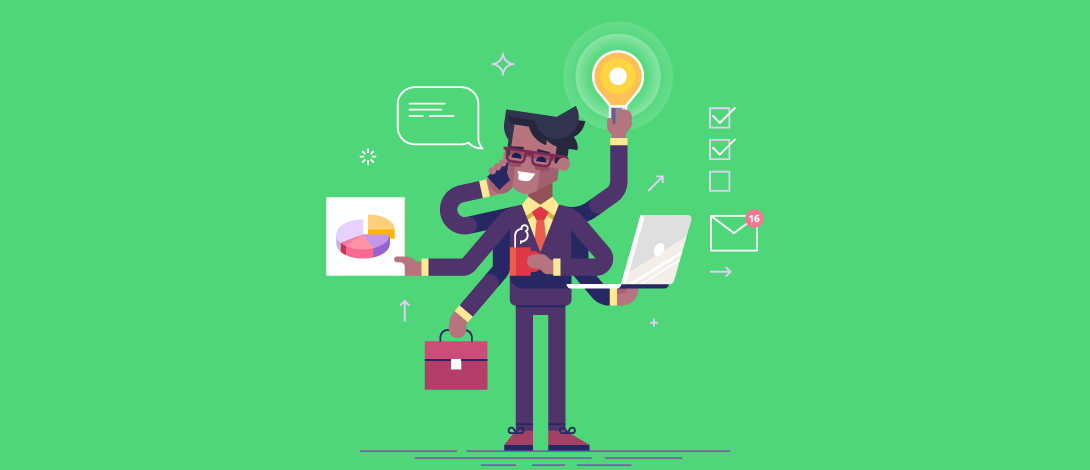In this article, Fred Wilson explores the 16 best resource management software of 2024.
In today’s world, the perpetual pressure of delivering more in less time is real. Squeezing in crazy amounts of work within a limited budget and time can seem like a pain.
What’s even more daunting is that a lot of companies suffer from the dilemma of not understanding the art of resource management. As a result, negative consequences are born which affect the overall project performance.
A company’s assets can include an array of resources, but we’re talking about people here. So, the trick lies in balancing the resources’ capacity and demand.
Using professional resource management software can help ease your pain points as there is statistical evidence that proves the same. According to Eurostat, more than one in three enterprises use some sort of enterprise resource planning software.
Benefits of using a resource scheduling tool
Resource scheduling tools can help businesses streamline the task of organizing and managing resources for projects. By using a resource scheduling tool, businesses can gain several key benefits, including:
1. Improved Efficiency:
Resource scheduling tools allow businesses to quickly identify available resources and match them to current projects or tasks more efficiently than traditional methods. This helps companies get projects completed faster while also reducing time spent on manual data entry or calculations associated with manual resource management strategies.
2. Enhanced Visibility:
Resource scheduling tools provide visibility into who is assigned to what project at any given time and how much capacity they have available across departments or teams. This gives managers an overall view of their company’s workforce and better enables them to ensure that resources are allocated in the right way based on individual strengths and skillsets.
3. Greater Automation:
Automated resource management processes allow companies to spend less time manually entering data into spreadsheets or other documents, freeing up more time for human interaction with clients as well as strategic business planning activities such as forecasting future needs for resources or developing growth plans for expanding operations. Having automated systems in place also allows people involved in the process of allocating resources—from HR directors looking to fill open positions all the way down to team leaders assigning tasks—to focus on building out successful plans instead of tedious administrative duties related to managing their workers’ schedules.
4. Cost Savings:
In addition to saving time, automated resource scheduling systems can lead directly to cost savings by ensuring that every worker is utilized correctly across different departments and teams while avoiding unnecessary overtime costs due to inefficient staffing policies
5. Reduced Risks:
When team members switch roles within a company more frequently due to poor -resource management practices, there exists a greater risk of not completing tasks with the quality standard expected which could potentially cause big losses both financially and reputationally if something goes wrong during a project rollout. Utilizing an efficient resource scheduling tool will help avoid this risk by making sure capable people are assigned appropriately throughout each project cycle so that any mistakes are avoided whenever possible.
Top Resource Management Software for 2024
So, if you’re on a hunt for resource management tools (you should if you’re not), here’s our version of resource management software you can start using right now to get your team on track and in line with your project goals.
1. Mavenlink
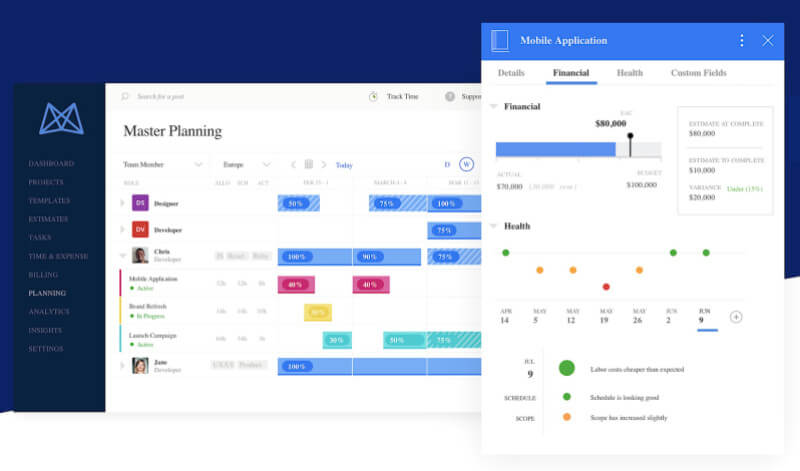
The first resource management software we have reviewed for you is Mavenlink. An enterprise-level resource management tool, Mavenlink allows powerful project planning and scheduling features to manage your teams efficiently.
Coming with pre-built project templates for multiple scenarios, the tool facilitates quick and easy resource estimates. Through these resource estimates, you can then calculate profit margins, and also analyze which resource decisions are impacting the profitability of your business.
The tool also lets you forecast future resource needs and resource availability based on your current capacity through comprehensive what-if analysis.
Key Features
- Native project templates
- Resource estimation calculation
- Profit margin calculation
- Resource finder according to skills
- Resource availability forecast
- Activity feed for quick collaboration
Pricing
- Starting from $19 per month for 5 users. Each plan comes with a free 10 days trial.
2. nTask
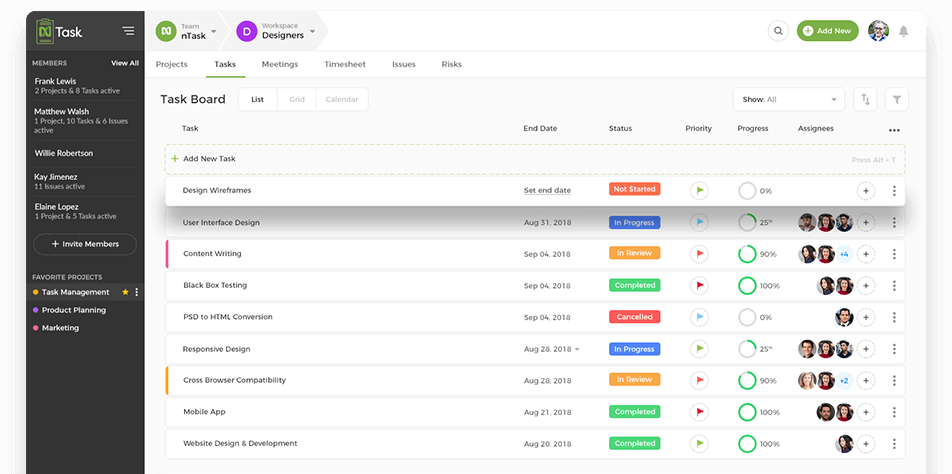
nTask is a free project management software with a resource management feature that is best suited for you if you’re not looking to get into a myriad of complex functionalities other tools come with.
Although this tool doesn’t come with a strong resource management module, it has everything you need to get things going for the best.
A quickly evolving tool, nTask allows you to easily set hourly rates by individual resources, tasks, or projects. The software comes with an interesting feature set to help you with resource management, all the while ensuring a smooth user experience.
Through time tracking and timesheet management, you can keep an eye on overall project activities and how much time your team is spending on a particular task.
Not only this, but nTask also comes with other elaborate project management features enabling you to efficiently manage your resources, while staying aligned with your project goals.
✨ Key Features
- A bird’s eye view of resource schedule through Gantt charts
- Weekly timesheets to monitor the time being spent on tasks
- Hourly rates to analyze how much money each activity costs
- Billable or non-billable tasks’ status
- Time tracking with tasks
- Timesheets approval or disapproval by the manager
- Resource allocation to specific tasks according to the availability
- Drag and drop functionality for resource scheduling
- Public links of Gantt charts to share with your clients or anyone
💸 Pricing
- Free plan available with unlimited workspaces for 5 team members
- Premium plan – Starting at $3/user per month
- Business plan – Starting at $8/user per month

-
Looking for the best resource management software?
See for yourself why teams trust nTask for resource management. Time tracking, timesheets, Gantt charts & more.
- Get Started for Free
3. Float
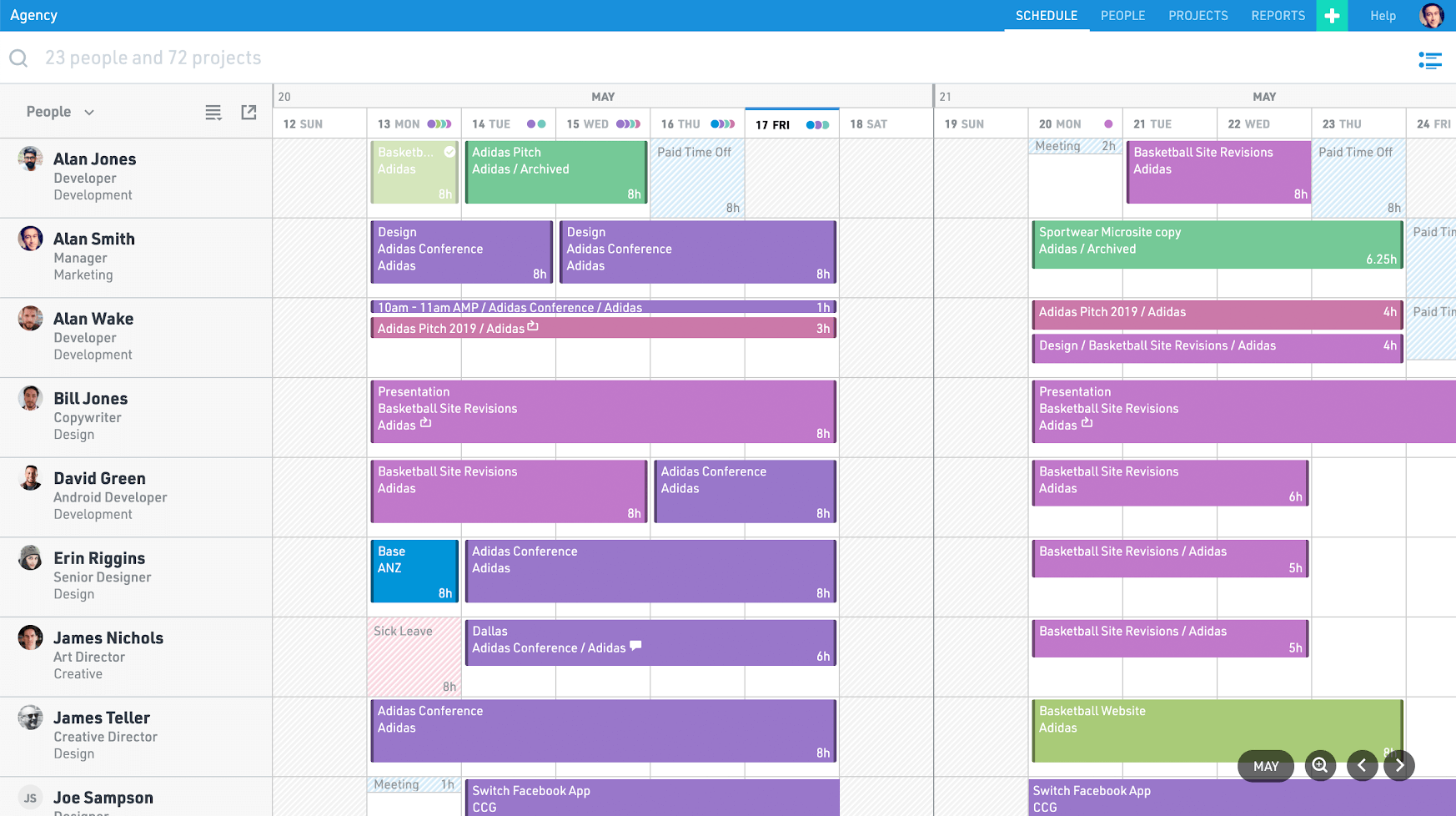
A robust resource planning software, Float provides flexible resource scheduling options to users. It does so by giving the functionality of drag and drop, splitting, and duplicating tasks on the calendar. The functions come in handy when schedules or requirements change.
Through the live schedule updates, the schedule changes are automatically updated in real-time to give everyone a heads-up. You can also easily find the right person or project by powerful search and sorting filters.
Other than this, you can visualize your team schedule by zooming in for a detailed day view or zooming out for a 12-week forecast.
Key Features
- Drag and schedule view
- Splitting and duplicating tasks
- Live activity updates
- Absence and leave management
- Powerful search and sorting filters
- Team workload visualization
- Third-party application integrations
Pricing
- Float is available for $5 per person scheduled/per month. 30 days of free trial is offered.
4. Paymo
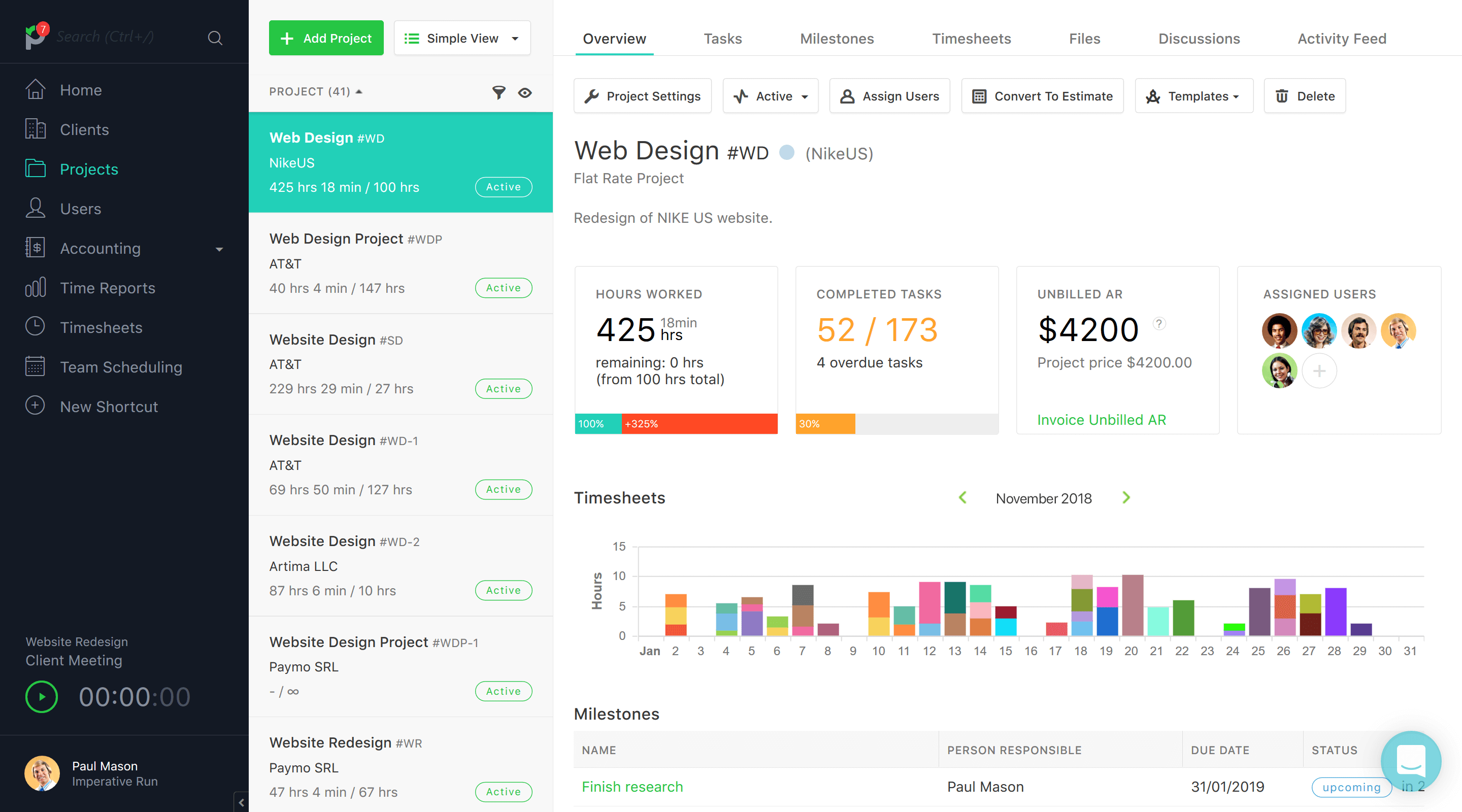
The fourth tool in our list of resource management tools is Paymo. A team resource management software, Paymo comes with some solid resource scheduling features. It supports multiple views for schedules, real-time bookings, and leave management – among other features.
You can conveniently convert existing bookings into time entries and manage each employee’s individual timesheets. Furthermore, for time-sensitive tasks, you can utilize the daily view to track performance according to hours.
Key Features
- Smart resource scheduler for automatically scheduling tasks
- Timesheet management
- Multiple views for bookings
- Leave planner
- Drag and drop functionality
- Ghost bookings for predicting the schedule
Pricing
Paymo offers Free and paid plans. The paid plans start from $9.56 per user/month.
5. Resource Guru
Used by one of the top agencies in the world, Resource Guru comes with some pretty strong resource management features. This resource scheduling software allows you to easily add bookings according to the availability of resources.
The tool lets you quickly drag and drop bookings on the calendar to match the requirements. The smart calendar also allows you to set the status of a particular booking to billable or non-billable.
Resource Guru also facilitates leave management to give a clear picture of which resource is available at a particular time. Each team member gets his/her own personal dashboard and login to manage their work.
Key Features
- Personal dashboards and logins for individual work tracking
- Drag and drop functionality for resource scheduling
- Absence and leave management
- Resource utilization reports (downloadable)
- Custom fields and filters
- Customized permissions to manage schedules
Pricing
- Starting from $2.50 per person/month, with a free trial of 30 days.
6. Hub Planner
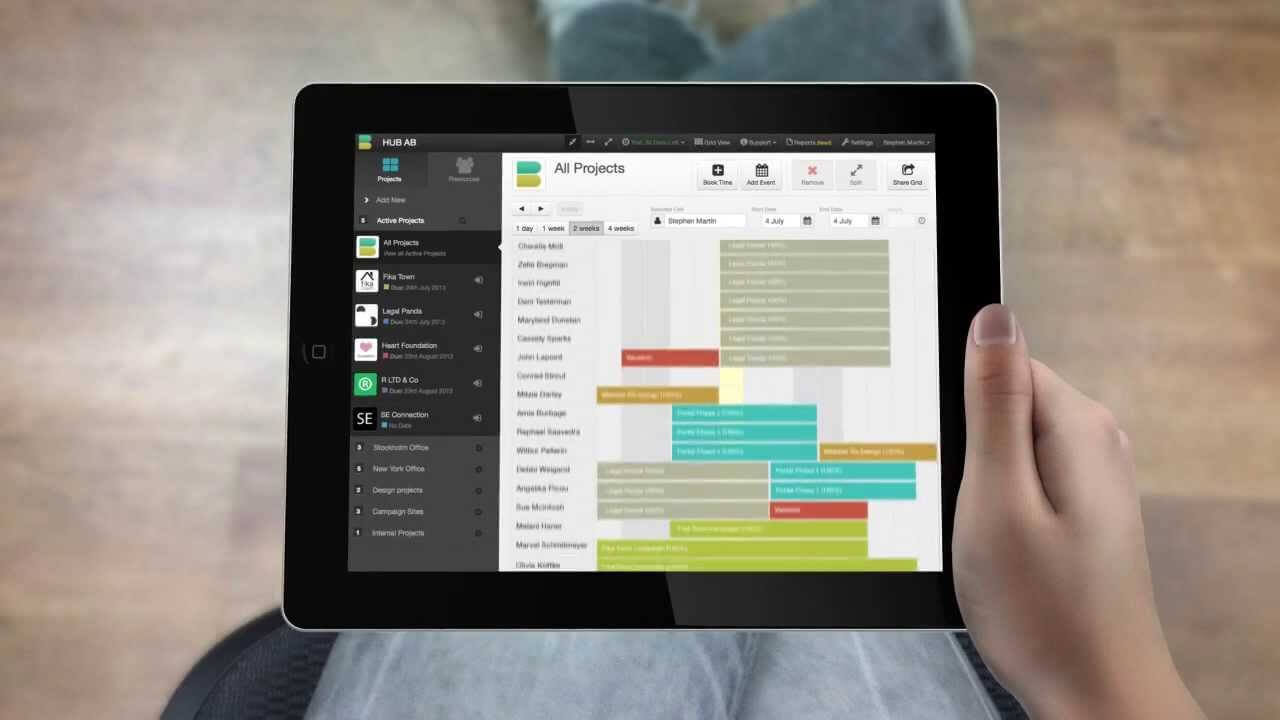
Another enterprise-level resource management software, Hub Planner, is packed with powerful features to help you schedule your resources. The tool provides a solid foundation for efficient resource allocation and smart reporting.
All the features that you would expect from industry-standard resource management software are placed neatly for you. Through the dashboard, monitor resource workload and make smarter decisions when it comes to task allocation. You can also use the interactive drag-and-drop interface to quickly set schedules and make changes wherever required.
One of the strongest attributes of Hub Planner is its reporting feature. Through heat maps, identify gaps in production and resource utilization. These reports can be exported, printed, and shared with anyone you want.
Key Features
- Visual dashboards for glancing at details.
- Drag and drop the scheduler.
- Timesheets for tracking the time of projects.
- Vacations and leaves management.
- Heat maps for identifying gaps in the production schedule.
- Division of resources into teams.
Pricing
- Starting at $7 per resource/month with a free trial of 60 days.
7. 10,000ft.
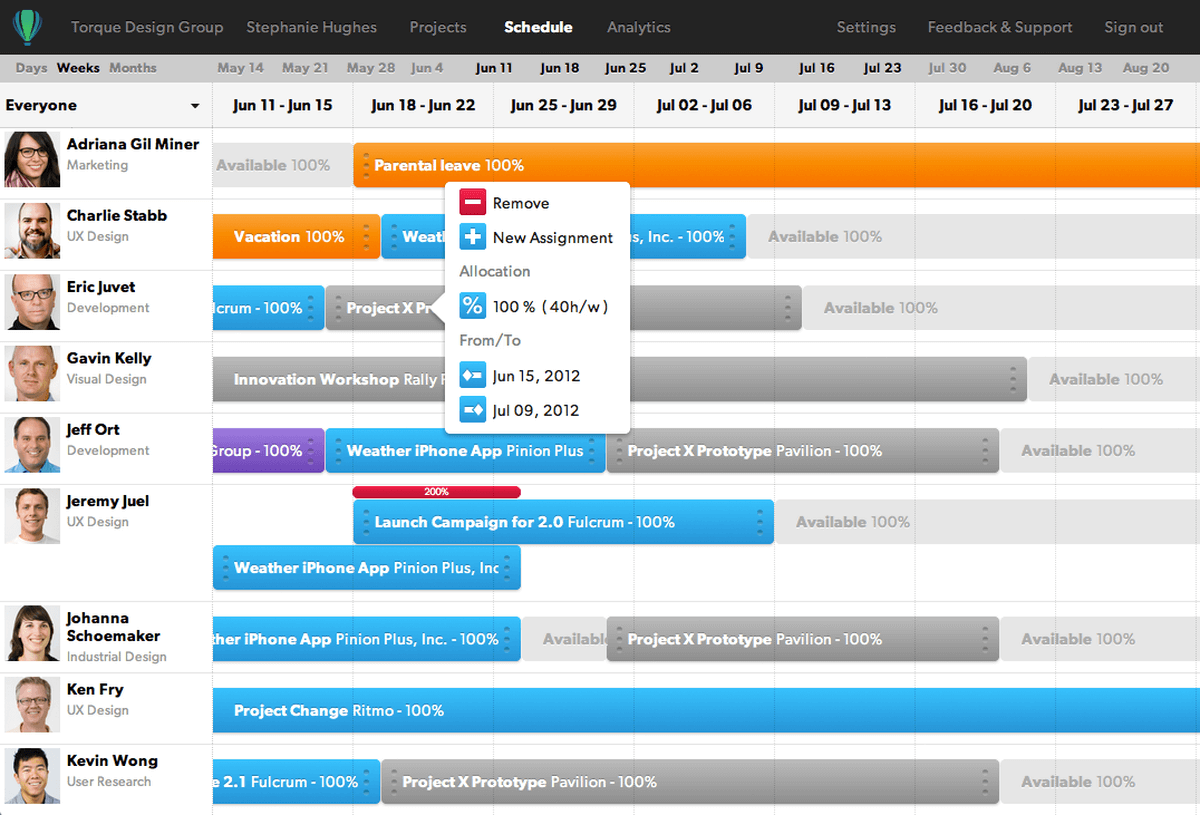
10,0000ft. is a resource management software with extensive features to help manage your everyday workflow. Create an interactive schedule using this resource planning software. The functionality works through custom availability filters which provide a clear picture of resource availability.
The software also provides utilization heat maps to help you forecast hiring needs. It is packed with some intelligent project planning features too, including a Gantt view, project estimations, tasks and notes, and much more.
10,000ft. handles reporting capabilities pretty nicely too. You can find multiple reports to manage your resources the way they’re supposed to be managed. A few examples of these reports constitute planned vs. actual reports, team utilization reports, and others.
Key Features
- Resource availability forecasting
- Project budget estimation
- Individual resource dashboards
- Drag and drop scheduler
- Heat maps and team utilization reports
- Time and expense tracking
- CSV exports with an option to share files
Pricing
- Starting at $150 per month with a 15 day free trial
8. LiquidPlanner
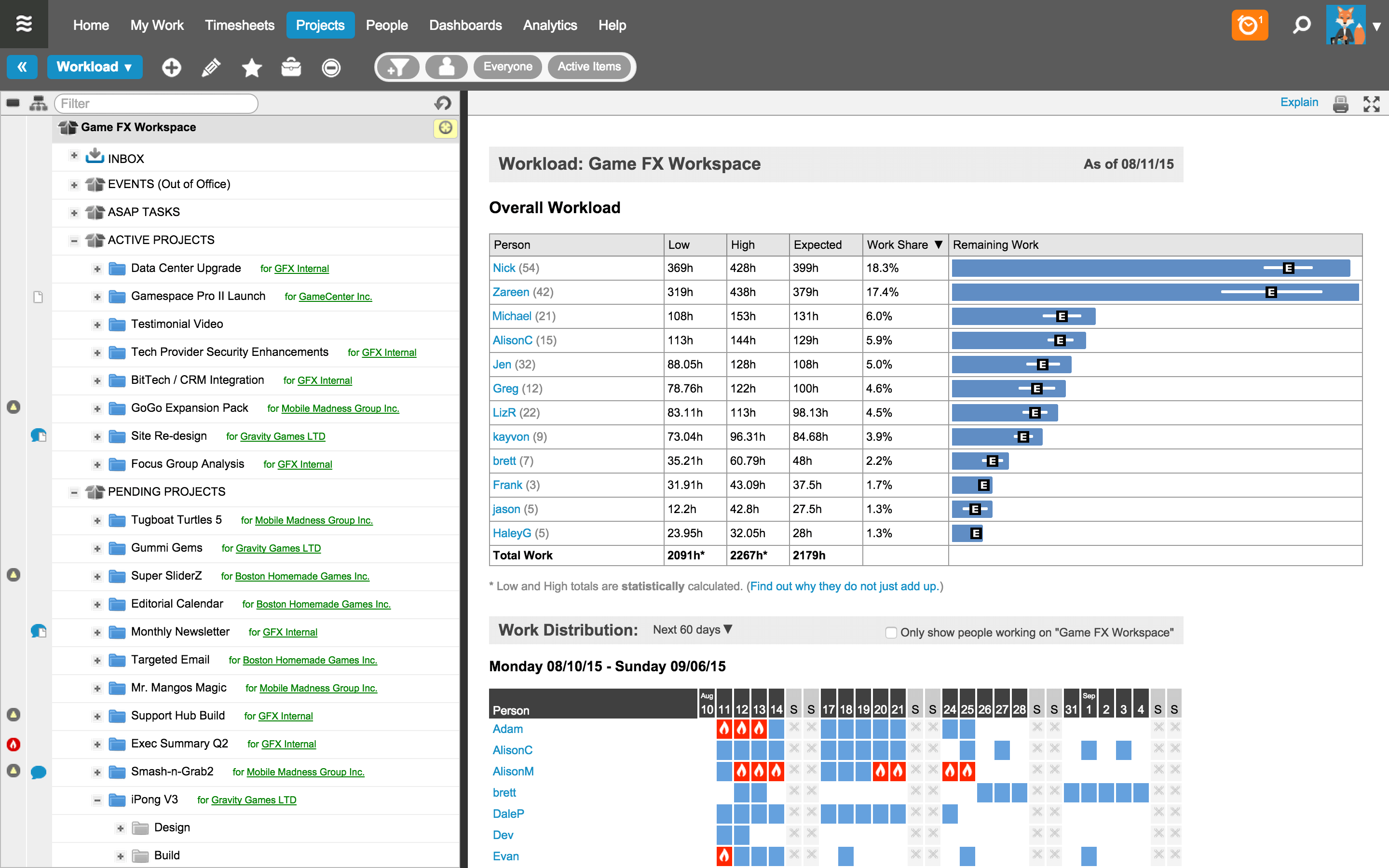
LiquidPlanner is essentially a project management software. It comes with a built-in resource management module; a pretty straightforward tool. LiquidPlanner doesn’t complicate things with over complex features. Even if you have a small team, software deployment will be the easiest part.
This resource management software generates resource workload reports for you to help understand tasks’ allocation and capacity metrics. It also facilitates forecasting workload across teams, so you can plan accordingly.
There’s a useful functionality of resource leveling available too which keeps an eye on under and over-utilized resources, as well as automatic rescheduling on the basis of it.
Key Features
- Dashboards to visualize key metrics
- Resource workload reports
- Drag and drop interface
- Resource leveling according to availability
- Automated project scheduling and rescheduling
- Timeframes for expected task completion time
Pricing
- LiquidPlanner has Free and paid plans. The paid plans start from $45 per user/month.
9. Forecast
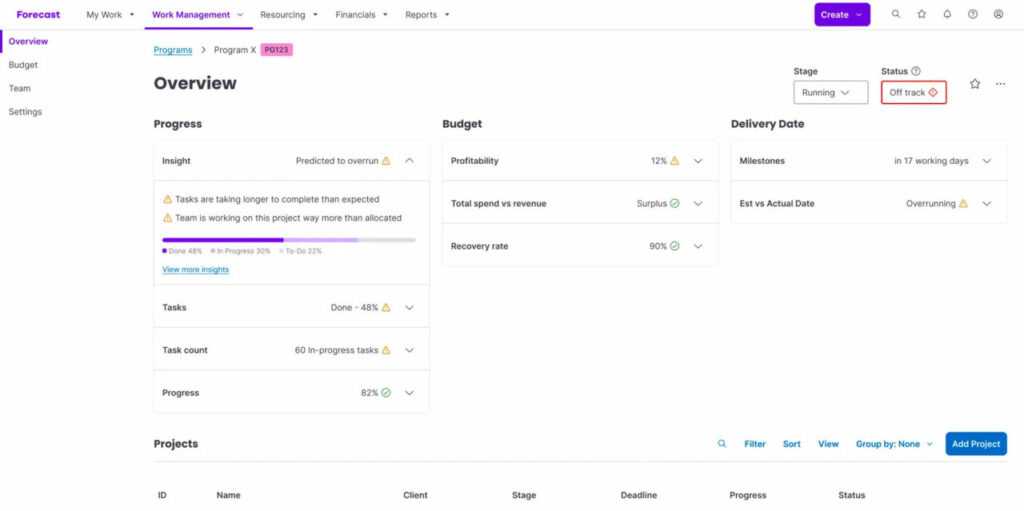
On #9 of the best resource management software, we have Forecast. The beautiful and intuitive interface of the software makes resource management easy and fun at the same time. Through a cross-project timeline, you can easily monitor the resources’ availability and then shuffle tasks accordingly.
The tool has built-in time tracking and timesheet functionality to help you manage invoice. You can also track your expenses and budget using Forecast. It doesn’t end here, the software comes with some solid integrations to streamline your work. Some of these integrations allow Jira, Asana, QuickBooks, and Salesforce file extensions.
The forecast doesn’t have a robust resource management feature set. So, if you’re looking for a powerful tool, this might not be the best option.
Key Features
- Cross-project timeline
- Drag and drop functionality
- The expense and budget tracking
- Invoices management
- Time tracking and timesheets
- Third-party application access
- iOS and Android apps
Pricing
- Starting at $24 per user/month.
10. Saviom
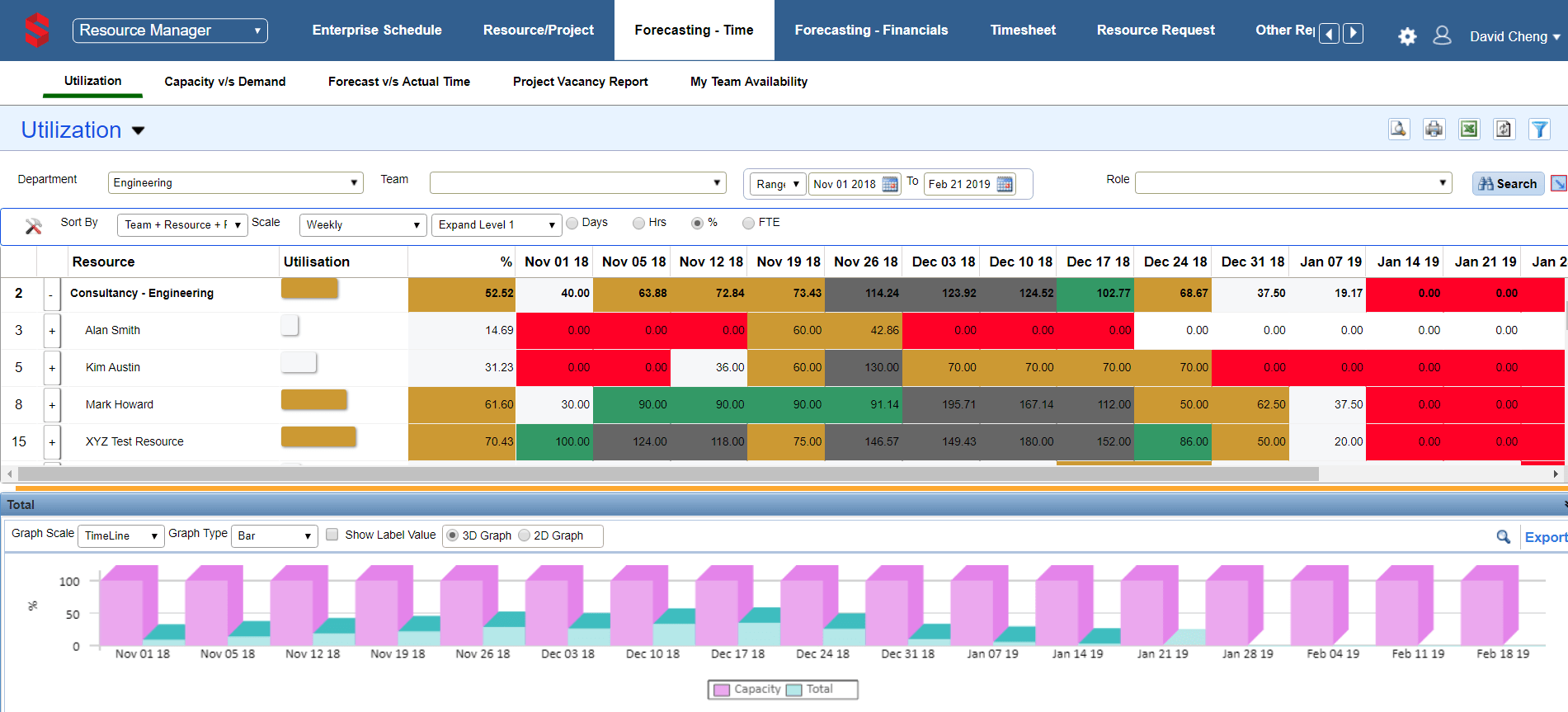
A comprehensive resource management software, Saviom is your savior when it comes to maximizing resource efficiency. The tool comes with powerful built-in modules for resource scheduling, capacity, and resource planning purposes. In addition, there are elaborate reporting and analytics-related perks in this program.
The resource scheduler allows you to utilize the drag-and-drop functionality across Gantt and allocate resources quickly. It can be done by enabling the multi-user feature, and scheduling multiple resources at the same time. You can also enable resource forecasting on the basis of current capacity and workload.
When it comes to reporting, Saviom offers custom reporting for stakeholders. You can pick the framework you want and build your own reports according to what you want to see. These reports can be exported to Excel or PDF format.
Key Features
- Instant bookings through the resource scheduler
- Single dashboard for tracking gaps
- Automatic notifications in case of conflicts
- Customizable and exportable reports
- Capacity forecasting for demands
- Leave management module
- Third-party application integrations
Pricing
- Saviom’s pricing plans are not available.
11. eResource Scheduler

Of course, this resource management software round-up wouldn’t be complete without mentioning eResource Scheduler. Otherwise known as eRS, the tool offers a seamless resource management experience at a multi-platform level.
Since resources range from humans to time, money, and other variables, eResource Scheduler has got it all covered. Start by creating projects and creating team members who can play the role of assignees through the lifetime of the project.
Afterward, identify your resources and manage them through powerful integrations and a robust dashboard. High-priority items are easily locatable through the dashboard. To that end, create priorities, escalate, and de-escalate resources as per project milestones.
Track your budget vs. resource ratio and act accordingly. Thanks to eRS, resource scheduling, management, and human resource management software needs have never been so damn convenient before. Performance reviews are a piece of cake with this app.
eResource Scheduler is one of the best human resource management software for small businesses in our assessment.
Rest assured your employee data is safe with eResource Scheduler which will facilitate as an HR solution.
Key Features:
- Supports multiple file formats.
- Contains configurable forms and fields for resource tracking and monitoring.
- Define cost, billing rates, and payouts through an integrated budget management system.
- The robust reporting feature supports resource utilization, financial consumption, and resource availability.
- Offers minimalistic UI overlaid with visually appealing web 2.0 design standards.
- Interactive timesheets for billable vs. non-billable hours’ management.
Pricing:
- eResource Scheduler has a free 14-day trial offer for users who wish to evaluate the software before buying it.
- Basic plan scales from $5.00 and onward per user/ per month.
12. Screendragon
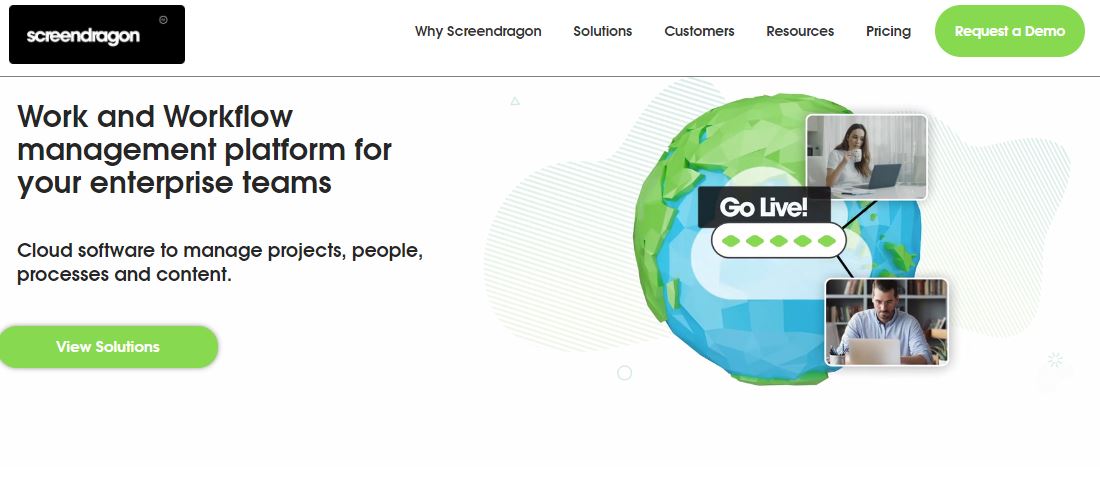
Another incredible resource management software that you can use in 2024 is Screendragon. The application is a leading workflow management solution initially designed to help many different companies and businesses like marketing agencies and services teams.
The software helps ensure that all of the operations, processes, and tasks of these companies and their resources are streamlined and optimized so that the products are speed-to-market and all of the costs associated with the business are significantly reduced.
Furthermore, the application is a powerful tool that has helped an incredible number of Fortune 100 companies to solve big complex operational challenges that the market or their customers put on them.
Here are some of the key features that this excellent resource management software offers to its clientele worldwide.
Key Features
- Archiving & Retention
- Asset Categorization
- Calendar Management
- Capacity Management
- Compliance Management
- Deadline Management
- Approval Workflow
- Artwork Management
- Resource Management
- Campaign Management
- Change Management
- Data Visualization
Pricing
- There is a free trial of this incredible resource management software if you want to check out its features before buying the subscription, and if you like the software and want to get the essential subscription, then the prices start from $20/month
13. ClickTime
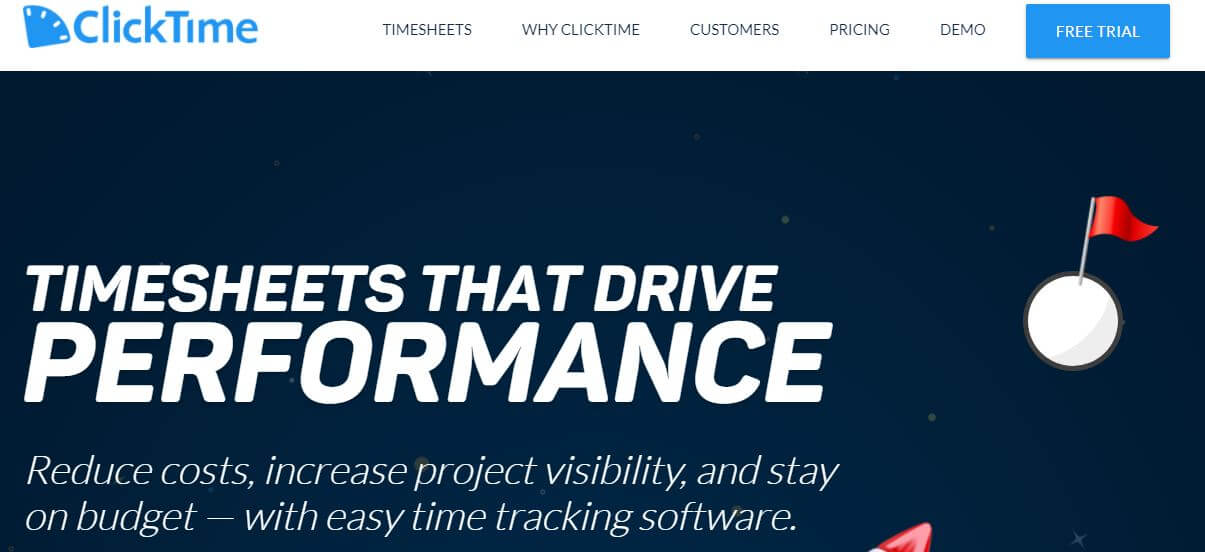
ClickTime is a fantastic resource management tool that allows you to help businesses and professionals manage their resources and the time associated with them doing their tasks and processes.
It’s basically a platform that allows you to manage your expenses, time, and other resources in a single interface.
One of the best things about this software is that it is incredibly easy to use with an intuitive interface that lets you perform all of the tasks and processes related to resource management and time tracking quickly and effectively.
Here are some amazing critical features that this excellent resource management software offers to its users around the globe.
Key Features
- Time Tracking to make sure that the tasks and processes related to resource management and project management are done in the time they were allocated
- Expense Management to make sure that the project or the resource in use is not too expensive for the company
- Workforce Management
- 70+ Report Templates to help you start easily
- Export and Connect
- Project Budgeting
- Enterprise Management
- Mobile Timesheet
Pricing
- There is a free trial of this software available for use, but if you want to buy the subscription straight on, then you would have to pay the company $10/month/user
14. Silverbucket

Another great resource management application on the list is Silverbucket.
The application is a cloud-based resource management solution that allows different businesses from architecture, engineering, and IT paradigms, among others, to easily streamline all of their project resource planning activities.
Some of the best features that these applications offers are capacity management, project scheduling, skills tracking to make sure that the resources that have been hired are skilled in what they have to do, and the perfect management of the utilization of resources in question.
Key Features
- Access Controls/Permissions
- Capacity Management
- Customizable Reports
- Forecasting
- Project Templates
- Project Tracking
- Projections
- API
- Activity Dashboard
- Collaboration Tools
- Data Import/ Export
- Project Management
- Project Time Tracking
- Project Workflow
Pricing
- There is a free trial available for use, but if you want the paid subscription right away, you will have to pay €270/month to the company for the premium subscription.
15. Teamwork
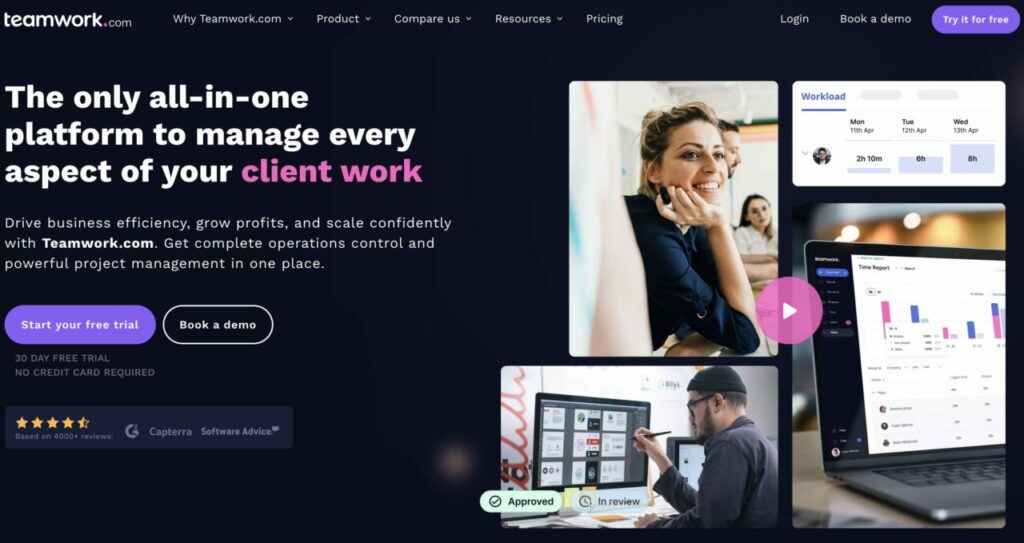
Resource allocation is a breeze with Teamwork’s smart tools. The software enables users to assign tasks to team members based on skills, availability, and workload, preventing resource bottlenecks and optimizing productivity.
Team members, in turn, can access their assigned tasks, collaborate seamlessly, and update project statuses in real-time, fostering a culture of transparency and accountability.
Teamwork shines in its capacity for real-time collaboration and communication. Teams can centralize discussions, share files, and provide updates within the platform, reducing the reliance on scattered communication channels.
Integrated chat and notification features keep everyone on the same page, fostering a cohesive and efficient work environment.
Key Features
- Project Tracking
- Project Workflow
- Projections
- Real Time Notifications
- Reporting/Project Tracking
- Reporting/Analytics
- Resource Management
- Requirements Management
- Reminders
- Reporting & Statistics
- Real Time Updates
- Recurring Tasks
Pricing
- There is a free plan and a free trial on hand if you want to check it out first
- The paid plan starts at $12.50/user/month
16. Smartsheet
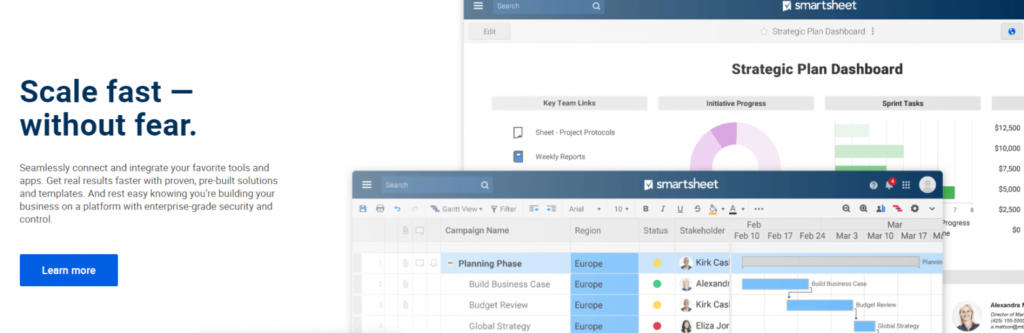
In 2024, Smartsheet has evolved into a comprehensive resource management software, revolutionizing how businesses organize, track, and optimize their resources. Smartsheet serves as a dynamic platform designed to streamline resource allocation, enhance collaboration, and drive efficiency across teams and projects.
At its core, Smartsheet offers intuitive features tailored for resource management, empowering organizations to effectively manage personnel, equipment, finances, and more. With its user-friendly interface and customizable templates, users can effortlessly create and maintain resource schedules, allocate tasks, and monitor progress in real-time.
Key Features
- Activity Planning
- Resource Management
- Resource Allocation
- Activity Tracking
- Approval Workflow
- Asset Tracking
- Assignment Management
Pricing
- There is a free trial if you want to check out the software before making a purchase
- The paid subscription starts from $9/user/month
Uses of resource allocation software
Resource allocation software is a powerful tool for managing and budgeting resources on a project. It can be used by business owners, managers, and project teams to ensure that the available resources are maximized and utilized in the most effective way possible. Here are some of the uses of resource allocation software:
1. Planning projects:
Resource allocation software helps businesses plan out their projects more accurately and effectively by providing detailed data on the current availability of resources such as manpower, equipment, or materials needed for completing tasks. This allows businesses to align their goals with realistic expectations based on their capabilities with respect to material requirements, personnel requirements, etc.
2. Improving decision-making:
With resource allocation tools, decision-makers can make well-informed decisions based on real-time data about currently available resources and projected future needs for those same resources. As a result, it becomes easier to plan out complex projects since there is a clear overview of how much work needs to be done within what timeframe using which allocated funds or available people/materials/equipment.
3. Maximizing efficiency:
By utilizing resource allocation software organizations can get the maximum return from limited resources by mitigating potential risks associated with overcommitting those same scarce resources which may lead to bottlenecks later in the development process or cause delays due to a lack of necessary human capabilities or equipment at certain stages of the production process.
4. Monitoring progress:
Resource planning also enables efficient monitoring of progress against predetermined milestones set out at earlier stages when planning was taking place as well as identifying any potential areas where adjustments may be needed in order to keep things running smoothly according to the original objective set out originally at the start-up phase of project’s life cycle.
Tips on using resource reservation software
Here are some tips on how to use resource reservation software:
- Establish a Clear Process: You should establish a clear process for managing and reserving resources so all users know what is expected of them. This includes setting deadlines for requests and outlining any necessary criteria that must be met, like the cost or availability of the resources requested.
- Develop Templates: Templates can help streamline the process of filling out forms when reserving resources since users only need to enter information specific to that instance. Consider creating templates with predetermined values for common tasks and reservations, so users don’t have to fill out unnecessary details every time they make a request.
- Prioritize Resources: It’s important that your system prioritizes who gets access to certain types of scarce resources when multiple requests come in at the same time; otherwise, some groups or individuals may miss out on opportunities due to lack of availability or awareness issues when first-come-first-serve is used as the default behavior.
- Use Automation Whenever Possible: Examine where manual processes can be replaced by automation—for example, automated emails or notifications sent when certain events occur—so you save time while improving accuracy and reducing human error at the same time.
- Set Time Limits/Restrictions: Make sure there are appropriate limits and restrictions set around resource reservations; for example limiting bookings ahead of current dates if desired, placing expiration dates on available timeslots so someone else does not have their request filled due to prolonged reservation periods without renewal from one user over another one waiting in line behind them. This ensures fairness across all users and helps ensure efficient utilization of resources over long durations instead hoarding limited spots forever by greedy end-users or administrators
- Monitor Usage Trends: Track usage trends in terms of which types of reserves are being made more often than others, any peak times during which certain activities take precedence (like appointments over classes), average duration per user session etcetera – this data allows your organization better plan ahead for managing critical areas subject better optimization techniques such as predictive analytics applied against existing pool records.
Is there any other resource management software that you think should be a part of this list? Comment below to share your views with us and we’ll be more than happy to listen.