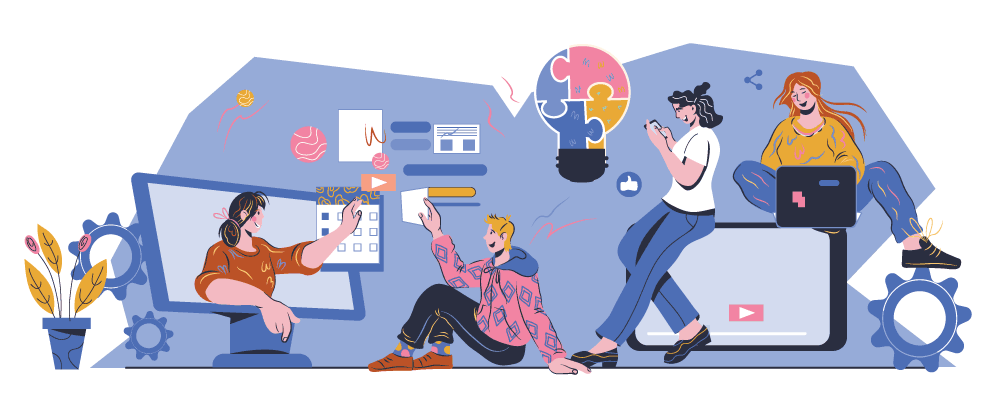nTask is a comprehensive task management and collaboration tool that offers a range of features to streamline workplace communication and improve team collaboration. One of the key features that makes nTask stand out as a great meeting tool is its ability to facilitate effective communication during meetings. With nTask, teams can create and share meeting agendas, take real-time meeting minutes, assign action items, and track progress on tasks assigned during the meeting.
Additionally, nTask provides a platform for seamless communication before, during, and after meetings. This helps to ensure that everyone is on the same page and that nothing falls through the cracks. Another key feature of nTask is its integration capabilities. nTask integrates with a variety of popular tools such as Slack, Google Calendar, and Zapier.
This allows teams to streamline their workflow and ensure that all information is synced across different platforms. Overall, nTask is a great meeting tool for workplace collaboration because it provides an all-in-one solution for managing meetings and tasks, as well as fostering effective communication and collaboration among team members.
What are Meeting Tools
Meeting tools refer to a variety of software applications and platforms designed to facilitate effective communication, collaboration, and organization during meetings. These tools are essential for modern businesses, as they help to ensure that meetings are productive and efficient, and that all participants are on the same page.
Meeting tools can take many forms, from simple scheduling and video conferencing software to more advanced project management platforms that offer features such as agenda creation, task assignment, and progress tracking. Some of the most popular meeting tools include nTask Zoom, Microsoft Teams, Google Meet, Skype, and GoToMeeting, among others.
These tools enable teams to conduct meetings remotely, regardless of location, which is particularly useful for businesses with distributed teams or those that operate in multiple time zones. Additionally, meeting tools can help to reduce the need for face-to-face meetings, which can save businesses time and money. Overall, meeting tools are essential for modern businesses, as they help to improve communication, collaboration, and productivity, ultimately leading to better outcomes and more successful projects.
Importance of Meeting Tools
Here are some bullet points highlighting the importance of meeting tools:
- Meeting tools improve communication: Meeting tools provide a platform for teams to communicate and collaborate more effectively. This leads to fewer misunderstandings, increased transparency, and better outcomes.
- Meeting tools save time: With the ability to schedule, host, and record meetings in one place, meeting tools streamline the meeting process, saving teams valuable time.
- Meeting tools increase productivity: By providing a centralized location for tasks, action items, and progress tracking, meeting tools ensure that everyone is on the same page and that tasks are completed efficiently.
- Meeting tools allow for remote collaboration: With many businesses operating in remote or hybrid environments, meeting tools enable teams to collaborate regardless of location.
- Meeting tools reduce costs: By reducing the need for face-to-face meetings and travel expenses, meeting tools can help businesses save money.
- Meeting tools increase accountability: With the ability to assign tasks, track progress, and hold team members accountable, meeting tools ensure that projects stay on track and deadlines are met.
- Meeting tools improve organization: Meeting tools provide a platform for creating and sharing meeting agendas, taking meeting minutes, and storing important files and documents, which helps to keep projects organized.
Benefits of Using Meeting Tools
- Efficient scheduling: Meeting tools enable users to easily schedule and manage meetings, send out reminders, and avoid scheduling conflicts.
- Improved communication: Meeting tools facilitate real-time communication through features such as video conferencing, instant messaging, and screen sharing.
- Increased collaboration: Meeting tools offer a range of collaboration features such as shared whiteboards, task assignments, and file sharing, which can help teams work together more effectively.
- Enhanced productivity: Meeting tools streamline the meeting process, making it faster and more efficient, which can help teams get more done in less time.
- Cost savings: Meeting tools reduce the need for travel, accommodation, and other expenses associated with in-person meetings, which can result in significant cost savings.
- Remote accessibility: Meeting tools enable remote participants to join meetings from anywhere in the world, which can help businesses operate more flexibly.
- Improved organization: Meeting tools offer features such as meeting agendas, minutes, and action items, which help to keep meetings organized and on track.
- Increased accountability: Meeting tools enable teams to assign tasks, track progress, and monitor deadlines, which can help to ensure that everyone is accountable for their actions.
List of The Top Meeting Tools You Must Know
1. nTask
nTask is a comprehensive project management tool that offers a range of features to help teams collaborate and manage their projects more efficiently. One of the key features of nTask is its meeting tool, which provides a range of functionalities to streamline the meeting process and enhance communication among team members.
Some of the key features of nTask’s meeting tool include the ability to create and share meeting agendas, take real-time meeting minutes, assign action items, and track progress on tasks assigned during the meeting. These features help to ensure that meetings are productive and efficient and that everyone is on the same page.
In addition to its core meeting functionalities, nTask also offers a range of collaboration features that can help teams work together more effectively. For example, the platform offers task assignment and progress tracking features, which enable team members to assign tasks and monitor progress in real time. nTask also integrates with a variety of popular tools such as Slack, Google Calendar, and Zapier, which allows teams to sync information across different platforms and streamline their workflow.
Another key feature of nTask’s meeting tool is its ability to facilitate seamless communication before, during, and after meetings. The platform offers instant messaging and chat features, which enable team members to communicate in real time, regardless of location. Additionally, nTask’s meeting tool includes video conferencing functionality, which allows teams to conduct virtual meetings and collaborate remotely.
Overall, nTask’s meeting tool is a great option for businesses looking to improve their meeting processes and enhance collaboration among team members. With its range of features for meeting management, collaboration, and communication, nTask helps teams work more efficiently and effectively. Whether you’re a small business owner, a project manager, or a team member, nTask’s meeting tool is a powerful tool that can help you achieve your goals and stay on top of your work.
2. Zoho
Zoho offers a robust suite of applications designed to streamline business processes and improve productivity. One of the key tools in the Zoho suite is its meeting tool, which provides a range of features to facilitate effective communication and collaboration among team members.
Zoho’s meeting tool is a versatile platform that offers a range of functionalities to make the meeting process more efficient. One of its key features is its ability to schedule and manage meetings with ease. With Zoho’s meeting tool, users can create meeting invites, send out reminders, and even sync the meeting schedule with their calendar. This helps to ensure that meetings are well-organized and that everyone is on the same page.
Another key feature of Zoho’s meeting tool is its collaboration functionalities. The platform offers a range of tools to facilitate real-time collaboration, such as screen sharing, whiteboarding, and annotation. This enables team members to work together in real-time, regardless of their location.
In addition to its collaboration features, Zoho’s meeting tool offers several communication functionalities. For instance, users can communicate with each other through a chat feature during the meeting. They can also record the meeting and share it with those who couldn’t attend the meeting.
Zoho’s meeting tool also provides a comprehensive set of security features to protect sensitive information shared during meetings. The platform offers encryption for all data, multi-factor authentication, and a range of other security measures to ensure that data remains secure.
Overall, Zoho’s meeting tool is a powerful platform that offers a range of features to improve communication, collaboration, and productivity among team members. With its ability to schedule, host, and manage meetings, as well as its robust collaboration and communication features, Zoho’s meeting tool is a great option for businesses looking to streamline their meeting processes and enhance collaboration. Whether you’re a small business owner, a project manager, or a team member, Zoho’s meeting tool is a powerful tool that can help you achieve your goals and stay on top of your work.
3. Clickup
ClickUp is a powerful project management tool that offers a range of features to help teams collaborate and manage their projects more efficiently. One of the key features of ClickUp is its meeting tool, which provides a range of functionalities to streamline the meeting process and enhance communication among team members.
ClickUp’s meeting tool offers a range of features to help teams stay organized and productive during meetings. Some of the key features of ClickUp’s meeting tool include the ability to create and share meeting agendas, take real-time meeting minutes, assign action items, and track progress on tasks assigned during the meeting. These features help to ensure that meetings are productive and efficient, and that everyone is on the same page.
In addition to its core meeting functionalities, ClickUp also offers a range of collaboration features that can help teams work together more effectively. The platform offers task assignment and progress tracking features, which enable team members to assign tasks and monitor progress in real-time. ClickUp also integrates with a variety of popular tools such as Slack, Google Calendar, and Zapier, which allows teams to sync information across different platforms and streamline their workflow.
Another key feature of ClickUp’s meeting tool is its ability to facilitate seamless communication before, during, and after meetings. The platform offers instant messaging and chat features, which enable team members to communicate in real-time, regardless of location. Additionally, ClickUp’s meeting tool includes video conferencing functionality, which allows teams to conduct virtual meetings and collaborate remotely.
One unique feature of ClickUp’s meeting tool is its ability to integrate with a variety of third-party tools, including Google Drive, Trello, and Asana. This allows teams to customize their workflow and integrate ClickUp seamlessly into their existing workflows.
Overall, ClickUp’s meeting tool is a great option for businesses looking to improve their meeting processes and enhance collaboration among team members. With its range of features for meeting management, collaboration, and communication, ClickUp helps teams work more efficiently and effectively. Whether you’re a small business owner, a project manager, or a team member, ClickUp’s meeting tool is a powerful tool that can help you achieve your goals and stay on top of your work.
4. Blue Jeans
Blue Jeans is a cloud-based video conferencing solution that offers a range of features to facilitate virtual meetings and enhance collaboration among team members. With Blue Jeans, users can conduct high-quality video and audio meetings from any location, and easily share information and collaborate in real-time.
One of the key features of Blue Jeans is its ability to support large meetings with up to 100 participants. This makes it a great option for businesses with remote teams or for those conducting large-scale meetings. In addition, Blue Jeans offers a range of features to facilitate communication and collaboration during the meeting, such as chat functionality, screen sharing, and document sharing.
Another key feature of Blue Jeans is its interoperability with a variety of third-party tools and platforms, including Microsoft Teams, Slack, and Zoom. This enables users to integrate Blue Jeans into their existing workflows and collaborate seamlessly with team members across different platforms.
Blue Jeans also offers a range of security features to protect sensitive information shared during meetings. The platform offers end-to-end encryption, multi-factor authentication, and a range of other security measures to ensure that data remains secure.
One unique feature of Blue Jeans is its integration with Dolby Voice technology. Dolby Voice enhances audio quality and provides clearer sound, which can make it easier for teams to communicate during virtual meetings. Additionally, Blue Jeans also offers virtual backgrounds and facial recognition features, which can help to make meetings more engaging and immersive.
Overall, Blue Jeans is a robust video conferencing solution that offers a range of features to facilitate virtual meetings and enhance collaboration among team members. With its ability to support large meetings, interoperability with third-party tools, and advanced security features, Blue Jeans is a great option for businesses looking for a reliable and secure meeting tool.
5. Microsoft Teams
Microsoft Teams is a versatile collaboration platform that integrates seamlessly with other Microsoft Office applications, making it an excellent tool for improving meeting management and communication. Teams offer a variety of features to facilitate both in-person and virtual meetings, enhancing overall productivity and engagement.
One of the standout features of Microsoft Teams is its comprehensive meeting scheduling and management capabilities. Users can easily create and share meeting agendas, schedule meetings directly through the platform, and sync them with their Outlook calendars. This integration ensures that all team members are on the same page and helps to streamline the meeting preparation process.
During meetings, Microsoft Teams offers robust collaboration features, including real-time chat, file sharing, and co-authoring of documents. These functionalities enable team members to work together more effectively and ensure that important information is shared quickly and efficiently. Additionally, Teams’ video conferencing capabilities, complete with background blur and custom backgrounds, make virtual meetings more professional and less distracting.
Microsoft Teams also supports meeting recording and transcription, which are invaluable for capturing key points and action items for later reference. This feature ensures that even those who cannot attend the meeting can stay informed and contribute to ongoing projects. The platform’s integration with other Microsoft Office tools, such as OneDrive and SharePoint, further enhances its utility as a central hub for team collaboration and document management.
Security is a critical aspect of any meeting tool, and Microsoft Teams excels in this area. The platform offers enterprise-grade security features, including data encryption, multi-factor authentication, and compliance with various industry standards. These measures ensure that all communications and shared information remain secure.
Overall, Microsoft Teams is a powerful meeting tool that offers a wide range of features to enhance communication, collaboration, and productivity. Its seamless integration with other Microsoft Office applications makes it an ideal choice for businesses looking to optimize their meeting processes and improve team collaboration.
6. Asana
Asana is a widely used project management tool that includes robust meeting management features to help teams stay organized and productive. Asana’s meeting tool offers a variety of functionalities to streamline the planning, execution, and follow-up of meetings.
One of the key features of Asana’s meeting tool is its ability to create detailed meeting agendas. Users can outline agenda items, assign responsibilities, and set due dates for pre-meeting preparation tasks. This ensures that all participants are well-prepared and that the meeting objectives are clear from the outset.
During meetings, Asana provides tools for real-time collaboration, such as note-taking and action item assignment. Meeting notes can be captured directly within the platform, making it easy to track discussions and decisions. Action items assigned during the meeting are automatically added to the relevant project plans, ensuring that follow-up tasks are clearly defined and easily trackable.
Asana’s integration capabilities enhance its utility as a meeting tool. It integrates seamlessly with a variety of other tools, such as Slack, Google Drive, and Microsoft Teams, allowing users to sync information and streamline their workflow across different platforms. This helps to improve meeting communication and ensures that all relevant information is accessible in one place.
Asana also offers comprehensive reporting features, which allow teams to track the progress of tasks assigned during meetings and identify any bottlenecks. These reports provide valuable insights into team performance and help to ensure that meetings are driving progress toward project goals.
Overall, Asana’s meeting tool is a powerful solution for businesses looking to improve their meeting management processes. With its range of features for agenda creation, real-time collaboration, and task tracking, Asana helps teams stay organized, productive, and aligned with their goals.
7. Trello
Trello is a popular project management tool known for its visual approach to organizing tasks and projects. Trello’s meeting tool offers a range of features designed to streamline the meeting process and enhance collaboration among team members.
One of the standout features of Trello’s meeting tool is its use of boards, lists, and cards to organize meeting agendas and tasks. Users can create a dedicated board for each meeting, with lists representing different agenda topics and cards detailing specific discussion points or action items. This visual format makes it easy to see the structure of the meeting at a glance and ensures that nothing is overlooked.
Trello also supports real-time collaboration, allowing team members to comment on cards, attach files, and share information during the meeting. This functionality facilitates effective meeting communication and ensures that all participants are engaged and contributing to the discussion.
In addition to its core meeting features, Trello offers a range of integrations with other tools, such as Slack, Google Calendar, and Zoom. These integrations enable users to sync meeting information across different platforms and streamline their workflow. For example, meeting invites can be scheduled directly from Trello and synced with participants’ calendars, ensuring that everyone is aware of upcoming meetings.
Trello’s automation capabilities, powered by Butler, further enhance its utility as a meeting tool. Users can set up custom rules and triggers to automate routine tasks, such as sending reminders or updating due dates. This helps to ensure that follow-up actions are completed on time and that the meeting process is as efficient as possible.
Overall, Trello’s meeting tool is a great option for businesses looking to improve their meeting management processes and enhance collaboration among team members. Its visual approach to organizing agendas and tasks, combined with real-time collaboration features and powerful integrations, makes Trello a versatile and effective meeting tool.
What Makes nTask unique?
nTask is a unique meeting tool that stands out from other similar solutions due to its range of features and functionalities. Here are some key factors that make nTask unique:
All-in-one solution: nTask is an all-in-one platform that provides users with a range of functionalities, including meeting management, task tracking, time tracking, risk management, and more. This makes it a comprehensive solution for managing projects and teams.
Affordable pricing: nTask offers affordable pricing plans, making it accessible for businesses of all sizes. It also offers a free plan with basic functionalities, which is great for small teams or individuals.
User-friendly interface: nTask has an intuitive and easy-to-use interface that makes it simple to navigate and use. Users can quickly get started with the platform and start managing their tasks and meetings.
Customization options: nTask offers a range of customization options, allowing users to tailor the platform to their specific needs. They can customize workflows, task fields, and more to fit their unique requirements.
Integration capabilities: nTask integrates with a range of popular tools and platforms, including Slack, Google Drive, and Zapier. This enables users to seamlessly integrate nTask into their existing workflows and collaborate more effectively.
Overall, nTask is a unique meeting tool that offers a range of features and functionalities to help teams collaborate more effectively and manage their projects more efficiently. Its all-in-one solution, affordable pricing, user-friendly interface, customization options, and integration capabilities make it a great option for businesses looking for a comprehensive project management and meeting tool.
Key Features of nTask
nTask is a robust project management and meeting tool that offers a range of features and functionalities to help teams collaborate more effectively and manage their tasks more efficiently. Here are some of the key features of nTask:
- Meeting Management: nTask provides a comprehensive meeting management solution that allows users to schedule and conduct meetings, invite attendees, and collaborate in real-time during the meeting.
- Task Management: nTask offers advanced task management features that enable users to create tasks, assign them to team members, set due dates, and track their progress.
- Time Tracking: With nTask, users can track the time spent on each task and generate time reports to help them manage their time more effectively.
- Risk Management: nTask provides a range of risk management features that enable users to identify and mitigate risks associated with their projects.
- Customizable Workflows: nTask allows users to customize workflows and task fields to fit their unique requirements, enabling them to manage their tasks more efficiently.
- Integration Capabilities: nTask integrates with a range of popular tools and platforms, including Slack, Google Drive, and Zapier, enabling users to seamlessly integrate nTask into their existing workflows.
- Gantt Charts: nTask provides users with Gantt charts, which enable them to visualize project timelines and track progress more effectively.
- Kanban Boards: nTask also offers Kanban boards, which enable users to visualize their workflow and manage their tasks more efficiently.
- Collaboration Tools: nTask provides a range of collaboration tools, including document sharing, real-time chat, and task comments, enabling team members to collaborate more effectively.
- Affordable Pricing: nTask offers affordable pricing plans, making it accessible for businesses of all sizes. It also offers a free plan with basic functionalities, which is great for small teams or individuals.
- User-friendly Interface: nTask has an intuitive and easy-to-use interface that makes it simple to navigate and use.
- Advanced Security: nTask offers advanced security features, including data encryption, multi-factor authentication, and role-based access control, to ensure that data remains secure.
Overall, nTask is a comprehensive project management and meeting tool that offers a range of features and functionalities to help teams collaborate more effectively and manage their tasks more efficiently.
Its advanced meeting and task management features, time tracking, risk management, customization options, integration capabilities, affordable pricing, user-friendly interface, collaboration tools, Gantt charts, Kanban boards, and advanced security features make it a great option for businesses looking for a comprehensive project management and meeting tool.
Pros
- nTask is a meeting management tool that helps teams schedule and conduct meetings more efficiently.
- It offers advanced task management features, including task assignment, due dates, and progress tracking.
- nTask provides time tracking features that enable users to track the time spent on each task and generate time reports.
- It offers customization options, allowing users to tailor workflows and task fields to their specific needs.
- nTask integrates with a range of popular tools and platforms, including Slack and Zapier, enabling users to seamlessly integrate it into their existing workflows.
Pricing
Premium $3/user/month
Business $8/user/month
Enterprise custom/pricing
Review and Ratings
4.6 – G2 Deals
4.8 – Capterra
Conclusion
In conclusion, nTask is a comprehensive meeting tool that offers a range of features and functionalities to help teams collaborate more effectively in the workplace. Its advanced meeting management features, including scheduling, inviting attendees, and real-time collaboration, enable teams to conduct meetings efficiently and effectively.
Additionally, nTask’s task management features, time tracking capabilities, and risk management functionalities enable teams to manage their tasks and projects more efficiently, ensuring that deadlines are met, and risks are mitigated.
The tool’s customizable workflows, integration capabilities, collaboration tools, Gantt charts, and Kanban boards further enhance its usability, making it a great choice for teams looking for a complete project management solution. nTask’s affordable pricing plans, user-friendly interface, and advanced security features make it an ideal choice for businesses of all sizes, ensuring that data remains secure and easily accessible.
Overall, nTask offers a comprehensive meeting tool that enables teams to collaborate more efficiently, manage their tasks and projects more effectively, and stay on top of deadlines and risks. Its range of features and functionalities makes it an excellent choice for businesses looking to streamline their project management processes and enhance workplace collaboration.