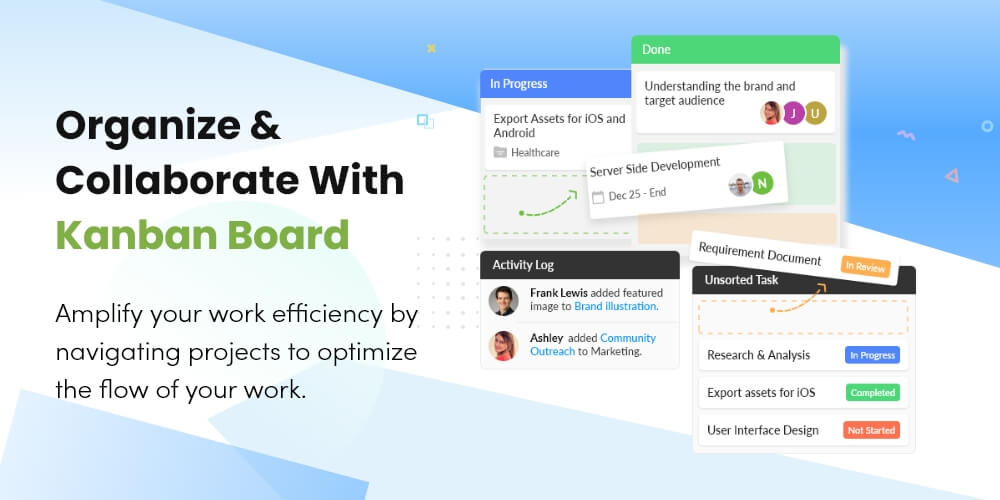When you want to achieve your personal or organizational goals, managing just a simple task list won’t fulfill the purpose. You will need a workflow, visualized to show the roadmap for goal achievement.
The tasks when put on a board, depicted by cards, can help better understand the direction you are headed to, and make it easier to accomplish your assignments in time. We have spent this year to pave the way for nTask Boards, which is a robust way to organize, collaborate and visualize the nTask projects.
Now you can plan and execute anything from grocery list, daily diet plans, business modeling, to marketing strategies, with nTask Boards to have a bird’s eye view on the flow from start to finish.
In this guide, we will show you everything you can gain by adopting the Kanban methodology using nTask Board; the latest feature release of this year.
Before moving forward, check out this brief video of nTask Boards overview:
Read on…
What is Kanban Methodology?
Taiichi Ohno, an industrial engineer from Toyota Motors – Japan, is credited with creating the first Kanban system.
In 2004 this system was adopted by David J. Anderson. He applied the method to the IT sector, SDLCs, and various knowledge-base platforms.
Simply put, Kanban is an agile methodology and is a system for work management. The best part is that it comes with different workability options aside from the task visualization aspect.
Teams can work with an increased sense of task ownership and productivity in any number of projects.
What is a Kanban Board?
The Kanban method is based on visualizing your workflow. This visualization is done through dedicated Kanban Boards for different task categories.
Kanban Boards consist of cards stacked up in a neat column formation. These cards can be moved around within and across different columns to escalate or de-escalate tasks.
Pro Tip: In nTask Boards, you can create custom columns depicted by statuses. Use the custom status that best suit your workflows.
The boards can be used instead of the traditional checklist, and gives the ability to visualize the tasks in your projects by using cards that are dragged across the workflow columns:
- Planning your weekly meal? Create custom columns based on days and add the meal card for each day. Like, meal to take on Monday, Tuesday, Wednesday, and so on.
- Preparing for New Year Eve? Organize your tasks on things that help in making your deliverables ready on time.
- Looking to buy new car? Create your car search project and drag your tasks from: Cars Bookmarked > Dealer Contacted > Deal Done.
The Kanban Boards can handle any project or job that comes to your mind.
Do you know the best part?
You can toggle between different projects in just a few clicks using nTask Boards. Means, all your boards will be in one place, from personal to-do board to your business planning boards. You can easily switch between them at any moment.
Please note: nTask Boards are rolling out for Premium, Business and Enterprise users. If you are on a Free Basic plan, or new to nTask, you can try it out free for 14-days. Start your free-trial now.
How to get started with nTask Boards?
Your nTask Boards and Projects are linked together. When you create a new Board, a project will also be created in your project tab. Board is a unique view to visualize, implement, and execute the tasks in your projects.
Here’s how you can use nTask Board to optimize your workflow:
1. Creating a Board
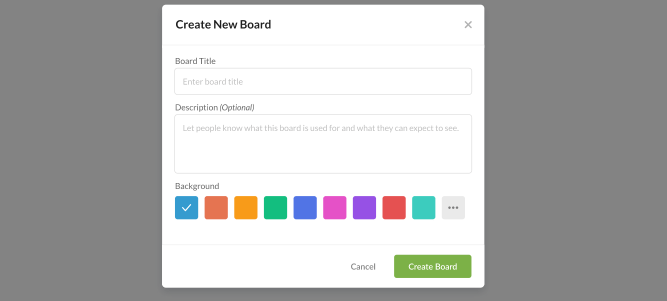
Go the Board tab once you are in your workspace. You will have the option to create a new board once you are in the dashboard.
Set your Board title, give description and even select unique background color or image. This will help in distinguishing among multiple Boards.
2. Move Tasks to Board
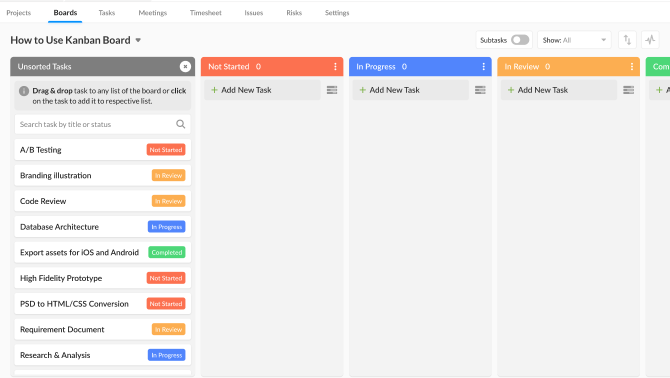
You can easily move your previous tasks to in your project to Boards or even create new ones in your workflow. The first column will show the unsorted tasks with their status, you can drag those tasks to any status column you want.
If you have no prior tasks to populate on your Board, then you can start creating your cards/tasks to fill out your Board according to your workflows.
3. Make Your Cards Unique with Custom Backgrounds
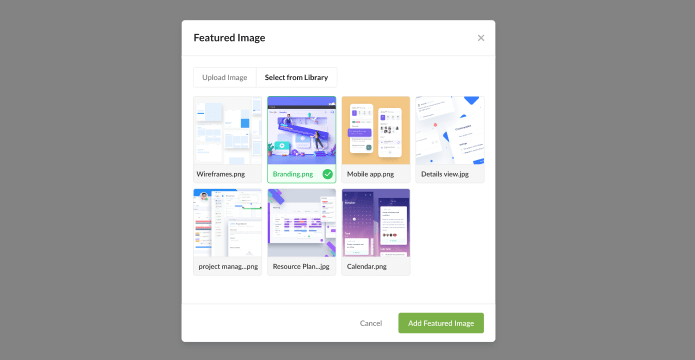
Once you populate your Board with Tasks/Cards then it’s time to give a unique view for each of the items on your board. You can either choose a background color, or choose a background images from our library, or upload your own image.
This will help users to easily identify the tasks and enables to pop-up important tasks.
4. Assign Card (Task) Owner
If you are working in a team, you can hold your team members accountable for the tasks by assigning them to the cards/tasks.
By assigning task to them, they will be notified of their work and keeps your team in one loop.
5. Custom Status (Editable Columns)
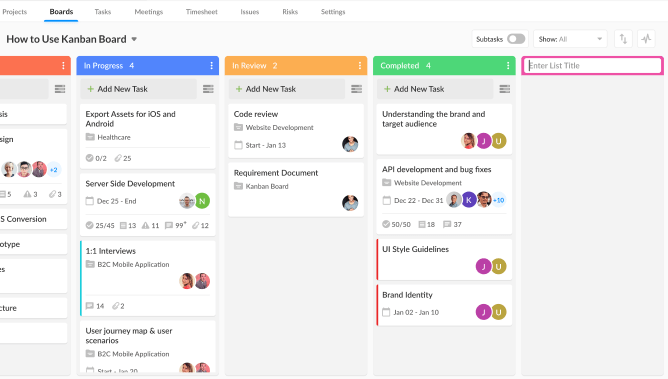
This is the best part! Now, nTaskers can custom the ‘status’ as per their use case and adjust their workflows accordingly.
The default statuses are Not Started, In-Progress, In-Review, and Completed. The Custom Status can help you add any column to your nTask Board Workflow you want.
Following scrum? Agile? Waterfall? Or, any other work management methodology? Don’t worry. You can design any workflow as you desire.
How to add a new column on nTask Board?
- Navigate to the ‘Boards’ tab.
- Scroll or view to the top right section.
- There you will find a column (grey highlighted) with button ‘Add New List’.
- Click the button, and give your column a name.
Hurrah! Your new column is added. You can map your new column/new list with the default statuses by going to the ‘Settings’ tab.
6. Templates
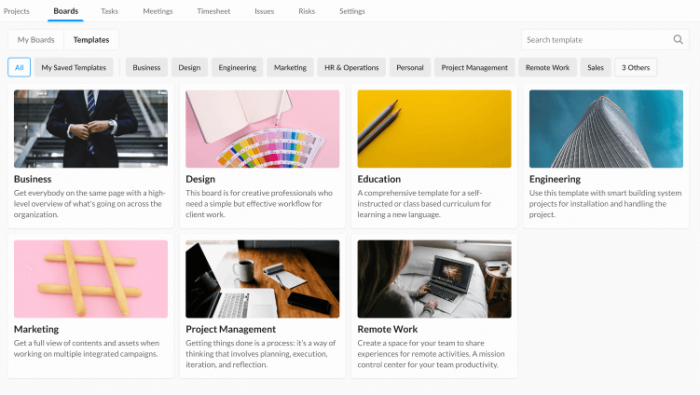
Finding it difficult to get started with Boards? We have got your back. Our team has incorporated hundreds of pre-built Board Templates to get you started.
We have created templates for all the common industries and management use case. Choose any template and make it your own in just a click. Moreover, you can create your own Board Template and save it to the Library for future use.
Get a head start with Board Templates:
You can hundreds of Board Templates that are pre-built to make your work effortless, including:
- Remote Work
- Sales
- Engineering
- Marketing
- Personal Management
- Health and Well-being
- Business Operations
- And so on…
7. Board Management
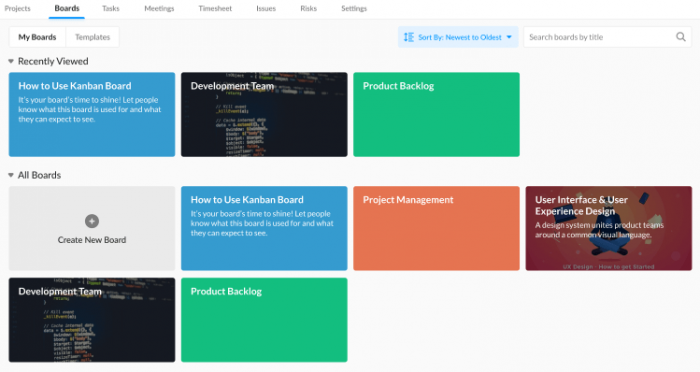
You can choose and view the details of the Boards you create under the Boards tab.
Once you create a board you will have the option to change its background color, save the Board as a template, edit the Board, or delete the Board.
In addition, you can also view your created boards alphabetically, or date wise; it depends on you.
Recently viewed boards are highlighted to reduce back and forth switching at users’ end. This way, you can revert to your coolest Kanban Board templates and get started on any number of projects within a jiffy!
8. Activity Log
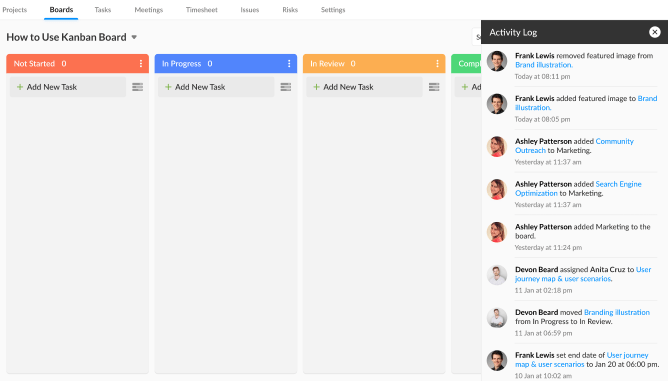
Tracking down the activity is really important when it comes to the Kanban Methodology. We have done the same with nTask Board. You and your team can keep a complete track of all the activities performed in the Board.
This will enable your team to identify the problems in the workflow, and let you know which team member has performed what actions.
Tricks and Shortcuts to Manage Boards Productively
In order to make your workflow management a breeze using nTask Boards, we have mentioned few hacks you can adopt to save more time managing your complex projects.
- Find ‘Unsorted Tasks’ and populate them to your board with drag and drop.
- Give your important tasks a background image, to break the clutter and makes it easy to focus.
- Choose task/card colors to identify the tasks assigned to a particular team member (divide colors among your team members).
- Duplicate tasks by hovering over the card and clicking the parenthesis (three dots) icon.
- Quickly switch between Boards by clicking the drop-down icon over the ‘Board Title’.
- If you think you have done a mistake or omitted something, check your Activity Log.
- Sort tasks with the show tab. Sort tasks that are assigned to me, due today, starred, or overdue.
- If you are coming from another application, you can easily import your tasks in CSV format to nTask Board.
Expert Tip: Learn all the ins and outs of nTask Boards in Knowledge-base Center.
Benefits of using a Kanban Boards
Now that you know the nTask Board features, it is important to understand why you would want to use it for your team and personal management.
There are different benefits to adopting Kanban Methodology.
Here are a handful of them:
1. Better Visibility
With Kanban, each member of your team can instantly see how tasks are moving through the process.
The visual presentation’s simplicity allows you to easily spot bottlenecks, rather than having them identified later during the process.
2. Preventing Team Getting Overburdened
Alongside the visualization aspect, the Kanban system implements a pull system.
Namely, your team pulls tasks into the workflow only when they have the capacity to do so. This is because of the work in progress limits that are imposed.
When work in progress limits are reached, a new task is not allowed to enter that state of the workflow, until another task has been moved.
This prevents teams from working on too many tasks at the same time.
3. Improved Efficiency
Kanban provides improved flow efficiency.
With the ability to visualize your process, you can highlight any areas of inefficiency. You will have the ability to quickly identify bottlenecks, stalled tasks, and too much work in progress.
Eliminating these problems will have a positive impact on your process and make it smoother and more efficient.
4. Increased Productivity
Improved efficiency leads to increased productivity.
With Kanban, you can focus on finishing work, rather than starting work.
Moreover, the Kanban method uses cycle time and throughput as key productivity metrics.
Cycle time is a measurement of how long it takes a work item to pass through your process. Throughput measures the number of tasks that are delivered during a certain time period.
By tracking these two consistently, you can view how your productivity changes over time.
5. Improved Team Focus
The Kanban system discourages context switching, which is the act of splitting your attention between multiple tasks.
Studies have shown that heavy multitaskers are more vulnerable to distractions from irrelevant stimuli, thus resulting in greater problems focusing on important tasks.
Using Kanban, your team should not pull a task into a process state before another task has been finished. This lets your team focus on a single task at a time.

-
nTask is one of the Best Kanban App for everyone.
Manage all your tasks, projects, collaboration, teams and more in one place. Sign up today!
- Get Started for Free
Conclusion
There you have it. This is how the nTask Boards (Kanban boards) can help your organization to increase efficiency and productivity in any systematic workflow.
We hope that this guide enabled you to see how you can use nTask’s Kanban board, alongside a wide array of features that are waiting to be explored.
Happy nTasking!