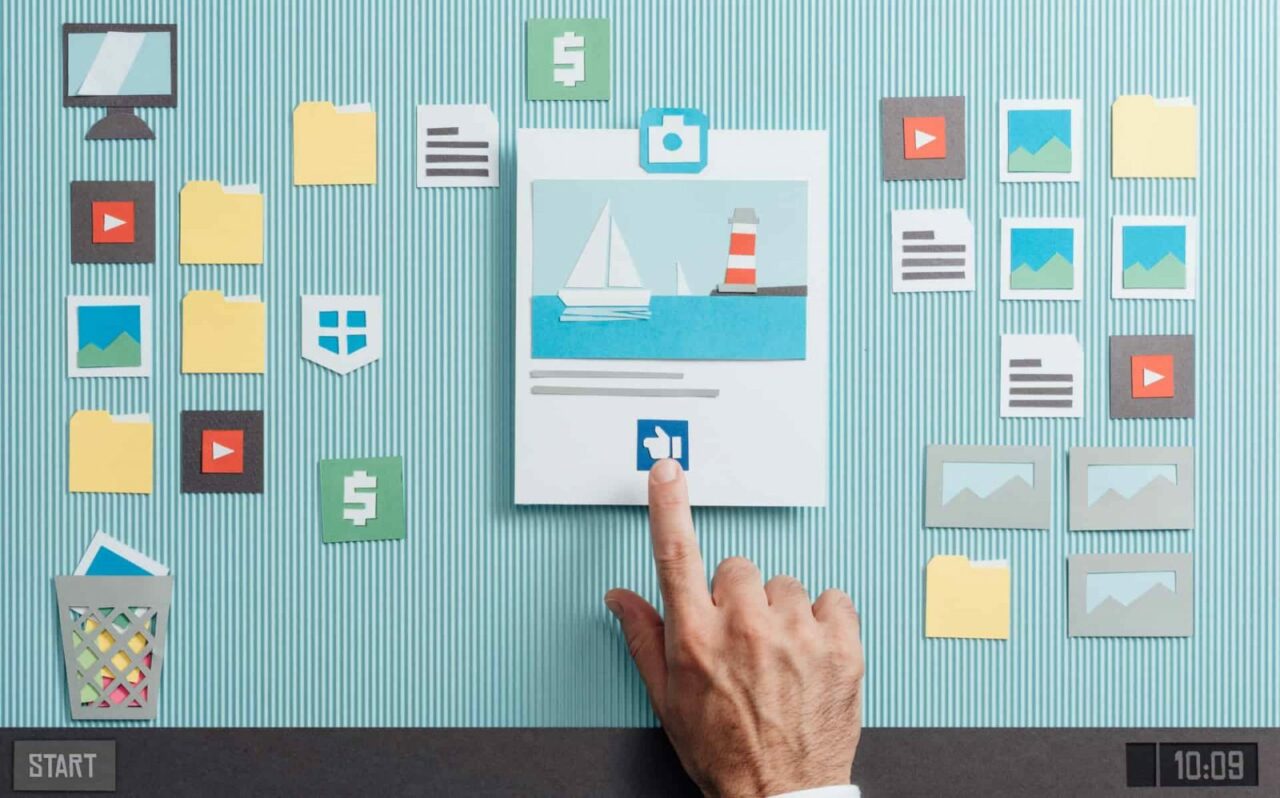Does your to-do list make you want to scream? Can’t find that crucial note between three different apps? Feel like you’re constantly fighting an uphill battle against deadlines and forgotten tasks? It’s time to reclaim control and find a workflow that actually works for you.
Thankfully, organizational apps aren’t just another digital pile of clutter. They’re your secret weapon for banishing overwhelm and unlocking a calmer, more focused version of yourself.
From conquering tasks to streamlining project chaos, the right app can become your digital superhero. In this ultimate guide, we’ll cut through the clutter and explore the best organizational apps on the market. Get ready to:
- Ditch the sticky notes: Finally, find systems that remember everything for you.
- Own your schedule: See all your commitments and optimize your time.
- Collaborate and Conquer: Turn teamwork into a well-oiled machine.
Say goodbye to endless to-do list dread and start unlocking your true potential. Discover apps that simplify your life, boost productivity, and make organization something you’ll actually enjoy.
Why Do You Need Organisation Apps
Staying focused and productive feels like a constant uphill battle. The digital equivalent of piles of paper, sticky notes, and scattered reminders only add to the mental chaos.
The best Organization apps offer a solution, acting as your personal command centre for streamlining tasks, improving focus, and regaining a sense of calm.
Focus Amplifier: Taming the Whirlwind
- Centralized Command: Tasks, notes, calendars, and ideas –best organization apps pull all your scattered information into a cohesive hub. This eliminates the time wasted and mental energy drained by jumping between platforms.
- Prioritization Made Easy: Smart sorting features let you rank tasks by urgency, project, or deadline. Never again will you waste precious minutes wondering what to focus on next.
- Distraction Shield: When deep work calls, some productivity-focused apps provide a shield against attention-grabbing websites and notifications.
Productivity Booster: Streamlining Your Workflow
- Master List: Say goodbye to lost to-do lists and scribbled reminders. Your organization app becomes the sole, reliable repository for every task, big or small.
- Reminder Central: Best organization apps safeguard against missed appointments, deadlines, and follow-ups with customizable reminders that keep you accountable.
- Project Dissector: Overwhelming projects transform into achievable milestones when strategically broken down into manageable steps within your trusty app.
Stress Reducer: Achieving Mental Zen
- Mental Offloading: Stop trying to juggle everything in your head and let the app shoulder the burden of remembering. This frees up valuable mental space for problem-solving and creativity.
- Visual Reassurance: Seeing a visual representation of your tasks and commitments makes the unknown feel less daunting and fosters a sense of control.
- Celebrate Small Wins: The simple act of ticking off completed tasks provides a sense of accomplishment that propels you forward with renewed motivation.
Time Master: Optimizing Every Hour
- Time-Blocking Champion: Dedicate blocks within your calendar to specific tasks, focusing on deep work sessions or attending to appointments.
- Overbooking Prevention: With your commitments consolidated in one view, spot scheduling conflicts before they cause headaches and missed opportunities.
- Time Audit: Apps with time-tracking features offer valuable insights into your work habits, revealing potential areas where you can streamline and save precious time.
Types of Organization Apps: Decoding Your Digital Toolkit
There are many kinds of organization apps, each designed to handle different needs. Let’s break down the most common types to help you choose the right ones:
- To-Do List Apps: Your Task-Tackling Powerhouse These apps are great for capturing anything that needs action – groceries, chores, appointments, etc. Look for features like simple task creation, reminders, prioritization options, and that satisfying feeling of checkmarking completed tasks.
- Calendar Apps: Masters of Time Management Think beyond birthdays and events – a powerful calendar app lets you see meetings, tasks, and deadlines simultaneously. Color-code time blocks for different work modes get reminders to stay punctual and sync with other apps for full organization.
- Note-Taking Apps: Your External Brain Store fleeting ideas, research, web links, or anything else you might need to reference later. A good note-taking app features easy organization (folders, tags), powerful search, cross-device access, and the ability to store images, links, and voice memos alongside text.
- Project Management Apps: Wrangling the Chaos If you manage projects of any size, these apps are lifesavers. Break down large projects into smaller steps, collaborate with team members, visualize timelines to identify bottlenecks, and track progress using reports and visual charts.
- Habit Tracking Apps: Your Accountability Partner Building new habits takes consistency. Habit trackers help by letting you easily create new habits to follow, offering visual progress with calendars or streak counters, sending daily reminders, and providing insights into your patterns to help you adjust your approach.
The Importance of the Right Fit
Organization isn’t one-size-fits-all. As someone with SEO experience at nTask, I’ve seen how different solutions excel at specific needs.
Some tools simplify daily tasks, others optimize project workflows, and some turn notes into knowledge powerhouses. To find the best organizational apps for yourself, think about your current pain points:
- Task Overload: Are missed deadlines and forgotten items causing chaos?
- Scheduling Struggles: Is coordinating team calendars or deadlines a nightmare?
- Scattered Notes: Do ideas vanish before you can turn them into optimized content?
- Team Bottlenecks: Does miscommunication stall projects or create rework?
The tools I’ve included below tackle these issues head-on. Remember: a mix of apps is often the perfect solution! Consider a simple to-do list for capturing on-the-fly items, a calendar app for time management, AND a collaboration-focused project manager if working with teams.
Don’t be afraid to try different combinations – what works today may need adjusting as your role and tasks evolve. The goal is to create an organizational toolkit that feels effortless, not like another layer of work.
Let’s get started!
13 Best Organizational Apps of 2024 to Transform Your Workflow
1. nTask
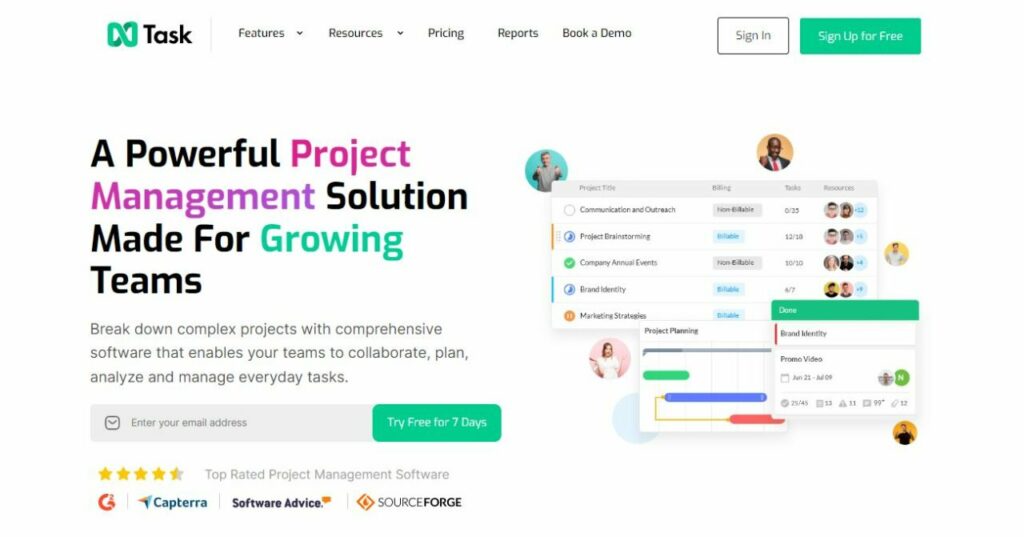
nTask is a comprehensive project management solution designed for teams of all sizes.
If you’re searching for the best organizational apps, consider how they seamlessly combine task management, project planning, team collaboration, and visual tools to boost productivity.
Simplify project management
with nTask today!
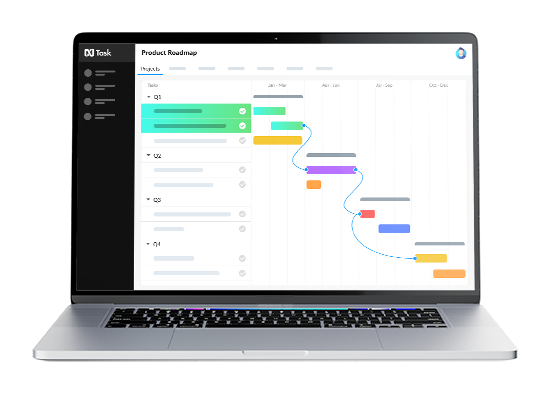
Create detailed projects and break them down into manageable tasks and subtasks.
Utilize Kanban boards for workflow visualization and Gantt charts for powerful timeline management. nTask also excels in managing risk and tracking issues, giving project managers real-time insights to address potential roadblocks.
Stay on top of progress with detailed reporting and team communication tools. Its customizable dashboards provide at-a-glance information, facilitating decision-making and proactive team collaboration.
Key Features:
- Projects, tasks, and subtasks
- Customizable Kanban boards
- Gantt charts for project timelines
- Team collaboration and communication tools
- Risk and issue-tracking tools
- Meeting management
- Time tracking and timesheets
- Budget management
- Integrations with popular apps
- Detailed reporting and customizable dashboards
Pricing Plans:
- Free
- Premium ($4/user/month billed annually)
- Business ($12/user/month billed annually)
- Enterprise (contact for quote)
Why Use nTask in 2024:
nTask is ideal for teams that need a robust project management solution encompassing tasks, timelines, communication, and even proactive risk identification.
Its combination of Gantt charts for detailed planning alongside Kanban boards for agile workflows ensures adaptability for projects with evolving requirements.
nTask’s team-centric features are a major strength. Customizable dashboards keep everyone informed, foster a shared understanding of project status, and promote proactive collaboration when issues arise.
The built-in risk management features help project managers anticipate and mitigate potential roadblocks.
If effective teamwork and streamlined planning are crucial for success, nTask’s combination of power and flexibility makes it a compelling choice. Projects with multiple moving parts and tight deadlines particularly benefit from its capabilities.
2. Todoist

Todoist is a powerful, veteran player in the task management app realm. It blends elegant design with intuitive features, allowing you to easily capture tasks, assign deadlines, and prioritize your workload.
Projects organize your task lists, with subtasks and sub-projects facilitating the breakdown of complex goals. Recurring task setups streamline routines, and Todoist’s natural language understanding makes task entry fast and flexible.
Collaborate with others on shared projects using Todoist’s real-time task views and in-app commenting. With availability across multiple platforms, you can access Todoist anywhere.
Key Features:
- Projects, subprojects, and subtasks
- Due dates and recurring tasks
- Priority levels
- Natural language task entry
- Labels and filters
- Collaboration and task delegation
- Productivity visualizations
- Integrations (Calendar apps, Slack, etc.)
- Todoist Karma (gamification)
- Available on Web, desktop, mobile
Pricing Plans:
- Free (Basic plan)
- Pro ($5/month billed annually)
- Business ($8/user/month billed annually)
Why Use Todoist In 2024:
Todoist shines with its balance of simplicity and power. Its flexibility fits everything from grocery lists to managing collaborative projects.
Continued updates ensure it remains cutting-edge, and the Pro plan’s price makes it highly competitive for the range of features offered.
3. Google Calendar
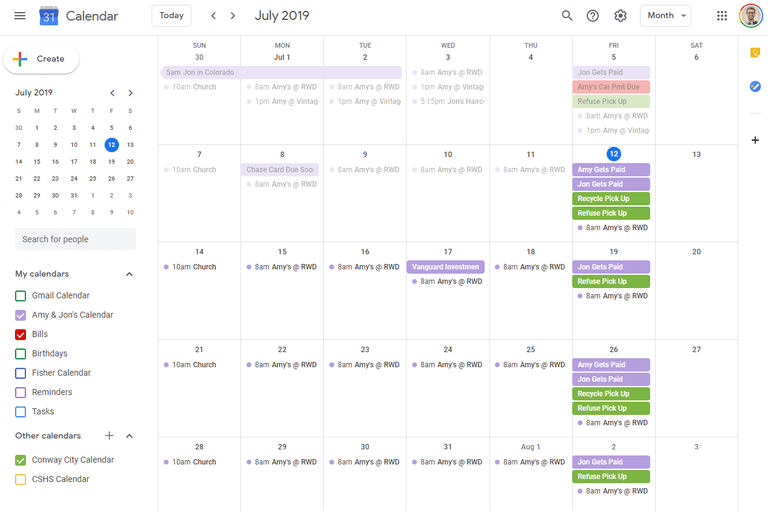
Google Calendar is a classic solution that goes beyond a basic calendar. As part of the Google suite, it offers seamless integration with Gmail, Tasks, and Meet, improving cross-app flow.
Color-coding events, creating multiple calendars, and utilizing the “Goals” feature make time management straightforward.
Shared calendars are essential for families or teams, and a focus on reminders ensures you never miss crucial appointments or meetings. Its availability across all devices creates easy access.
Key Features:
- Event scheduling and all-day events
- Multiple calendars (shared and personal)
- Goals feature (schedule recurring activities)
- Reminders (customizable)
- Time Zone support
- Search functionality
- Integration with Google Tasks
- Appointment slots (bookable time with others)
- Available on Web, mobile
- “Find a Time” for easy group scheduling
Pricing Plans:
- Free
Why use Google Calendar in 2024:
Google Calendar excels in its accessibility and familiarity. It’s simple enough for personal use yet robust enough for teams. Constant updates improve features, and it’s free price tag makes it a no-brainer, especially for Gmail users.
4. Notion
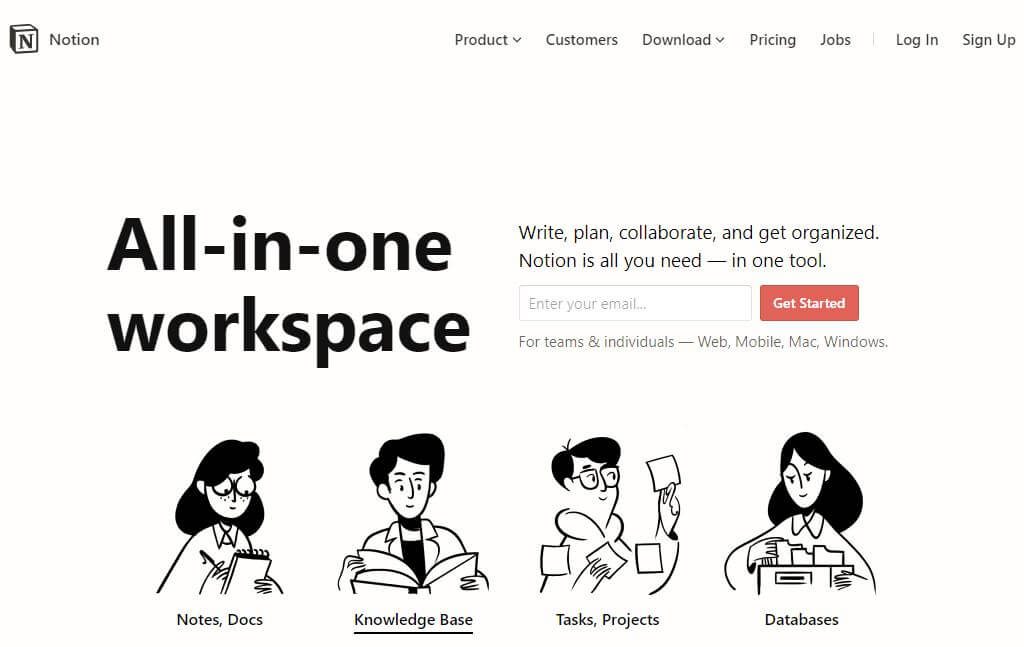
Notion offers unparalleled flexibility as an all-in-one workspace. Its block-based system allows you to craft customized productivity systems to meet your unique requirements.
Build wikis, databases, project trackers, knowledge bases, and habit trackers using a combination of text, images, embeds, toggles, and numerous block types.
Templates let you start quickly, while collaboration tools make Notion ideal for sharing and working with others.
Key Features
- Block-based content creation
- Nested pages and databases
- Multiple database views (table, board, timeline, etc.)
- Web Clipper for saving online content
- Templates for diverse needs
- Customizable and relational databases
- Real-time collaboration and comments
- Version History
- Integrations with popular services
- Extensive API for advanced users
Pricing Plans:
- Free (Personal plan)
- Personal Pro ($5/month billed annually)
- Team ($10/user/month billed annually)
Why use Notion in 2024:
Notion is ideal for those who want freedom to tailor their organizational system – making it a strong contender when selecting the best organizational apps.
It shines for in-depth note-taking, project management, or as a team workspace. While the learning curve is slightly steeper, its customization capabilities are unmatched.
5. Evernote
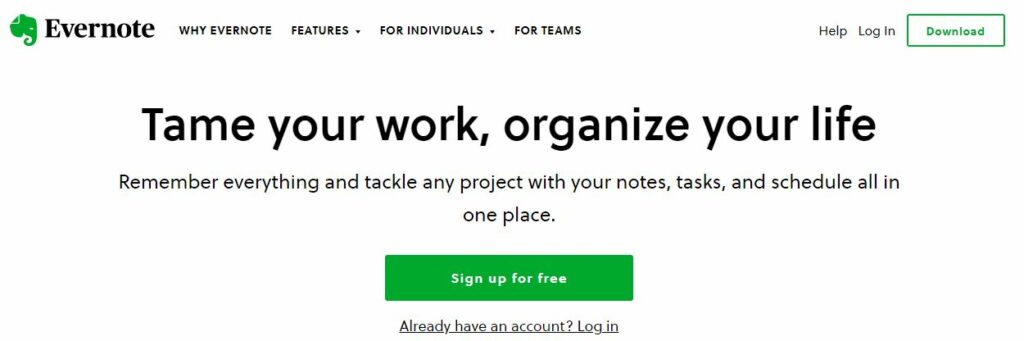
Evernote is a knowledge management powerhouse with roots in note-taking. Capture anything: web articles, images, handwritten notes (via OCR), voice memos, even scanned documents.
Robust tagging and folder organization keep your information accessible. Its search feature excels at pulling up even the most buried details with surprising accuracy.
Evernote can handle everything from meeting minutes to reference libraries and creative project planning. Powerful integrations help it plug into your existing workflow.
Key Features:
- Web Clipper
- Handwriting recognition
- Document scanning
- Advanced search functions
- Tagging and notebooks
- Templates
- Multiple note formats (web content, checklists, sketches)
- Task creation within notes
- Integrations (Google Drive, Outlook, Slack, etc.)
- Offline access
Pricing Plans:
- Free (Basic plan)
- Personal ($8/month)
- Professional ($10/month)
- Teams ($15/user/month)
Why use Evernote in 2024:
For knowledge hoarders and researchers, Evernote is a lifesaver. Its feature set expands beyond lists, ideal for detailed project notes, recipes, and research materials.
With a focus on searchability and integrations, it becomes the brain you didn’t know you needed.
6. TickTick
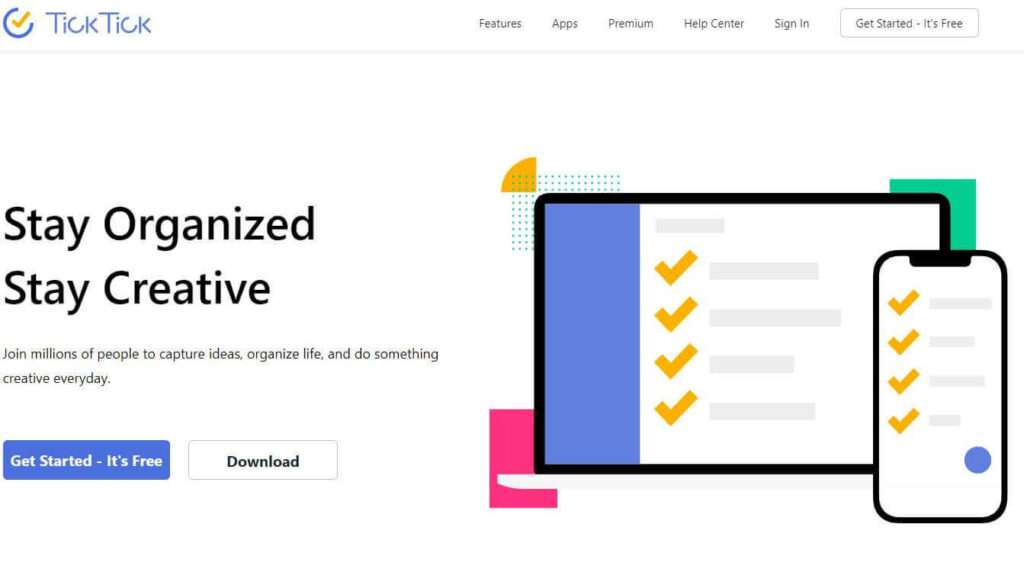
TickTick strikes a balance between to-do list simplicity and robust habit tracking tools. Create multiple lists, prioritize tasks with ease, and use recurring due dates for managing repetitive actions. A Pomodoro timer is built-in for enhanced focus.
The habit tracker offers advanced visualizations with calendars, streak counters, and goal-setting. Add in collaborative features, a user-friendly interface, and cross-platform availability, and it’s a top contender.
Key Features:
- Multiple lists and tags
- Recurring tasks
- Productivity insights
- Pomodoro timer
- Flexible calendar views
- Habit tracking
- Task reminders
- Natural language processing
- Collaborate on shared lists
- White noise features
Pricing Plans:
- Free (Basic)
- Premium ($3/month)
Why use TickTick in 2024:
If you thrive on the satisfaction of completed tasks and habit adherence, TickTick is worth considering.
The habit tracking is best-in-class and works seamlessly alongside the task management aspects. TickTick excels for those looking to build routines and increase personal accountability.
7. Habitica
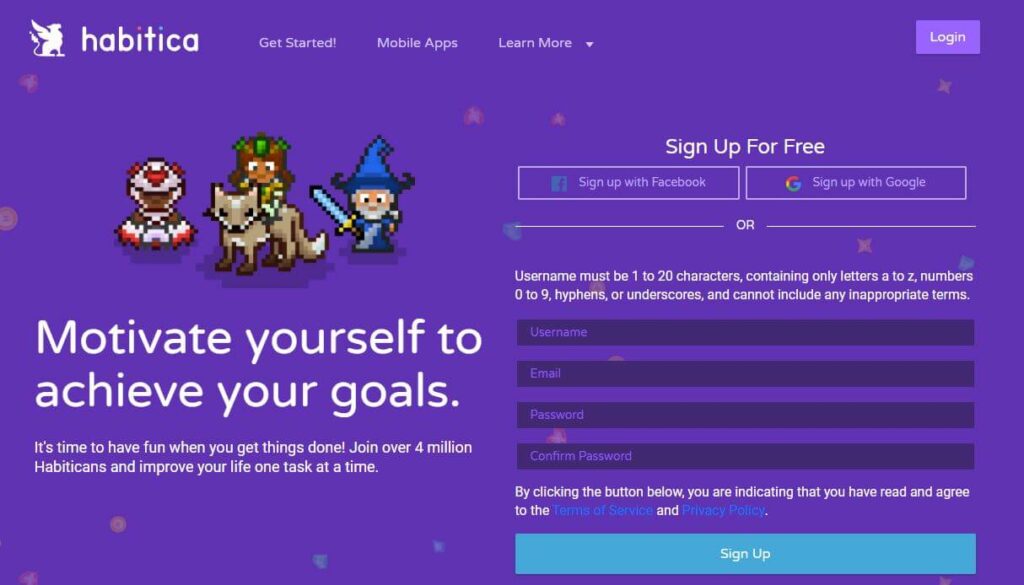
Habitica turns organization into a fun game. Define your tasks as ‘Habits’, ‘Dailies’, and ‘To-Dos’. Check them off to improve your avatar, earn gold, and battle monsters. Level up, find unique pets, and join guilds for collaborative quests.
Gamification turns mundane tasks into engaging battles, and social features enhance accountability. While not a classic productivity powerhouse, it stands out in its unique approach.
Key Features:
- Task gamification (RPG elements)
- Habits, Dailies, and To-Dos
- In-game rewards and customization
- Social features (parties, guilds, quests)
- Pet companions and mounts
- Skill Trees
- Productivity streak tracking
- Customizable task difficulty
- API for developers
- Retro design for that 8-bit nostalgia
Pricing Plans:
- Free (Basic plan)
- Subscription ($5/month) – offers in-game gem rewards
Why use Habitica in 2024:
If traditional apps haven’t worked for you, Habitica injects the thrill of gaming into responsibility. Perfect for reluctant learners, younger users, or those who find motivation through reward systems and playful collaboration.
It won’t replace a full-fledged task manager, but for building consistent habits, it brings something truly unique.
8. Asana
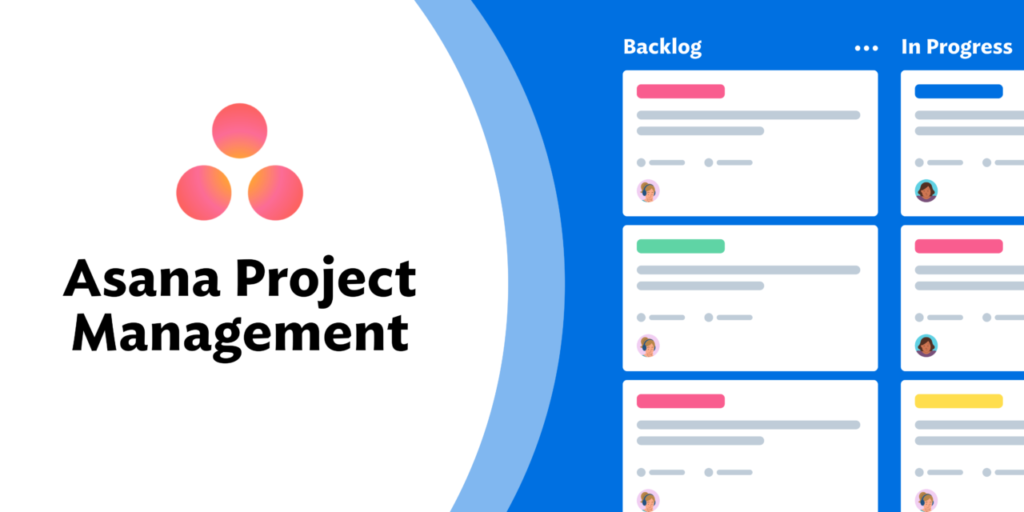
Asana is a well-established player in the project management space, designed for team collaboration. Projects are broken down into tasks, then visualized in multiple ways: as lists, boards (similar to Trello), timelines, or calendars.
Delegate tasks, set deadlines, and track progress at a glance. Comments and file attachments facilitate seamless team communication.
Asana’s power lies in its customizable workflows and ability to connect projects with overarching organizational goals – making it a top choice when selecting the best organizational apps for your team.
Key Features:
- Task breakdown and assignment
- Project visualization (list, board, calendar, timeline)
- Progress tracking and reporting features
- Team collaboration and communication
- Customizable workflows
- File and document sharing
- Integrations with popular apps
- Goals Feature for overarching goal tracking
- Time tracking (integrations required)
- Available on Web, desktop, mobile
Pricing Plans:
- Free (Basic plan)
- Premium ($13.49/user/month billed annually)
- Business ($30.49/user/month billed annually)
Why use Asana in 2024:
Asana is ideal for team collaboration where everyone needs clear visibility into projects. While an individual could use it, its power shines with streamlined processes, accountability, and shared goals.
Asana’s robust features are constantly refined, ensuring adaptability to various project sizes and complexities.
9. Trello
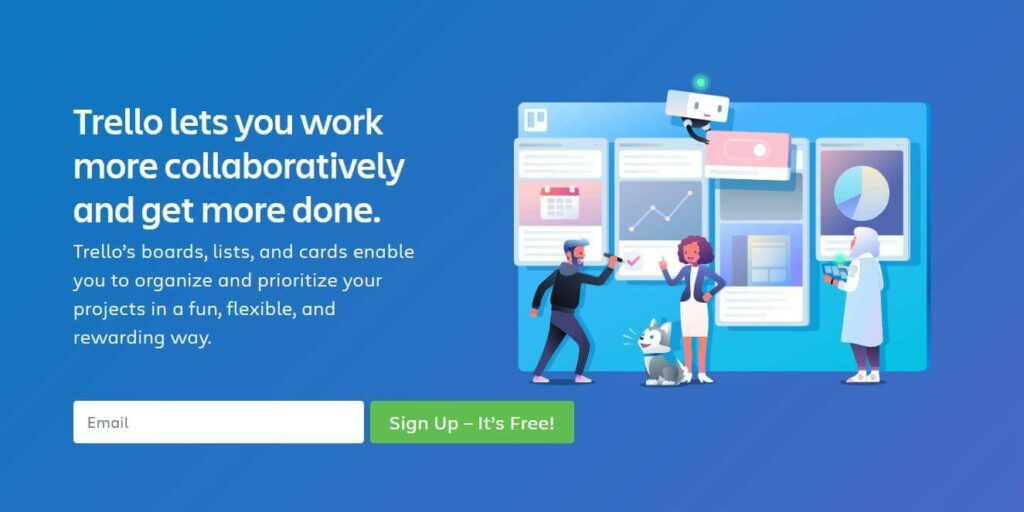
Trello is a visual project management tool based on the Kanban system. Tasks are organized into cards, which move through columns (“lists”) representing project stages. This simple yet powerful visual layout offers high-level project snapshots.
Ideal for smaller teams or personal project tracking. Trello shines for those who thrive on visual boards and find customization appealing. Built-in automation tools (Butler) can handle repetitive tasks, saving time.
Key Features:
- Kanban-style boards
- Cards representing tasks
- Custom lists representing project stages
- Collaboration and task assignments
- Labels and due dates
- Butler automation engine
- Power-Ups (special integrations)
- Available on the Web, desktop, mobile
- Calendar and Timeline Views
- Extensive template library
Pricing Plans:
- Free (Basic plan)
- Standard ($6/user/month billed annually)
- Premium ($12.50/user/month billed annually)
- Enterprise ($17.50/user/month – minimum 25 users)
Why use Trello in 2024:
Trello’s flexibility and “drag-and-drop” approach make it appealing for agile projects or simple workflows. For visual thinkers who require ease of use and an uncluttered interface, Trello can be an excellent fit.
10. Toggl Track
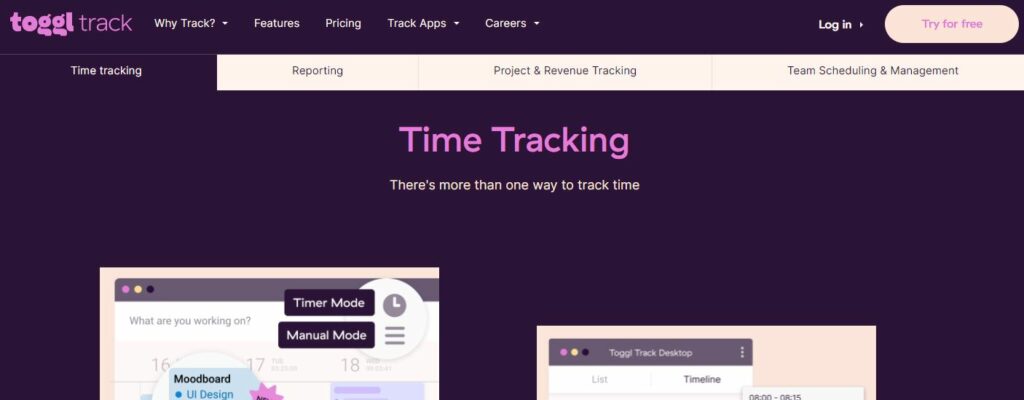
Toggl Track is a versatile time-tracking tool focused on accurate reporting. Start a timer to track tasks across projects, analyze data with graphs and reports, and break down time usage by client, project, or tag.
The simple interface makes it quick to jump between work sessions and avoids the feeling of micromanagement. While a solo user can benefit, Toggl shines where detailed billing, resource allocation, or improving team time estimates are necessary.
Key Features:
- One-click time tracking
- Projects and clients
- Detailed Reports and dashboards
- Tags for task categorization
- Team time tracking features
- Idle detection
- Pomodoro timer
- Billable hours reporting
- Integrations with project management tools
- Available on the Web, desktop, mobile, and browser extensions
Pricing Plans:
- Free (Starter plan)
- Premium ($10/user/month billed annually)
- Team ($20/user/month billed annually)
Why use Toggl Track in 2024:
If you need in-depth time tracking for productivity or billing, Toggl is superb. Data analysis helps discover time leaks or project budgeting snags. Freelancers or teams focused on efficient time use will find this tool indispensable.
11. Forest

Forest is a unique focus app that combines focus timer techniques with gamification. The premise is simple: set a timer for your designated focus period, and a virtual tree will start growing.
If you leave the app (succumbing to distractions!), your tree will wither and die. With each completed session, you earn coins to plant real trees through Forest’s partnership with the organization Trees for the Future.
Forest goes beyond simple blocking to create a delightful and guilt-inducing habit, fostering a sense of responsibility as you cultivate both virtual and real forests.
Key Features:
- Focused work session timer
- Virtual tree dies if you exit the app
- Coin rewards for completed focus sessions
- “Plant” real trees with earned coins
- Visual representation of your “forest” over time
- Whitelisting necessary apps
- Statistics on your focus time
- Different tree species to unlock
- Relaxing ambient sound options
- “Deep Focus” mode for more intensive focus blocks
Pricing Plans:
- $3.99 one-time purchase (Mobile apps)
- Browser extensions are available
If you find distraction an unending nemesis and need a more engaging motivator, Forest will appeal. This one of the best organization apps turns focus into an emotionally positive task.
Eco-conscious users will adore the real-world impact aspect. Forest is a potent productivity booster with a playful charm for visual learners or those who enjoy rewarding progress.
12. MindMeister
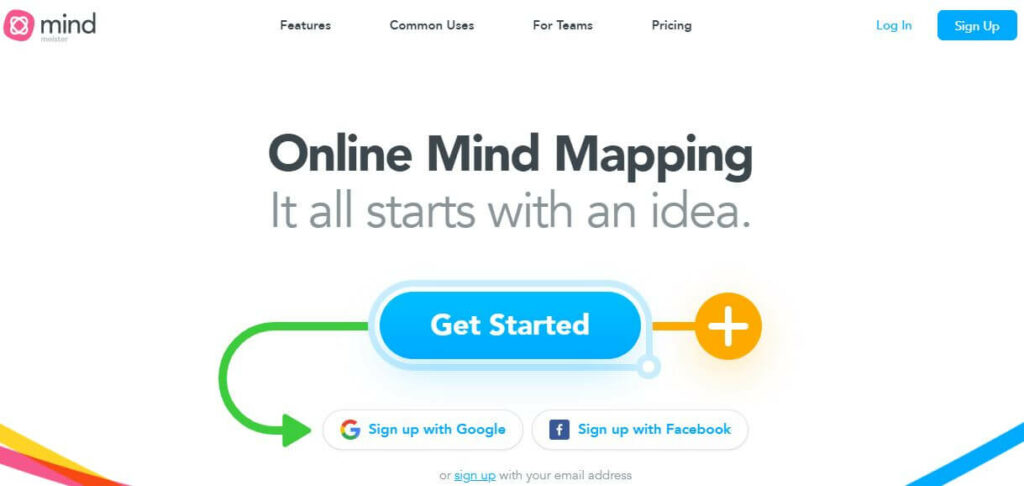
MindMeister is a cloud-based mind-mapping tool for visual, connected thinking. Build colorful mind maps to brainstorm ideas, plan projects, organize complex information, or capture notes.
Nodes and branches expand endlessly, supporting creative flow. Intuitive drag-and-drop tools for creating and linking ideas help break down large and complicated concepts into manageable, visual forms.
Collaboration features make MindMeister ideal for team brainstorming, group project planning, and meeting summarisation.
Key Features:
- Hierarchical mind map creation
- Infinite map canvas
- Intuitive drag-and-drop interface
- Text, images, links, and icons added to nodes
- Multiple map and node styling options
- Real-time collaboration and commenting
- Revision history
- Integration with MeisterTask (project management)
- Presentations created from mind maps
- Available on Web, mobile
Pricing Plans:
- Free (Basic plan – up to 3 mind maps)
- Personal ($6/month billed annually)
- Pro ($12.50/month billed annually)
- Business ($20.83/user/month billed annually)
Why use MindMeister in 2024:
MindMeister excels where linear ideas need structure and clarity. Ideal for students, researchers, or anyone working on creative projects where information overload is a threat.
Visually oriented workflows benefit from interconnected mapping of concepts, simplifying complexity into manageable visual chunks.
13. Bear

Bear strikes a beautiful balance between a simple note-taking app and powerful writing with Markdown support. Its clean, text-focused interface provides distraction-free space for writing notes, journaling, or capturing web content via its handy web clipper.
Organize notes via nested tags and a hashtag system, or use inline linking to interconnect documents for rich knowledge hubs. Theming options offer personalization, and its Focus Mode ensures complete immersion in your text tasks.
Key Features:
- Distraction-free writing and note-taking
- Markdown support for enhanced text formatting
- Inline linking and cross-note referencing
- Hashtag and nested tag organization
- Focus mode
- Beautiful themes
- Encryption options for added security
- Web Clipper
- Available on Mac, iOS, iPadOS
Pricing Plans:
- Free (Basic plan with limited features)
- Bear Pro ($1.49/month, or $14.99 annually)
Why use Bear in 2024:
Bear appeals to minimalist writers who love Markdown’s power yet dislike clunky word processors. The flexibility of nested tags allows for robust note organization without rigid folders.
Its clean interface encourages uninterrupted work on long-form writing projects, research, or journaling.
Wrapping Up: Reclaim Control and Achieve Your Goals
The world won’t slow down, but the right organizational apps can help you find calm within the chaos.
By choosing tools that match your specific needs – whether those are simplified task lists, powerful project management, or knowledge hubs – you transform overwhelm into action.
Remember, your organizational toolkit will likely evolve alongside your goals and work style. Don’t be afraid to experiment; it’s an investment in your productivity and peace of mind.
The effort you put in now will pay off in reduced stress, optimized time, and the satisfaction of achieving what matters most.
Call to Action
Which of the apps explored today caught your eye? Is there a nagging problem you’re eager to solve with an organizational solution? Start small, choose one or two, and see how much smoother your workflow becomes.
…You might be surprised how a seemingly simple app can transform the way you approach your work and life. What’s your current go-to organizational tool? Was there a problem you struggled with that a specific app solved?
Share your experiences in the comments – you could help others find their perfect workflow!