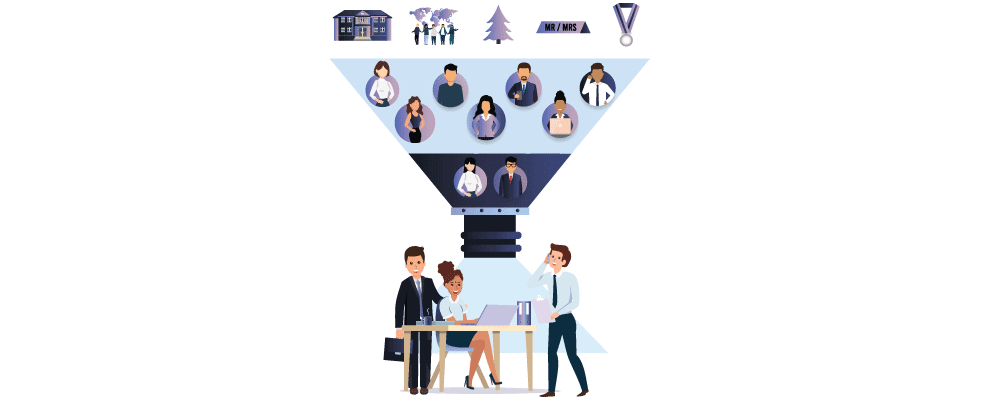As pipelines are used to create smooth water flows, a project pipeline tracker is used to create smooth project flows.
Sounds interesting, right?
Hurdles, roadblocks, and bugs are bound to occur; however, creating a pipeline can help to mitigate all of that to a great deal.
According to a report, in 2021, 34% of projects were completed on time, compared to 29% in 2020. 45% had a record of their project success as well. Thus, using a project pipeline tracker is necessary for timely execution and maintaining adequate records.
In this blog, we will see what is pipeline management, what is a pipeline tracker and some necessary project tracking tools as well as the benefits of it. That’s not it! We have also shared some pro tips for choosing the best tracker tool for your organization.
So, fasten those seatbelts tight, and let’s take off on a knowledgeable flight!
What is Pipeline Management in Project Management?
Pipeline management is an essential concept in project management. It is crucial for picking up suitable projects for your company.
A pipeline shows the “flow” or the “necessary steps” needed to choose the right project and its successful implementation. Thus, pipeline management helps identify high-priority projects, forecast risks, track progress, and manage the workflow more effectively.
PMs can use pipelines to create and track the flow of their project’s ideas, progress, implementation, review, and execution.
However, effective project pipeline management involves the following sub-components:
1. Ideation
Ideation is the “brainstorming” stage of project pipeline management. This is one of the most important stages as it is crucial to begin the actual project management process. New ideas are generated, and the team collaborates to choose high-quality projects.
You can use agile project management tools to allow your team effective collaboration and coordination.
2. Work Intake
Work intake is taking the proposed projects to the higher-ups for approval.
3. Phase Gate
Phase Gate involves the critical order for portfolio management. Only the prioritized projects become a part of the portfolio.
What is Project Pipeline Tracker?
A project pipeline tracker is a tool used to track the project’s progress, issues, deadlines, estimated budget, etc.
From the project start to its execution, it can help you track everything about your project. Moreover, you can also have complete reporting and analysis on each project.
Plan, track, and evaluate your project’s progress. Thus, a project pipeline track will help you to standardize your projects. In addition to that, it will also help to establish smooth workflows and organized management processes.
Top Project Pipeline Tracker Tools
Voilà!
You must be wondering how to pipeline your projects!
Well, there are multiple tools you can use to track. Instead of creating long excel sheets or word tables, you can automate your project pipeline management with a project pipeline tracker.
The good news is that if you are already using project management software, you use it to build your project pipeline tracker effectively.
Wondering how?
Well, let’s see how you can do that in detail!
1. Kanban Boards
nTask Kanban board is one way of creating an effective project pipeline tracker. You can use them to assign tasks, track progress, add deadlines, and forecast risks.
It is an effective way of visualizing the projects that haven’t been started, the ones in progress, reviewed, and the completed ones.
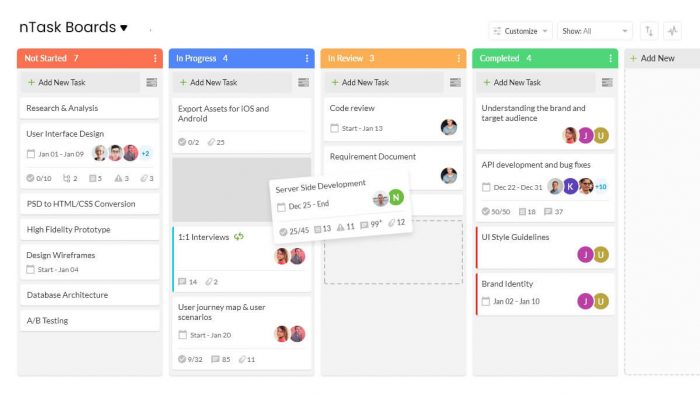
It is a detailed timeline for the PMs to avoid any confusion. Moreover, you can also add customized templates or colors to streamline tasks and get started without any hassle.
Thus, add as many sections as you want and create a pipeline per your project needs. With Kanban board, have a project pipeline tracker with zero clutter.
Also, See:
Guide to Kanban Terminologies that You Can Use Right Now
2. Gantt Charts
Another effective project pipeline tracker tool is a Gantt chart.
So, what is a Gantt chart?
A Gantt chart is a pictorial or graphical representation of your project’s progress timeline. Use Gantt charts to assign tasks, set actual and planned start or finish dates, and create dependencies or critical paths.
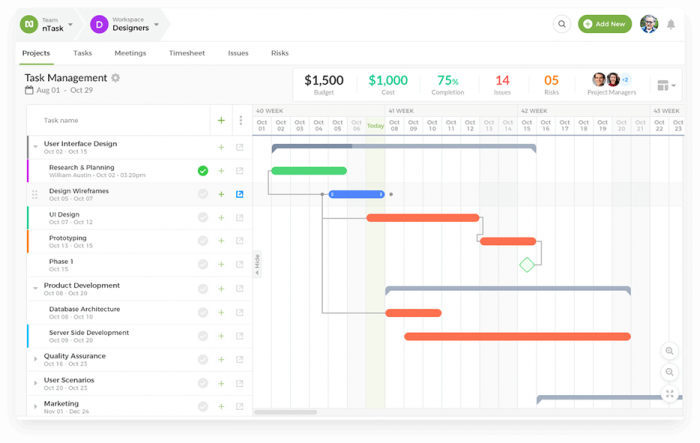
Here you can see everything you need to know for a project pipeline. It has its budget, cost, completion percentage, and issues or risks on the top. The graph below shows the progress rate of each task.
Thus, it is an effective way to visualize complex information in a simpler form and establish a smooth pipeline tracker. So, you can monitor them all with the Gantt chart’s project pipeline tracking for small or large projects.
Manage Workflows
With nTask Gantt Charts.
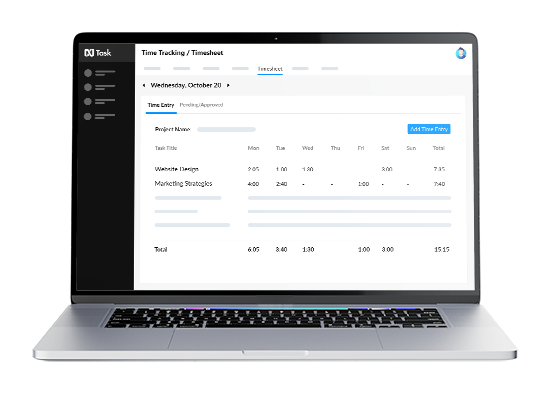
3. Project Board
Handle complex projects easily by using project boards as a project pipeline tracker. In a project board, you can add the end date, status, priority, progress, and assignees. It will help you track all your projects in one place, in essence helping you with pipeline tracking.
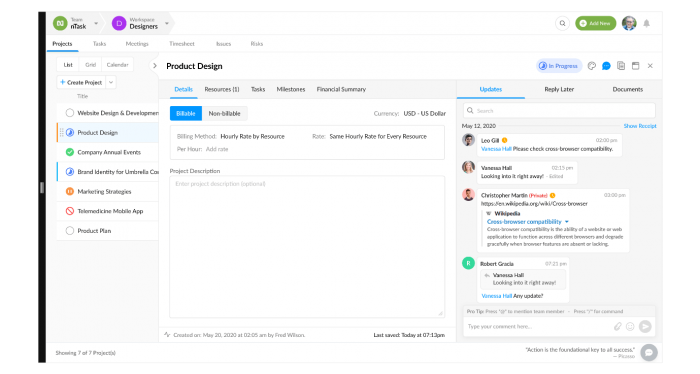
Thus, get rid of hassling between different departments to know the status of each project. Have a full-length pipeline status for each under one roof.
4. Calendar
In addition to this, your pipeline can also take the form of a calendar and help you track your project statuses in real time. It is effective for non-complex projects.
You can build a pipeline by setting tasks and issues as calendar events. Moreover, with nTask, you can sync all your tasks with nTask google calendar integration and keep yourself updated around the clock.
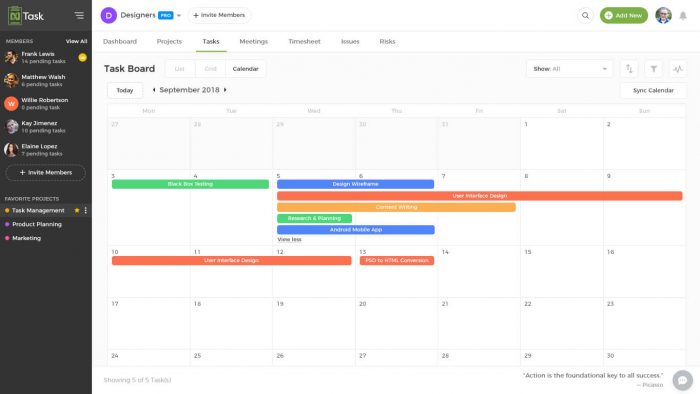
Thus, don’t miss those meetings and deadlines and maintain a smooth pipeline flow.
So, no matter which department it is, marketing, sales, or content, you can effectively use a project pipeline tracker to pipeline all your projects.
Also, see:
19 Best Calendar Apps To Supercharge Your Productivity in 2024
Benefits of a Project Pipeline Tracker
So, why do you need a project pipeline tracker?
To track project progress. But wait, some other benefits would drive you to instantly build a pipeline of yours.
Let’s have a look!
1. Complete Visualization
A pipeline tracker helps you have a complete view of all your ongoing, reviewed, and completed projects on one giant board. This helps PMs to create better workflows and streamline activities.
2. Better Communication
Using a project pipeline tracker also boosts communication and collaboration. Teams can easily reach out to their managers and teammates anytime without any hustle. Moreover, they can also share their ideas and suggestions.
3. Risk Assessment
A pipeline tracker will also help you assess the risks better with its bird’s eye view. It can be beneficial to forecast risks and mitigate them in time to ensure the successful implementation of the projects.
4. Transparency
A pipeline tracker is beneficial to increase transparency between teammates, stakeholders, and managers. Everyone is aware of their own and their teammate’s duties and tasks. Thus, it eliminates sending repeated reminder emails or messages by providing complete transparency.
How do you create a project pipeline?
Creating a project pipeline involves several steps, and here is a quick guide for you:
Define project pipeline stages:
Start by defining the stages of your project pipeline. This typically involves identifying the key milestones or stages of your project, such as prospecting, qualification, proposal, negotiation, and closed-won.
Develop criteria for moving projects through the pipeline:
Develop clear criteria for moving projects from one stage to the next. For example, you may require a certain level of engagement or interest from a prospect before moving them from the prospecting stage to the qualification stage.
Assign ownership:
Assign ownership of each stage to specific team members who are responsible for moving projects through that stage of the pipeline. This helps to ensure that there is accountability for each stage of the pipeline.
Implement tracking and reporting:
Use project management software or a CRM to track and report on progress through the pipeline. This will enable you to see where each project is in the pipeline and how long it has been in that stage.
Continuously review and optimize:
Continuously review your pipeline to identify bottlenecks, areas of improvement, and ways to optimize the process. This may involve adjusting criteria for moving projects through the pipeline or changing the structure of the pipeline stages.
By following these steps, you can create a well-defined and efficient project pipeline that will help you to manage your projects effectively and drive business growth.
4 Features to look for in a pipeline tracker tool
Based on our experience and research, here is a pro tip for you!
While looking for a suitable project pipeline tracker tool, check for these 4 features to make the best choice.
- Task management: A good tool should allow you to manage effectively, and assign and organize your tasks. nTask task management feature will enable you to create an effective pipeline for your assignments. You can easily create, edit, or remove tasks to” #strengthenyourworkflow.”
- Track Progress: Another essential feature is tracking progress. Your pipeline is a waste if you can’t track your project’s progress rate through it. Thus, whether it is project completion percentage, budgeting, or issue tracking, a good dashboard will have It all laid out. Luckily, the nTask dashboard also gives you a complete view of all the necessary details.
- Risk Management: Finding bugs and issues and solving them timely is crucial for maintaining a smooth pipeline flow. Therefore, a good project pipeline tracker should allow you to manage risks and mitigate them effectively.
- Automate workflows: A smooth pipeline features an automated workflow, so you don’t have to manage things daily. You can set your workflows by “if this” and then “do this” commands. This is the best way to avoid task repetition and save time.
Project Pipeline Example
Project pipeline example is a system used to help organizations manage their projects in an efficient and organized fashion. The process begins with the project initiation phase, where the goal, scope, and timeline of the project are established.
Following this, there is a planning phase that outlines the tasks which need to be completed on the project and assigns responsibilities for each task to team members. After that comes the execution phase in which teams work together collaboratively toward achieving those goals. During the monitoring phase, progress towards the set objectives needs to be tracked in order to ensure that things are proceeding according to plan.
Moving forward into the finalizing stage, quality assurance activities should be performed as well as necessary adjustments made before completion. Lastly, once all tasks have been successfully completed, closeout activities will take place marking the end of the project cycle.
Project pipeline provides a step-by-step approach for structure around projects so you can ensure successful delivery of your objectives on time and within budget while maintaining high-quality standards along the way.
Why should businesses focus on project pipeline management?
For businesses to succeed and grow, it is important to focus on project pipeline management. It helps them measure progress and identify opportunities for improvement in their operations. Project pipeline management enables businesses to gain visibility into the projects they are undertaking, allowing them to anticipate potential risks and better assess resource needs and requirements.
This type of management also ensures that each team member understands their responsibilities, timelines, and expected outcomes of any given project, providing a better understanding of overall goals and objectives. By implementing effective project pipeline management, businesses can reduce costs associated with wasted resources or failed projects by identifying problems early on.
Additionally, businesses can use this information to help prioritize projects based on the likelihood of success so they are able to plan more efficiently with less waste. Furthermore, project pipelines can be organized according to customer needs which allows companies to provide better services while improving efficiency within their organization at the same time.
The 5 Stages of Project Pipeline Management
Stage 1: Project Initiation & Planning
This stage is the first step of the project management process. Here, the project manager defines the scope and objectives of the project, identifies potential clients/stakeholders, and outlines a plan for successful completion. The goal at this stage is to gather all necessary information to move forward with execution.
Stage 2: Resource Allocation & Scheduling
The second stage involves allocating resources such as personnel, equipment, and funding for completing each task in accordance with an established timeline. At this point, a risk assessment may also be carried out in order to identify any potential obstacles that could impair progress.
Stage 3: Execution & Monitoring
At this juncture, tasks are put into motion according to a predetermined plan or schedule. This includes assigning tasks to team members while keeping track of their progress toward meeting deadlines or goals set forth by the organization’s management team or stakeholders.
Stage 4: Documentation & Reporting
In this phase of the project management pipeline flow, results are evaluated against predetermined benchmarks or criteria set at earlier stages so that changes can be made accordingly if needed (as well as for future reference if applicable).
It is also during this time when reports are generated that provide updates on any deviation from what was originally planned – including associated costs (if any) – based on tasks already completed so far in the process .
Stage 5: Final Review
The fifth and last step involves reviewing everything related to how well (or how poorly) a given outcome has been reached within its predefined parameters; such as goals/objectives attained by certain milestones along with its overall performance when compared against other similar projects previously undertaken.
This allows managers to pinpoint areas that need improvement before closing out the entire endeavor entirely.
Conclusion
There you have it!
You know what a project pipeline tracker is and why you should have one, right?
Companies need to optimize their workflows and project management tasks. A pipeline is like a roadmap for you to make your team move forward in a systematic and organized manner. It helps to reduce ambiguities and set clear directions.
So, pipeline your projects with the best project pipeline tracker now!
FAQs
What does a project manager do in the project pipeline?
This involves defining the stages of the pipeline, developing criteria for moving projects through each stage, assigning ownership of each stage to specific team members, and implementing tracking and reporting to monitor progress through the pipeline.
The project manager is also responsible for continuously reviewing and optimizing the pipeline to ensure it is efficient and effective.
Why is project pipeline management important?
By having a well-defined and efficient project pipeline, organizations can ensure that they are focusing their efforts on the most promising opportunities and maximizing their chances of success.
Effective project pipeline management also helps organizations to identify and address bottlenecks or inefficiencies in their project processes, which can improve overall business performance and profitability.