If you’re a software developer, administrator, or project manager, you’ll know that managing programs can be a daunting task. Fortunately, there are a variety of tools available to help make the process easier.
In this article, we take a look at 10 of the most powerful program management tools out there. From project planning to track progress to reporting, these tools can help make your job easier and help you deliver on your projects on time and on budget. Ready to start using them? Let’s get started!
What Is Program Management Software?
Program management software (PM software) is a computer application used to manage programs and projects. The tools for program management help organizations by tracking the progress of projects, managing resources, and reporting on project status.
PM software can be divided into two main categories: project management software and program management software. Project management software is designed to help organizations manage their projects from start to finish. Program management software is designed to help organizations manage their programs from start to finish.
How Does Program Management Software Work?
Program management software is a software tool that helps organizations manage programs and projects. It helps to track the progress of these programs and make sure that they are on schedule, budgeted, and completed as promised.
This software can be used in a variety of different industries, including healthcare, education, law enforcement, and manufacturing. It can also be used to manage projects that are smaller in scale but still important, like marketing campaigns or new product launches.
Program management software is divided into two main categories: project management and program management. Project management software is designed specifically for managing projects from start to finish. This includes aspects like planning and tracking the project timeline, assigning tasks and responsibilities to team members, and keeping track of resources and finances.
Program management software is designed to help organizations manage their programs – i.e., their overall commitments and goals related to specific areas of work. This includes things like monitoring performance against goals and objectives, setting up quality control procedures, preparing financial reports, etc.
Why Do You Need A Program Management Tool?
1. Easy Planning
The project planning process can be quite time-consuming because you have to take into account all the details. The project management tool makes it easy to keep track of the progress of your tasks and projects. It is also possible to indicate which steps are sequential and which tasks are dependent on one another. This makes it easier for the team to carry out their tasks.
2. Smooth Team Workflow
It can be hard for a team to cooperate smoothly, but project management tools can help to make this easier. The software solution allows team leaders to see what tasks are being worked on at any given time and who is responsible for performing them. When it comes to tasks that need a team effort, having several different people involved is a great way to make sure that everything is done correctly.
3. Efficient Task Management
A project management tool is beneficial for assigning tasks and monitoring progress. Project management becomes much easier when you have access to this data and can keep track of who is doing what. By managing tasks effectively, teams are able to work in unison and achieve positive outcomes for the company as a whole.
Features To Look For In Program Management Tools
There are a number of features to look for in program management tools, but some of the most important ones include:
- Scalability: A tool that can handle large amounts of data and projects is essential if you want to be able to manage your programs effectively.
- Efficient and easy-to-use interface: The interface should be simple and user-friendly so that you can navigate it easily and make decisions quickly.
- Macros and wizards: These tools can save you a lot of time by automating tedious tasks.
- Open source software: It’s important to choose a tool that’s available free of charge or for a low price so that you can have full access to it and modify it as necessary.
- Versatility: You’ll need a tool that can be used for different types of programs, from small ones to large ones.
The 10 Best Tools for Program Management
Let us now review the best tools for program management that you can start using today.
1. nTask
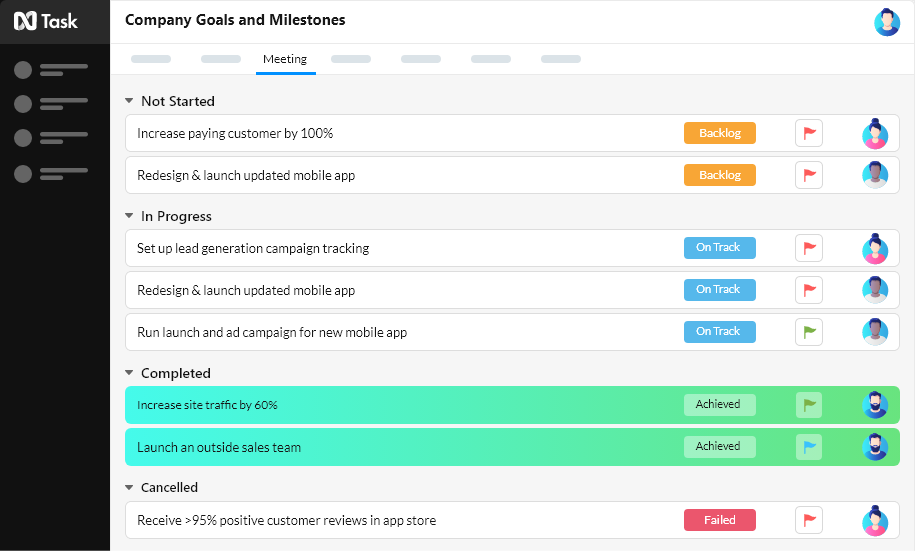
nTask is one of the best tools for program management 2024. It helps manage projects by tracking deadlines, resources, and tasks. It also lets you share files and workflows between team members so that everyone is on the same page.
nTask has a lot of features that make it ideal for managing projects. For example, it has a project timeline that shows you when each task should be completed. It also includes tools for resource tracking and performance analysis. Additionally, it allows you to assign tasks to team members and track their progress. Lastly, it provides a summary report that will let you see how your project is progressing overall.
Features
- The ability to create tasks, assign them to team members and track their progress.
- The ability to create milestones and track when tasks are completed.
- The ability to mark tasks as done or incomplete so you can see at a glance which ones need your attention.
- The ability to assign files and resources to tasks so you can keep track of what’s been used and how much remains.
- The ability to share the project with other people in your team so they can help out with specific tasks.
Price
- Basic free plan
- Personal $3/month
- Business $8/month
- Enterprise/Custom
Customer ratings
- 4.5/5
2. Monday.com
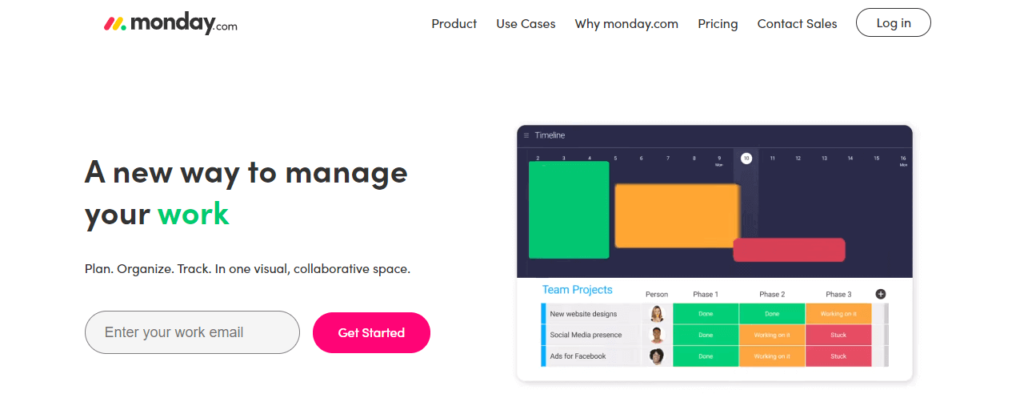
Monday.com is a great resource for program management, whether you’re a small business owner or an administrator for a larger organization. They have an extensive library of articles and resources on the topic, as well as tools to help you manage your programs more effectively.
One of the most valuable features of Monday.com is its forum. You can find helpful discussions on all sorts of topics related to program management, from workflow to best practices to software selection. The community here is active and engaged, so you’ll be sure to find what you need when it comes to managing your programs successfully.
Features
- A calendar that shows all your upcoming deadlines and tasks
- A To-Do list that keeps track of everything you need to do in order to meet your deadlines
- Files and folders that help you organize your work and keep everything straight
- Reminders that will remind you when it’s time to review or update your plans
- Enables you to manage your projects with ease by organizing and tracking all the tasks involved in each project
- Makes it easy to track progress and performance from beginning to end, and make changes as needed
- Provides a comprehensive reporting system that lets you analyze your results and find trends
Price
- Basic $9/month
- Standard $12/month
- Pro $19/month
- Enterprise/Custom
Customer ratings
- 4.7/5
3. Oracle Primavera
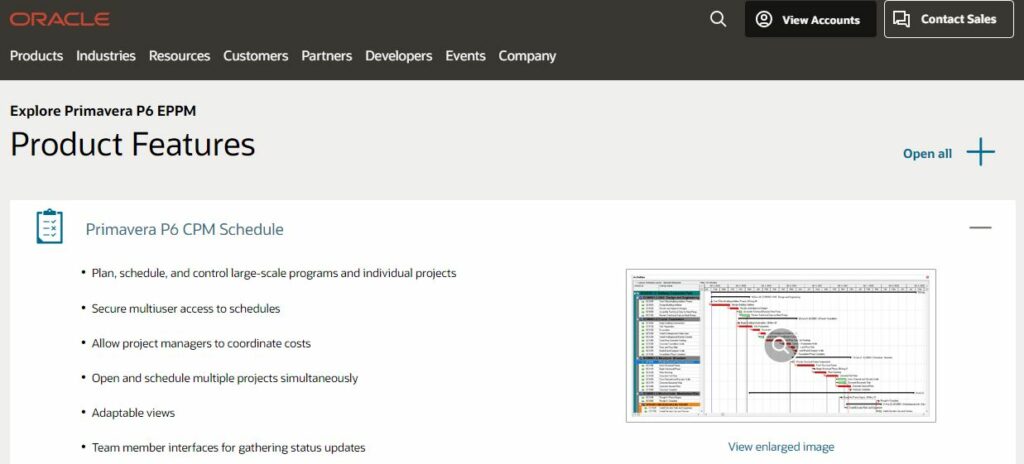
Program management is the process of ensuring that a project is completed on time, within budget, and to the required standard. It’s an essential part of any business, and it plays a vital role in the success of any project.
Oracle Primavera program management is a comprehensive solution that lets you manage projects from start to finish. It provides you with all the tools you need to keep your projects on track and ensure that they are completed on time and within budget. Plus, it gives you visibility into all aspects of your project so that you can make informed decisions about how to improve them.
If you’re looking for an effective way to manage your projects, then Oracle Primavera program management is Il your best bet.
Features
- Flexible project planning with Gantt charts and milestones that are easy to understand and follow.
- Real-time tracking of progress and performance so you can see which tasks are completed on time and which ones need more attention.
- Automatic notification of changes so you’re always on top of project updates.
- Integrated communication tools that make it easy to keep everyone in the loop.
Price
- Primavera Task Management $50/month
- Primavera Progress Services $12/month
- Primavera Portfolio Planning $200/month
Customer ratings
- 4.4/5
4. Wrike
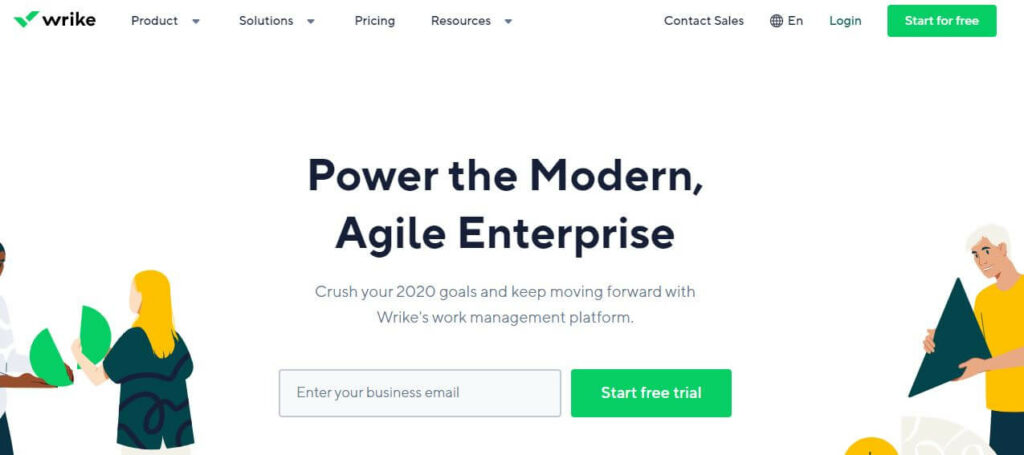
Wrike is a comprehensive program management tool that can help you track and manage all the tasks involved in a project. It provides a comprehensive interface that makes it easy to manage all your projects from one place, and it has a wide range of features that make it perfect for program management.
Some of the most useful features of Wrike for program management include its ability to track deadlines, assign tasks and resources, create reports and graphs, and coordinate with other team members. It also has integrations with popular project management software like Asana, Trello, Confluence, JIRA, and others.
Overall, Wrike is the best tool for program management because it provides an efficient way to track and manage your projects from start to finish. It’s perfect for projects of any size or complexity, and its user-friendly interface makes it easy to navigate.
Features
- Flexible project planning with Gantt charts and milestones that are easy to understand and follow.
- Real-time tracking of progress and performance so you can see which tasks are completed on time and which ones need more attention.
- Automatic notification of changes so you’re always on top of project updates.
- Integrated communication tools that make it easy to keep everyone in the loop.
Price
- Team $9.80/month
- Business $24.80/month
- Enterprise/Custom
- Pinnacle/Custom
Customer ratings
- 4.3/5
5. Asana
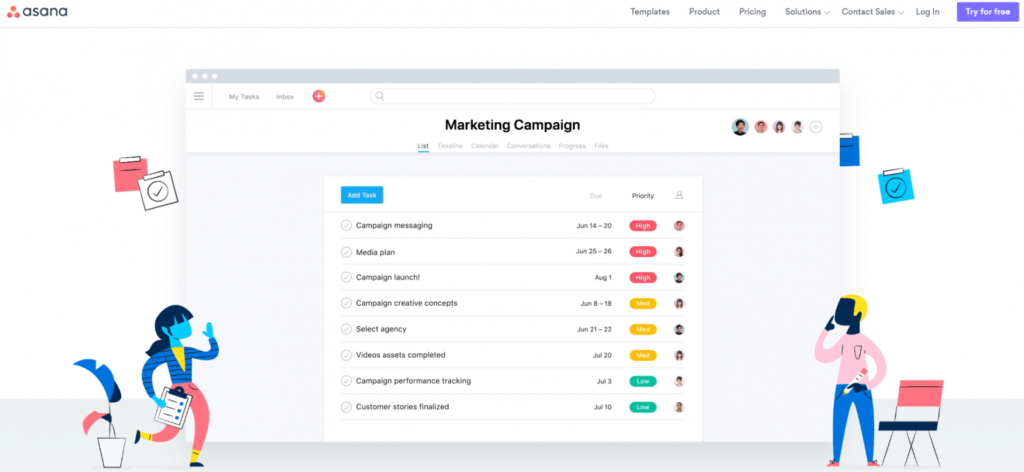
Asana is a program management tool that helps you keep track of all the tasks and projects that you’re working on. It also helps you prioritize and communicate your project goals to team members.
Asana can be used to manage any type of project, from small tasks that need to be completed quickly, to complex projects that may span multiple months or years. It makes it easy for you to collaborate with other team members, track deadlines and milestones, and monitor progress throughout the entire process.
Overall, Asana is an excellent program management tool that can help streamline your workflow and make sure that your projects are on track. If you’re looking for a solution that will help you maximize productivity and efficiency while minimizing stress and confusion, then Asana is definitely worth considering!
Features
- It has a sleek and user-friendly interface that makes it easy to navigate.
- It has a wide range of features to help you keep track of your projects (from project overviews to alerts).
- It offers integrations with a variety of platforms, so you can easily share data between different systems.
- It allows you to create templates and workflows that make life easier for you and your team.
Price
- Premium $10.99/month
- Business $24.99/month
- Enterprise/Custom
Customer ratings
- 4.3/5
6. Celoxis
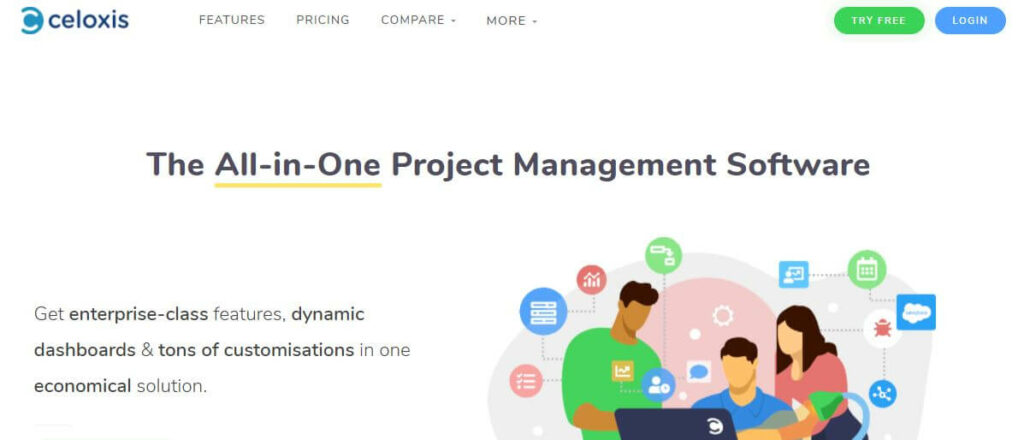
Celoxis tools for schedule management is a software that helps you manage your time and tasks. It makes it easier for you to get everything done on time, without having to waste any time fussing with scheduling.
The software comes with a lot of features that make it easy for you to organize your life and work. For example, it has a calendar that lets you see your commitments in a simple, organized way. You can also add notes and reminders so that you never forget an important date or task. The software also has an automatic planner that helps you plan out your week or month, based on the prioritized tasks that you’ve assigned to it.
Overall, Celoxis tools for schedule management is one of the best tools out there for managing your time and tasks. It’s perfect for people who are always busy and need help getting everything done on time!
Features
- Time tracking: This allows you to keep track of the time you spend on different tasks, as well as the time you spend on projects. It also lets you compare your time spent on different tasks to see how you’re performing.
- Task management: Celoxis tools allow you to easily organize and track your tasks by date, project, or category. You can also add notes and comments so that you can keep track of the progress of each task.
- Calendar: The calendar allows you to view your upcoming events and deadlines in an easy-to-use format. You can also add various attachments such as photos and documents.
- Email integration: Celoxis tools allow you to send alerts when certain tasks are completed or when new deadlines are set.
Price
- Cloud $22.50/month
- On-Premise/month
Customer ratings
- 4.7/5
7. Microsoft SharePoint
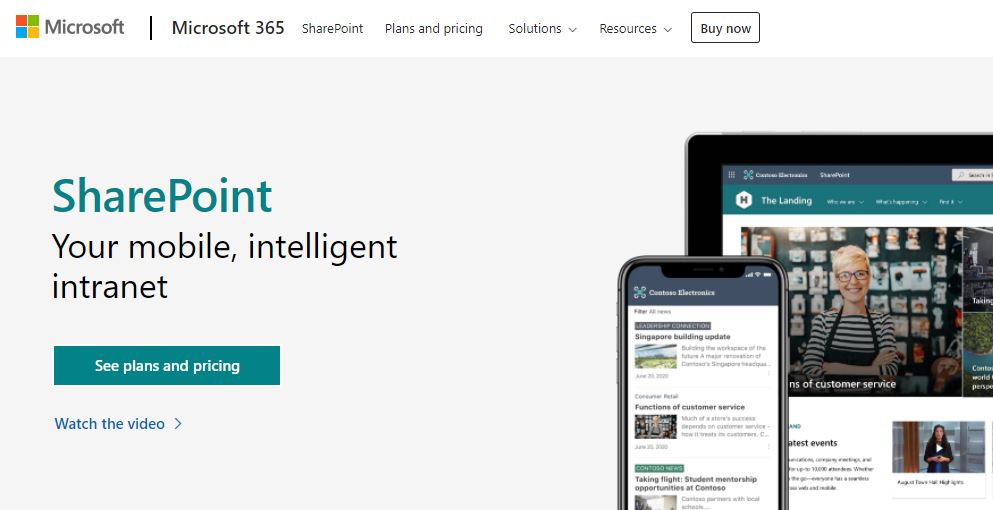
Microsoft SharePoint program management tool (PMT) is an essential tool for managing SharePoint projects. It helps you to track and monitor the progress of your projects, as well as keep track of all the changes that have been made to your SharePoint environment.
The PMT also provides a comprehensive overview of your entire SharePoint deployment, including all the sites, content, metadata, and configurations. This allows you to identify any issues early on and take necessary action to prevent them from becoming worse. And finally, it offers reports that help you to drill down into specific aspects of your project so that you can make informed decisions about its direction and future course.
Features
- Project management features to organize your projects and track their progress.
- Task management features to keep track of all the work that needs to be done on each project.
- Collaboration features so that you can share files and ideas with other team members.
- Reporting features so that you can see how your projects are going, and make changes as needed.
- Automated workflow tools to make sure all the tasks are completed in the correct order.
Price
- SharePoint Online Plan 1/$5/user/month
Customer ratings
- 4.3/5
8. ClickUp
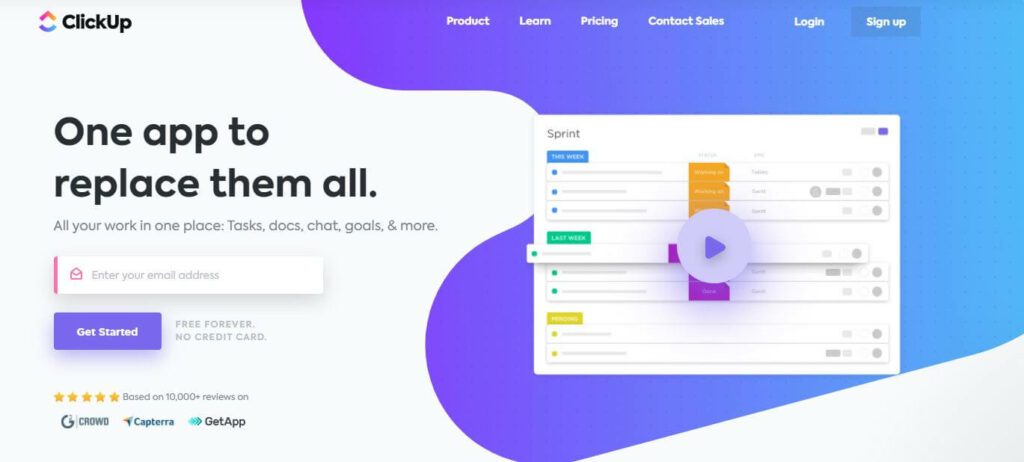
ClickUp tools for program management is a software that helps managers with their day-to-day duties. It provides an online tracking tool that allows them to see where they are and where they need to be. It also allows them to track the progress of their projects and makes it easy to assign tasks and get updates on the status of those tasks.
Overall, ClickUp tools for program management is a useful tool that can help managers manage their projects more efficiently.
Features
- Program tracking and measurement: This allows you to track the progress of your programs and measure their performance over time. You can also monitor changes that have been made to them, and see how they affect their overall goal.
- Change management: Clickup tools for program management allows you to manage all the changes that are made to your programs in one place. This makes it easy to identify which changes need approval and ensure that they are implemented in a consistent and repeatable manner.
- Reporting: The reporting feature allows you to generate detailed reports on all aspects of your programs, so you can understand how they are performing and where improvements can be made.
Price
- Unlimited $5/month
- Business $12/month
- Business Plus $19/month
- Enterprise/Custom
Customer ratings
- 4.3/5
9. Smartsheet
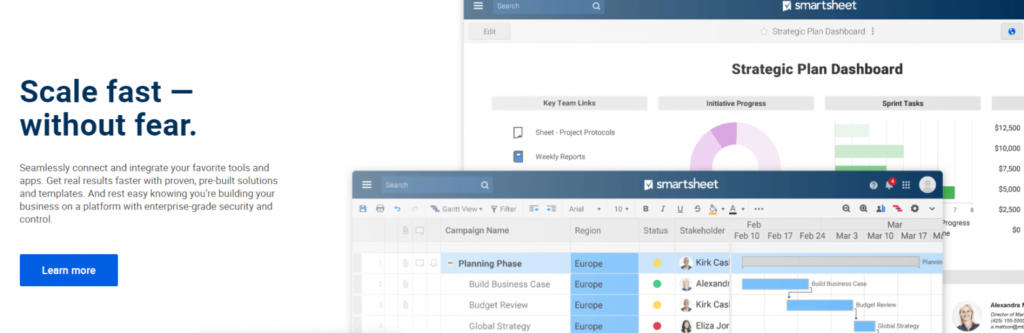
Smartsheet is a program management tool that helps you track and manage your projects effectively. It makes it easy to get a snapshot of what’s happening with your project at any given time, and it provides you with insights into how your project is performing.
Smartsheet also makes it easy to communicate with your team members and stakeholders, so you can keep everyone updated on the progress of your project. You can also use SmartSheet to create reports that help you make informed decisions about where your project is going and how you can improve it.
Overall, Smartsheet is an essential tool for managing programs effectively. It makes it easy to stay on top of all the details related to your projects, and it helps you make informed decisions about where to take them next.
Features
- A project timeline that shows the progress of each stage of the project
- Gantt charting that displays all the tasks and deadlines for each stage of the project
- Resource tracking that lets you monitor how many people are working on each task, as well as how much time they’re spending on it
- Alerts system that sends notifications when certain conditions are met, such as when a deadline is reached or a task is completed late
Price
- Pro $7/user/month
- Business $25/user/month
- Enterprise/Custom
Customer ratings
- 4.5/5
Related:
Smartsheet vs. Airtable: Which of Them is More Effective?
10. Planview
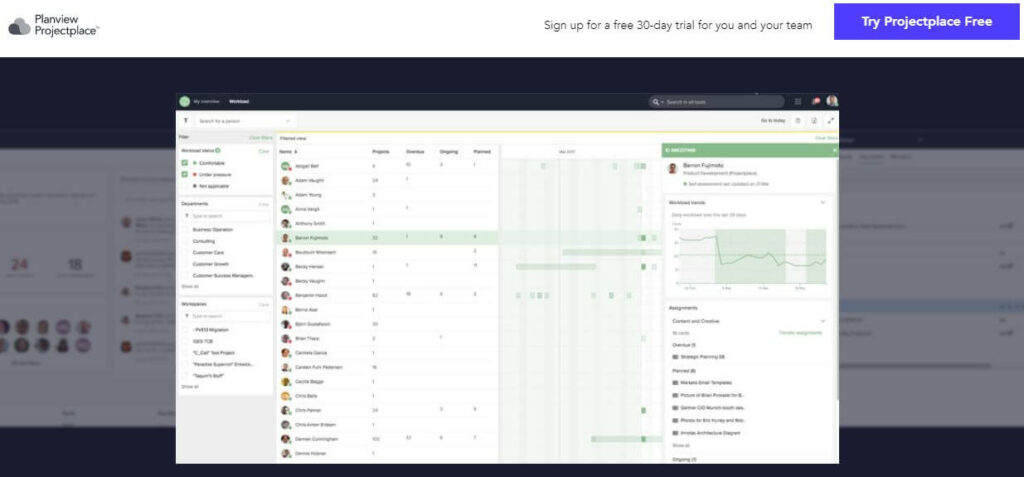
Planview is a suite of tools that can help with program management. It includes a project management tool, a resource management tool, and a financial tracking tool.
The project management tool allows you to track the progress of your projects and manage deadlines. The resource management tool helps you allocate resources properly and monitor their use, so that you don’t run out of them before your project is finished. The financial tracking tool enables you to keep track of your budget and make sure that it’s being used in the best way possible.
Features
- Project governance: Manage project timelines, resources, and tasks effectively with this feature. It allows you to assign tasks and approvals, track progress, and manage risks.
- Change management: Administrate changes smoothly and efficiently with this feature. You can create change requests, track updates, approve or reject changes, and more.
- Performance tracking: Monitor project performance in real-time with this tool. You can see how projects are doing by looking at key metrics like completion rates or cost overruns.
Price
- Starting at $20/user/month
Customer ratings
- 4.3/5
Benefits Of Program Management Software
There are a number of advantages to using Program Management software, including:
- Reduced time spent on mundane tasks such as data entry and reporting.
- Streamlined communication between team members, ensuring everyone is aware of progress and changes.
- Improved coordination between various teams involved in the project – from development to testing to marketing/sales.
- More accurate snapshot of project status at any given point in time, allowing for better decision-making regarding future course corrections or enhancements.
What makes nTask the best program management software?
nTask is a program management software that streamlines the process of managing multiple projects. It has a user-friendly interface and features such as project tracking, task dependencies, resource allocation, and more. Plus, it integrates with other popular tools such as GitHub and Slack to make working on projects easier.
There are a number of reasons why nTask is considered to be one of the best options out there. First of all, its easy-to-use interface makes managing your projects simple and straightforward. Second, it offers comprehensive project tracking capabilities so you can always keep track of what’s happening related to your tasks.
Third, its smart task dependency feature allows tasks to depend on other tasks in order for them to be completed successfully. Finally, nTask integrates easily with other popular tools so you can manage everything from one centralized location!
Why should you consider nTask?
nTask is a program management tool that has several unique features that make it an ideal choice for businesses.
First and foremost, nTask offers automatic task scheduling. This feature allows you to automatically add tasks to your calendar based on specific due dates and priorities, which makes planning and managing your work much easier. Additionally, the project tracker provides real-time updates on the status of all tasks in your project, so you always know what’s happening.
Another great feature of nTask is its team collaboration capabilities. You can share files with other team members easily using the file sharing option, or chat online while working on projects together. And if there are any issues arise during a task or project, you can contact support quickly for help resolving them.
Overall, nTasking is an extremely user-friendly program management tool that makes it easy to handle all aspects of your work life from one place. If you’re looking for a reliable solution that will streamline your workflow and make life easier overall, then nTask should definitely be at the top of your list!
Frequently Asked Questions (FAQs)
What is the PMO structure?
The PMO should have a clear mandate, objectives, roles and responsibilities, planning processes, coordination mechanisms among its members (including the CEO), reporting structures/mechanisms etc. The key point is that the PMO should be dedicated to supporting your business in every way possible!
What are the 3 types of PMO?
Planning involves setting clear objectives, creating a timeline for completing them, and assigning tasks accordingly. This helps to ensure that all tasks are completed on time and within budget. It also allows for proper communication among team members so that everyone understands the project’s overall goal.
Monitoring involves tracking progress against the objectives set upfront, providing feedback to team members as needed, and making necessary revisions as needed. By doing this, you can identify any issues early on so that they may be corrected before they become major setbacks or worse yet,mismanaged into irrelevance altogether!
Is PMO a Scrum Master?
What are the 5 stages of project management?
Initiation Stage – This is when the goals of the project are established and a plan for achieving them is created. Planning Stage – In this phase, all aspects of the project ( budgeting , resources allocation , task sequencing ) are planned out. Execution Stage – This involves carrying out projects on time , within budget , and to specifications . Monitoring & Closure Stage – After completion of the execution stage, it’s important to monitor whether or not objectives were met and make any necessary adjustments accordingly.
Is there a PMO in agile?
Is there a PMO in Scrum?
Founding members unanimously agreed against adding this function at their 2015 Scrum workshop.
Conclusion
The list is not over yet. Did you notice that most of the tools we shared are free? This means there is no way you can’t manage your projects well with these. However, they do come with some caveats. For instance, some may need a few months or years to become great in managing programs. While others might be easy to use right away and have great features as well!
Don’t worry if you don’t have time to explore them all—there will always be a tool that suits your needs perfectly, right?

