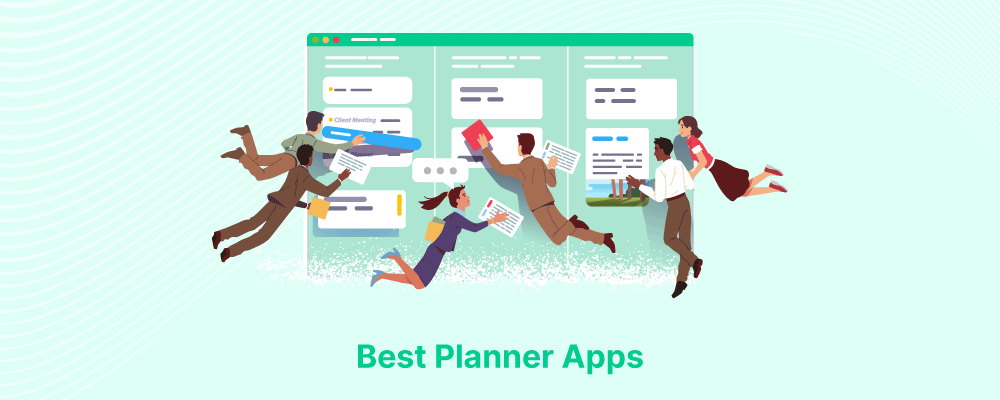If you’re like most people, you’re probably struggling to manage your time and money. And that’s not surprising, considering the amount of work and stress that comes with being a busy modern person. But there is one solution that can help. You need the best planner app for strategizing your workflow and managing your teams at work.
Having a planner app can help you organize your thoughts, stay on top of your to-dos, and save time by making sure you don’t miss any important deadlines. In this post, we’ve selected the 9 best planner apps to help you achieve all of those goals. So what are you waiting for?
Start planning your work life today!
What Is A Planner App?
A planner app is a great tool for anyone who plans to improve their productivity. They are perfect for people who want to be able to organize their monthly or daily tasks, set reminders, and stay on top of all of their commitments, due dates, and to-dos. Not only do they make it easy to keep track of your progress and deadlines, but they also allow you flexibility in when and where you can work. Because these apps are so helpful, many people use them as an extra resource in addition to their regular working schedule.
There are many different types of planner apps available, so it is important to find the one that best suits your needs. You can find the best planner app for iPhone or for Android from the application store very easily. Which means you can use it on the go without any hustle.
All-in-all, a planner app is a great way to keep track of your goals and commitments. It can also be used as an organizing tool to help you stay on top of your tasks. Each planner offers its own set of features and capabilities, so it is important to explore each option before making a purchase decision. Make sure to compare prices and read reviews from other users before settling on the best planner app.
How Do Planner Apps Work?
There are many different types of planners out there, and each one has its own set of features and advantages. In this article, we will outline the main features of some of the most popular planner apps and how they work.
To begin with, the basic idea behind a planner app is to help you keep track of your appointments, tasks, and other important events. Most apps allow you to input all of your information manually or using a calendar interface. Once your data is in the app, it can be easily accessed and edited at any time.
Another common feature of many planner apps is the ability to share your data with others. This can be useful for sharing notes with fellow colleagues or clients, or for collaborating on task assignments. Some apps also offer group planning features that allow multiple users to work on a project simultaneously.
Finally, many planner apps offer integration with other web-based services such as email and social media platforms. This allows you to manage your data in one place, and access it from anywhere in the world.
So, if you’re looking for an app that can help you manage your day-to-day life better, check out one of these popular options!
Are Planner Apps Worth It?
Are planner apps really worth it? In short, the answer is yes – but only if you use them to their full potential. If you’re just using them to keep track of your appointments and to-dos, then a planner app probably isn’t worth the investment. However, if you’re looking to use them to create custom schedules, track your finances, and more, then a planner app is a valuable tool. So why not give one a try? You may be surprised at how helpful they can be!
Planner apps are one of the most popular trends in 2024 and for good reason! These apps allow you to keep all your planning in one place, so you can easily access information when you need it. Plus, they come with a host of other benefits, including being able to track your goals and progress, staying organized during busy times, and boosting your productivity. If you’re looking for an app that will help you stay on track, planner apps are a great option. But which app should you choose from tons of planner apps in the market? We’ll tell you all about it!
How to Choose the Best Planner Apps?
Planning your day can be a lot of work, but it doesn’t have to be. With the right planner apps, it can be a breeze to keep track of all the important details – from work deadlines to grocery lists.
However, there’s no one-size-fits-all answer to this question, as the planner apps vary depending on your needs and preferences. Choosing the right planner app can be a daunting task, but with a little research and some trial and error, you’ll be able to find the perfect one for your needs. Here are a few tips that may help you select the perfect planner app for you:
- Consider what you need
- Consider price
- Consider features
- Consider ease of use
Not sure which apps are the best for you? In this article, we’ll help you choose the right planner app for your needs.
Benefits Of Planner Apps
There are a number of benefits to using planner apps, especially if you’re someone who likes to keep track of your daily and weekly task plans. These apps allow you to organize all of your information in one place so that it’s easy to access when you need it.
Some notable benefits of using planner apps include:
1. Improved productivity
By having everything organized in an app, you can focus on the task at hand without distractions. This will help improve your efficiency and make sure that you get more done each day.
2. Better time management skills
Having everything streamlined into one place makes planning and tracking deadlines much easier than trying to remember multiple scattered schedules or plans.
3. Less stress overall!
Managing multiple pieces of paper can be stressful, especially if they’re constantly jumping out at you or taking up valuable space on your desk/desk drawer. With an app like this, everything is centralized so there’s less chance for chaos and confusion down the road.
By setting priorities and tracking progress toward goals, you can stay on top of everything – from work projects to home renovations. Finally, planners can be helpful in building better relationships with clients or colleagues – simply scheduling meetings or sending timely updates will improve communication dramatically!
9 Best Planner Apps of 2024
Here are the best planner apps you can start using today:
1. nTask
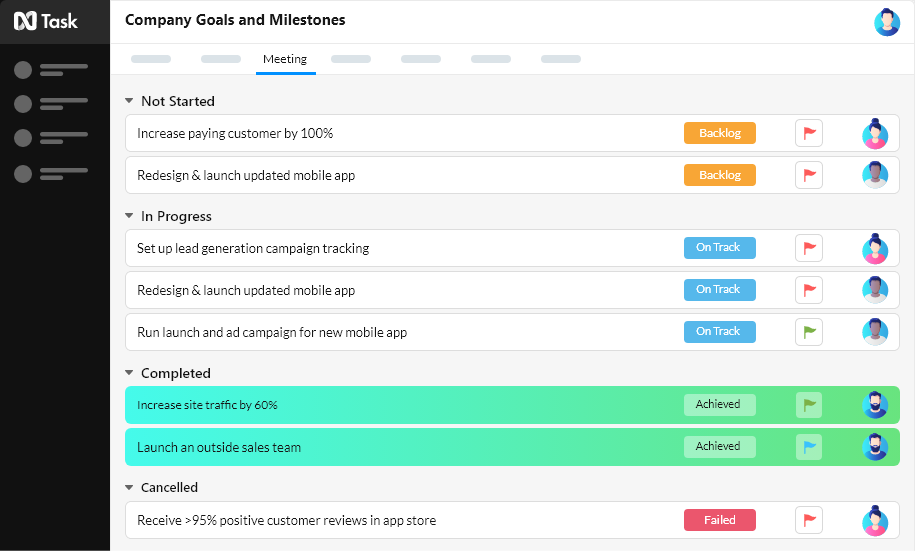
nTask is a powerful project management solution for managing a team of people working on a project. It provides an easy way to track and manage all aspects of a project, from tasks and milestones to resources and deadlines. nTask makes it easy for everyone on the team to stay informed and on track, making sure that the project reaches its goals in a timely manner.
It is a powerful project management solution that is perfect for growing teams. It has been designed with a focus on collaboration, transparency, and agility. nTask makes it easy to track projects, manage tasks, and communicate with team members.
Features:
- nTask offers an easy-to-use project management solution for any size team.
- It’s the perfect tool for companies that are expanding, and need to manage growing workloads efficiently.
- nTask is designed to streamline your team’s workflows and increase communication between members.
- Generate accurate and timely reports that help you track progress and make informed decisions.
- Manage multiple projects simultaneously, on any device.
- Stay organized with an intuitive interface and drag-and-drop features.
- Easily communicate with team members by leaving voice or chat notes in the project timeline.
- Assign tasks to team members and monitor progress on the screen.
- Export your project as a PDF for future reference.
Pricing:
- nTask offers a 7-day trial period for any plan you go for, where no credit card is required to sign up.
- Pricing starts from $3 per month for a premium plan and varies according to the selected plan.
2. Trello
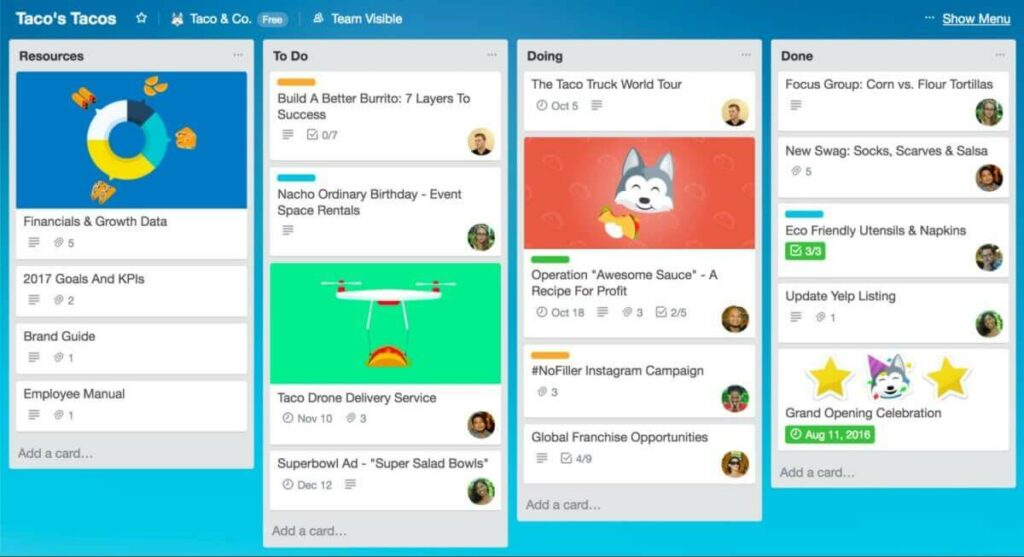
Trello is a kanban board planner app that helps you manage projects and tasks. It’s different from other project management apps because it doesn’t use separate boards for planning, funding, and tracking projects. Instead, Trello uses cards to represent each task or project.
You can add cards to any board (planning, funding, progress, etc.), and you can drag and drop cards between boards to create a hierarchy of an organization. Cards also have checkboxes so that you can easily track whether a card is complete or not. You can also attach photos, files, or links to cards so that everyone involved in the project can see what’s going on.
Trello is free to use and there are no limits on how many boards or cards you can create. There are also no monthly fees or subscription fees – it’s completely free!
Features:
- It’s an online version of the physical cards you use to organize your to-dos and tasks.
- It has a user-friendly drag-and-drop interface that makes it easy to add tasks, assign teams, and track progress.
- Trello also integrates with other programs so you can keep all your data in one place.
- The app allows you to keep a visual record of your progress and share it with others.
- Trello is both interactive and intuitive, making it easy to get started and navigate.
- Use Trello to plan and manage your work schedule, track your progress, and stay on top of deadlines.
Pricing:
Trello costs nothing for its free plan but also offers three paid plans: Standard ($5 per user, per month), Premium ($10 per user, per month), and Enterprise ($17.50 per user, per month), all billed annually.
3. Any.do
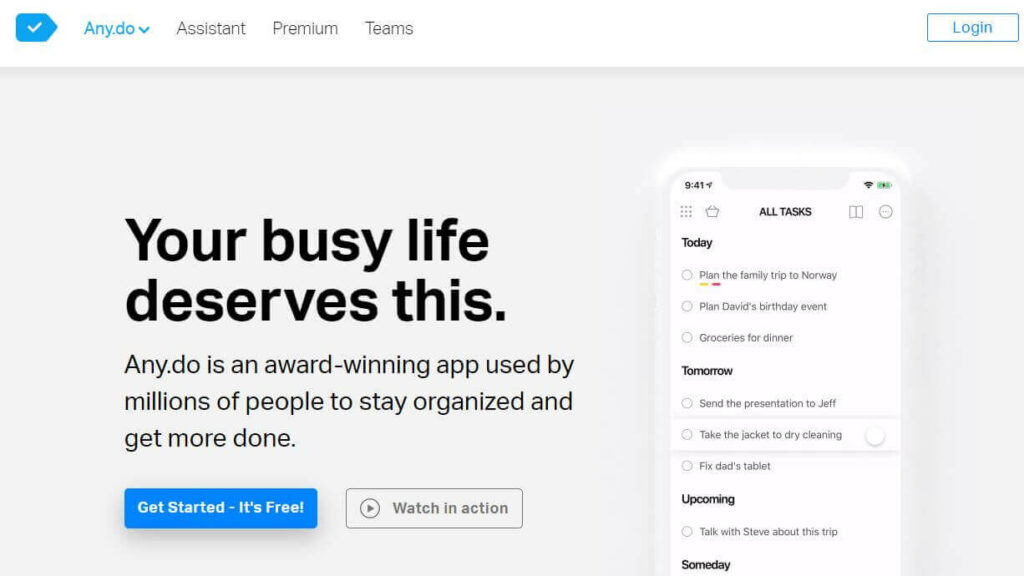
Any.do is a handy and easy-to-use planner app that lets you manage your to-do list in an organized way. It has a simple design that is perfect for anyone who wants to keep their life more organized and manageable. You can create, edit, and organize your tasks any way you like, with plenty of options to make it just the way you want it.
It is the world’s most popular to-do list app with more than 200 million users worldwide. It offers a powerful and simple interface, so you can quickly capture and organize your goals and tasks. You can also add notes, files, and links to items in your to-do list, making it easy to get started on any task. This is the best planner app for students, office employees, entrepreneurs, and anyone who is willing to stay organized.
One of the best things about Any.do is its simplicity. The user interface is straightforward and easy to use, even if you’re not familiar with apps like this one.
Features:
- With a simple, intuitive design, it’s easy to keep everything in check.
- Any.do is simple, efficient, and easy to use – perfect for anyone who wants to be more productive and organized.
- Add tasks, set due dates and priorities, and track your progress.
- Collaborate with friends and family to get things done together.
- Any.do works on your phone or desktop, so you can take it with you wherever you go.
Pricing:
Any.do offer a 14-day free trial, but requires a credit card for that. The plans are; Basic account: free Premium account: $2.99/month, $26.99/year Business account: $2.99/user/month, or $26.99/user/year
4. Proofhub
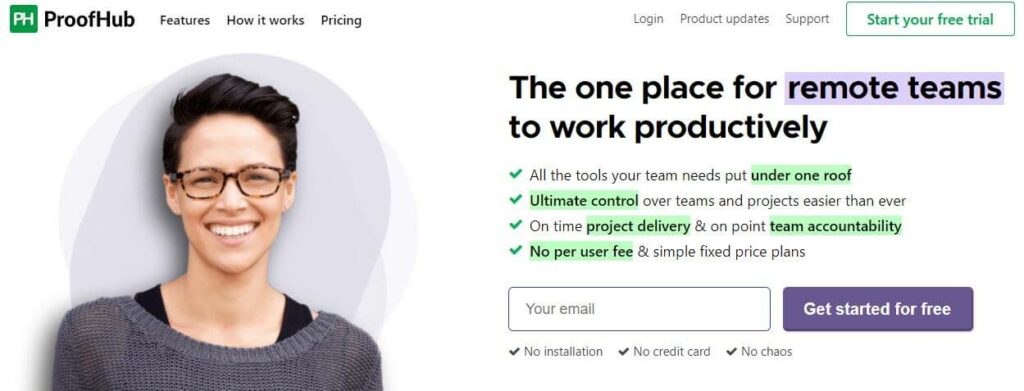
ProofHub is a web-based application that can be used to plan and track projects. It offers a variety of features, including the ability to manage tasks, assigns duties and milestones, generate reports, and more.
The app is perfect for businesses that want to improve their process management skills or who need help tracking progress on complex projects. It’s also great for individuals who want an easy way to keep track of their work schedules and deadlines.
There are several useful features included in the free version of ProofHub, but there are also premium options available if you need additional capabilities or storage space. The premium versions offer increased storage capacity as well as access to powerful tools such as project templates and task manager extensions.
Overall, ProofHub is an excellent tool that can help businesses achieve better process management results faster than ever before!
Features:
- A calendar that keeps track of your deadlines, appointments, and events.
- A task manager helps you schedule and prioritize your tasks.
- An integrated system for tracking expenses so you can stay savvy about how much money you’re spending each month.
- Integrated communication tools that make it easy to keep in touch with co-workers and clients.
- A user interface that is simple to use and navigate
- Support for multiple languages and currencies
- Powerful publishing tools that make creating and managing content quick and simple
- Automatic article synchronization between different devices so you never have to worry about losing valuable information
Pricing:
Proofhub comes with a flat rate of $99 per month for its plan and provides users a trial too.
5. Things 3
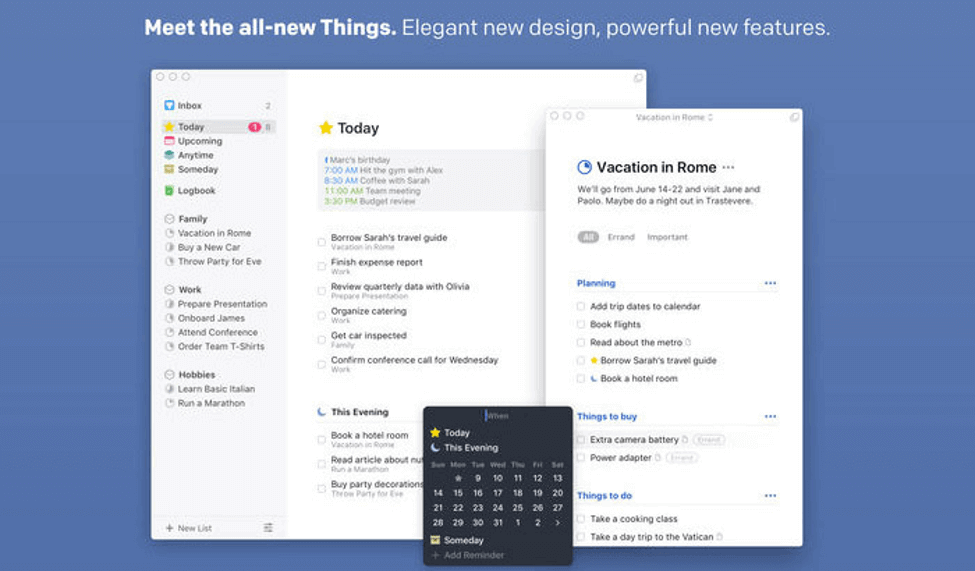
Things 3 is one of the best planner app for iPhone users that helps you to manage your tasks and projects. It’s available on the App Store and Google Play, and it integrates with various platforms, including Gmail, Outlook, Facebook, and more.
Things 3 app is designed to help you get things done efficiently. It has a task manager that organizes your tasks by category or project, and it also has a calendar to track when they’re due. You can also add notes to each task to keep track of any changes or updates that need to be made. Things3 also offers reminders so that you don’t forget anything!
It is free to use, and it offers a limited number of features for free but additional features cost money. However, even the basic features are very useful and helpful for busy people who want to be able to manage their lives better.
Features:
- A to-do list that can hold any number of items – whether they’re tasks or ideas
- A calendar that lets you plan your day or week ahead
- Notes that can contain any information you need, including images and videos
- The ability to share your tasks with other people in your circle of friends or family
- Various filters so that you can easily find what you’re looking for
- A task manager lets you track your tasks by category or project, and see how much work each one requires.
- A calendar that shows when and where you’re scheduled to meet, as well as any other relevant information like weather conditions.
- Contact management so you can easily keep track of who you need to speak to and when.
Pricing:
Things 3 planner app is not cheap but is worth the price.
It is available on the Mac App Store for $49.99. The developer’s website offers a 15-day trial edition with full functionality. Additionally, iOS versions are readily synchronized and are available for the iPhone ($9.99) and iPad ($19.99).
6. Microsoft Outlook
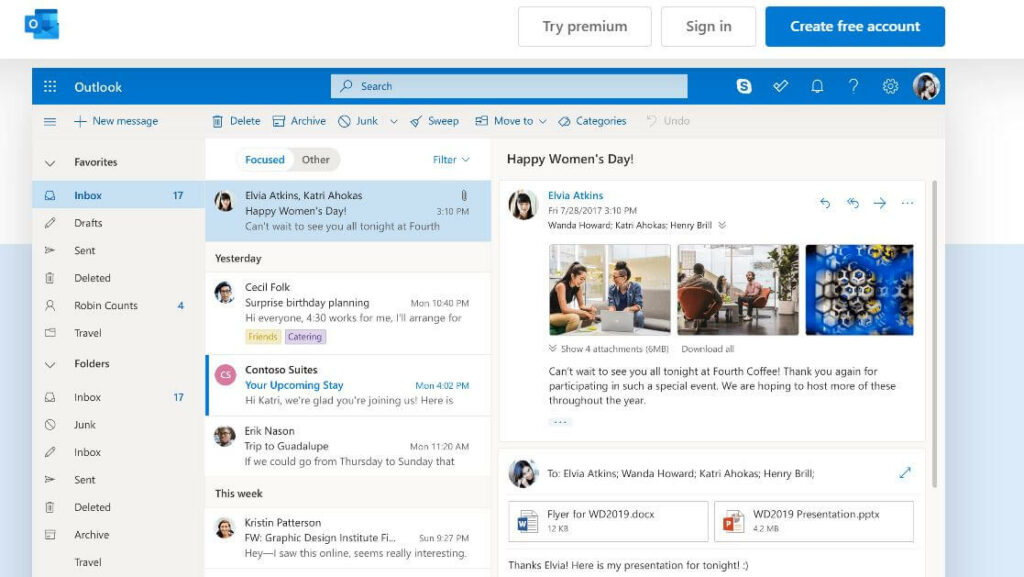
Outlook is a popular desktop and mobile planning app from Microsoft. It’s designed to help you manage your work and personal life in one place.
One of the most important features of Outlook is its planner app. This app lets you create, wireframe, and schedule your projects with ease. You can also add notes and reminders so that you don’t have to remember everything by heart. And if you need help at any point, you can consult the built-in support staff.
Outlook is also great for keeping track of your schedule over long periods of time. You can easily see how much time you have left until each important date or milestone, which will help you stay on track and avoid overlap or confusion in your work schedule. Undoubtedly the best planner app for students, business owners, or individuals to manage their tasks without any hassle.
Features:
- You can create complex schedules with multiple tasks, sub-tasks, and dates.
- You can add notes to each task to help you remember what needs to be done and when.
- You can add links to websites or documents that you need for your tasks.
- You can easily print out your schedules or share them with other people who need access to them.
- It has a calendar that can be customized to your needs.
- You can add notes and photos to your events, which helps you remember them better.
- The task manager lets you add, edit, and schedule tasks easily.
- It has a priority system so that you can assign different levels of importance to each task.
Pricing:
The premium subscription costs $9 per month or $99 per year, which is considerably less than some of the other options on the market.
7. Google Calendar
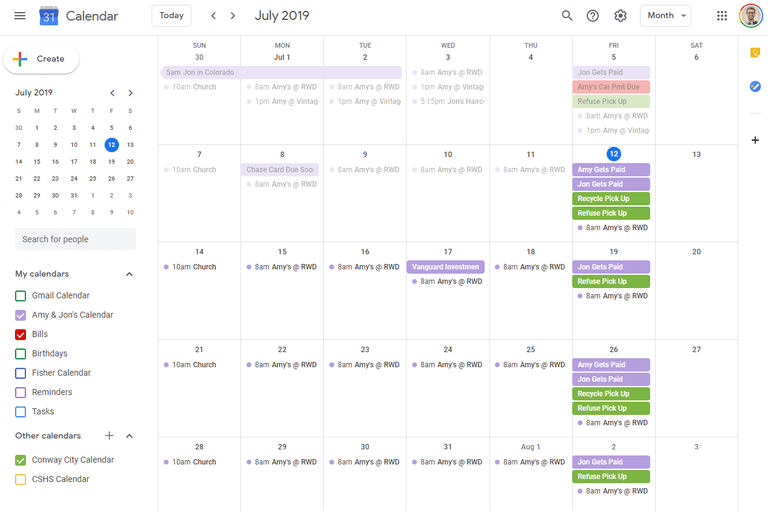
Google Calendar planner app is an excellent way to keep track of your commitments and events. It allows you to create a broad range of plans and organize them in a way that makes it easy to see what’s coming up. You can also add notes and reminders so that you don’t have to worry about forgetting anything important.
The great thing about the Google Calendar planner app is that it’s available on both desktop and mobile devices. This means that you can use it anywhere you go, which is great for keeping your priorities in check no matter where you are.
Features:
- The ability to add multiple events at once, so you can easily see everything that’s scheduled for the day.
- The option to add notes and reminders about each event, so you don’t have to constantly remember what’s going on.
- A grid view that makes it easy to see which events are in which day or week.
- The ability to create custom agendas and daily planners, so you can keep track of everything without fussing over details.
- You can add an event by entering the date, time, location, and other details.
Pricing:
Google Calendar’s business version costs $5 per month per user or $50 per user per year. For a better understanding of the situation, Google provides a free 30-day trial.
8. ClickUp
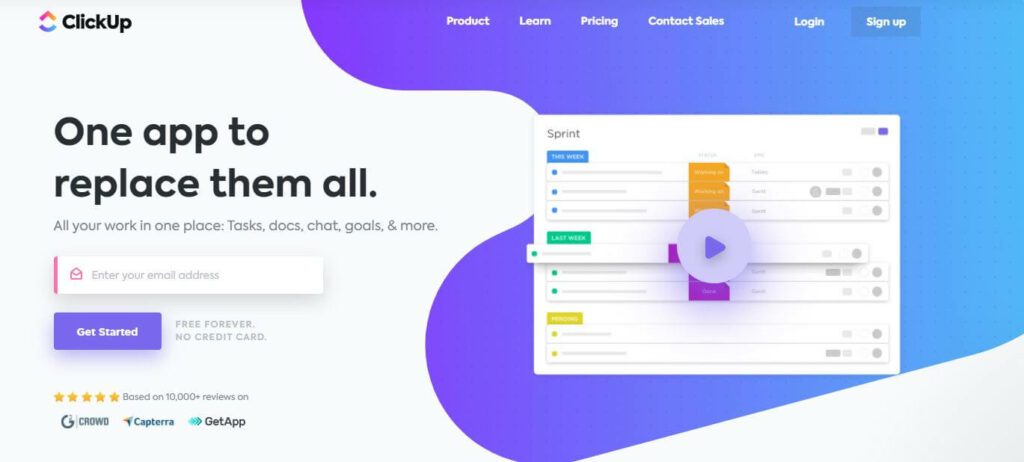
The ClickUp planner app is a great way to manage your work and personal life together. It’s a simple and easy-to-use app that helps you track your tasks and priorities, as well as stay on top of your schedule.
The ClickUp planner app lets you input your tasks and appointments into a grid, which makes it easy to see everything at once. You can also add notes or comments to each task, which will make it easier for you to remember what you need to do. The app also keeps track of the time you spend on each task, so you can see how much time you’ve spent on each one and adjust your schedule accordingly.
Overall, the ClickUp planner app is an excellent way to organize your life and make sure that everything gets done in the right amount of time.
Features:
- A calendar that lets you see your upcoming appointments and events in detail.
- A list of all your tasks, with detailed descriptions and timings.
- It has a contact list that helps you keep track of who you need to talk to and when.
- An overview of your daily, weekly, and monthly goals.
- A rating system so that you can easily see which tasks are most important to you.
- It has a timer that helps you stay on schedule.
Pricing:
ClickUp pricing starts at just $5 per user, per month for the ClickUp Unlimited plan, making this one of the cheapest planner apps for small businesses
9. Notion
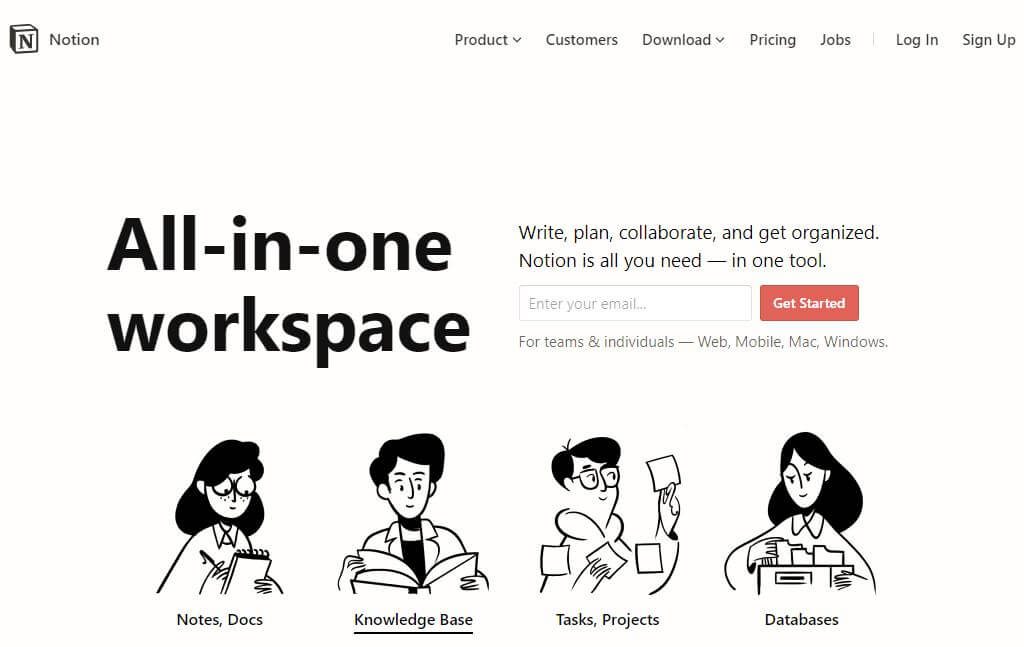
The Notion planner app is a digital notebook that allows users to jot down ideas and thoughts as they arise. It’s perfect for brainstorming sessions, as it helps collect all of the different ideas that come to mind in one place.
The app also has a built-in timer, so you can easily keep track of how long you’ve been working on an idea. Plus, it’s cross-platform, so you can use it on your phone or computer.
Overall, the notion planner app is an excellent way to help you organize your thoughts and get more out of your brainstorming sessions.
Features:
- It has a well-designed interface that’s easy to use.
- It allows you to create powerful and organized projects.
- It has a range of tools that make it suitable for a wide range of tasks.
- It’s reliable and user-friendly, making it an excellent choice for busy people who want to get things done quickly.
- It includes a variety of templates to help you get started quickly.
- You can share your plans with others easily via email, social media, or printout copies.
Pricing:
Notion offers four pricing plans depending on how you want to use it. The Personal Plan costs $4/month, and the Team Plan costs $8/member/month.
Factors to Consider When Choosing the Best Planner Apps
Planner apps have become a popular way to keep track of your daily and weekly schedules. They offer a variety of features, such as the ability to create monthly goals, note reminders, and share plans with friends or family. However, which planner app is best for you depends on several factors.
Here are some key considerations:
1. Your needs
Do you need a basic calendar or do you want more advanced features like variable days/hours/minutes?
2. Cost
Are premium features necessary? Or can an affordable plan suffice?
3. Functionality
Which functions are most important to you, like tracking tasks and commitments, collaborating with others on projects online, or managing your personal finances?
4. Brand Reliability
Does the best planner app have a good reputation for being reliable and user-friendly?
FAQs
Are School Planner Apps Free?
Is there a daily planner app for the iPhone?
What features should you look for in a daily planner app?
Conclusion
You’ve worked hard on your budget and want to make the most of it. But without the best planner app, it can be really tough to stay on track. That’s where these 9 apps come in handy!
These planner apps have features that help you map out your expenses, manage time efficiently, assign and track tasks, and even analyze your finances. We recommend downloading any of these apps right away so that you never get stuck again when it comes to managing your team!