As a creative person, staying organized and on top of tasks can be difficult. But with the right project management software, you’ll be able to keep your projects running smoothly and maximize your productivity. Read on to discover the best project management software for creatives to stay on track!
What Are Creative Project Management Software?
Creative project management software is a specialized kind of software specifically designed to help creative professionals manage their projects, tasks, and teams. It’s an essential tool for staying on top of the many moving pieces that go into creating a successful project. With features like task tracking, resource management, and collaboration tools, creative project management software helps you keep projects organized and on track.
At its core, creative project management takes the principles of traditional project management and applies them to the unique needs of creative professionals. This kind of software provides a platform for creatives to break down their projects into manageable tasks, assign resources to those tasks, monitor progress in real time, collaborate with team members, and ultimately deliver outstanding results.
How Does A Creative Project Management System Work?
Creatives need project management software that can help them stay organized and on track. A creative project management system provides a comprehensive approach to managing creative projects from start to finish. By utilizing this type of system, creatives can better manage their workflow, collaboration, deadlines, and resources.
At its core, a creative project management system is a web-based platform that allows creatives to plan, organize, and track all aspects of their projects. It helps them stay organized by providing an easy-to-use dashboard that contains all the essential project information in one place. This includes tasks, resources, timelines, and budgets. The platform also enables users to assign tasks to specific team members while tracking progress in real-time.
The Different Types Of Project Management Software For Creatives
Creative projects often require an organized approach to ensure success. Project management software can help creatives stay on track and reach their goals. There are a variety of project management software options available for creatives that offer different levels of functionality and features. This blog will look at the different types of project management software for creatives, so you can choose the best one for your needs.
The most basic type of project management software is a task tracker. This type of software is great for keeping track of tasks, milestones, and deadlines, as well as assigning them to team members. It can also be used to monitor progress and collaborate with team members. Some task trackers also include features such as time tracking and reporting capabilities, which can be really helpful if you need to keep tabs on budgeting or invoicing.
How Does Project Management Software Help Creatives?
As creatives, staying on track with projects can be difficult. With many moving pieces, deadlines, and ideas to juggle, it’s easy for things to fall through the cracks or for anxiety to set in when trying to stay organized. This is why project management software is a must-have tool for creatives.
Project management software helps creatives stay organized by allowing them to easily manage tasks, timelines, and resources. By consolidating all this information in one central place, it’s easier to keep projects on track while also staying informed of any changes that may arise. Additionally, project management software often provides helpful features such as task reminders and milestone tracking that can help ensure creative work stays on schedule and of the highest quality.
Features To Look For In A Creative Project Management Software
- Comprehensive task assignment: Ability to assign tasks to multiple stakeholders, with detailed descriptions and due dates.
- Time tracking: Ability to track time spent on a project including progress rates and the estimated time of completion.
- Resource management: Management of resources such as human capital, physical assets, and digital tools used in the project.
- Collaboration tools: Features that enable teams to communicate and collaborate on projects in real time, including chat rooms, discussion boards, and file-sharing capabilities.
- Task prioritization: Automated features that allow users to prioritize tasks according to their importance or urgency so they can focus on what needs the most attention first.
- Reporting & analytics: Insights into the overall performance of a project from data collected from its various elements such as tasks completed versus remaining ones or average response times for deadlines.
- Customizable workflows & processes: Tools that let users customize how they want their workflow process flow for easy scalability when needed.
Top 10 Best Project Management Software For Creatives
Here is the best project management software for creatives that you can use today.
1. nTask
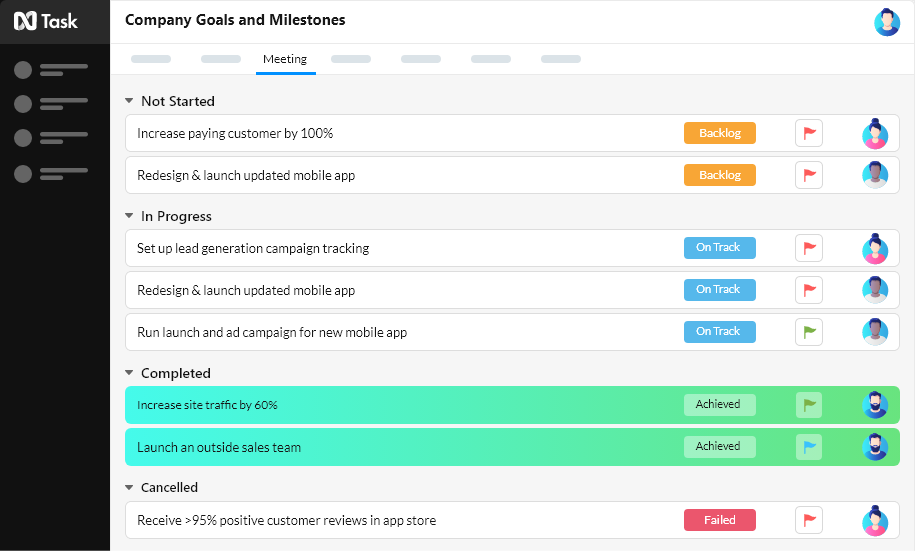
Are you a creative person who needs to stay organized and on track with your projects? Look no further than nTask Project Management Software. This powerful yet easy-to-use platform is designed specifically with creatives in mind, providing comprehensive project management capabilities that can help keep your projects organized and on track.
With nTask’s intuitive interface, you can easily create project boards for tasks, assign due dates, assign resources, and add notes. You can also quickly view an overview of all your projects in one place, streamlining the process of managing multiple projects simultaneously. To stay on top of your workload even further, you can use the built-in automated reminders to stay informed of upcoming due dates and tasks.
Key Features
- Easy task creation and assignment: Enables users to quickly and easily create tasks, assign tasks to team members, and set deadlines.
- Task tracking and collaboration: Provides a central place for keeping track of all tasks assigned to team members, along with the ability to discuss, comment on and provide updates on individual tasks.
- Team Calendar: Gives an overview of upcoming project tasks in an easy-to-use calendar layout.
- Time Tracking: Allows users to easily log time spent on each task or project.
- Notifications & Alerts: Provides updates when tasks are due, overdue, or nearing completion so that no deadlines are missed.
- Resource Planning & Scheduling: Automates resource planning by giving the user immediate capacity insight into their team’s workload.
- Multiple Project Support: Supports multiple projects which can be organized within one workspace for easy access and management of large-scale projects.
Pros
- Provides detailed reports and project tracking tools to track team progress
- Allows users to efficiently collaborate with remote teams
- Features a user-friendly interface for easy navigation of all project details
- Enables simplified sharing, editing, and organization of files related to tasks and projects
- Offers the ability to set deadlines and reminders for tasks
Cons
- Extensive integrations are Lacking: nTask does offer integrations with many applications that most users need on daily basis, but still there need to be more integrations that users request to introduce.
- No Desktop Apps: The nTask has not made available the desktop apps for Windows or Mac.
Pricing
- Premium $3/month
- Business $8/month
- Enterprise Custom plan is available
Robust Software
For Creative Projects!
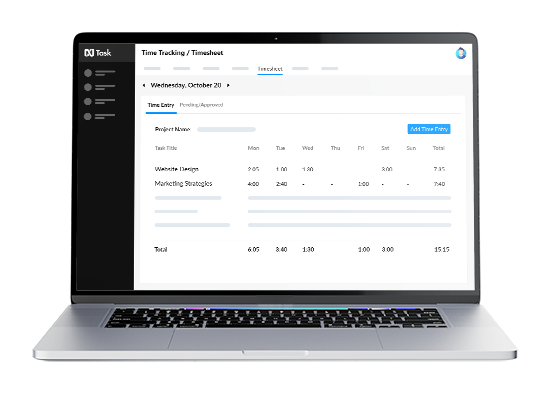
2. Monday.com
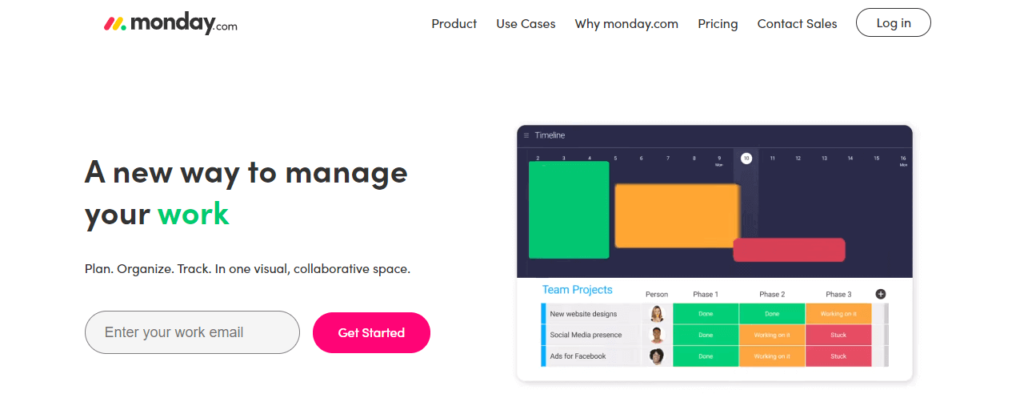
Monday.com is an online project management software for companies of any size. It offers a suite of features that make it easy to manage projects, communicate with team members, and track progress in real-time. With its user-friendly design and intuitive interface, Monday simplifies project management activities so users can stay on top of their tasks and collaborate more effectively with coworkers from any location.
The platform provides features such as boards, timelines, Gantt charts, and automated workflow customization tools that make it simple to quickly plan out tasks or visualize the big picture. Additionally, customers can use integrated tools like Google Drive or Slack to streamline administrative processes and keep everyone up to date on project developments no matter where they are working from.
Key Features
- Create tasks and assign roles to team members
- Monitor progress with an intuitive dashboard
- Track time spent and delivery timelines
- Generate detailed reports to plan future projects
- Automate routine tasks for increased efficiency
- Create custom workflows with drag-and-drop simplicity
- Receive real-time notifications when updates are made
- Collaborate on projects in a secure, centralized platform
Pros
- Increased efficiency: Project management software can help coordinate tasks and ensure that everyone is on the same page with their assignments. This reduces duplication of work and allows teams to work faster with fewer delays.
- Improved collaboration: Discussions, documents, files, images, and videos can all be stored in one convenient online location accessible to all project members. This makes it easier for team members to stay in touch, share resources, provide feedback, and access information quickly.
- More accurate reporting: Instead of relying on manual reports generated using spreadsheets or other methods, project management software provides real-time data which is far more accurate for tracking progress toward goals or objectives.
Cons
- Can be difficult or time-consuming to learn and utilize
- A complex system with multiple features that can be overwhelming
- Can require extensive training for users to understand how to use the software effectively
- Issues such as lagging, crashing, and user errors might occur during the initial setup/rollout
- Potential compatibility issues between hardware and software configurations could arise
Pricing
- Basic $9/month
- Standard $12/month
- Pro $19/month
3. Filestage
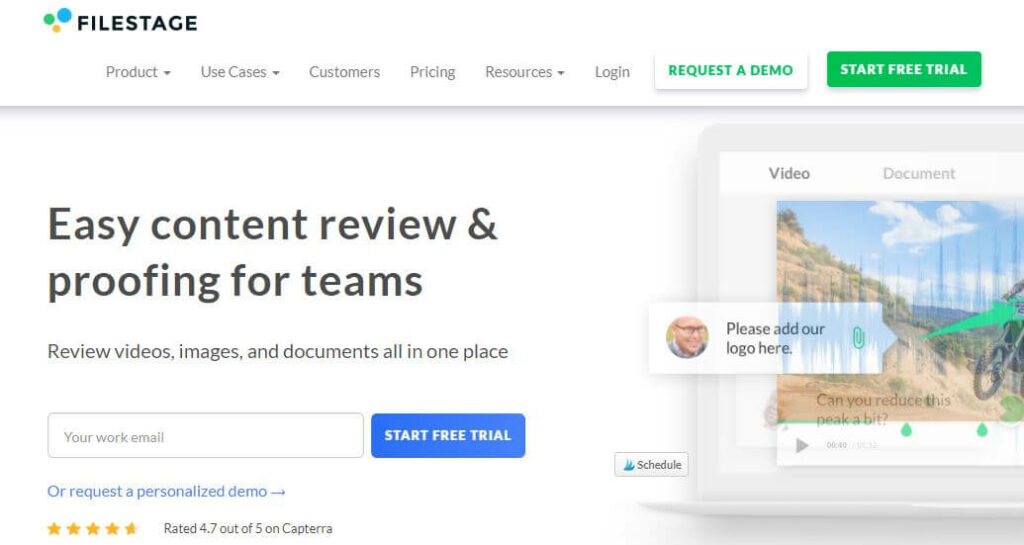
Filestage Project Management Software is a well-known program used by many businesses. However, it does have some cons that should be taken into consideration. Firstly, the initial setup process can be quite complicated and requires technical know-how in order to configure the system properly.
Secondly, Filestage can be quite expensive depending on the number of users within the company that require access to features like document workflow automation or cloud storage.
Additionally, the software only supports certain file types which means users may not have access to an extensive variety of options for working with multimedia files. Lastly, when dealing with large files and complex projects, more user interface customization may be needed in order to maximize productivity but Filestage’s customization options are limited in this regard.
Key Features
- Automatically track and sync changes to files in the cloud
- Receive customizable notifications when updates occur
- Facilitate secure collaboration with unlimited members of the team
- Monitor individual user activity to ensure everyone is on the same page
- Integrate into existing workflow systems for an easy transition
- Securely share information between teams using custom permissions
- Compile feedback from key stakeholders to quickly identify ways to improve processes
- Access a clean, modern interface with minimal setup time
Pros
- Intuitive and easy-to-use interface, allowing users to quickly become familiar with the system
- Enables teams to collaborate in real-time on document reviews and approvals
- The comprehensive audit trail provides a clear record of who has made what changes
- Automates project approval workflows and reminders for deadlines, ensuring projects stay on track
Cons
- Filestage Project Management Software can be complex to set up initially.
- The built-in review and approval features are limited and lack customization.
- Users have reported that the interface is difficult to navigate, especially for those who are not tech-savvy or used to working with project management software.
- Some users have experienced loading issues or problems accessing their projects from certain devices or browsers.
- It does not offer full tracking capabilities, requiring manual input for data such as time spent on tasks.
Pricing
- Standard: $24/seat/month
- Professional: $49/seat/month
- Enterprise: Custom plans and pricing to suit your needs
4. Paymo
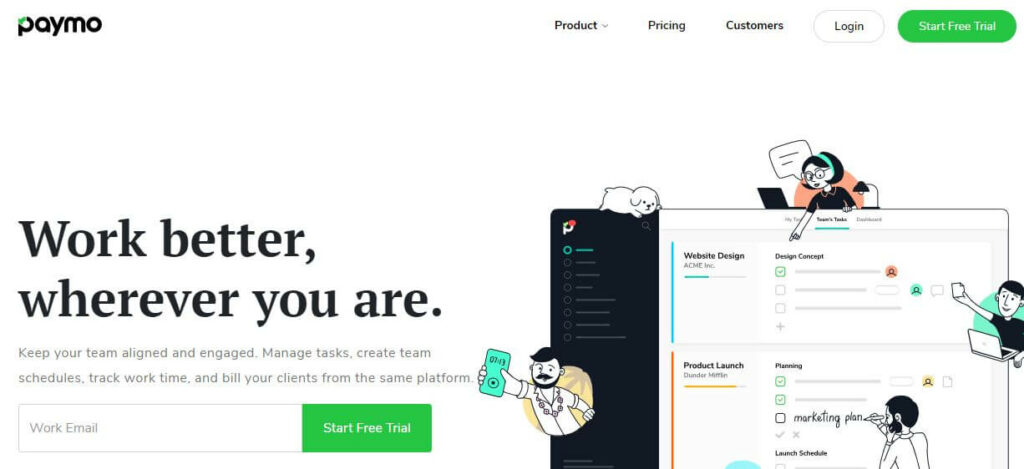
Paymo Project Management Software is a versatile tool that provides users with a convenient and easy way to manage their projects. It offers numerous features such as task tracking, time tracking, document sharing, task management, billing and invoicing, collaboration tools, Gantt charts, and more.
Paymo also makes it easy to integrate third-party applications like Slack or Zendesk into the business workflow. With its intuitive user interface and many useful features, Paymo has quickly become one of the most popular project management software tools on the market today. It can be used by businesses of all sizes to manage tasks more efficiently while keeping costs low.
Key Features
- Easy-to-use user interface: Offers an intuitive, streamlined experience to make project management simple.
- Time tracking: Keeps track of tasks, hours spent, and clients you’re working with.
- Resource allocation planning: Allocate resources efficiently and automatically assign tasks to team members.
- Robust reporting capabilities: Generate organized reports for teams so they can easily track progress on projects.
- Mobile access & collaboration tools: Access the tool from anywhere using any internet-connected device; collaborate with remote teams in real-time.
- Multiple payment options: Flexible payment options that are suitable for businesses of any size and budget.
- Automated notification system: Stay informed about deadlines, changes to projects, and task assignments through automated email notifications.
Pros
- Easy-to-use interface, ideal for small businesses and teams.
- Allows users to create tasks, assign due dates, track progress, and collaborate with team members on projects.
- Automatically tracks time spent on tasks and provides detailed reports.
- Offers a flexible pricing structure based on the number of users that need access to the software.
- Integration with other popular project management tools such as Asana and Trello is available.
- Includes features such as document sharing, task lists, project templates, calendar view, and more.
Cons
- It does not provide options for customizing reports or invoices.
- The time tracking feature is limited in scope and often unreliable.
- The task management features can be confusing and difficult to navigate for novice users.
- Limited third-party application integration options.
- The user interface design is outdated and lacking in modern features such as drag & drop support or modern navigation styles.
- A lack of customer support response times has been reported by some users.
Pricing
- Starter $4.95/month
- Small Office $9.95/month
- Business $20.79/month
5. ProjectManager.com

ProjectManager.com is an online project management software designed to help businesses of all sizes streamline and simplify the project management process. It offers users a range of powerful tools, including task tracking, time tracking, resource planning, document collaboration, and more.
The software also provides users with the ability to customize their experience with customizable dashboards and reports. With its intuitive user interface and comprehensive features, ProjectManager.com makes it easy for teams to stay on top of complex projects from anywhere in the world.
Key Features
- Manage projects efficiently with ProjectManager.com’s intuitive project management software
- Create professional project plans, assign tasks and resources, track progress, and collaborate in real-time
- Estimate costs, monitor budgets, and analyze results to optimize performance
- Easily access up-to-date project information for fast decision-making anywhere with mobile devices
- Automate tedious processes to improve team productivity with customizable workflow management tools
- Create visually appealing dashboards for a quick overview of the status of your project
Pros
- Easy to use, intuitive user interface
- Organizational tools enable streamlined collaboration between team members
- Advanced scheduling features support efficient and effective project management
- Accessible from any device with an internet connection provides global accessibility
- Built-in reporting capabilities make it easy to track performance against objectives
- Integration with third-party programs allows users to incorporate the data they need into their project plans easily and quickly
Cons
- Limited customization options – Project.com’s UI allows for limited customization, making it difficult to customize workflows and processes according to individual needs.
- Expensive pricing tiers – Project.com offers a range of pricing plans, with the most expensive tier costing more than some competitors’ services.
- No integration with other software – Project.com does not currently offer any integrations with third-party software or services, limiting its usefulness as an all-in-one project management tool.
Pricing
- Project Online Professional $30/month
- Project Online Premium $55/month
- Project Online Essentials $7/month
6. Wrike
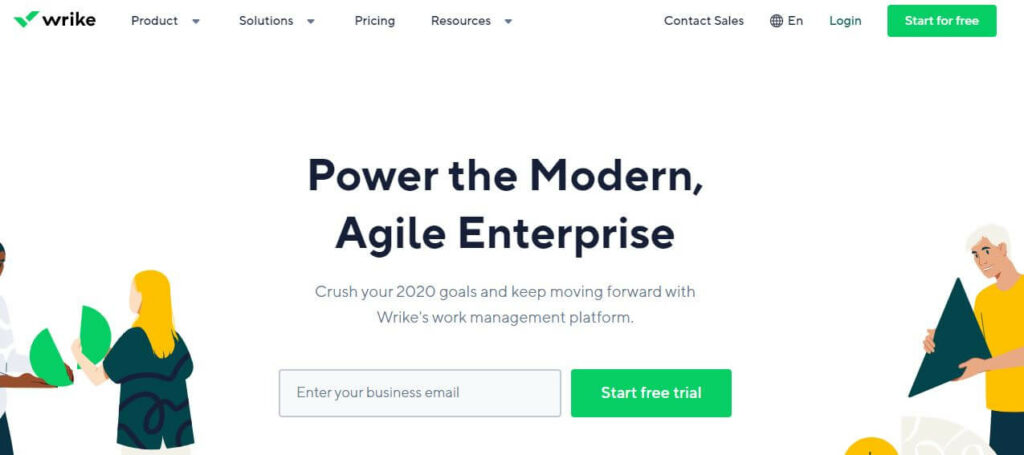
Wrike is a project management software used to plan, manage and deliver projects. It provides tools for collaboration, task management, document sharing, analytics, and reporting. It helps teams stay organized and efficient so they can complete their projects on time.
The user-friendly interface means that anyone on the team can easily access the various tools and features available. With Wrike, users have access to advanced features such as custom templates, automated workflows, integration with external applications, and more. Wrike also provides secure data storage with end-to-end encryption to ensure the safety of sensitive project information.
Key Features
- Easily plan and track project progress with Gantt Charts and Task Lists
- Assign tasks to team members to ensure accountability
- Share documents, set due dates, assign responsibilities, and monitor task completion
- Set up reports for any project parameter or timeline to keep an eye on the progress
- Automate workflows with customizable templates that can be reused across projects
- Generate real-time insights into resource utilization for better decision making
- Access data from anywhere using the mobile app or web version of Wrike
Pros
- Easily create and manage tasks within different projects
- Gives you an overview of all your team’s progress on each task in one place
- Ability to assign tasks to individual team members with deadlines and notifications
- Automatically tracks time spent working on a project for billing purposes
- Offers reporting capabilities that allow teams to make better-informed decisions
- Can be used across multiple platforms such as desktop, mobile, or web-based devices
- Highly flexible so it can be used within any size organization
Cons
- It offers an efficient way to create workflows, set deadlines, collaborate in real-time, store files, track progress, and analyze performance.
- The software includes features such as project tracking and task management tools that allow users to customize their experience depending on the type of project or task at hand.
- Users can also benefit from visual representations of projects with Gantt charts and timelines that show how different parts of the project are connected.
- Wrike also offers automated dashboards for real-time visibility into the status of tasks across teams.
- It integrates with popular business applications such as Microsoft Office 365 and Google Suite for enhanced collaboration capabilities between team members.
Pricing
- Team $9.80/month
- Business $24.80/month
- Enterprise custom/month
- Pinnacle custom/month
7. Freedcamp
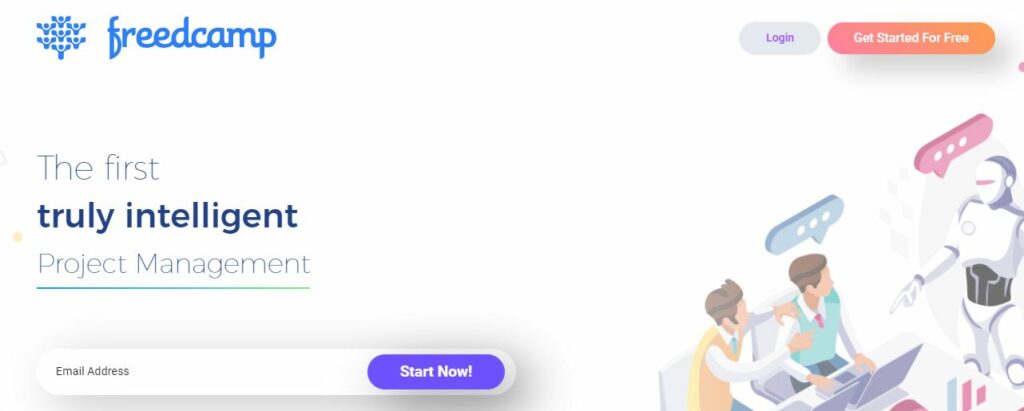
Freedcamp Project Management Software is a powerful and easy-to-use tool for managing projects, tasks, and collaborations. It is an ideal solution for businesses of all sizes looking to stay organized, keep everyone on the same page, and complete work on time.
The software allows users to create custom workspaces where they can add project boards, task lists, events calendars, and more in order to better manage their projects. Freedcamp also offers project planning tools including Gantt charts so that teams can easily visualize their progress while staying up-to-date with deadlines.
With its secure cloud storage options and user permissions system, it’s easy to collaborate with team members no matter where they are located. Freedcamp’s intuitive user interface makes it simple for anyone to get started quickly without any technical knowledge required.
Key Features
- Collaborate with teams in real-time using Freedcamp’s easy-to-use communication tools.
- Assign tasks, track progress, and get updates from team members at any time.
- Set deadlines and reminders to ensure your projects stay on schedule.
- Create custom workflows tailored to the unique needs of each project.
- Create detailed Gantt charts to visualize schedules including dependencies and milestones.
- Use Kanban boards for a visual overview of task management.
- Track budgets, costs, invoices, timesheets, and expenses for each project easily.
Pros
- Easy to use and navigate interface
- Comprehensive project and task management features, such as calendar view, Gantt chart view, and priority labels
- Collaborative workspace with real-time updates for teams of any size
- Multiple project templates are available to help get started quickly and easily
- Task delegation allows the efficient sharing of tasks between team members
Cons
- Easy to use and navigate interface
- Comprehensive project and task management features, such as calendar view, Gantt chart view, and priority labels
- Collaborative workspace with real-time updates for teams of any size
- Multiple project templates are available to help get started quickly and easily
- Task delegation allows the efficient sharing of tasks between team members
Pricing
- Pro $2.49/month
- Business $8.99/month
- Enterprise $19.99/month
8. Nifty
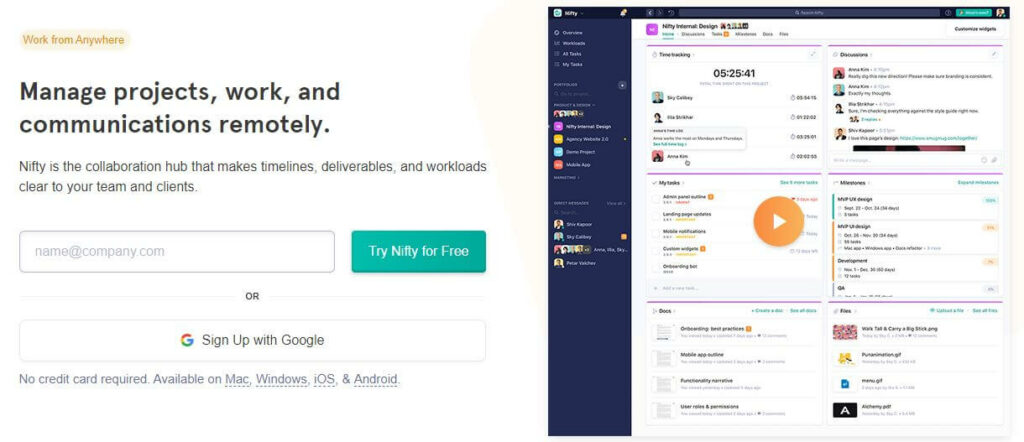
Nifty Project Management Software is an intuitive tool that helps users efficiently manage projects with ease. It provides users with a suite of features to help them organize and complete tasks, track progress, and collaborate securely on projects. Nifty is versatile enough for any company size, from small business to enterprise level.
With a drag-and-drop interface, it’s easy to add team members and assign tasks in real-time. The platform also offers task dependencies so you can prioritize workflows, as well as reporting tools for keeping everyone up to date on the status of the project. Additionally, Nifty allows for automated notifications so important deadlines are never missed.
Key Features
- Easy task and resource management – Easily create, assign, and monitor tasks for teams or individuals. Track progress with real-time updates to ensure projects stay on track.
- Task Prioritization – Prioritize tasks with customizable labels and parameters like priority levels and deadlines.
- Automation tools – Automate common processes such as sorting/filtering data, creating reports, sending notifications, saving time on repetitive tasks, etc.
- Collaboration Tools – Share documents instantly via secure cloud storage or integrated chat messaging functions so that everyone can work together seamlessly no matter where they are located.
- Resource Tracking & Forecasting – Keep an eye on resources such as budgeting, personnel hours spent per project, and supplies used by team members during a project’s life cycle for accurate cost tracking and forecasting of future projects.
Pros
- Intuitive user interface – Nifty Project Management Software offers an easy-to-use and intuitive user interface that simplifies the process of creating and managing projects.
- Real-time collaboration – The software enables users to collaborate with their team in real time, ensuring everyone is on the same page when it comes to progress.
- Cloud storage – All project data is stored safely in the cloud so it’s always accessible, no matter where you or your team are located.
- Automated notifications – Automatic notifications can be set up for key events such as deadlines or changes in tasks, keeping everyone informed of any changes quickly and efficiently.
Cons
- Potentially costly: Nifty Project Management Software can come with a significant price tag and could be out of reach for some organizations.
- Complex to use: Depending on the complexity of the project, users may find that Nifty Project Management Software is not user-friendly and takes some time to understand.
- Not suitable for all projects: Some projects may require specialized software solutions or processes which cannot be met with the basic feature set offered by Nifty Project Management Software.
- Limited integrations: Integrating other applications and services into a project using Nifty Project Management Software could prove difficult or impossible due to limited compatibility options.
Pricing
- Starter $39/month
- Pro $79/month
- Business $124/month
- Unlimited $399/month
9. Walling
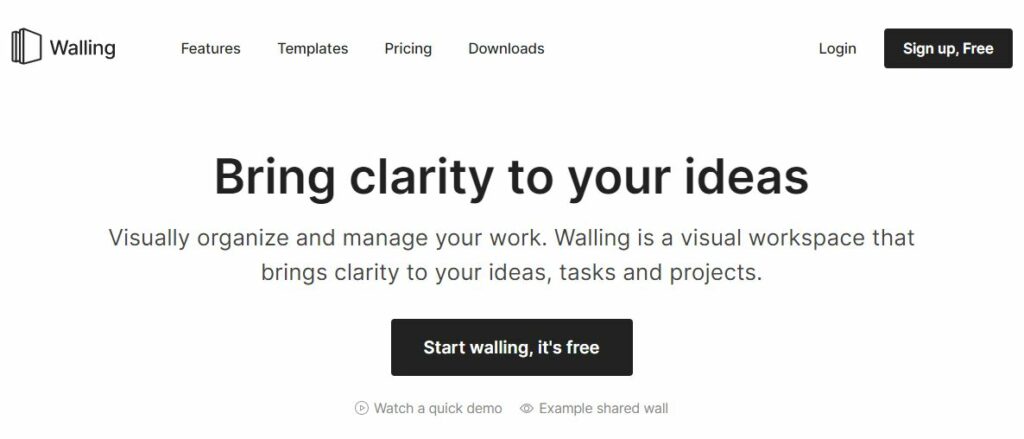
Walling Project Management Software is a comprehensive application that assists teams and individuals with managing their projects. It streamlines the project management process by providing users with a centralized platform to adequately manage tasks, resources, and deadlines.
The software allows users to easily create and assign tasks, track progress on projects, collaborate on documents, and communicate effectively. All of these features are designed to help users stay organized throughout the whole project lifecycle from planning through completion. In addition, Walling offers advanced analytics capabilities that allow users to analyze performance data in order to optimize workflow processes for better results in less time.
Key Features
- Task Management: Easily create, assign, track, and adjust tasks throughout the project
- Resource Scheduling: Streamline personnel resources across different projects to optimize capacity utilization
- Time Tracking: Automatically calculate hours worked on each task and monitor progress toward completion
- Project Budgeting: Estimate costs for materials, labor, and other expenses with detailed budget templates
- Document Storage & Organization: Manage both internal project documents such as contracts or meeting agendas as well as external client-facing documents like brochures or presentations in an easy-to-access library
- Reporting & Analysis Tools: Automate reporting capabilities with personalized dashboards that provide real-time visibility into critical performance metrics
Pros
- Easily customize project details, such as deadlines and tasks.
- Robust communication capabilities, including direct messaging between team members.
- Automated project updates via email or text notification.
- Real-time collaborative document editing and sharing capabilities.
- User-friendly and intuitive interface.
Cons
- Can lack flexibility in adapting to special project management needs
- Complex features can be difficult to learn and use
- Functionality may not meet the specific needs of users
- Upgrades are often expensive and time-consuming
- Difficult to integrate with existing systems or programs
- May have inconsistent user experiences across different platforms/browsers
Pricing
- Free plan
- Premium plan starting at $8/month
10. ClickUp
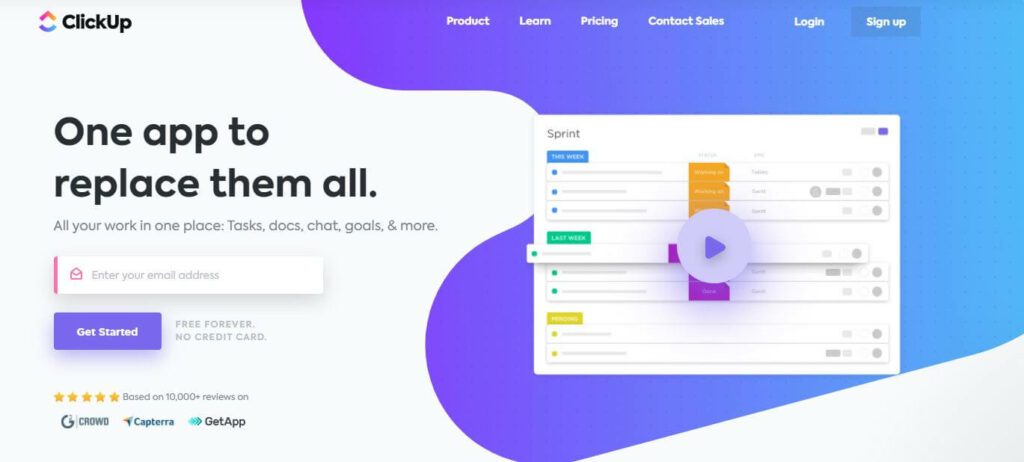
ClickUp is an intuitive project management and collaboration software that helps teams stay organized, focused, and efficient. It offers a wide range of features including task lists, Gantt charts, real-time updates, document storage, and sharing capabilities. With its user-friendly interface, it is easy to set up projects, assign tasks to team members, and track progress in real-time.
Furthermore, ClickUp allows for custom workflows to suit any organization’s unique needs while providing advanced features such as automation tools and reporting metrics. The software’s scalability makes it suitable for both small businesses as well as large enterprises looking to effectively manage their projects.
Key Features
- Comprehensive task management: Easily organize tasks with priority levels, labels, comments, and due dates.
- Automation and workflow customization: Automatically move tasks through predefined workflows or customize your own.
- Collaborative features: Assign tasks to team members, leave comments on each step of the project, view status updates in real-time, and use checklists to help ensure accuracy.
- Dashboard views: Monitor progress using visual indicators such as timelines and Gantt charts for easy tracking of projects.
- Integrations & extensibility tools: Streamline communication with third-party integrations (like Slack or Zapier) or extend ClickUp’s capabilities with custom scripts for automating tedious manual processes.
- Reporting & analytics capabilities: Generate reports and analyze your team’s performance over time to get a better understanding of where there may be opportunities for improvement.
Pros
- Easy-to-use and intuitive UI: ClickUp offers an easy-to-use and intuitive user interface that makes it simple to create projects, assign tasks, manage teams, and track progress in real-time.
- Flexible permission levels: With multiple permission levels available, users can easily grant or restrict access to specific teams or individuals as needed.
- AI suggestions: ClickUp’s artificial intelligence technology helps suggest tasks that need attention or completion based on the current state of a project.
- Automation capabilities: Auto-assignments, automated task status updates, customizable templates for recurring projects—all of these features enable users to streamline their workflow and save time.
Cons
- Limited integrations: ClickUp’s integration options are limited compared to other project management software providers.
- Lack of customizability: It can be difficult to customize the software to fit your specific needs.
- No free trial: Unlike many other project management software products, ClickUp does not offer a free trial period.
- Learning curve: While there is an extensive help section available on the website, it can be difficult for new users to learn all of the features of the system quickly and effectively.
- Pricing structure: The pricing structure for ClickUp is more complicated than some other similar products, making it harder to determine which plan best meets your business’s needs.
Pricing
- Unlimited $5/month
- Business $12/month
- Business $19/month
- Enterprise custom/pricing
Which Project Management Software Is Best For Creatives?
When managing projects, it’s vitally important for creatives to stay organized and on track. It can be difficult to juggle multiple tasks and ensure that deadlines are met. Fortunately, there are a number of project management software solutions available to help creatives stay organized and manage their projects more effectively.
One of the best project management software options for creatives is nTask. This comprehensive solution provides all the tools necessary to stay organized, including task lists, Gantt charts, timesheets, leaderboards, and more. The intuitive user interface makes it easy to assign tasks, view progress in real-time, and collaborate with team members or clients.
Plus, nTask offers a wide range of features designed specifically for creative professionals such as task templates for recurring tasks and integrations with popular design tools like Sketch and Adobe Creative Cloud.
nTask also makes it easy for teams to communicate effectively by providing a built-in chat feature with threaded conversations that can be easily accessed from any device. It also supports over 20 languages so teams can collaborate regardless of their location or native language.
FAQs
What are the 3 Ps of the creativity framework?
Perspective is about cultivating creative thinking by questioning assumptions, exploring multiple points of view, and considering potential implications.
The Process involves generating a range of ideas from diverse sources, brainstorming strategies to develop those ideas further, and researching relevant information.
Product is about transforming ideas into tangible items that achieve the goal of the project. This can involve organizing resources to create something new or adapting existing material for a unique purpose. The end result should reflect valuable innovation or creativity.
What are the three 3 crucial keys to creative project management?
The organization is key in any project management process. It’s important to use a clear framework that allows tasks to be identified, prioritized, and tracked in an efficient manner. Having an understanding of what needs to be done and when helps teams stay on track with their projects and deliverables.
Effective communication is essential for any team setting or project management environment. A strong flow of communication between all stakeholders is necessary for successful collaboration and problem-solving. Regular check-ins on how the project is progressing should also be part of the mix so that there are no surprises later down the line.
Finally, having some flexibility within your creative project management process can help increase efficiency while still allowing room for innovation throughout the development process. Being able to pivot quickly as needed due to changing circumstances or new ideas will allow teams to capitalize on opportunities they may not have been aware of previously.
What tools do creative directors use?
Creative directors also rely on communication and project management software to coordinate with colleagues or clients throughout the creative process. Finally, a creative director may make use of archiving systems so they can organize assets efficiently and access them quickly when needed.
What are the basic tools for creative design?
Additionally, there are many web-based applications available that offer creative design capabilities. Creative design also often uses concepts from other fields such as typography, color theory, user experience (UX) design, motion graphics, and photography. Having a working knowledge of these can help round out any designer’s skillset.
Conclusion
Project management software is an invaluable tool for creatives who want to keep their projects organized and on track. With the right software, you can easily manage tasks, stay up-to-date with deadlines, and collaborate effectively with team members.
We’ve compiled a list of the best project management software options available so that you can choose the perfect one for your needs. Try out any of these solutions today to keep your creative projects running smoothly!
You may also like:

