If you’re looking for a way to streamline customer support and improve customer satisfaction, a help desk ticketing system might be the perfect solution.
From incident management to tracking trends, these systems are designed to make it easier for customers to get their issues resolved quickly and efficiently.
In this article, we’ll introduce you to the world of help desk ticketing systems and what they have to offer.
What are the features of Help Desk Ticketing Tools?
Help Desk Ticketing Tools are an essential component of customer service support. They’re software applications that centralize customer support requests into a single database, track the status of the request, and provide support agents with tools to manage the request.
For small businesses, these ticketing systems help streamline customer support, reduce response times, and minimize overall customer service costs. The best ticketing system for small businesses should be easy to use and customizable to meet their specific needs.
Here are some of the key features of a service desk ticketing system:
- Customizable ticket forms: Help Desk Ticketing Tools offer customizable ticket forms enabling clients to provide specific information, such as name, email, phone number, and other pertinent details about their request. This makes it easy for agents to categorize, prioritize, and respond to support requests effectively.
- Workflow Management: A good ticketing system for small businesses should have an intuitive workflow that manages customer support requests from start to finish. It includes routing requests to the appropriate department or individual agent, automated response to customers, timely resolution of the request, and closed-loop feedback systems.
- Service Level Agreements (SLA): Service Level Agreements define the performance thresholds that businesses agreed to. Help Desk Ticketing Tools can automatically prioritize tickets based on the defined SLAs, ensuring the most critical requests receive immediate attention.
- Knowledge base: A knowledge base holds a range of information, instructions, and frequently asked questions that agents can use when responding to customer support queries. It saves time by enabling customers and agents to access relevant information assisting agents to resolve issues faster.
- Reporting and Analytics: Service Desk Ticketing Systems help measure the performance of the support desk by providing insights into how long it took to resolve tickets, ratings given by clients, types of tickets handled, and other critical metrics.
- Multi-channel support: A good ticketing system should provide convenient communication channels for customers and agents to reach each other. Common integrations include email, live chat, social media messaging, and phone support.
While these features don’t represent an exhaustive list of the capabilities of Help Desk Ticketing Tools, they are the most critical features that can help businesses provide excellent customer service, improve customer satisfaction, and increase operational efficiency. Businesses should carefully evaluate their unique needs and select a ticketing system that suits those needs.
As a result, selecting the right help desk ticketing system can have a major impact on customer loyalty in small businesses.
Benefits of Using a Help Desk Ticketing System
- Improved Efficiency: With a help desk ticketing system, all team members have access to the same real-time data, meaning they can easily collaborate on tasks and assignments without needing additional resources or personnel. This eliminates delays in communication which can result in significant time savings for any organization.
- Better Visibility: Help desk tickets allow teams to monitor each task’s status at any given time, enabling them to respond appropriately when changes occur or when new developments arise. In addition, this visibility also allows managers to identify trends that can be addressed before they become widespread problems or major issues.
- Automation Options: Automation features such as artificial intelligence (AI) bots can further streamline processes by providing automated responses for commonly asked questions or assigning out tickets based on priority level quickly and accurately.
- Comprehensive Reporting: Help desk systems also provide comprehensive reporting options so IT teams can analyze every aspect of their operations – including response times, cost analysis per issue resolution, customer satisfaction ratings, etc., – allowing them to make improvements where needed quickly and effectively.
Simplify project management
with nTask today!
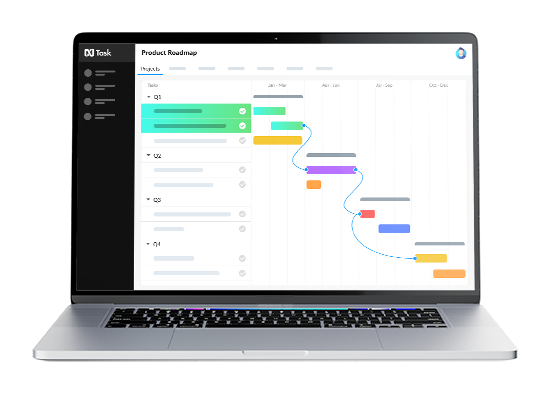
12 Best Help Desk Ticketing Systems for 2024
Let’s talk about some of the best helpdesk ticketing software you can implement to manage business operations.
1. Service Now
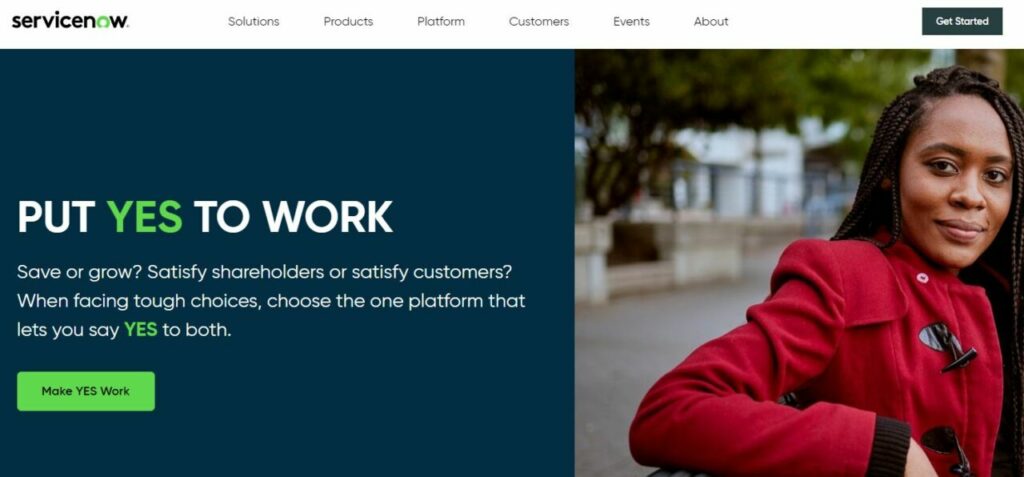
Service Now Help Desk Ticketing Systems are widely used by companies worldwide to provide efficient and cost-effective customer service solutions.
This system allows customers to easily submit tickets, receive timely updates from the IT department, and track their progress throughout the process.
The Service Now Help Desk provides a searchable database of common issues and their solutions, as well as self-help resources for users who prefer to troubleshoot on their own.
Its powerful workflow engine also facilitates the automation of routine tasks such as approving user requests or escalating complex tickets.
Additionally, its integrated analytics feature helps organizations identify patterns in service requests and take proactive measures before problems become widespread.
Finally, this system is highly secure and compliant with stringent industry standards like HIPAA and GDPR – giving companies total peace of mind when handling sensitive technical data.
Pricing
- Custom pricing
2. Jira
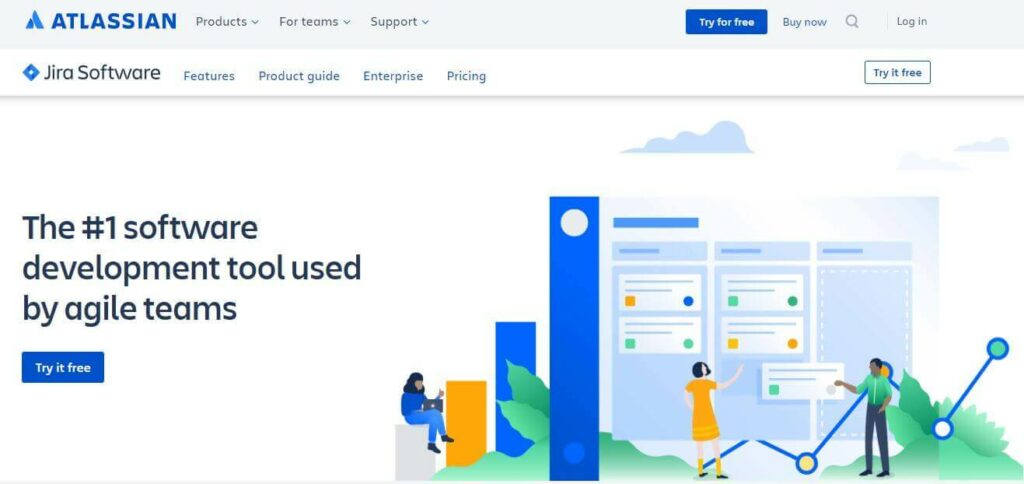
Jira Help Desk Ticketing Systems is a powerful, feature-rich and intuitive solution for managing customer service requests.
It allows organizations of any size to easily and quickly capture customer service issues from multiple channels, including email, social media, chat or telephone.
It then routes the issue to the appropriate team or individual for rapid resolution and tracking.
In addition to helping organizations manage customer service inquiries more efficiently, Jira provides useful reporting tools that allow supervisors to monitor performance within their teams or departments.
The user interface is also intuitive with support for drag-and-drop functions for quickly setting up ticket flows and process maps with no coding skills required.
Users can also customize their workflow by adding custom fields and statuses that are tailored to the specific needs of their organization.
Overall, Jira Help Desk Ticketing Systems is an effective tool designed to improve team efficiency and streamline the customer service process in an easy-to-use manner while providing detailed real-time metrics on each ticket submitted so managers can track progress toward resolution goals.
Pricing
- Free $0/month
- Standard $7.75/month
- Premium $15.25/month
- Enterprise Custom/month
3. Freshdesk
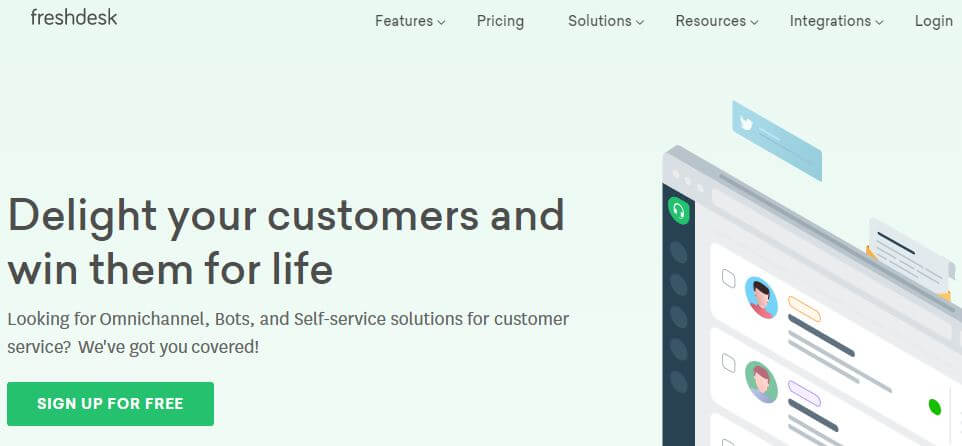
Freshdesk is a comprehensive help desk ticketing system that helps organizations improve their customer service operations. It streamlines the process of responding to client inquiries, tracking issues, and managing communication with customers.
The platform provides an intuitive interface along with powerful automation tools, designed to help agents document and resolve customer requests faster.
Business owners can create custom forms to collect relevant information from their customers when they log their queries. The automated routing feature routes tickets based on predetermined criteria, improving efficiency and response times.
Freshdesk also offers integration with popular third-party applications such as Zendesk, Slack, Salesforce, etc., so users can access data from external sources and quickly address customer needs without leaving the platform.
Agents are able to collaborate seamlessly in real-time across multiple departments by creating shared ticket workspaces or assigning tickets between team members for better issue resolution.
Customer service managers have detailed analytics at their fingertips which enable them to monitor team performance and make strategic business decisions faster while ensuring high-quality support is provided consistently throughout all interactions
Pricing
- Pricing starts at $19/month
- Growth $49/month
- Pro $95/month
- Enterprise $119/month
4. HubSpot
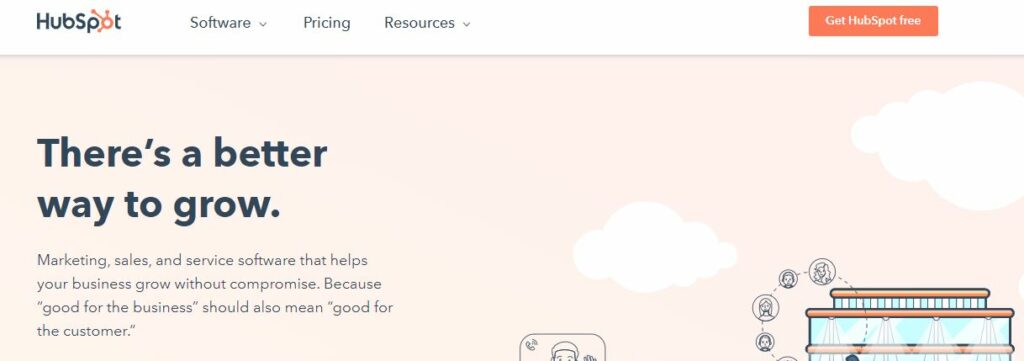
HubSpot Help Desk Ticketing Systems is an efficient and user-friendly way of managing customer support requests. It allows businesses to streamline customer service processes and respond quickly and effectively to customer inquiries.
With HubSpot Help Desk, users can create personalized tickets using rich data gathered from emails and other communication methods, assign tasks, prioritize items based on urgency or importance, track progress internally and with customers in real-time, gain insights into ticket trends for continual improvement, automate several actions such as routing tickets to the right team member or department with predefined rules.
The system also provides automated notifications so that customers know when they have received a response or an update regarding their inquiry.
Additionally, HubSpot’s reporting features allow managers to easily track current performance levels by department or agent while simultaneously forecasting future needs.
Pricing
- Starts at $800/month
5. Zendesk
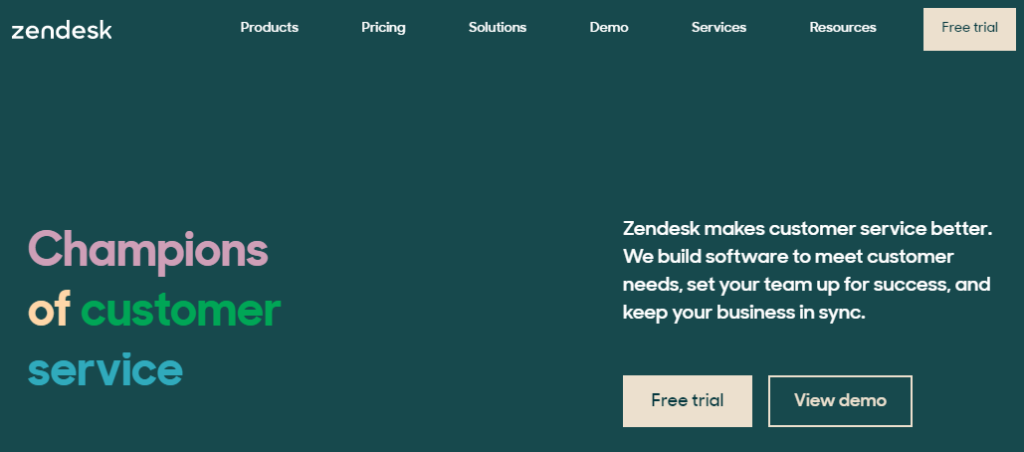
Zendesk help desk ticketing system provides customer service and support. It helps streamline communication between teams, customers, and stakeholders in order to improve efficiency and increase productivity.
Zendesk allows users to create tickets for customer inquiries or technical issues.
These tickets can be assigned to agents for resolution or routed through automated workflows for self-service solutions.
Agents can customize their workflow by creating multiple queues with tags and automating responses with canned answers.
With features like advanced search functions and reporting capabilities, it is easy to track the progress of each ticket over time.
Additionally, visual dashboards allow users to monitor activity such as total monthly requests, average response times per agent or team, ticket resolutions as well as many other metrics which can help bring insights into customer satisfaction ratings or areas of improvement within the organization.
Pricing
- Starting at $19/month
6. Azure Desk

Azure Desk Help Desk Ticketing Systems provides an easy-to-use and comprehensive platform for tracking, managing, resolving, and resolving customer service issues.
It allows organizations to assign tickets based on priorities and departments, track performance metrics, and monitor customer satisfaction levels. Furthermore, it comes with built-in email integration so that users can track their ticket history.
The system is extremely user-friendly as it has a simple ticketing interface which makes it easy to enter data and identify problems quickly.
Additionally, Azure Desk helps companies keep their workflow organized by providing searchable access to all the correspondence related to each ticket.
This makes the process of solving customer issues easier by saving time spent tracking down specific conversations related to a particular issue or topic.
Moreover, it also allows companies to customize reports according to their own needs – giving them complete control over how they manage tickets while providing valuable insights into customer satisfaction levels and service trends in general.
Pricing
- Contact the company
7. Help Scout
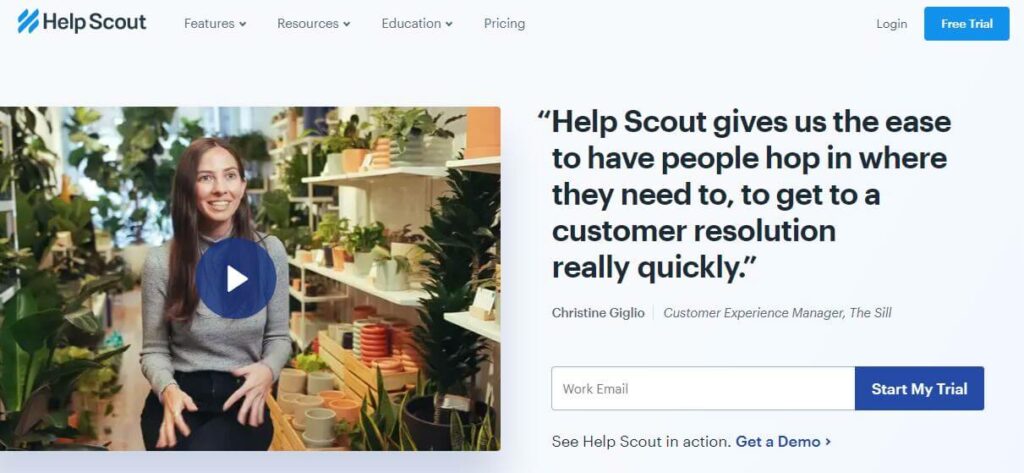
Help Scout Desk is a help desk ticketing system that helps businesses manage customer support more efficiently and effectively.
The platform offers customizable options for handling incoming requests, enabling users to create automatic replies, assign tasks to specific agents, categorize and prioritize customers’ tickets, track trends in customer interactions, and analyze performance.
Help Scout also works with an extensive list of third-party integrations like Salesforce, Slack, and Zapier.
This ensures smooth data flow between the different systems so that customer service teams can have all the information they need at their fingertips when responding to client queries.
Beyond helping businesses manage their contacts and tickets more efficiently, Help Scout provides insightful analytics as well as reporting features to give companies a better understanding of their support operations.
Pricing
- Standard $20/user/month
- Plus $40/user/month
- Pro $65/user/month
8. SupportBee
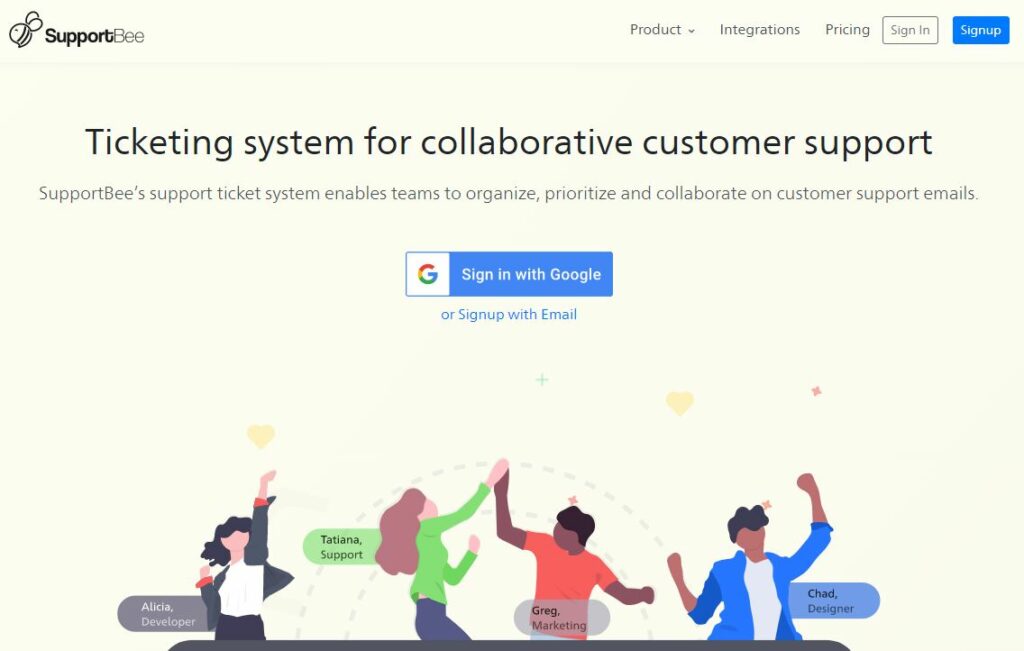
SupportBee Desk is a scalable ticketing system designed to meet the needs of small and medium businesses. It offers features such as multi-lingual support, unlimited agent accounts, custom branding, and more.
With SupportBee Desk you can be sure that your customers’ queries are answered quickly and efficiently – no matter what language they speak.
The system also allows you to segment customer requests efficiently with tags so that responses can be tailored according to each user’s specific query.
With its built-in automation, it also reduces manual labor by automating common tasks like categorization, assignment, and resolution tracking of tickets in real time.
Additionally, SupportBee Desk provides powerful reporting tools for monitoring team performance and customer satisfaction metrics over time.
Pricing
- Startup $13/user/month
- Enterprise $17/user/month
9. LiveAgent
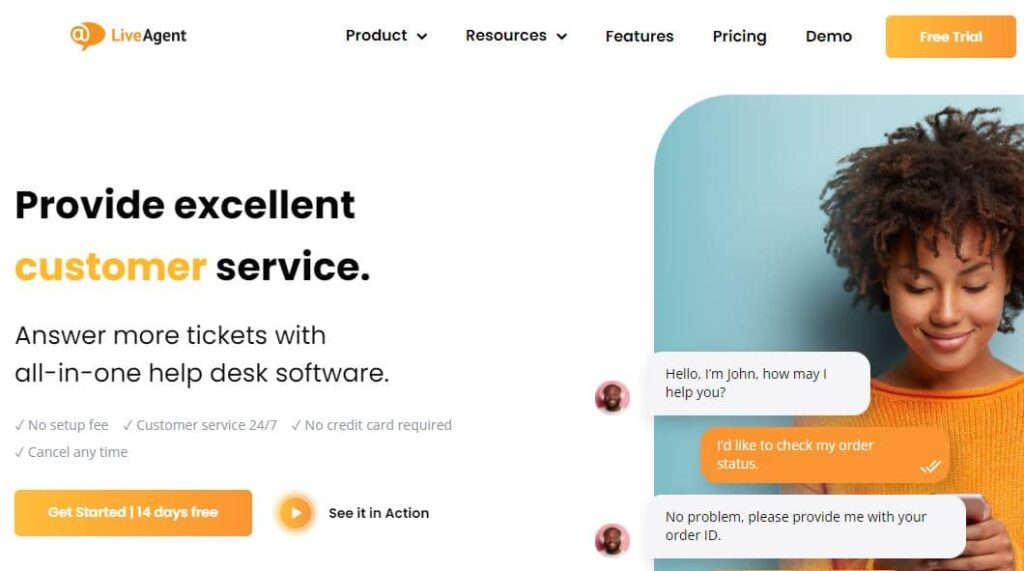
LiveAgent is a comprehensive, web-based help desk ticketing system designed for businesses of any size.
It offers an easy-to-use and efficient way to structure customer support by giving customers the ability to submit tickets with relevant information, allowing them to be answered quickly and accurately.
It also provides powerful tools to manage incoming tickets, assigning them appropriately and tracking their resolution in a timely manner.
The system also allows agents to respond rapidly with pre-configured templated responses, as well as automated notifications so customers know when their inquiries have been addressed or resolved.
LiveAgent Desk Help Desk Ticketing Systems is highly customizable, making it suitable for any industry or business type.
Additionally, it features secure access control that helps administrators ensure data remains confidential while still enabling seamless collaboration between teams across departments.
Pricing
- Small Business $9/agent
- Medium $29/agent
- Large $49/agent
- Free Business $0/agent
10. Zoho Desk
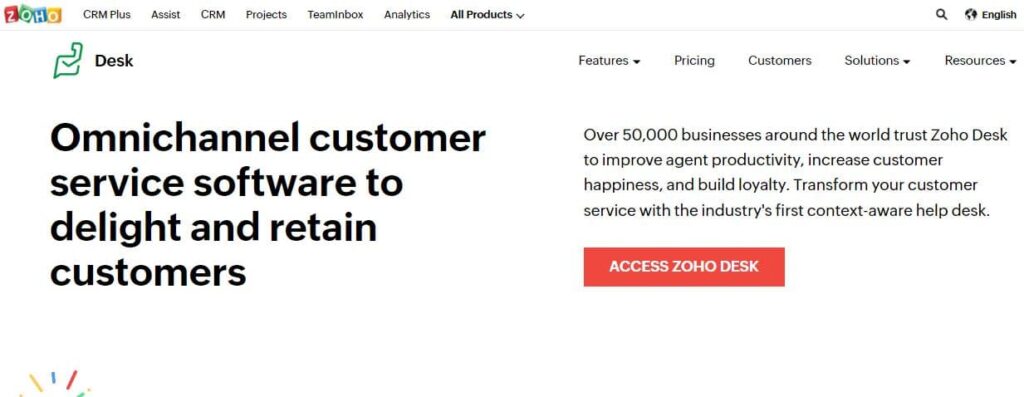
Zoho Desk is a customer service help desk and ticketing system that serves businesses seeking customer support management software.
It provides businesses with improved collaboration, customer relationship management (CRM), project management, agent productivity as well as insights into their customer’s needs.
It also promotes better communication between staff members and customers by offering an integrated user interface for all departments to view ticket information at a glance.
The ticketing system helps streamline the process of categorizing tickets based on urgency or status, assigning tasks to agents or teams, collaborating with customers in real time, enabling users to get quick responses from customers, and prioritizing tasks quickly according to urgency.
With its automation features—like automated workflows and custom forms—Zoho Desk assists in empowering agents by freeing them up from mundane tasks so they can focus more time on productive conversations with end users.
Additionally, Zoho Desk includes powerful reporting tools which measure team performance and identify areas of improvement within the workflow processes; this allows support managers the ability to track KPIs like request resolution times.
Pricing
- Standard $14/user/month
- Professional $23/user/month
- Enterprise $40/user/month
11. Vision Helpdesk
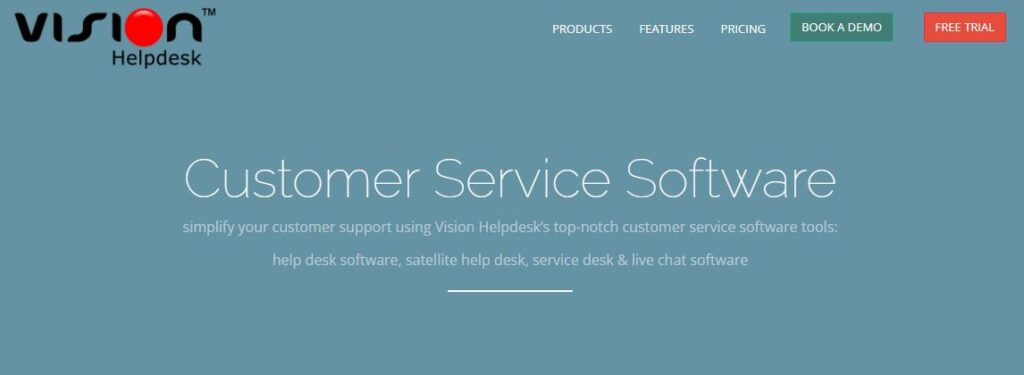
Vision Helpdesk is a robust and dynamic helpdesk solution that caters to the needs of small and large businesses.
It offers multiple channels of communication, including email, live chat, social media, and phone, to allow customer service agents to have seamless communication with customers.
With its customizable ticket forms, agents can capture all the necessary information from customers and prioritize, categorize, and manage support requests efficiently.
The system’s intuitive workflow management tools ensure that tasks are allocated to the right department or agent for a timely resolution, while Service Level Agreement (SLA) integration assures that high-level requests receive prompt attention.
The reporting and analytics feature of Vision Helpdesk can enable users to measure and analyze support desk performance, providing key insights that allow businesses to make data-driven decisions for improving customer satisfaction.
Overall, with its feature-rich and easy-to-use interface, Vision is an ideal choice for any business looking to streamline customer service support while minimizing costs.
Pricing:
- The pricing for Vision Help Desk starts at $12 per agent per month, which makes it an affordable option, especially for small businesses.
12. Front
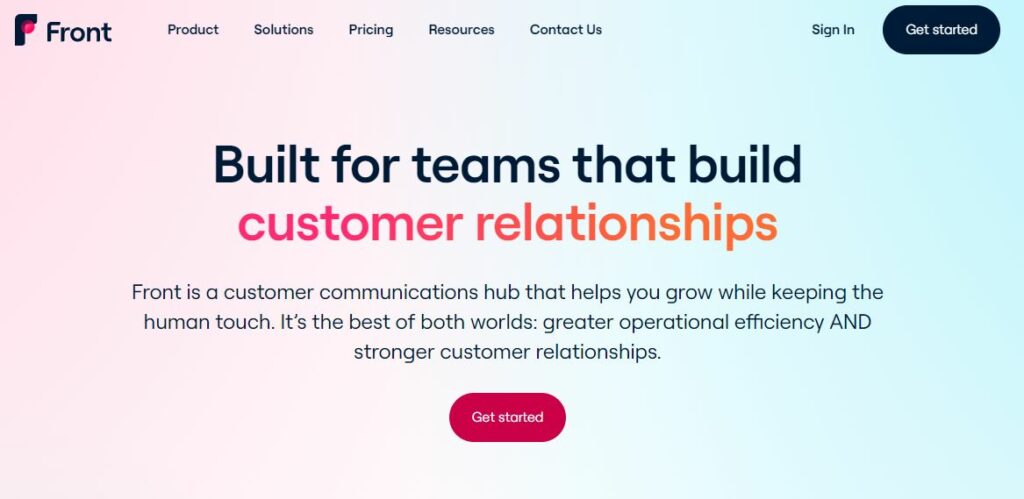
Front provides an effective helpdesk ticketing software that enables businesses to manage customer support requests efficiently.
By using Front, businesses can centralize customer support requests from multiple channels, including email, live chat, social media messaging, and phone support.
The software also offers an intuitive workflow that manages customer support requests from start to finish, routing requests to the appropriate department or individual agent, and providing automated responses to customers, all while providing timely resolutions of the request.
Businesses can provide a seamless and efficient customer support experience, which makes it easier for agents to manage support requests while ensuring that customers receive the necessary help they need.
Pricing:
- Starter (For small businesses) $19 USD
- Growth (For most businesses) $49 USD
- Scale (For most businesses) $99 USD
- Premier (For most businesses) $229 USD
How to Choose the Right Help Desk Ticketing System?
- Cost – How much will the system cost to implement? Is it budget-friendly and fits within your company’s overall budget?
- Ease of Use – Is the system user-friendly, with intuitive processes and easy navigation? Will users need extensive training to use it successfully?
- Scalability – Can the system grow with your organization as it expands? Are upgrades available when needed?
- Automation & Customization – Does the system offer automated rules and workflows based on user input or requests, as well as allow for customizations such as personalized emails, messages, or reports for users or customers?
- Features & Integrations – Does the solution provide necessary features to facilitate efficient help desk operations like reporting and analytics tools, SLAs (service level agreements), knowledge bases, or third-party integrations?
- Security – What security protocols are in place to protect customer data from potential cyber threats, malicious attacks, or unauthorized access?
Tips for Choosing the Right Help Desk Software
- Define Your Goals: Before you start looking for help desk software, you must define what features and capabilities are most important to you. Knowing your needs ahead of time will help narrow down the list of options.
- Budget Range: Allocating the right budget range can really make or break your purchase decision. Decide on a realistic budget and use this as a guide when comparing providers and narrow down to those that meet your criteria without overshooting your budget.
- Usability & Compatibility: When evaluating different products, assess their usability and compatibility with existing systems in order to identify how user-friendly they are and whether they can be easily integrated into your current infrastructure or software stack if necessary.
- Research Reviews & Ratings: Many online reviews include customer experiences which may give helpful insight into how easy it is to integrate the product, its learning curve, and performance in practice scenarios across different business size organizations (e.g., small vs large). Additionally, this information should also reveal any potential pitfalls or areas of improvement required from the end-user perspective before making a purchase decision.
- Know Your Data Security Requirements: It is essential that businesses ensure data security compliance whenever considering new technology purchases as installing such tools must meet certain legal requirements as well as align with best practices such as encryption protocols employed by cloud services etc while protecting confidential data appropriately at all times.
Conclusion
In conclusion, the 12 best help desk ticketing systems for managing CSR tasks in 2024 provide powerful tools and features that can help organizations streamline their customer service operations and improve customer satisfaction.
With intuitive user interfaces, sophisticated automation capabilities, integrated reporting and analytics, customizable ticketing templates, and more, these systems are designed to meet the needs of any business in today’s competitive marketplace.
Whether you’re a small business or a large enterprise with complex customer service requirements, these solutions offer an ideal way to efficiently manage your CSR tasks and ensure that every customer is given top-notch support.
You may also like:

