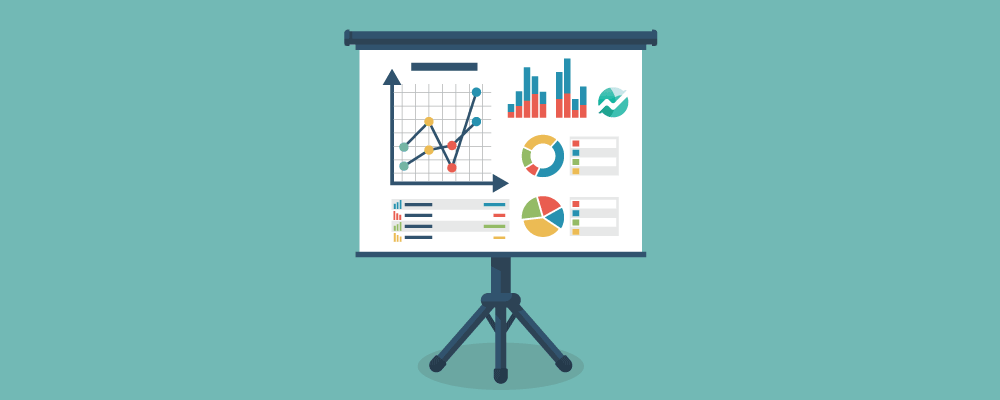Are you looking to upgrade your tech gadgets but don’t know where to start? Look no further! We’ve assembled a list of the 10 best nifty alternatives of 2024 so that you can stay up-to-date with all the latest and greatest technology. Keep reading to discover which devices are the must-haves of this year!
What Is Nifty?
Nifty is a project management tool designed to help teams stay organized and on track. It offers features like task management, collaboration tools, timesheets, and more to help teams keep their projects running smoothly.
With its intuitive interface and easy-to-use features, Nifty is a great choice for teams looking for an efficient way to manage their projects. Nifty also provides an array of features to make collaboration easier, including file sharing, task assignment and tracking, comment threads, and more.
Simplify project management
with nTask today!
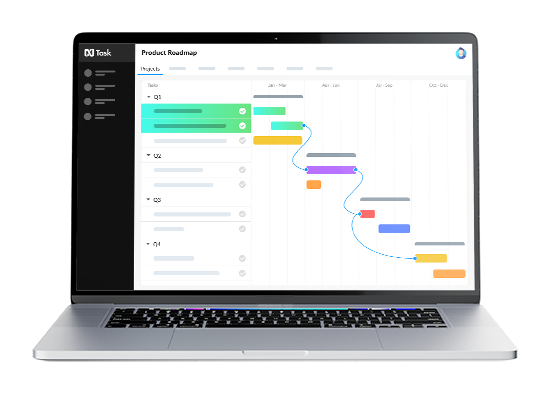
Importance Of Using Project Management Software
Using project management software is essential to the success of any project, large or small. Project management software helps keep teams aligned and on task.
It allows for easy scheduling and tracking of tasks, as well as resource allocation, so everyone knows what is expected of them throughout a project’s life cycle. In addition to this, data can be tracked in real-time across multiple locations, enabling greater visibility into the progress and timeline of projects.
This also gives team members access to important documents quickly and easily, allowing for more efficient collaboration between teams. Furthermore, project management software can provide improved communication both internally within an organization and with external stakeholders such as clients or vendors. By having ample tools for communication available at their fingertips, teams are able to work together more effectively towards their common goal-the successful completion of a project!
Features Of Nifty Project Management Software
- Automated Gantt Chart & Timelines: Nifty Project Management Software provides automated and customizable Gantt charts and timelines to manage tasks, deadlines, dependencies, progress updates, and more.
- Resource Scheduling: The software enables users to quickly schedule resources for their projects using drag-and-drop functionality. It also helps them monitor the resource availability in real-time to ensure that they are utilizing human capital in the most efficient way possible.
- Project Collaboration: Nifty allows team members to communicate with each other conveniently by providing a platform where all project-related files can be shared easily. It also features an integrated chat system that allows conversations between team members within the platform itself.
- Task Manager: This software gives users access to advanced task management features such as task priorities, estimated duration of tasks, comment boards for tasks, user roles and permissions, etc., allowing them to efficiently manage their projects from start to finish.
- Report Generation: With this tool’s comprehensive reporting capabilities users can generate reports on various aspects of their project such as cost estimations, deadline performance trends, etc., helping them get a better understanding of their projects’ overall progress and profitability.
Benefits Of Using A Project Management Software?
- Streamlines communication between stakeholders: Project management software provides an easy way for teams to keep in contact and stay on the same page. It helps stakeholders share ideas, manage tasks, track progress, and get real-time updates on project issues.
- Enhances collaboration among team members: The shared platform allows teammates to easily collaborate regardless of physical distance. They can create projects, assign tasks and comment directly without having to continuously email each other or use different systems.
- Reduces cost through effective planning: By using a project management tool, companies can plan out all stages including budgeting, scheduling, and resource allocation with greater accuracy and efficiency. This reduces project costs since resources are being used more effectively while minimizing downtime due to last-minute changes or delays.
- Improves visibility into project status: Using a centralized system makes it easier for teams to monitor their progress concerning timelines laid out at the beginning of the program cycle. This ensures that everyone is kept up-to-date on where they are within the timeline as well as current task statuses across departments or divisions if necessary.
- Increases efficiency of workflow processes: Project Management Software helps streamline workflows by automating mundane tasks such as data entry or generating reports that would otherwise need manual input from multiple sources for compilation into one final document/report before disseminating/sharing with respective parties throughout lifecycle stages of projects scope & development
10 Best Nifty Alternatives Of 2024
Let’s talk about the top Nifty alternatives you can try out today.
1. nTask
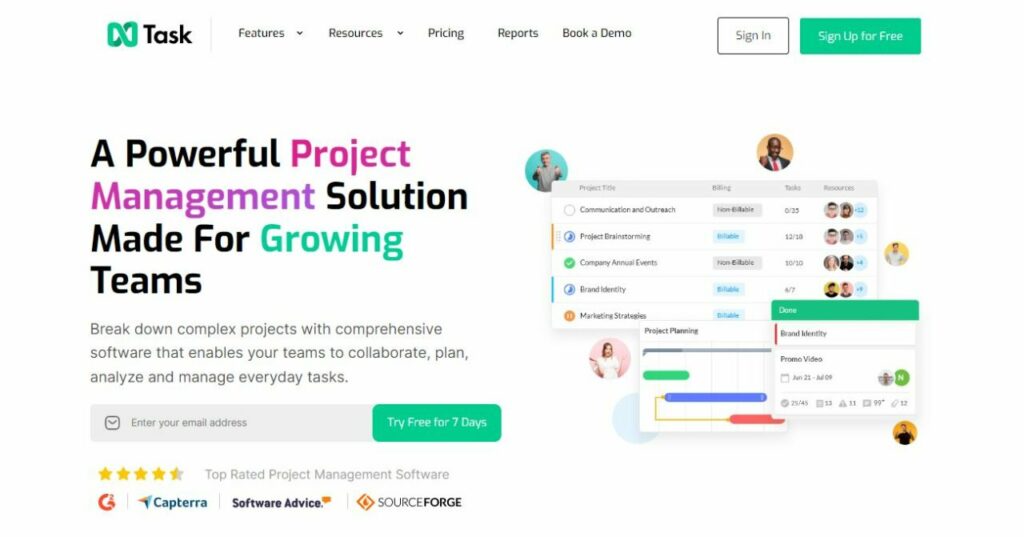
If you’re looking for the best Nifty alternatives in 2024, you should definitely consider nTask.
This project management tool is a great solution for businesses and individuals who want to get organized and manage their projects more efficiently. It offers an intuitive interface with features such as task tracking, resource management, time tracking, collaboration tools, file sharing, and more. With nTask, users can create projects, assign tasks to team members, set deadlines, and collaborate in real-time.
The platform also provides detailed analytics on project progress enabling teams to track performance and make necessary adjustments as needed. Additionally, it integrates with popular apps such as Slack, Trello, and Dropbox so that users can access all of their project data from one place. All of these features make nTask a great alternative to the popular Nifty project management tool.
Features
- Be able to assign tasks, prioritize them, and track progress within one platform
- Provide comprehensive reporting capabilities to monitor overall project performance
- Create automated workflow processes for managing simple and complex projects
- Offer task alerts via email or SMS for team members to stay on top of the latest updates
- Feature robust security protocols with options to customize user permissions
- Include customizable templates for easily duplicating similar types of projects
- Integrate with other applications such as CRM, ERP, and analytics tools
- Allow for remote access from any device connected to the internet
Pros
- Comprehensive project planning features – A task project management tool can provide deep and comprehensive planning features, such as creating tasks, setting deadlines, and assigning team members to specific roles.
- Easy task tracking – Users can easily monitor progress in real-time, view overall progress on the project, and receive notifications when tasks are completed.
- Automated reporting – The tool can generate detailed reports based on the data it collects from assigned tasks. This allows for better decision-making and oversight of projects.
- Collaboration capabilities – Team members can communicate quickly within an online workspace that is dedicated to the specific project at hand.
Cons
- Requires expertise to operate: Project management tools can be complex and require users to have extensive knowledge of the software before they can make full use of its features.
- Expensive to maintain: Most project management tools require significant financial resources for updates, upgrades, and maintenance.
- Integration challenges: Integrating a project management tool with existing systems can be difficult, as different software applications may not communicate with each other effectively.
- Security concerns: Any system that holds sensitive information must have sufficient security measures in place to protect it from unauthorized access or malicious attacks.
Pricing
- Pro $3/month
- Business $8/month
- Enterprise custom/month
The Best Nifty Alternatives
For Project Management!
2. Asana
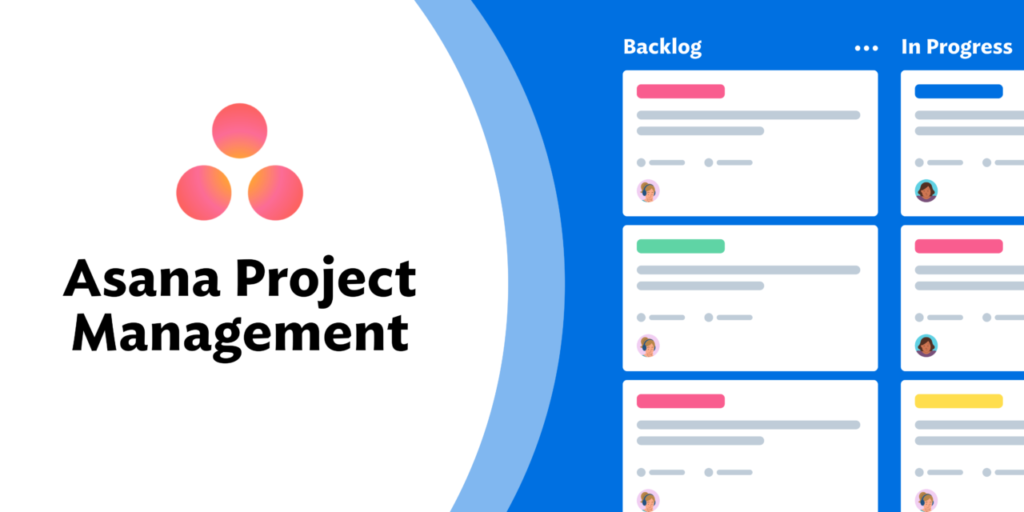
Asana is quickly becoming one of the best Nifty Alternatives of 2024. It is a powerful project management tool that helps teams collaborate and stay organized.
It offers a wide range of features, including task tracking, collaboration tools, multiple project views, and more. Asana also has integrations with many popular applications, so teams can easily keep their projects on track. Asana allows teams to assign tasks to team members and set deadlines, so everyone knows what they need to work on and when it’s due.
Additionally, Asana offers robust reporting features that allow users to track progress and find areas for improvement. With its intuitive user interface and numerous customization options, Asana makes it easy for teams to stay on top of their projects. No matter the size or complexity of your projects, Asana is sure to be one of the best Nifty Alternatives of 2024.
Features
- Track and prioritize tasks within projects with ease: Easily create projects for any team or purpose, and break down tasks into smaller subtasks. Assign due dates, assign owners to each task, and add comments and tags to keep everything organized.
- Get oversight of all project activity with reporting tools: Generate reports on the progress that allow you to get a better understanding of how your team is performing against deadlines, along with real-time overviews of all the activity within each project.
- Visualize progress on Kanban boards: Simplify the process by visualizing progress in Kanban boards or other layouts so it’s easier for everyone to see who is responsible for what at a glance.
- Create automations using Rules & Buttons: Automate repetitive processes with “Rules” – custom triggers that can automatically move tasks forward when conditions are met – and “Buttons”, which can be used to automate actions like sending messages or assigning tasks.
- Utilize deep integrations from hundreds of applications: Sync Asana data into multiple apps such as Dropbox, Slack, Google Drive, etc., making sure all stakeholders have access to the most up-to-date information whenever they need it.
Pros
- Enables users to organize and plan projects more efficiently with customizable workspace layouts.
- Automates mundane tasks, like assigning tasks and sending notifications, freeing up time for other activities.
- An intuitive and user-friendly interface simplifies task management, making it easy to use for teams of all sizes.
- Integrations with other tools such as Google Drive, Trello, Slack, and Dropbox help streamline workflow processes.
- Secure data storage ensures that confidential information remains safe from third-party access.
Cons
- Limited customizability: Asana does not allow for a high amount of customization, which can limit the complexity of projects that it is able to effectively manage.
- Limited analytics capabilities: Asana also lacks in-depth analytics and reporting abilities, making it difficult to track project performance in detail.
- High learning curve: The user interface of Asana can be counterintuitive and difficult to navigate for beginners, leading to an increased learning curve.
- Limited collaboration options: It is more difficult than with other project management tools to share documents and collaborate with external users.
Pricing
- Basic $0/month
- Premium $10.99/month
- Business $24.99/month
3. Wrike
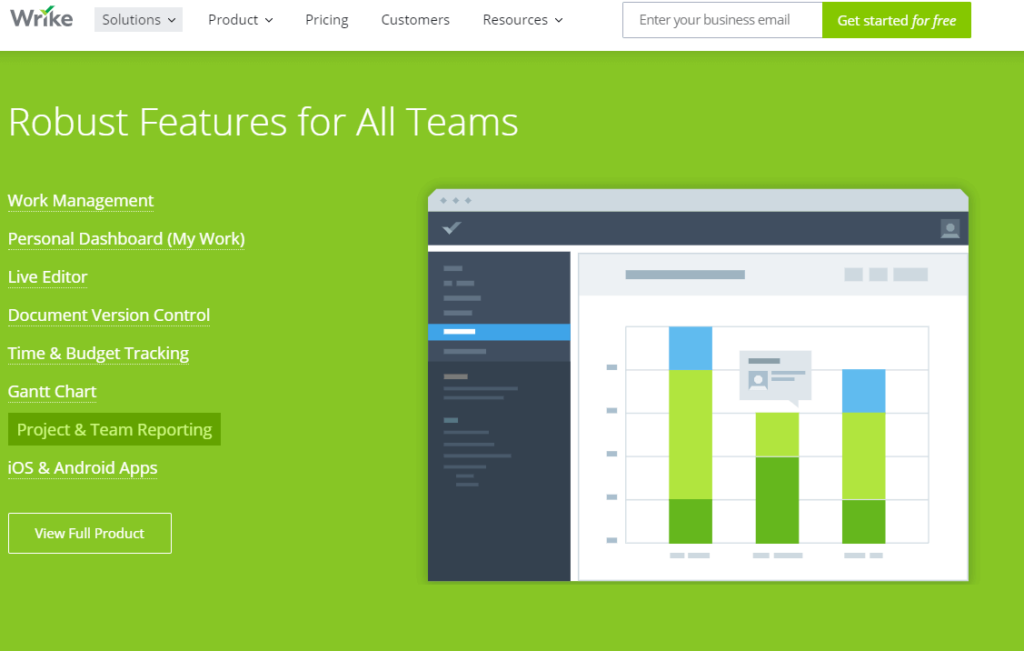
Wrike is a powerful and versatile project management tool designed to meet the needs of small businesses, large enterprises, and everyone in between. Its robust feature set makes it an ideal choice for teams of any size or complexity.
It streamlines communication, showcases tasks visually through its kanban boards, tracks time spent on each project, assigns tasks based on team roles and abilities, stores important files securely with version control capabilities, integrates easily with other programs such as Google Drive and Dropbox for efficient data management processes and document sharing, provides customizable reports for keeping track of progress at a glance.
As these features indicate, Wrike is the perfect choice when it comes to managing projects effectively and efficiently.
Features
- Task Creation: Easily create tasks with detailed descriptions, assignees, due dates, and progress tracking to keep everyone on the same page.
- Scheduling & Collaboration: Plan project timelines and visualize dependencies in Gantt Charts. Invite team members to collaborate on projects by setting permissions and task statuses.
- Shared File Storage: Use the built-in file storage feature to safely store documents related to your project so they can easily be accessed by stakeholders.
- Automation Tools: Automate routine tasks with custom workflows that increase efficiency. Utilize reporting templates for tracking expenses, budgeting, and personnel workloads.
- Time Tracking & Reporting: Log time spent on activities with the time tracker tool for accurate data analysis and long-term planning insights. Generate insightful reports on team performance or individual milestones.
Pros
- Streamlined workflow: Wrike allows users to automate repetitive tasks, manage large projects, and establish clear deadlines and milestones.
- Customizable dashboards: Users can customize their dashboards to match their individual workflows.
- Collaborative environment: Wrike offers a collaborative platform where teams can easily communicate and share project updates with members in real-time.
- Advanced analytics: Wrike’s advanced analytics feature allows users to track data across multiple projects to identify trends or areas of improvement.
Cons
- Limited integration options: Wrike is only available with limited integrations with third-party applications, limiting its potential to effectively manage workflows.
- Lack of customization features: The platform does not provide users with a wide range of customization features and templates for creating projects.
- Unintuitive user interface: Wrike has an outdated user interface which can be difficult to navigate, particularly for first-time users.
- High price tag: Compared to other project management solutions, Wrike’s pricing plans can be expensive depending on the number and type of features required.
Pricing
- Free $0/month
- Team $9.80/month
- Business $24.80/month
- Enterprise custom/month
- Pinnacle custom/month
4. Trello
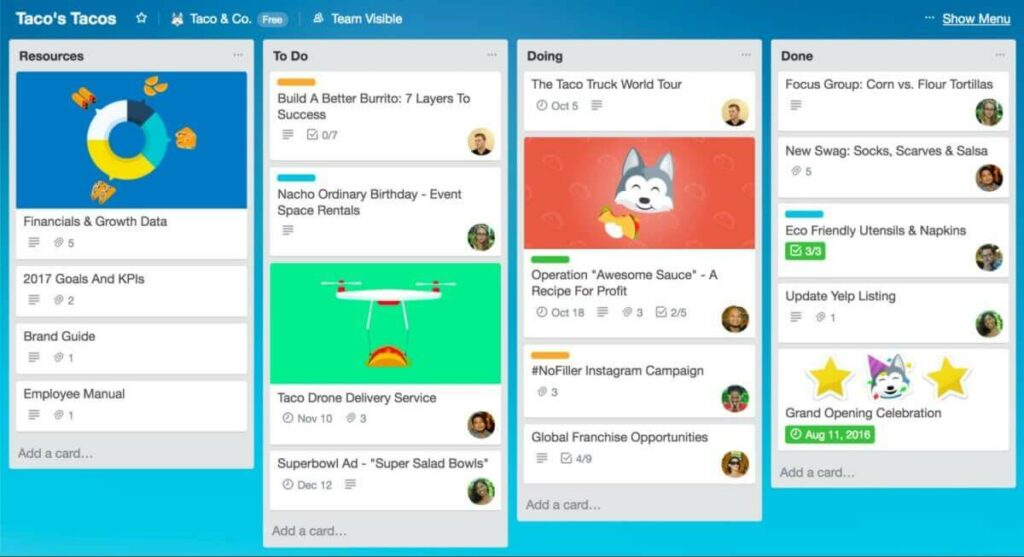
Trello is an easy-to-use project management software used by millions of professionals around the world.
It makes collaboration and communication effortless, allowing teams to stay organized in one central place. With Trello, users can add tasks, assign due dates, create checklists and labels for organization, upload files with comments and notes to tasks, and comment on cards with other team members or clients involved in a project.
Trello also offers integration options including services like Slack, GitHub, and Google Drive that make information exchange much easier between plugging into their existing system. Its drag-and-drop board design allows users to visually organize projects as they desire while its task-tracking capabilities ensure teams have visibility over what’s getting done.
Features
- Create boards to organize tasks, manage deadlines and assign team members, enabling effective collaboration and task delegation
- Track progress with visual cards that display all project details such as due date, assigned users, comments, or attachments
- Automate tasks with pre-set templates or create your own custom workflow process
- Take advantage of integrations with apps like Slack, Google Drive, and Evernote to further streamline processes
- Utilize powerful search tools to quickly find information within boards and organize them using labels or color-coding for easy reference
- Gain insight into projects by utilizing dashboards to track overall performance against target goals.
Pros
- Streamlined collaboration: Trello helps teams organize and prioritize tasks, assign deadlines, and track progress in an intuitive fashion.
- Easy to use: With its simple drag-and-drop interface, Trello makes it easy for even novice users to quickly create projects and collaborate on them.
- Integrations: Trello integrates with popular business applications like Slack, Microsoft Office 365, G Suite, Jira Software, and many more.
- Customizable boards: You can customize the look of each board to match your team’s unique workflow. You can also set up automations or add Power Ups for extra functionality like calendar views or advanced analytics.
Cons
- Trello’s services can be limited in terms of project management tools and features, such as Gantt charts and advanced data analysis.
- The integration options with third-party software are rather limited
- Customizing the look and feel of a Trello board requires an additional fee
- It may not be suitable for large teams due to a lack of collaboration tools
- Trello does not offer email notifications by default, which must be enabled manually
- Complicated workflow processes may require too many steps in order to complete tasks
Pricing
- Free $0/month
- Standard $5/month
- Premium $10/month
- Enterprise $17.50/month
5. Smartsheet
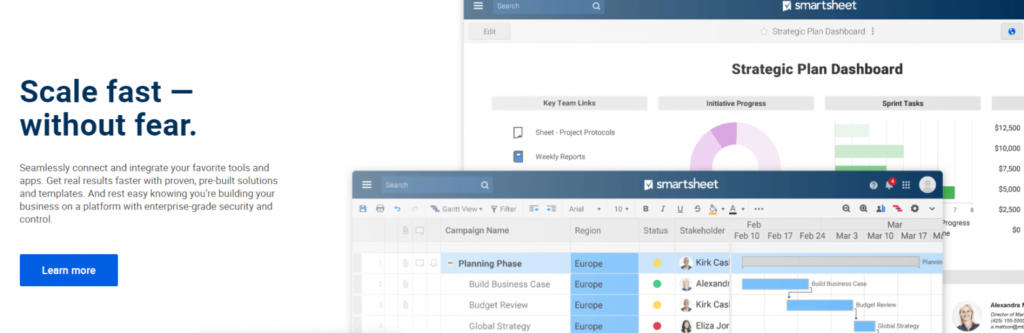
Smartsheet is a powerful project management software that enables organizations to collaborate and plan tasks in a highly efficient manner.
This cloud-based platform allows users to gain visibility across projects quickly, allowing teams to work together and maintain an organized stream of communication. With intuitive tools and templates, Smartsheet increases efficiency throughout the entire project lifecycle including planning, execution, tracking progress, analyzing results, and sharing outcomes.
Additionally, with features like automated notifications that keep everyone informed on their assigned tasks within the project timeline as well as robust reporting capabilities for comprehensive tracking of budgets and timeframes, it helps organizations stay ahead of deadlines.
Furthermore, Smartsheet encourages businesses to make data-driven decisions by creating multiple views which can be used to understand rollup summaries or review detailed activities in order to identify what’s working or needs improvement.
Features
- Ability to assign tasks and subtasks for easy organization and tracking
- Comprehensive task lists, allowing users to create goals, manage deadlines, track progress, and more
- Easily keep team members up-to-date on project status with notifications and alerts
- View project tasks in convenient Gantt Charts or calendar views to ensure tasks remain on track
- Collaborate in real-time with comments, @mentions, file sharing, and more
- Automate workflow processes with powerful rules engine capabilities
- Streamline team communication using built-in templates and email integration options
Pros
- Improves visibility and collaboration: Smartsheet gives teams full oversight of their project progress and enables them to collaborate with stakeholders in real-time.
- Streamlines process: It offers powerful automation tools such as customizable workflows, templates, alerts, and reporting to help organizations streamline their team’s processes.
- Optimizes workflow: With Smartsheet’s drag-and-drop interface, users can quickly assign tasks, track milestones & deadlines and stay organized even in the most complex projects.
- Enhances project tracking: It simplifies task management by providing features such as Gantt charts which allow managers to visualize the whole picture while tracking individual tasks.
Cons
- Limited editing capabilities for Gantt charts: Smartsheet’s Gantt chart functionality allows users to monitor project progress, however, it lacks the ability to make complex edits.
- Lack of customization options: The dashboard and layout of Smartsheet cannot be customized, so users may find it difficult to access data quickly in their desired format.
- No advanced analytics or reporting tools: With no built-in analytics or reporting tools available on Smartsheet, any analysis of project data must be done manually or with an external tool.
- Expensive for large teams: For companies that need multiple licenses for a large number of employees, the cost of subscribing to Smartsheet may become prohibitively expensive.
Pricing
- Free $0/month
- Pro $7/month
- Business $25/month
- Enterprise custom/month
6. Teamwork

Teamwork is an invaluable project management tool, allowing teams to collaborate and work together effectively.
By offering users an easy-to-use platform with a broad range of features, Teamwork.com helps teams stay organized, prioritize tasks and track progress toward their goals. With powerful calendar tools, task lists, chat systems, file storage options, and more, this project management platform makes it easier for everyone on the team to be productive regardless of their location or devices used.
In addition to streamlining projects from start to finish, Teamwork also provides reporting capabilities that allow users to analyze how well the team is doing against expectations and make any necessary adjustments along the way in order to ensure success.
Features
- Timelines for tracking and measuring project progress against deadlines
- Comprehensive dashboard that gives an overview of all current and upcoming projects
- Assigning tasks among team members with clear expectations and guidelines
- Online forums for discussion, collaboration, and brainstorming between team members
- Documents library for easy access to all project-related documents such as requirements gathering, presentations, design specs, etc.
- Flexible filtering options to get an instant view of project statuses
- Notifications when milestones are reached or tasks are due
Pros
- Streamlines communication through virtual discussion boards and direct messaging capabilities
- Allows for real-time team collaboration on projects with robust task management tools
- Automatically tracks project progress and revenues
- Offers secure data storage for all project files, documents, slides and images
- Includes a powerful search functionality to quickly locate the most up-to-date information
- Supports integrations with other apps and software such as Microsoft Office Suite, Google Drive, and Dropbox
Cons
- Difficult to navigate: Teamwork.com can be difficult for more inexperienced users to learn and utilize all of its features.
- High cost: Teamwork.com has a high price tag, making it inaccessible for smaller companies with limited budgets.
- Unstable platform: The platform can be unstable and have glitches that cause disruptions in the workflow process.
- Limited customization options: There are limited customization options available for the user to tailor the project management tool to their exact needs.
Pricing
- Free Forever $0/month
- Starter $5.99/month
- Deliver $9.99/month
- Grow $17.99/month
7. Basecamp
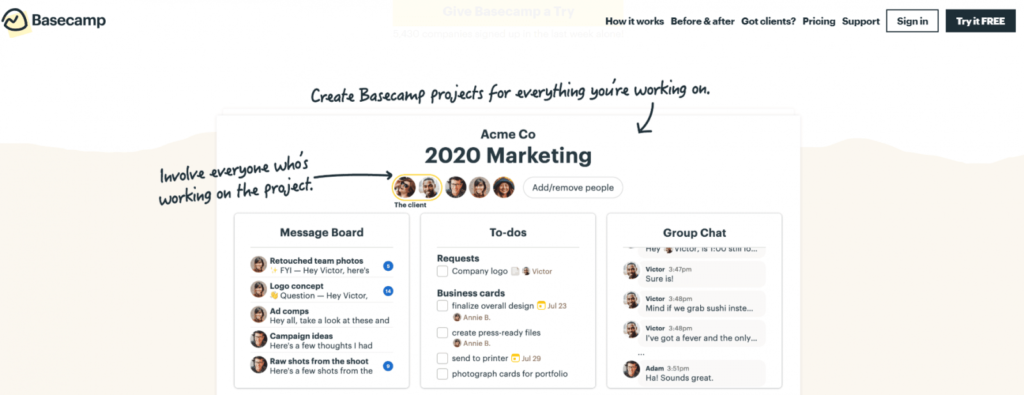
Basecamp is an all-in-one project management tool that helps businesses and teams of all sizes stay organized, motivated, and efficient.
It provides a centralized hub for collaboration, communication, planning, task management, and file sharing. With Basecamp you can create projects with to-dos, checklists, tasks, and milestones; assign roles to team members; host conversations in dedicated chat rooms or on discussion forums; store files securely in the cloud; track progress via real-time reports; delegate workflows with automated reminders & notifications; send messages directly to individual team members or specific groups within your organization -all from one reliable platform.
In short, Basecamp makes complex project management simple – it streamlines communication between customers, employees, and partners so everyone involved knows what needs to be done quickly and efficiently.
Features
- Document Storage and Sharing: Basecamp project management tool allows users to store and share documents across the platform with secure access control features. It also offers a range of third-party integrations for more efficient document sharing, such as integration with Dropbox, Google Drive, Box, etc.
- Scheduling: The Basecamp project management tool includes an integrated scheduling system that allows users to set deadlines and assign tasks based on priority levels or importance. Additionally, it enables teams to collaborate on projects across time zones by providing reminders and notifications about milestones or upcoming tasks.
- Collaboration & Communication Tools: Basecamp includes various collaboration tools such as discussion boards, instant chat rooms, messaging boards, and emailing services that enable team members to communicate easily regardless of location or time zone constraints. Furthermore, it also offers advanced search functionality which allows users to quickly find the information they need within their team’s archives.
- Reporting & Analysis: This project management solution provides powerful reporting capabilities enabling teams to track progress over time in real-time through graphical dashboard representations of their data analysis results and overall performance metrics. Additionally, it supports Gantt chart creation allowing teams to visualize how long each task will take as well as related dependencies between tasks during the planning stages of a project.
- Integrations: Instead of manually transferring data from other apps into Basecamp’s software system, users can simply link existing online platforms (eCommerce stores) like Shopify into the platform for faster processing times when dealing with complex projects spanning multiple departments/teams/organizations
Pros
- Easy-to-use interface: The user-friendly platform allows for quick onboarding and efficient project management.
- Collaborative features: Team members can easily communicate and collaborate on projects with integrated chat, file sharing, and message boards.
- Automated reminders: Basecamp automatically sends out timely reminders about deadlines or tasks to ensure smooth workflow.
- Customizable settings: Teams can customize the platform according to their preferences via settings menu options such as assigning roles, setting up notifications, etc.
Cons
- Inability to receive granular updates: Project managers may not be able to drill down into specific task details when using the Basecamp tool, making it more difficult to keep track of progress.
- Limited customizability options: The user interface may not offer as many customization options as other project management tools, which could limit productivity.
- Lack of in-depth analytics capabilities: Users may not be able to access the level of insights and analysis needed for comprehensive reporting and decision-making.
- High cost for some features: Certain features such as integration with third-party software or expanded storage capacity require an additional fee.
Pricing
- Basecamp $15/month
- Basecamp Pro Unlimited $299/month
8. ClickUp
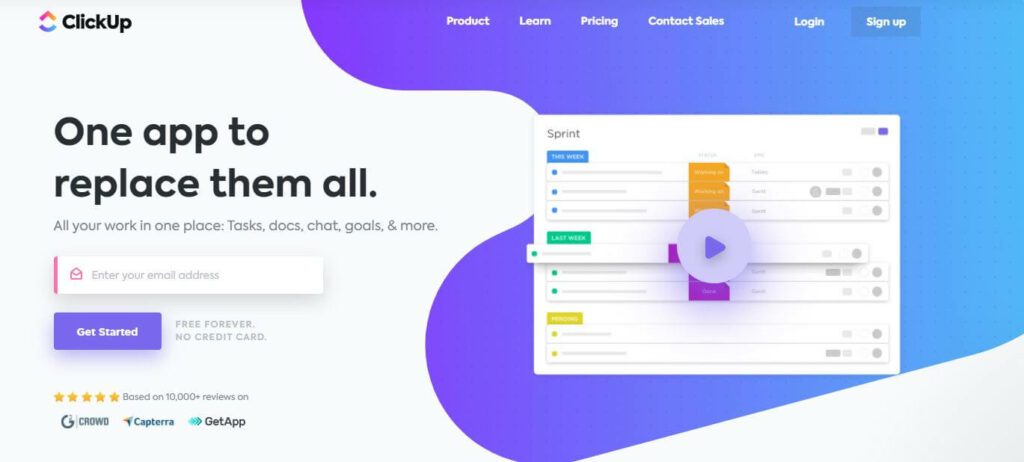
ClickUp is a popular all-in-one project management solution designed to assist small to big teams streamline their workflow, boosting team collaboration, and managing basic to complicated projects (such as construction) more successfully.
This alternative offers your team hundreds of sophisticated features that can be tailored to any job requirement, all for free. Bring all of your work together and gather all of the tools you’ll need to help you organize and finish it.
ClickUp is worth considering if your firm relies on Agile development or requires highly customizable views. However, we have highlighted a few options in case ClickUp is not a good fit.
Features
- Views such as List View, Board View, Box View, Gantt Chart View, Calendar View, and others are available.
- Task hierarchy is simplified
- More flexibility and control
- Freely integrate and connect over 1,000 tools
Pros
- Its pricier plans provide unlimited storage
- Its free plan has an excellent set of features and capabilities
- Excellent pricing and value for money.
Cons
- ClickUp’s features and customizability can be difficult to learn at first
- The highest premium tiers might be too expensive for small enterprises.
Pricing
- Free: Free forever
- Unlimited: $5 per user per month
- Business: $12 per user per month
- Business Plus: $19 per user per month
- Enterprise: Contact sales
9. Zoho
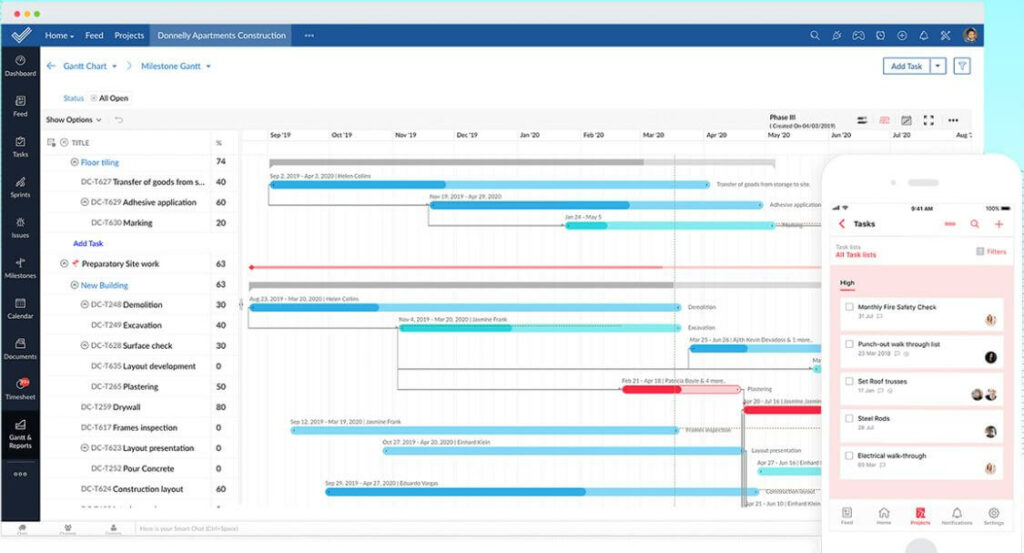
Support and manage complex business processes and projects with the help of Zoho. This fully customizable platform offers a CRM, project management, customer service solution, and a financial platform for growing businesses.
If you’re handling a growing team or business with multiple processes and projects, Zoho is a unified solution that comes with more than just project management features for you.
Zoho offers various tools for sales and marketing, customer service, finance, human resources, sales, and so much more.
Features
- Automate mundane tasks
- Easily configure integrations and workflows
- Secure data with cutting-edge security features
- Achieve more in less time to drive results
- Streamline workflows to foster efficiency
- Take control of your data to ensure security
Pros
- Streamline tasks with workflow automation
- Automate sales, marketing, and support functions to save time spent on manual processes
- Integration with Zoho apps and hundreds of third-party apps
Cons
- Learning curve due to the number of features, integrations, and Zoho apps
- Limited customer support
Pricing
- Zoho is available for free for one user
- Basic: $49 per organization per month
- Standard: $99 per organization per month
- Professional $249 per organization per month
- Enterprise: Contact for pricing
10. Airtable
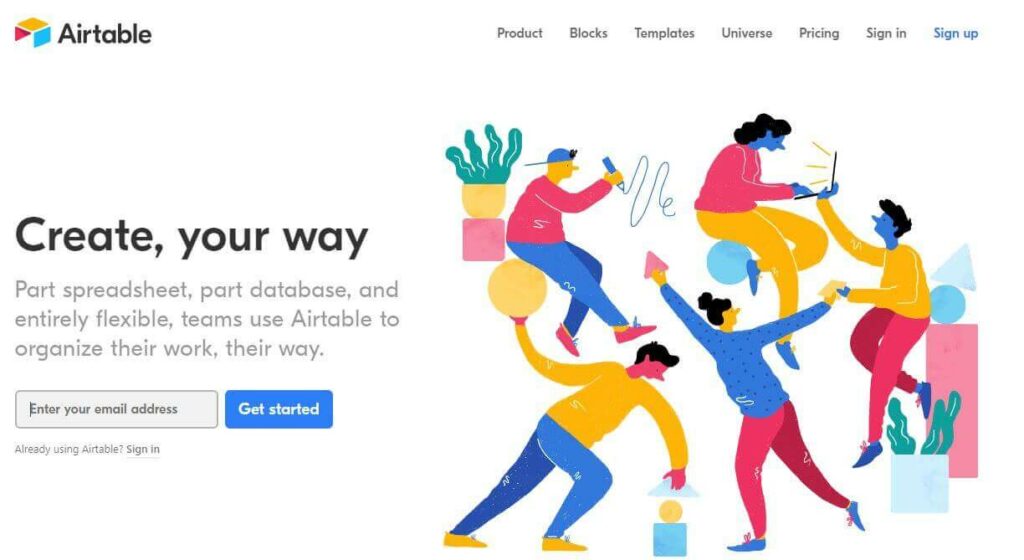
Airtable is a project management and relational database solution that focuses on data organization and communication. It organizes and structures data in a spreadsheet format, enables teams to manage workflow and automate operations and lets users construct connections and link entries from one table to another.
Airtable enables teams to modify their software when markets and goals change. We improve agility by giving collaborators and managers openness and visibility. Best of all, we enable teams to tackle a wide range of use cases without the need for IT staff.
Features:
- Organize and manage data in a variety of forms, and create customizable workspaces.
- Automate processes with simple applications and Airtable automation.
- Create powerful processes by integrating with other tools and systems.
- Create custom data views to help you easily identify and organize information.
- Easily streamline procedures and interact
Pros
- Timeline, Kanban, Gantt, Calendar, and Grid View Actionable views Single to multi-sequence workflow automation
- Strong API with built-in support for popular apps
Cons
- Paid plans are expensive.
- The user interface might be enhanced.
- In complicated scenarios, filtering systems might be challenging to implement.
Pricing
- Airtable offers a Free plan
- Plus: $10 per seat/month; billed annually
- Pro: $20 per seat/month; billed annually
- Enterprise: contact for pricing
FAQs
Why Is nTask The Best Nifty Alternative?
It offers a range of powerful tools such as project boards, collaboration spaces, task reminders, smart schedulers, and comprehensive analytics to give users the edge they need to be successful. Unlike many other popular task management systems, nTask has certain distinct advantages that make it a great alternative for Nifty users.
Firstly, nTask allows for simultaneous access by multiple team members at once which makes it easy for teams to collaborate on tasks together in real-time without having to wait until everyone is available at the same time.
Secondly, its board view feature makes it easy to visualize projects and quickly identify what needs attention immediately while being able to assign follow-up tasks with just one click. Thirdly, nTask has integrations with over 1,000+ third-party apps like Google Drive or Dropbox so you can easily store documents related to any project right within your task management system.
Lastly, nTask’s robust reporting capabilities provide detailed insights into progress made on each goal so you can understand where improvements should be made or resources allocated differently in order to reach success faster. With these great features and benefits combined – no wonder why nTask has become the preferred nifty alternative!
What are the best practices for using project management software?
Objective description uses facts and features to describe a subject without making value judgments. Subjective description involves making judgments about the qualities or characteristics of a subject based on personal opinions or feelings. Lastly, the figurative description uses imagery, metaphors, similes, and other figures of speech to create vivid mental images in readers’ minds.
What are some of the project management tools?
What are the three main types of project management software?
Agile focuses on flexibility, collaboration, and continual improvement. Waterfall emphasizes predictability and progress in stages. Finally, Scrum is based on an iterative approach that breaks down larger projects into smaller tasks that can be completed quickly.
Conclusion
In conclusion, the seven best Nifty alternatives of 2024 are a great way to diversify your portfolio and get exposure to assets that may be outside of the realm of possibility with just Nifty.
Each alternative has its own unique pros and cons, so it’s important to do your research before investing in any one option. With these options, you can have access to a variety of different investments that can potentially give you higher returns than if you only invested in Nifty alone.