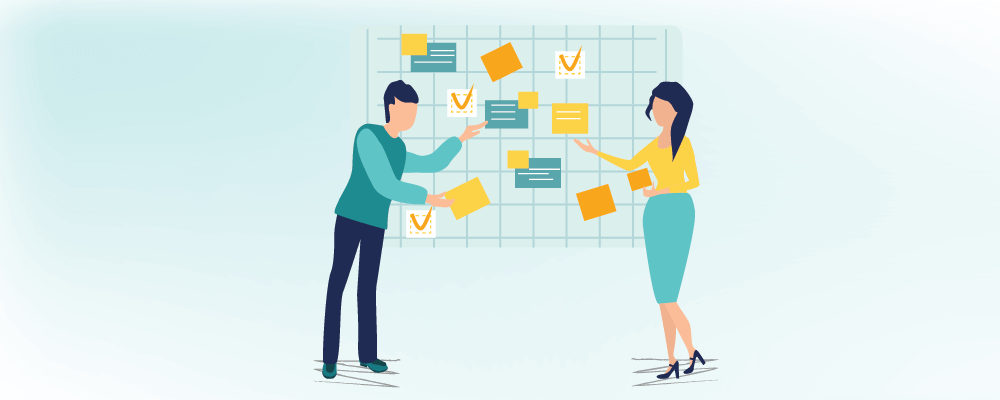An efficient Kanban tool can go a long way for the success and progress of your team. A Kanban tool helps teams visualize where they are spending time and provides analysis to easily identify and proactively address issues.
Because of this, incorporating a Kanban tool into your team can allow your company to reap multiple benefits.
However, there are many such tools to choose from. Which one is right for you?
We have made that decision easier for you by scouring the web and narrowing down the cream of the crop.
In this write-up, we will highlight the top Kanban tools available to you.
But before we get to our list it is important to properly understand what Kanban is and why implementing it will benefit your company and your team.
What is Kanban?
You can easily understand Kanban as a visual system that allows you to easily manage work, particularly as it moves through a process.
More precisely Kanban provides a visualization of a particular process or workflow as well as the work passing through that process.
The lean software development methodology, Kanban, helps manage the creation of products while focusing on the timely delivery of functionality while also managing the work in progress.
Core Kanban method practices
- Visualize the flow of your work
- Limit work in progress
- Manage and improve the flow
- Define and visualize your process policies
- Implement feedback loops
- Improve collaboratively through a scientific method
Benefits of using the Kanban system
- Allows your team members the ability to focus
- Creates increased efficiency
- Improves productivity
- Provides flexibility
- You reduce wasted time as well as wasted work
- You and your team are forced to focus on continuous delivery
What is a Kanban Board Software?
The Kanban Board Software can help you to visualize your workflows on an interactive Kanban board online. These software solutions help you create a digital Kanban board that is easy to share with the team and gives a better ability to manage the work stages from start to finish.
The software for Kanban boards can make team collaboration more efficient while working on any type of project. The Kanban software enables you to set work-in-progress limits, time tracking, assign tasks to team members, and help eliminate bottlenecks.
There are many benefits of Kanban online and offline tools, but Kanban software helps you to:
- Visualize work stages and processes
- Automate workflows
- Reduce waste and utilize time in the best manner
- Depicts the individual/team’s capacity
- Help showcase the work progress to the stakeholders
Picks for the Top Kanban Tools
Now that you understand what Kanban is, and how Kanban tools can help with your workflow and allow your team to work more efficiently.
Here are our top picks for the Kanban tools that you need to consider for your workforce.
1. nTask Board
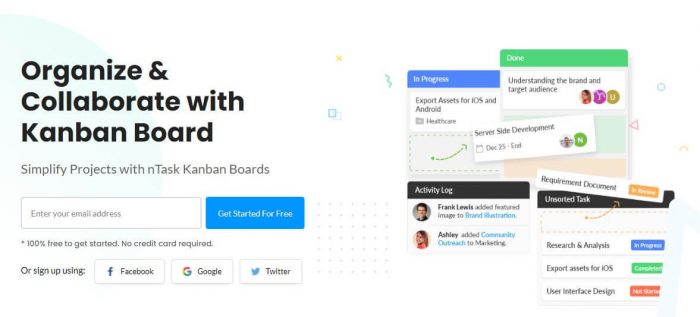
nTask is a robust project management software to date.
Since its inception, the program has undergone several overhauls to meet modern-day project managers’ requirements – and that too is based on current Agile methodologies.
To that end, getting things done faster through various feature sets is no longer a matter of preference for end users. The nTask Kanban Tool is lined up with multiple options dedicated to different work environments where PMs can proceed with projects according to their unique workflow.
The software recently introduced an exclusive Kanban Board System for high-performance deadline-oriented processes. For a quick glance on nTask Kanban boards, check out this video:
You manage your tasks in any view you want, either: Kanban Board view, grid view, calendar view, list view, or on Gantt charts view. Try nTask Kanban Board Tool to organize your stuff and get a better view of your workflows in one glance. Try it free here.
Kanban Features:
- Supports multiple team and workflow methods.
- Create your own Kanban template or select from a variety of ready-to-use boards.
- Organize, manage and deploy multiple teams via multiple Kanban boards/ lists.
- Responsive drag and drop features for convenient cards shuffling.
- Prioritize and de-prioritize processes based on their critical levels.
- Data filtering via multiple overlays.
- Option to upload files, images, and documents with multiple extensions.
- Sync across multiple team accounts to keep everyone on the same page.
- Multi-language support for diverse workflow (Available in seven languages).
Pricing:
- The basic plan is free with unlimited tasks, timesheets, issue tracking, and more.
- nTask Premium starts at $3/user per month. This plan includes the Project Management module, Kanban Boards, Gantt Charts, and Filters.
- nTask Business starts at $8/user per month. The Business plan includes Kanban Templates, Custom Status, Risk Management module, Risk matrix, and many more.
- For Enterprise solutions, contact nTask customer support today.

-
nTask is the Best Interactive Kanban Tool.
Manage all your tasks, projects, team collaboration and more in one place. Sign up today!
- Get Started for Free
2. Monday.com
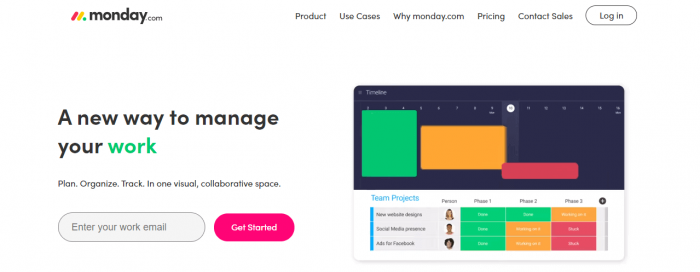
Monday.com is a popular planning tool with Kanban boards, as well as tracking options, collaboration features, and workflow automation features.
Monday.com provides a single platform where teams can plan, track, and execute tasks in a visual collaborative space.
Kanban Features:
- Task, resource and document management
- Gantt charts available
- Workflow automation options
- Timesheet tracking
- Team collaboration ability
- Supports agile methodology
Pricing:
- Basic plan for $9 per month per user
- Standard plan for $12 per month per user
- Pro plan for $19 per month per user
- Customizable enterprise plan
3. Trello

Trello is a popular choice among many as the go-to Kanban software. It is a project management tool based on the Kanban framework.
Trello allows teams to simplify all things task management by adopting a typical to-do list format.
The software allows for sharing boards across teams and different users enabling easy communication and collaboration.
Kanban Features:
- Ability to create checklists with a progress meter
- Easy organization through categories, labels, and tags
- Email notifications
- Real-time sync from different users
- Options to upload attachments and files
- Supports 10 different languages
- Deadline reminders can be enabled
- Data filtering
Pricing:
- Free option
- Business-class plan for $12.50 per user per month
- Enterprise plan for $17.50 per user per month
Related:
The 11 Best Trello Alternatives for Kanban Project Management
4. Kanbanize
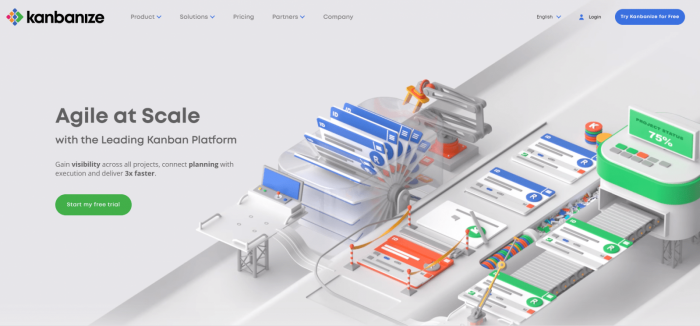
Kanbanize combines Kanban-style features with business automation into one platform and is a great Agile project management software.
Kanbanize makes it onto our list for its ability to improve workflow while providing a visualization of key elements and breaking them down into hierarchal levels of work items.
Kanban Features:
- Powerful analytics
- Customizable features
- Kanban boards
- Multiple workflows
- Timeline view brings an agile approach to planning
- Card links let you track cross-team dependencies
- Ability to integrate with other apps you use
Pricing:
- Annual plan for 15 users starting at $99 per month
- Month by month plan for 15 users starting at $119 per month
5. Nuclino
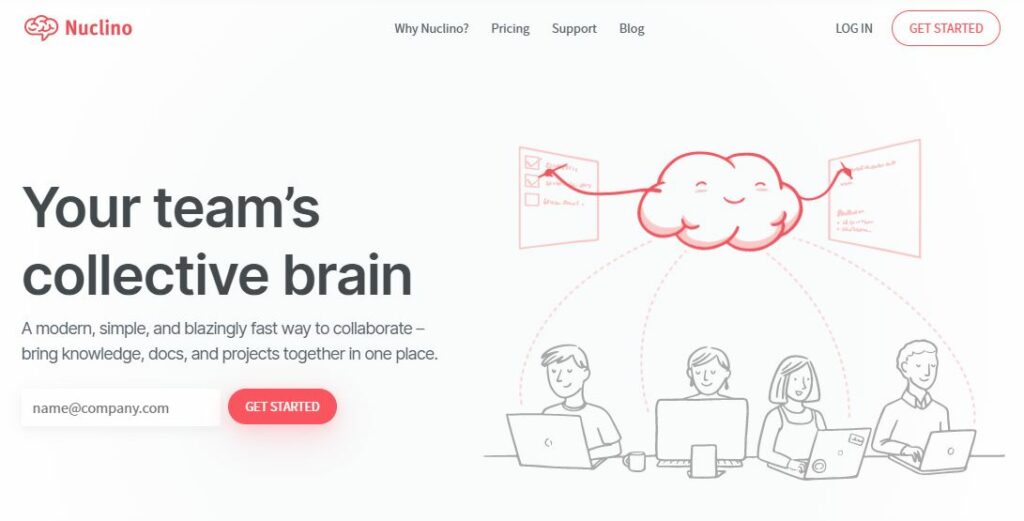
Nuclino is a unique Kanban tool that brings together Kanban-style project management and long-form content collaboration.
In Nuclino, every card on your board is its own long-form document that can be collaborated on in real time. You can add notes, create to-do lists, embed files, and more, managing and documenting your projects in one place. Feedback can be exchanged directly in Nuclino, preserving the context of every decision.
Kanban Features:
- Kanban boards combined with long-form content
- Custom fields for tracking assignees, due dates, tags, and more
- Task lists and assignments
- Real-time collaboration
- Markdown commands and keyboard shortcuts
- Drag-and-drop editor
- Comments and @-mentions
- Integrations with 40+ apps, including Slack, Google Drive, and Figma
Pricing:
- Basic free plan
- Paid subscriptions start from $5 per user, per month
6. ProProfs Project
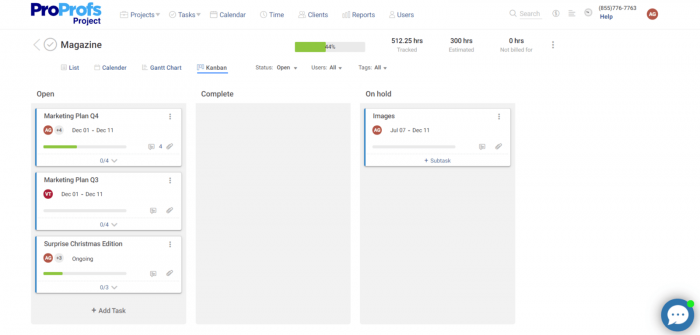
ProProfs Project is an online Kanban tool that offers all-in-one project management solutions for different businesses. The platform provides customizable Kanban boards for smooth workflow management. The tracking features, collaborative tools, & advanced reporting make it a popular choice for Kanban teams.
The software is great for remote teams looking to collaborate and complete projects on time and within budget.
Kanban Features:
- Increased task visibility for better efficiency
- Multiple workflow methodologies
- Customizable Kanban boards
- Responsive drag and drop features for ease of use
- Real-time sync across all devices
- Data filtering via multiple overlays
Pricing:
- Free – no charge freemium plan
- Essentials – $3 per user per month
- Premium – $6 per user per month
7. Hygger

Hygger is a handy Kanban tool for software development teams that is loved both by tech and non-tech companies. The platform offers friendly Kanban boards with WIP limits, Swimlanes, time tracking, and Scrum support. Hygger allows applying the other kinds of project boards: a Sprint board, to-do lists, and a timeline.
The tool also offers powerful prioritization frameworks and robust roadmaps based on Gantt Charts, for advanced planning and scheduling.
Kanban Features:
- Ability to create checklists
- Swimlanes that split the board horizontally for easy tasks categorizing
- WIP limits for defining roadblocks and inefficiencies
- Prioritization processes
- Roadmapping
- Handy organization with labels and tags
- Uploading attachments and files
- Deadline reminders
- Project planning abilities
- Time tracking
Pricing:
- Free option
- Standard – $7 per user per month
- Enterprise – $14 per user month
8. Bitrix24
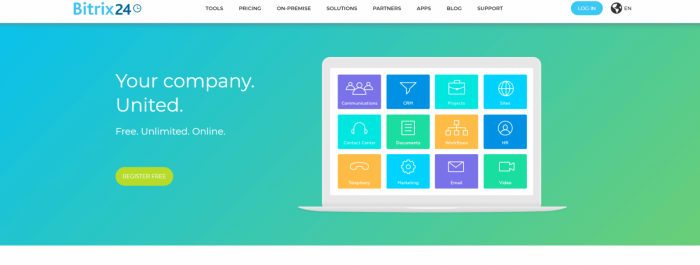
Bitrix24 is a free online Kanban tool chosen by many businesses both large and small for their project management needs.
The software also is a great choice for remote teams that wish to keep in contact with each other as well as collaborate efficiently.
Kanban Features:
- Collaboration features
- Time tracking
- Task management
- Milestone and dependency tracking
- Multi-board views
- Project planning abilities
- Road-mapping
Pricing:
- Free plan available
- 36% discount on a 2-year subscription
- Start + plan for $15.36 per month for all users
- CRM+ plan for $44.16 per month for all users
- Project+ plan for $44.16 per month for all users
- Standard plan for $63.36 per month for all users
- Professional plan for $127.36 per month for all users
9. MeisterTask

The next Kanban online tool on our list is the MeisterTask.
MeisterTask was created to meet the needs of agile project teams. The software accommodates different kinds of workflows including Kanban systems, software sprints as well as simple static project boards.
Kanban Features:
- Time tracking software
- Task management
- Project planning and road mapping abilities
- The software supports scrum, an important feature for agile teams
- Milestone and dependency tracking options are available
- The software includes tools to enable efficient collaboration
- Multi-board views
Pricing:
- Basic plan as a free agile tool
- Pro plan for $4.19 per month
- Business plan for $10.39 per month
- Contact for custom enterprise plan
10. Taskworld
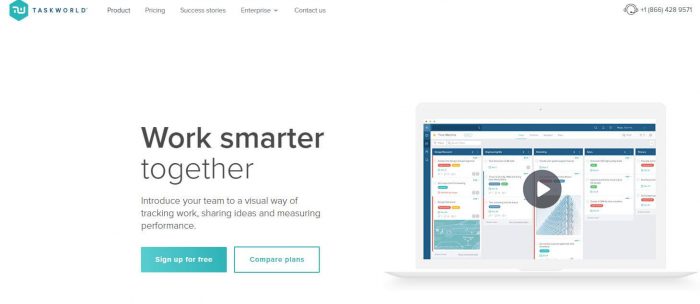
Up next is Taskworld, Taskworld is the best tool for Kanban boards while also allowing you to keep track of your work.
Although it should be noted that the iPad and iPhone versions of this tool could use some improvement.
Kanban Features:
- Collaboration tools
- Task management
- Time tracking features
- Project planning abilities
- Road-mapping
- The software also supports scrum
- Milestone and dependency tracking
Pricing:
- Free plan available
- Pricing starts at $10 per month per user.
11. Productboard
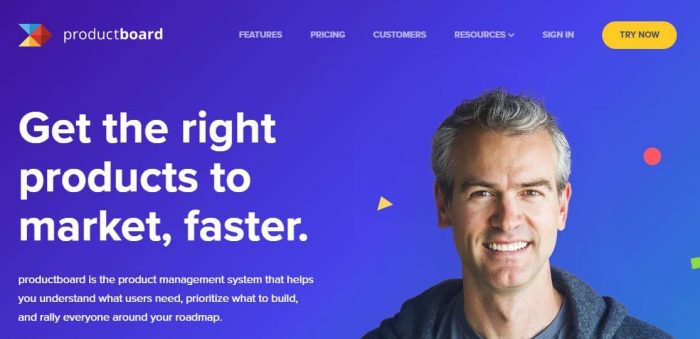
Next up is Productboard which is a Kanban product management system that allows your entire team to be aligned in the development cycle.
Customizable boards allow for teams to have the right balance of flexibility and guidance.
Kanban Features:
- Dependency tracking options
- Task management
- Tools to aid your team to collaborate efficiently
- KPI monitoring
- Project planning
- Kanban boards
Pricing:
- Individual plan for $59 per month per user for 5 contributors
- Team plan for $119 per user per month for 20 contributors
- Business plan for $199 per user per month billed annually for 50 contributors
- Contact for custom enterprise plan
12. Kanban One
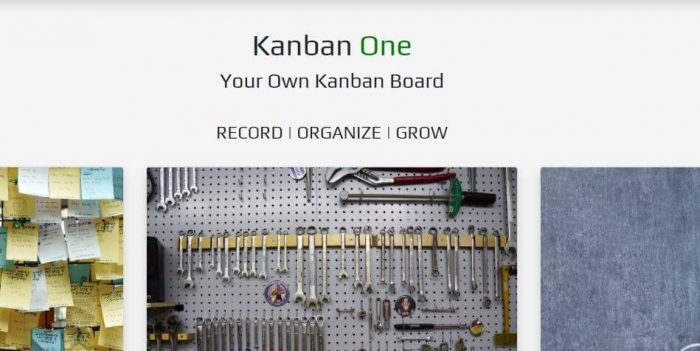
Kanban One follows the principles of the Kanban method by allowing you to visualize your activities on a virtual board.
The tool allows you to track your activities and calculate analytics, providing you the ability to improve your workflow, therefore making it a valid contender of our top picks for Kanban tools.
Kanban Features:
- Time tracking abilities
- Task management
- Collaboration tools make it a great tool for teams
- Monitoring of key performance indicators
Pricing:
- The basic plan makes Kanban One the best free Kanban tool online
- Pay as you go plan is billed monthly at €99 per month
- Annual plan is billed yearly at €99
13. Kanban Tool
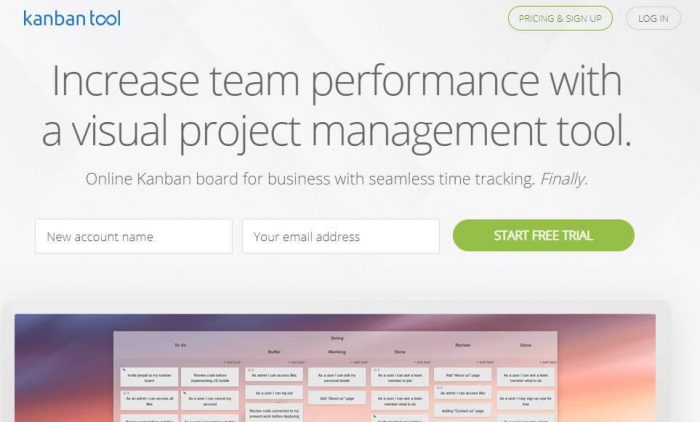
Kanban Tool aims to provide a Kanban board for business while simultaneously proving seamless time tracking.
Kanban Tool streamlines your planning with cards and tasks allowing you to know where your project stands and what needs to be done.
Kanban Features:
- Kanban board allows you and your team to gain a visual overview of your work status
- Collaboration and communication can be achieved in real-time
- Visual management allows you to analyze and improve your processes
- Identify issues with analytics and metrics
- With cumulative flow diagrams plan and monitor performances
Pricing:
- Free plan available
- Team plan for $5 per user per month
- Enterprise plan for $9 per user per month
14. Forecast

Forecast.app is also a great platform to manage your project workflows, especially if you’ve outgrown Trello. It goes beyond most of the Kanban board tools by offering you the ability to create project timelines, schedule resources, register time, and monitor budgets – all in sync with your boards.
Kanban Features:
- Task cards with estimates, deadlines, task dependencies, file sharing, comment, and subtask section.
- Project timelines in sync with your Kanban boards.
- The ability to have one workflow for connected projects.
- Task or project-based resource schedule across the entire portfolio.
- Weekly to-do lists.
- Timesheets.
Pricing:
- Lite plan starting at $29 seat/month with min. 10 seats, including all mentioned above and more.
- Pro plan starting at $49 seat/month with Retainer and Budget functionality in addition to everything in Lite.
- Enterprise plan with everything in Pro, plus SLA, time locking, and enterprise integrations.
15. ProofHub
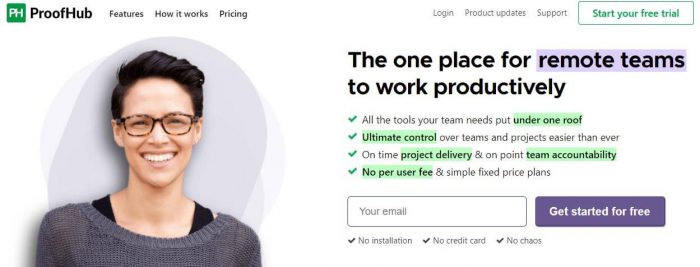
The next software on our list is ProofHub. ProofHub is a project planning software that implements the Kanban method.
ProofHub has an in-built Kanban project management tool for you, it provides a visualization of your entire project by allowing you to view tasks as they move through multiple stages on the Kanban board.
Kanban Features:
- Task management allows you to have a clear distribution of responsibilities all housed in one platform
- Option to break tasks into subtasks that are smaller and easier to manage
- Prioritize, organize and customize tasks
- Manage project progress by setting start and end dates
- Option to create recurring tasks
- Collaboration and communication features such as @mentions
Pricing:
- Essential plan for $50 per month, when billed monthly
- The ultimate control plan has a current offer for $99 per month when billed monthly
16. Asana
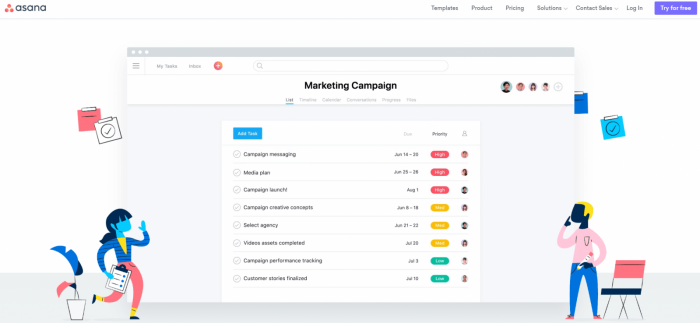
Asana focuses on workflow management and with its Kanban board feature, the software allows you and your team to manage projects efficiently and therefore is next on our list.
The software helps teams visualize all the work they need to complete as well as the progress of tasks they are working on.
Kanban Features:
- Boards allow you to have an in-depth visual of your work and allows you to move work through the multiple stages of a project lifecycle
- Timeline features let you plan and see how the pieces of your project fit together
- Simplify workflows with automation features
- Streamline work requests
- Workload management
- Integrate with your favorite apps
Pricing:
- A basic plan for free
- A premium plan for $10.99 per user per month (when billed annually)
- Business plan for $24.99 per user per month (when billed annually)
- Contact Asana for the enterprise plan
Find more apps like Asana:
The 20 Best Free Asana Alternatives of 2024
17. LeanKit

LeanKit is the next on our list as a Kanban software created explicitly for lean project management.
This Kanban project management tool helps businesses manage workflow processes, tasks, view progress, and much more, through their analytics, metrics, audit trails, and Kanban boards.
Kanban Features:
- Collaboration tools
- Task management
- Project planning tools
- Process and work visualization
- Online Kanban boards
- Visually communicate blocked work and identify and address risks efficiently
Pricing:
- Free plan available
- Pricing starts at $12 per month per user
18. KanbanFlow
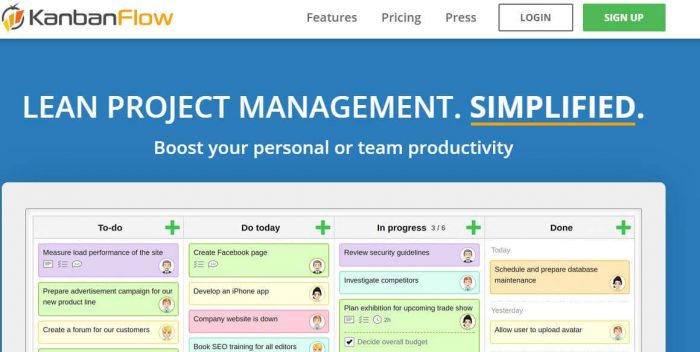
This Kanban project management tool is our next pick. This tool specifically is designed to track the time it takes for you and your team to complete specific tasks.
KanbanFlow is a simple Kanban tool that allows you to create lists and cards, customize these, and divide your Kanban board into sections for easy task management and workflow management.
Kanban Features:
- Customizable workflow
- Ability to create subtasks
- Horizontal swim lanes provide you with a better overview of your tasks
- Filter tasks you create by the user, labels, color, or due dates
- Option to create recurring tasks
- Documents and file attachments ability
- Analytics and reporting features
- Time tracking ability
- Integrate with your favorite apps
Pricing:
- Free plan available
- Premium plan for $5 per user per month
19. Zoho Projects
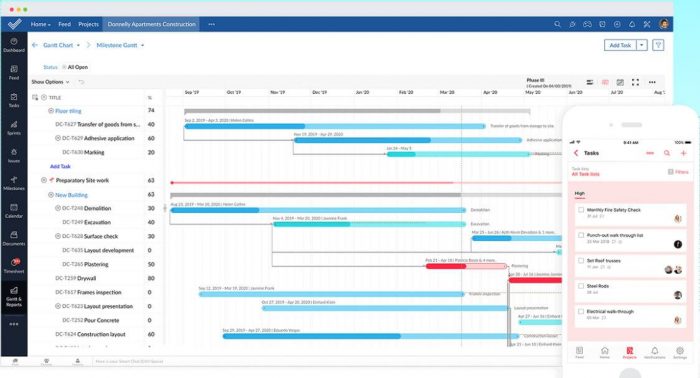
Zoho Projects takes the next spot in our lineup as a Kanban project management tool.
Kanban project management in Zoho Projects provides a visual overview of your project so you can be aware of who is assigned a particular task, what deadlines are closing in, and other such details.
Kanban Features:
- Options to integrate with other software
- Task automation options
- Gantt charts give you an overview of the entire project
- Timesheets
Pricing:
- Free plan available
- Standard plan for $3 per user per month. This plan starts with 6 users and goes up to 10 users.
- Express plan for $4 per user per month. This plan starts with 12 users and can go up to 50 users.
- Premium plan for $5 per user per month. This plan starts with 15 users and can go up to 100 users.
- Enterprise plan for $6 per user per month. This plan starts with 20 users and can accommodate an unlimited number of users.
Find more apps like Zoho:
23 Best Zoho Alternatives to Use in 2024
20. Teamhood
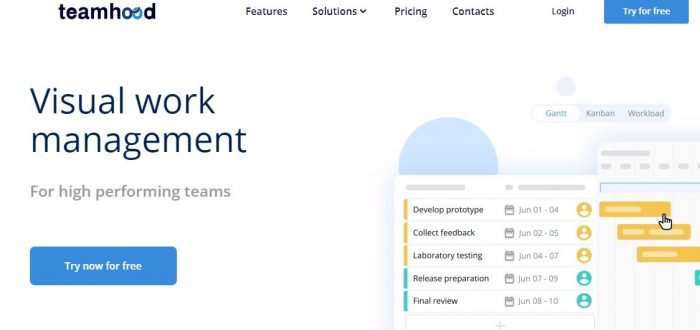
Teamhood is a Kanban solution that can help you optimize operations regardless of your industry or the type of size of your company and team.
Teamhood offers its users the option of whether they wish to use the Kanban framework. If they choose to do so they have the access to Kanban capabilities such as work prioritization, reporting, Kanban metrics, a configurable task board, and more.
Kanban Features:
- Swimlanes and sub-swimlanes
- Work in progress limits
- Commitment points
- Actionable Agile metrics
- Statuses
- Supports different methodologies such as Kanban, Agile, Waterfall, and Hybrid.
Pricing:
- Teamhood offers a Premium plan starting at $13 per user, per month
- The Professional plan costs $11 per user, per month
- There is also an Enterprise plan which is customizable. For more details contact the sales team at Teamhood.
Frequently asked questions for Kanban Tools
Is Scrum Better than Kanban?
There is no simple answer to this question. But we have gone over the differences between the two in our post on Kanban vs Scrum. You can check it out at your discretion.
To highlight some major differences, here are some keynotes:
- Kanban focuses on extensive planning whereas scrum provides the flexibility to make changes as you go.
- Kanban is said to be the best for those projects that may have changing priorities whereas scrum is more catered to teams with stable priorities.
- Kanban is based on the Kanban board as a tool whereas scrum incorporates a board, backlogs, and burn-downs.
- Kanban’s primary metric is a lead team whereas scrum’s primary metric uses velocity.
Why Is It called Kanban?
Kanban is a Japanese word that can be roughly translated to “card you can see”. The first Kanban system was started in the early 1940s by an industrial engineer and businessman called Taiichi Ohno.
The system was introduced for Toyota in its relay system to allow its just-in-time production lines to standardize their flow in parts.
What Is The goal in Kanban?
The goal of implementing Kanban is to be able to identify potential bottlenecks in your process and fix them so that your work can flow through the process effectively and efficiently.
Does Google have a Kanban Board?
Google does not include any in-built Kanban board but we have highlighted some great software and project management tools that have a Kanban board feature, and some of these software can integrate with the G Suite pack.
There you have it!
What else would you like to see on this list? Let us know through the comments section below. Don’t forget to bookmark this post, as we will be adding more software recommendations to it later.
Feel free to share your suggestions at fwilson@ntaskmanager.com