Are you looking for a Kanbanize alternative to improve your business workflow? Look no further – we’ve done the research and rounded up the 11 best options available.
Read on to learn more about the top Kanbanize alternatives and how they can help you get organized and increase productivity.
What Is Kanbanize?
Kanbanize is an agile project management tool that helps teams visualize their workflow, set and track deadlines, prioritize tasks, and manage resources. It enables continuous process improvement by providing visibility into the progress of work and highlighting any bottlenecks so they can be addressed quickly.
Kanbanize includes powerful reporting tools to help organizations gain insights into how their teams are performing, allowing them to adjust their strategy in real-time.
With its built-in automation capabilities, users can customize notifications and alerts that alert stakeholders when processes or tasks need attention or when bottlenecks occur. This allows managers to stay on top of their team’s progress while also optimizing resource usage for maximum efficiency.
Simplify project management
with nTask today!
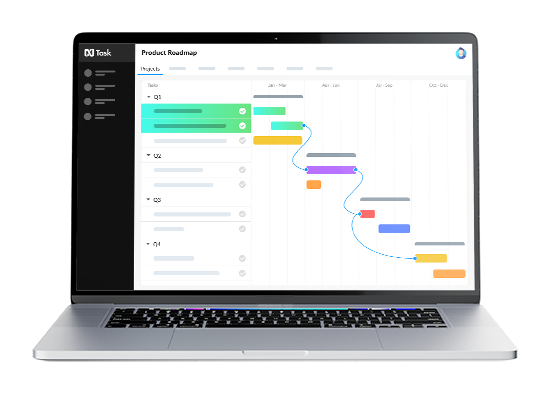
What Is Kanbanize Used For?
Kanbanize is an amazing tool for streamlining various business processes, especially when it comes to project management. It provides a visual platform where teams can manage tasks, track progress and measure results in real time. With its intuitive user interface and comprehensive set of features, Kanbanize has become one of the most popular project management solutions today.
Some of the main uses of Kanbanize are:
- Facilitating smooth workflow transitions
- Improving communication between team members
- Delivering higher quality projects faster
- Increasing productivity through automation tools
- Optimizing task scheduling across multiple projects
- Streamlining collaboration among remote teams
What Is The Importance Of Using Agile Project Management Solutions?
The importance of using agile project management solutions is that it helps to ensure the successful completion of projects within the allocated budget and timeline. Agile project management provides an efficient framework for managing projects efficiently, as it allows teams to adapt rapidly to changes in the marketplace or customer needs.
Additionally, agile processes focus on delivering a working product quickly and continuously improving upon it during the duration of the project. This methodology also helps to minimize waste and maximize productivity by avoiding tasks that are not essential or do not add value.
Using an agile approach encourages team collaboration by breaking down large objectives into smaller achievable goals which can be completed in iterations over time. Lastly, clients can actively participate in the development process from discovery through launch, providing feedback throughout and ensuring their satisfaction with final results.
What Are The Benefits Of Using Lean Project Management Methodology?
- Increased Focus on Customer Value: Lean project management emphasizes customer value and delivers quality results quickly and efficiently. By cutting out tasks that don’t contribute to the overall goal, teams can focus their attention on features or functionalities that are relevant to the customer and of higher value.
- Reduced Waste: The main purpose of Lean is to reduce waste throughout the entire development process, including time, resources, efforts, money, etc., by removing delays and redundancies in production processes. This reduces costs while increasing efficiency at the same time.
- Increased Efficiency: By eliminating non-essential activities from the list of priorities such as analyzing too much data or having unnecessary meetings for communicating with stakeholders, teams can focus more attention on productivity which leads to better output in less time without compromising its quality.
- Improved Collaboration Between Teams: With this methodology being based on collaboration between multiple departments like engineering, operations, and marketing team members get to understand how their individual roles relate together and help each other in achieving a common goal effectively & efficiently.
11 Best Kanbanize Alternatives For Your Business
1. nTask
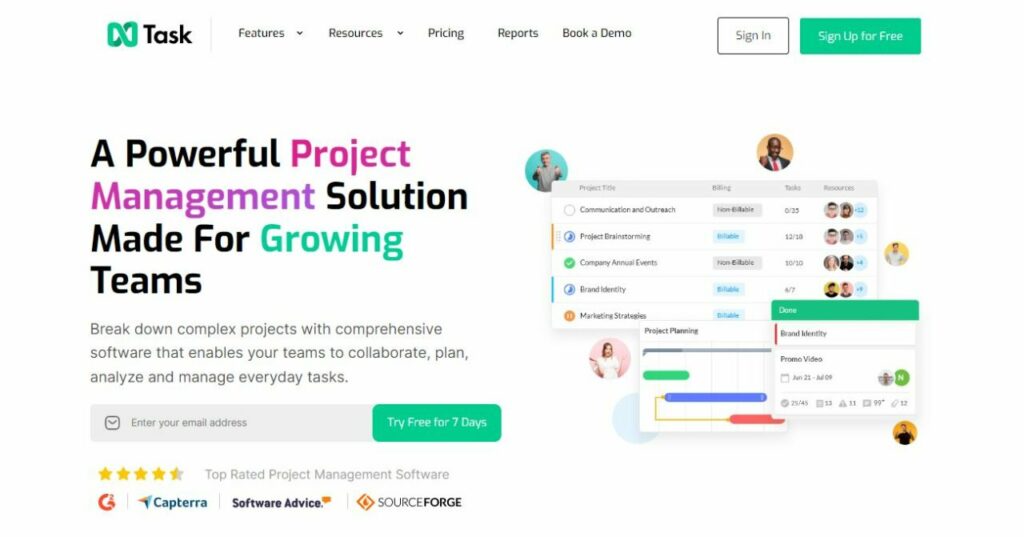
nTask agile project management software is an all-in-one solution for teams looking to increase their productivity and efficiency. This powerful software combines task tracking, project collaboration, workflow optimization, resource planning, and more into one easy-to-use platform.
nTask agile is a great alternative to Kanbanize and offers many of the same features. It has workplace messaging, reporting, and analytics capabilities that allow users to quickly gain insights into their workflows and prioritize tasks accordingly.
Users can easily assign tasks, track progress and collaborate with team members in real time from anywhere in the world. Additionally, users have access to customizable dashboards so they can easily visualize KPIs and metrics associated with the projects they are working on.
nTask agile also allows users to configure automatic notifications when certain events occur or goals are met; thus allowing them to take appropriate actions quickly when needed. Overall, this powerful project management tool ensures that projects stay on track while meeting deadlines without any manual effort or overhead costs.
Features
- Automate repetitive tasks and workflow processes with drag-and-drop ease
- Integrate with external applications, including G Suite and Slack
- Create visual dashboards to track the progress of projects
- Assign tasks automatically based on predefined rules and roles
- Receive real-time notifications on activity related to any project task or phase
- Create boards for specific projects and share them with team members
- Customize the default view per board according to the need
Pros
- Enhances collaboration across teams by providing a consistent platform for project management.
- Streamlines communication and workflow; facilitates easy coordination of tasks and assignments.
- Simplifies the organization of projects by breaking them into smaller, manageable chunks.
- Tracks progress in real-time, ensuring accountability among team members.
Cons
- nTask agile project management software can be a little complex for simpler projects
Pricing
- Pro $3/user/month
- Business $8/user/month
- Enterprise – custom pricing
Ratings
- Capterra 4.5
- G2 – 4.4
2. monday.com
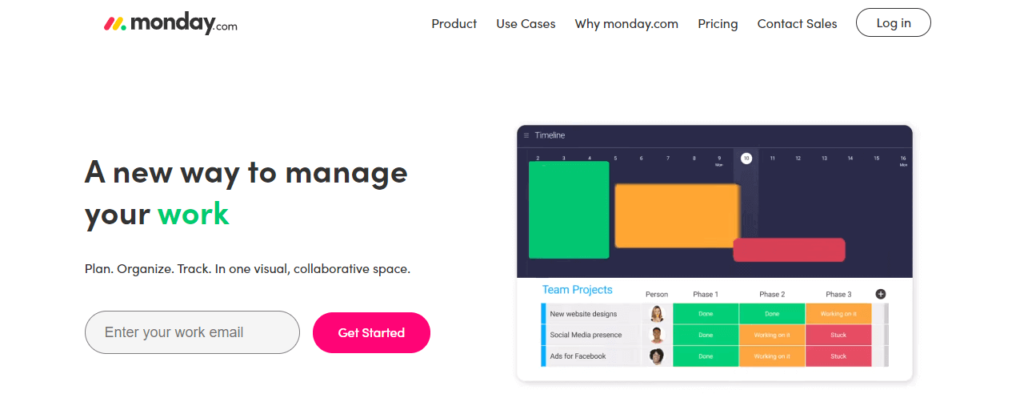
monday.com is an agile project management software designed to help teams plan, execute, and track projects of any size in real-time.
This user-friendly platform features a built-in progress tracker, detailed timeline view, task boards, Gantt charts, and the ability to share files and other resources within the team.
monday enables managers to quickly identify areas where work needs improvement or collaboration needs more attention.
It also streamlines communication between different departments as well as with external contractors, as all tasks are visible in one place for easy reference.
With its intuitive drag-and-drop interface, users can easily set up professional-looking reports in minutes which allows them to conveniently track performance on both individual tasks and larger projects alike.
Ultimately, Monday helps teams stay organized and connected while freeing up valuable time for focused efforts toward completing goals ahead of schedule!
Features
- Plan, visualize, and analyze your team’s workload to ensure seamless project management: Monday.com provides a one-stop shop for teams to collaborate on projects.
- Automate processes with customizable templates & workflow automation: Quickly create custom workflows that match the team’s tasks and goals.
- Easily manage shared resources across projects: Keep track of shared resources such as personnel, equipment, or locations between different tasks in real-time without ever having to move items between boards manually.
- Analyze performance with powerful reporting & analytics tools: monday.com’s robust reporting features offer customizable dashboards & widgets to provide actionable insights into how the team is performing against timeline targets or budget goals quickly at a glance.
Pros
- Streamlines project management and task coordination with an easy-to-use, drag-and-drop interface.
- Allows efficient collaboration with clients using its commenting tools, visual dashboards, and Gantt charts.
- Automates recurring tasks and facilitates communication by sending notifications via email or Slack.
- Provides advanced security measures to protect sensitive data from unauthorized access.
- Integrates seamlessly with third-party business applications such as Dropbox, Google Drive, Microsoft Teams, and Zapier for maximum productivity.
Cons
- monday.com‘s agile project management software can be difficult to learn and use for novice users.
- The system has limited integrations with other software platforms.
- It can be expensive if you need a larger team size than the basic plans provide.
- There are no offline capabilities, making it difficult to work without an internet connection.
- The platform may not have all of the features that larger teams need for more detailed tracking and progress updates.
Pricing
- Individual $0/user/month
- Basic $9/user/month
- Standard $12/user/month
- Pro $19/user/month
Ratings
- G2 – 4.6
- Capterra – 4.8
3. 15Five

15Five is a powerful agile project management tool that serves as an excellent Kanbanize alternative.
This innovative platform helps teams of all sizes to stay organized, increase productivity, and achieve their goals faster. It provides users with the ability to manage tasks easily through its drag-and-drop interface, while also integrating seamlessly with other tools such as Slack or Microsoft Teams.
Other perks include customizable visuals for tracking progress, advanced analytics and reporting capabilities, automated reminders for overdue tasks, and more. 15Five also simplifies task delegation by assigning ownership to team members automatically based on their availability and skillset.
All in all, it’s an efficient project management solution that helps teams meet deadlines and stay on top of their workloads with ease!
Features
- Easy-to-use, intuitive project management platform that allows teams to manage their tasks and projects in an organized and efficient manner.
- The software has built-in kanban boards, allowing users to visualize their workflow by dragging items into different columns according to progress.
- Users can also prioritize tasks with ease, keeping the most important work at the top of each board.
- Built-in analytics allow users to review performance measures such as task completion rate, activity breakdown per user, team velocity, and more to quickly spot areas for improvement.
- With automated check-ins, users can set reminders for regular updates from colleagues or themselves so progress is tracked and monitored easily over time.
Pros
- Efficient alternative to the traditional Kanbanize project management tool, with flexible and intuitive agile capabilities.
- It provides improved threat visualization and task tracking.
- Its user-friendly design ensures that all users can navigate its tools quickly and without hassle.
- Cloud storage enables team members to access projects from any device at any time.
- Automated reports allow teams to easily track progress and evaluate performance regularly.
- Easy integration with other applications allows for streamlined communication between various systems within the organization.
Cons
- Lacks the multi-layer folder structure for organizing projects and tasks associated with Kanbanize
- Does not offer built-in integration with project management tools like Asana, Trello, and JIRA
- Does not provide automation capabilities to help streamline repetitive tasks
- Limited data security options when compared to those available in Kanbanize
Pricing
- Engage $4/user/month
- Perform $8/user/month
- Focus $8/user/month
- Total Perform $14/user/month
Ratings
- Capterra 4.2
- G2 4.3
4. Leapsome
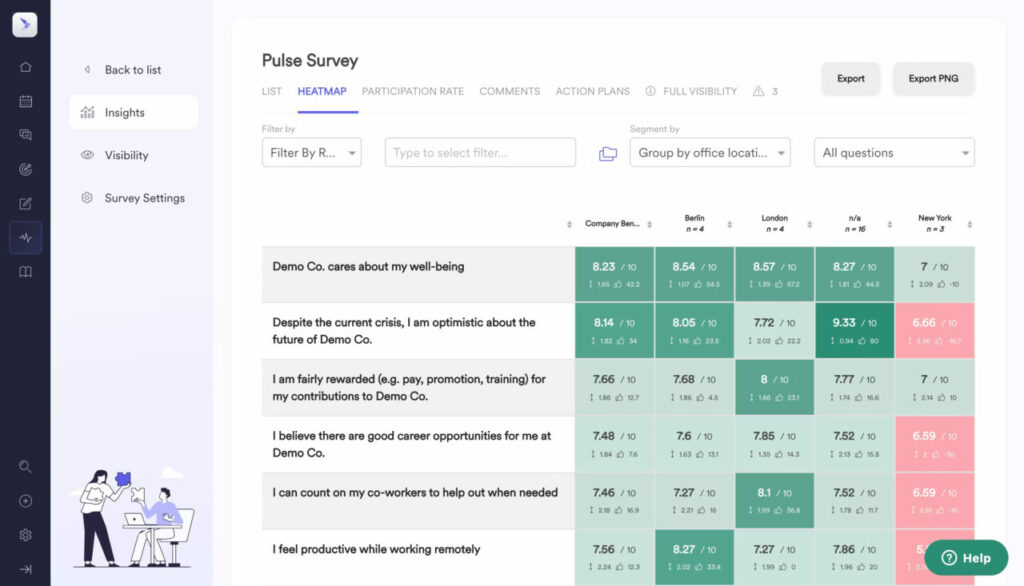
Leapsome is an agile project management tool and Kanbanize alternative that can be used to streamline work processes across any organization.
It has a visually intuitive and simple interface, enabling teams to easily customize the way they manage their tasks, manage resources and track progress. With its advanced reporting capabilities, users can generate meaningful insights into their projects in real-time, allowing them to make informed decisions quickly.
Leapsome also offers collaboration features such as task boards, tagging systems, and comment threads which allow for better communication between team members for faster problem-solving. Finally, a robust security system in place ensures all data remains secure at all times. In conclusion, Leapsome offers more than just a Kanbanize alternative; it provides users with an efficient solution for managing complex projects from start to finish.
Features
- Offers task organization systems such as priority labels, swimlanes, and filters, allowing teams to easily customize their workspace according to the needs of each initiative or project.
- Provides easy collaboration between team members with dedicated chat channels and discussion threads inside each project board.
- Integrates with popular tools like Slack, Google Drive, GitHub, and more so that users can access data across platforms.
- Includes a range of advanced reporting functions including sprint results summaries, burn charts, and custom dashboards that provide deep insights into every aspect of team performance.
- Supports external contributors by granting them limited access rights so they can participate in specific tasks within a designated workspace without having full control over projects or confidential data.
Pros
- Leapsome provides a powerful and intuitive Kanbanize alternative for agile project management
- It offers an array of features, such as customizable workflow; performance and competency tracking; goal setting and reviews; feedback surveys; real-time reports & data visualizations
- The platform is easy to use and allows teams to improve their productivity, increase transparency, gain control over their processes, organize tasks better, securely store resources & documents, collaborate more efficiently
- All these features are available in the cloud so that you can manage projects from any device with an internet connection.
Cons
- Leapsome lacks features that are essential to Kanbanize, such as in-depth reporting capabilities and task automations.
- It does not provide project management tools for sprints.
- There is no integration with other project management programs or third-party applications.
- Its customer support is limited and communication channels are lacking compared to the options offered by Kanbanize.
- Its user interface is not very intuitive and can be confusing for some users, whereas Kanbanize has a more organized layout.
Pricing
- Free plan
- Essential is at $5/month per user
- Pro is at $8/month per user
Ratings
- Capterra 4.3
- G2 4.5
5. Officevibe
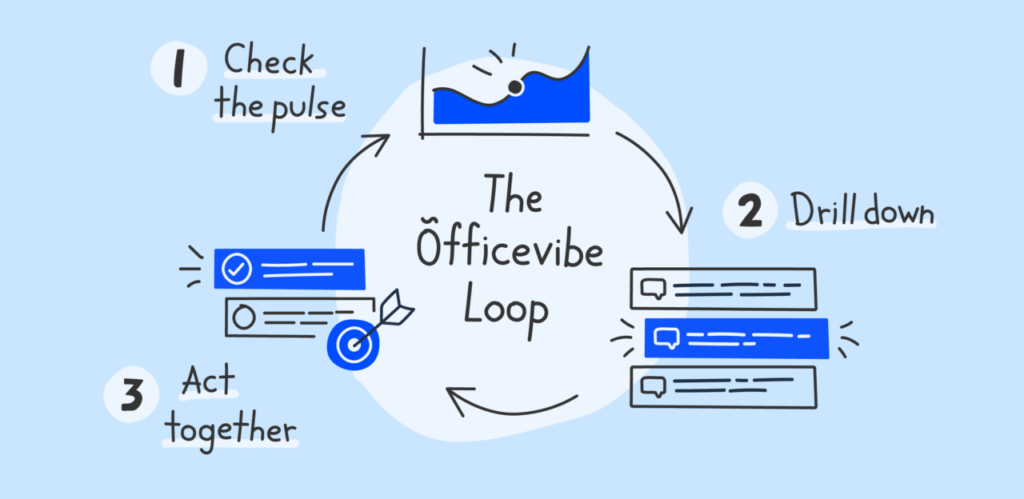
Officevibe is an agile project management software and Kanbanize alternative that helps teams collaborate more effectively by providing team members with visual task boards, automated feedback surveys, and performance tracking tools.
It enables teams to turn ideas into actionable tasks and prioritize those tasks according to their priority level.
Officevibe also provides insights into team performance using analytics, helping leaders identify which projects are underperforming so they can focus efforts on areas of improvement.
With its intuitive user interface, ease-of-use features, collaboration capabilities, and real-time data analysis, Officevibe is an ideal solution for companies looking for improved transparency and visibility in their project management efforts.
Features
- It offers a Kanbanize-style workflow with drag-and-drop boards, enabling users to easily create tasks, assign them to team members, and manage progress.
- The platform facilitates collaboration with real-time communication tools including @mentions, comments, messages, and activity streams.
- It provides powerful analytics for tracking performance over time through customizable dashboards.
- Team members can check in on each other’s tasks at any time, ensuring everyone is working together toward the same goals.
Pros
- It offers easy task tracking, efficient workflows, collaboration tools, and automated notifications.
- Its intuitive design helps users keep their projects organized and on track from day one.
- It allows teams to create boards with associated tasks that are clearly visible across all members of the team for greater visibility into progress.
Cons
- Officevibe as an agile project management software alternative to Kanbanize offers limited customization options.
- Its inability to track employee progress can lead to a lack of clarity and productivity.
- Officevibe lacks efficient collaboration tools, which can hinder communication among team members.
- The overall user experience is not quite up to par with other top Agile project management solutions in the market.
Pricing
- Free $0/user/month
- Essential $3.50/user/month
- Pro $5/user/month
Ratings
- Capterra 4.3
- G2 4.4
6. Coda
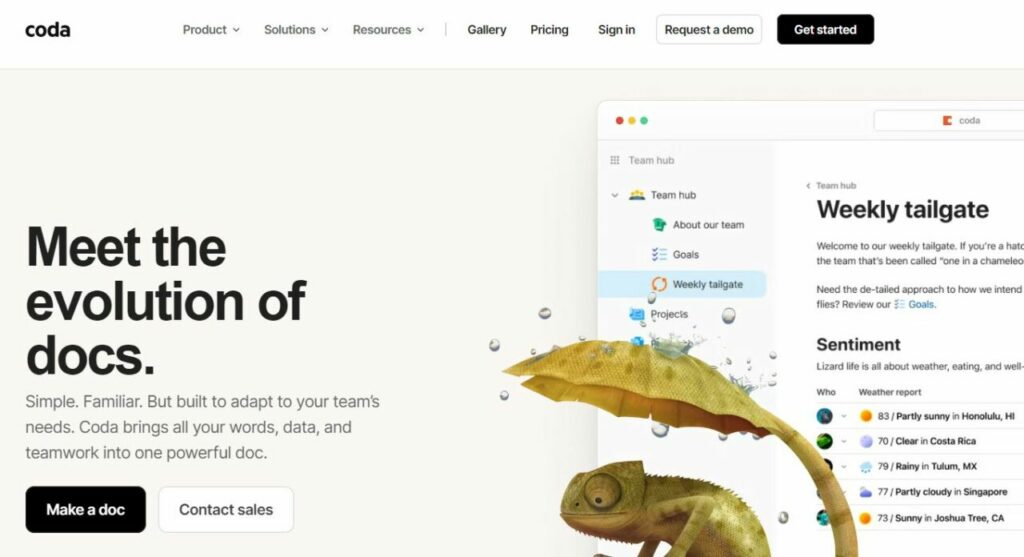
Coda is an agile project management tool designed to help organizations maximize their productivity and workflow. It provides a comprehensive suite of features and tools that can be used to manage your projects from start to finish, including task tracking, resource scheduling, budgeting, milestone tracking, risk management, and more.
Coda also offers real-time collaboration capabilities so all team members are in the loop at all times.
On top of that, Coda’s intuitive interface makes it easy for users of any skill level to get started with minimal effort. With Coda’s unique approach to project management, you can rest assured knowing your projects will be organized and structured for maximum efficiency.
Features
- Coda offers comprehensive project management features to simplify and streamline the workflow.
- Its interactive dashboard provides a visual overview of all projects in real time, allowing users to monitor team performance and identify areas of improvement quickly.
- The tool allows users to create custom workflows with tasks, assignees, deadlines, and other relevant details for each project or task list with two clicks.
- Automated notifications keep everyone on track by sending timely reminders about upcoming tasks or milestone due dates when necessary.
- Coda enables easy collaboration with colleagues by providing robust file-sharing capabilities that can be securely accessed across devices at any time from anywhere in the world
Pros
- Enhances collaboration through customizable dashboards, flexible permissions, and advanced security protocols.
- Utilizes automation to expedite workflows, saving time and resources.
- Streamlines communication between team members with task assignment notifications, direct messaging options, and real-time project updates.
- Creates an environment for more efficient decision-making by having all project data in one accessible place.
Cons
- Difficult to use for non-technical users
- Limited customization options
- Does not support integration with other third-party tools
- Expensive pricing structure
- Lacks comprehensive reporting capabilities
Pricing
- Free $0/month
- Pro $10/month
- Team $30/month
- Enterprise custom/month
Ratings
- Capterra 4.7
- G2 4.6
7. Lattice
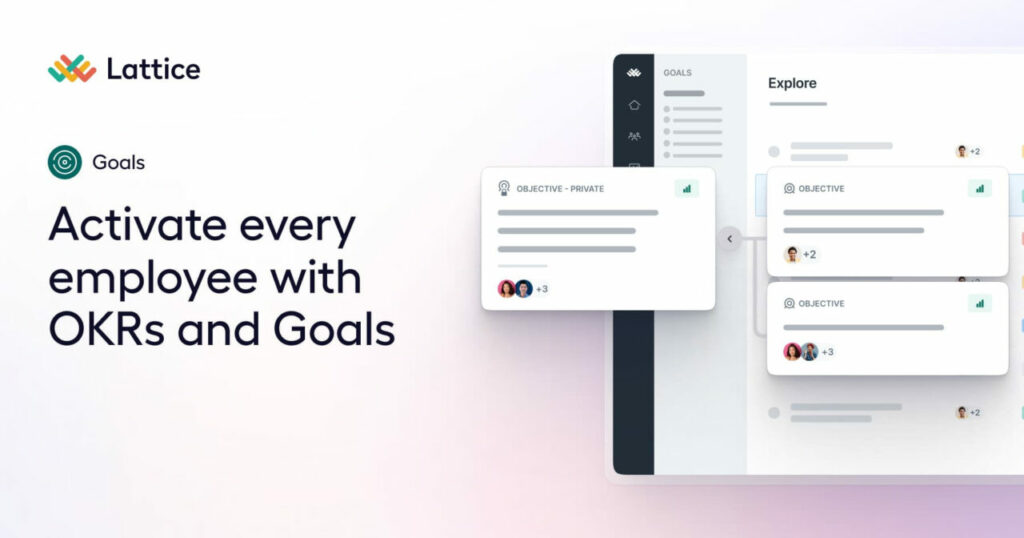
Lattice is an innovative agile project management tool that helps teams work smarter and move faster. With real-time visibility of team activities and powerful collaboration features, Lattice makes it easy to organize projects, manage tasks, and collaborate with everyone on the team.
It provides powerful analytics capabilities to ensure all project deadlines are met and progress is tracked, from initial ideation through to successful completion.
To further optimize team performance, Lattice offers a range of automation tools that streamline communication processes across multiple teams or departments.
Additionally, its intuitive user interface makes navigating the platform a breeze for both experienced professionals and novice users alike. With these comprehensive features, Lattice empowers teams to thrive in today’s fast-paced business world.
Features
- Streamline team communications with custom channels, file sharing, and instant messaging
- Break projects into smaller tasks and visualize progress with intuitive boards
- Prioritize work effortlessly using drag-and-drop task cards
- Track resource allocation in real-time for improved safety and efficiency
- Automate routine processes by setting up workflows such as approvals and feedback loops
- Boost productivity via automated reminders and notifications regarding task updates
- Craft custom views of project statuses to identify areas needing attention
Pros
- Easily track project progress with real-time status updates
- Create highly visual roadmaps to present to stakeholders
- Automate complex processes and configure rules for team collaboration
- Integrate with Slack and Microsoft Teams to increase team communication
- Establish deadlines, flags, and user roles for faster project completion
- Utilize Gantt chart functionality for a summary of tasks & milestones
- Utilize dashboards for easy access to shared documents & resources
Cons
- Issues with collaboration caused due to lack of channels for communication
- Limited reporting and analytics capabilities
- Complicated task management process leading to redundancies in workflows
- Unable to manage complex projects effectively
Pricing
- PM $11/user/month
- Engagement $4/user/month
- Grow $4/user/month
- Compensation $6/user/month
Ratings
- Capterra 4.6
- G2 4.5
8. ClickUp

ClickUp is an agile project management software designed to help businesses of all sizes stay organized and efficient. It features a user-friendly interface that allows users to quickly create projects, assign tasks, set deadlines, and collaborate with team members in real time.
With its wide range of customizable options, ClickUp also offers powerful metrics and analytics to give teams a better understanding of current progress as well as insights into how future projects should be managed.
Additionally, the platform provides secure cloud storage for files and documents so all data is safe from any potential data breaches. In short, ClickUp makes it easy for teams to work together on any size project in a manner that’s both efficient and secure.
Features
- Comprehensive task management: Create tasks, and subtasks, assign team members to specific activities and deadlines, track progress, and generate real-time reports
- Integration with popular third-party applications: Seamless integration capabilities with more than 100 software solutions for effective collaboration between teams
- Predefined templates: Streamline processes using predefined project templates built specifically for different business workflows
- Calendar view: Get a bird’s eye view of the entire project timeline by viewing all the tasks in an easy-to-understand calendar format
- Automation capabilities: Set up automatic task triggers based on customizable triggers such as date/time or action completion
- Prioritization system: Utilize powerful priority systems to ensure that time is used efficiently and tasks get done on time
Pros
- Easy to use interface makes project and team management simple.
- Automated workflows speed up processes like task assignments, status updates, and more.
- Gantt Charts help visualize and plan timelines for complex projects.
- Task dependencies enable teams to track the progress of prerequisites for a given task or project.
- Reports provide quick insights into team performance, providing transparency across the organization.
- Collaboration tools like shared notes, sticky notes, comments, and chat make it easy for teams to stay in sync on any given project.
Cons
- Limited resource and budget tracking capabilities
- No native integration with other project management tools
- Basic features that can be limiting for bigger projects
- Cumbersome user interface making navigation difficult at times
- Absence of reporting tools such as Gantt charts or Kanban boards.
Pricing
- Free $0/month
- Unlimited $5/month
- Business $12/month
- Business Plus $19/month
- Enterprise custom/month
Ratings
- Capterra 4.7
- G2 4.5
9. Trello
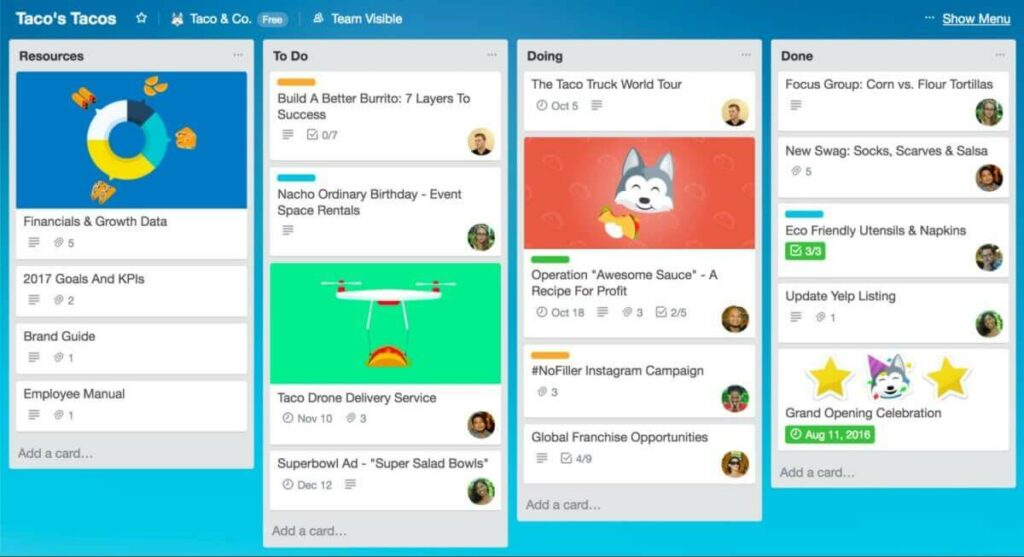
Trello is a web-based project management tool that helps users organize and manage projects using a visual approach called Kanban. It is a flexible and user-friendly tool that allows teams to collaborate and manage their projects in real time.
Trello offers several advantages over other project management tools, such as Kanbanize.
It has a simple and intuitive interface that makes it easy for users to create and manage boards, cards, and lists. It also allows users to easily add members to a board, assign tasks to team members, set due dates, and track progress.
Trello also offers a range of integrations with other tools such as Google Drive, Dropbox, and Slack, making it easier for teams to collaborate and streamline their workflows.
All in all, Trello has a large and active community of users, making it easier for users to get support and learn from other users.
Features:
- A visual way to organize tasks and projects, with the ability to create multiple boards for different projects or teams.
- Each board contains lists, which can represent different stages in a project or different types of tasks.
- Each list contains cards, which represent specific tasks or items to be completed.
- Assign labels or tags to cards to help categorize and organize them.
- Assign due dates to cards to help prioritize and manage deadlines.
- Create checklists within cards to break down tasks into smaller steps.
- Add comments to cards to discuss ideas, ask questions, or provide updates.
- Attach files or links to cards to provide additional context or resources.
- Trello integrates with a variety of other tools such as Google Drive, Slack, and Zapier.
Pros:
- Trello is known for its simple and intuitive interface, making it easy to use for both individuals and teams.
- It allows for a high degree of customization, with the ability to create custom boards, lists, and labels.
- Trello is designed for team collaboration, with the ability to add members to boards, assign tasks, and leave comments.
- Trello has a mobile app that allows users to access their boards and cards on the go.
Cons:
- Trello’s reporting features are somewhat limited, which may be a drawback for larger or more complex projects.
- Trello’s automation features are also somewhat limited, which may be a drawback for teams looking for more advanced automation capabilities.
- While Trello’s free plan is a great option for small teams, the paid plans can be somewhat expensive for larger teams.
Pricing:
- Free: $0 per month
- Business Class: $12.50 per user per month (when billed annually)
- Enterprise: Custom pricing
Rating:
- G2 – 4.5
- Capterra – 4.5
10. Asana
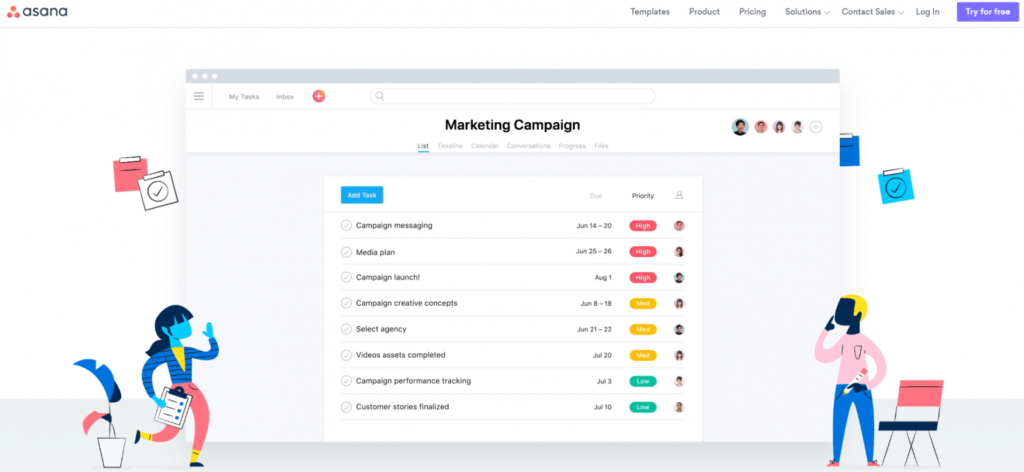
Asana is a cloud-based project management tool that allows teams and project managers to manage any kind of task.
Asana provides a range of features such as task tracking, team collaboration, and reporting, making it a comprehensive solution for project managers.
It offers a customizable and intuitive interface that allows teams to adapt to their specific workflows and project management methodologies, including Kanban.
Additionally, Asana integrates with a wide range of third-party tools, making it easy to connect with other platforms and streamline workflows.
Project managers should choose Asana instead of Kanbanize for its user-friendly interface, extensive feature set, and flexibility.
Features:
- Create, assign, and track tasks, add comments and attachments, set deadlines and priorities, and view progress.
- Organize tasks into projects and assign them to specific teams or individuals.
- Use boards to visualize projects and track progress using Kanban-style boards.
- Work on customizable forms to collect information and feedback from team members or stakeholders.
- Create Gantt-style timelines to visualize project timelines and dependencies.
- Facilitate collaboration and communication between team members with features such as comments, task assignments, and project messaging.
- Provides a range of reporting tools, allowing teams to track progress, identify bottlenecks, and optimize workflows.
- Asana has a mobile app that allows teams to stay connected and manage their projects on the go.
Pros:
- Asana’s interface is designed to be intuitive and user-friendly, making it easy for teams to get started quickly.
- Asana is highly customizable
- Asana is designed to facilitate collaboration and communication between team members
- It provides a range of reporting tools
Cons:
- Asana’s pricing can be relatively expensive compared to other project management tools
- The range of features can take some time to learn and master
Pricing:
- Free: $0 per month
- Premium: $13.49 per user per month
- Business: $30.49 per user per month
- Enterprise: Custom pricing
Rating:
- G2 – 4.4
- Capterra – 4.5
11. Wrike
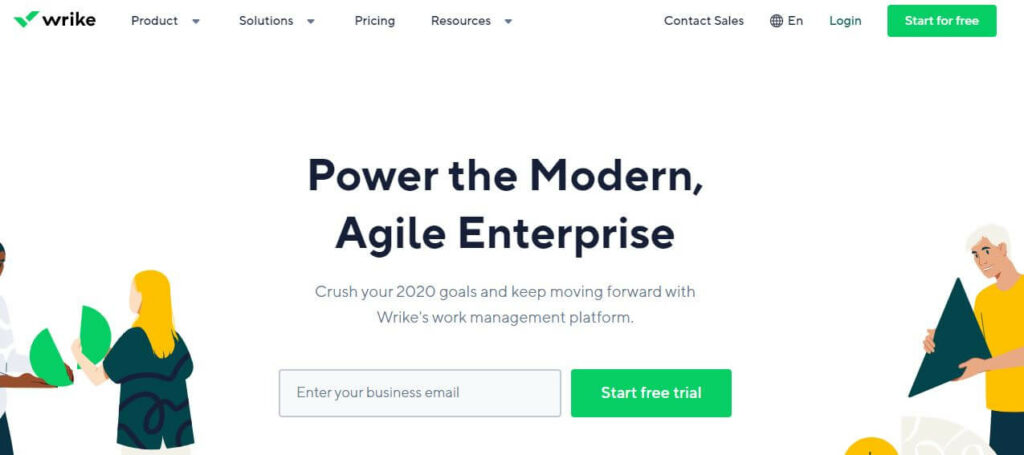
Wrike is a powerful project management tool that can help project managers stay on top of their projects and teams.
With a range of features such as task management, project management, collaboration, and reporting, Wrike provides project managers with the tools they need to keep their projects on track, monitor progress, and optimize workflows.
One of the key benefits of Wrike is its customizability. Project managers can tailor Wrike to their specific project management methodologies or team processes, allowing them to work the way that best suits their team.
Additionally, Wrike’s collaboration tools make it easy for project managers to facilitate communication and collaboration between team members, ensuring that everyone is on the same page.
Wrike’s reporting capabilities are another key advantage for project managers. With a range of reporting tools, project managers can track progress, identify bottlenecks, and make data-driven decisions to optimize workflows and improve team performance.
Features:
- Wrike allows you to create and assign tasks to team members, set due dates, and track progress.
- You can use Wrike to create project plans, assign tasks to different team members, and set timelines for completion.
- Wrike enables team members to collaborate in real-time, share files, and communicate using comments and @mentions.
- Wrike offers time-tracking features to help you monitor how much time is spent on different tasks and projects.
- Wrike provides reports and analytics to help you monitor progress, identify areas for improvement, and make data-driven decisions.
- Wrike allows you to create custom workflows to suit your team’s unique needs and processes.
- You can use Wrike to manage your team’s workload, allocate resources, and ensure that everyone has the support they need.
- Wrike has a mobile app that allows you to access your tasks, projects, and team communication on the go.
Pros:
- Wrike enables users to create custom workflows to fit their unique needs, which can help streamline processes and make work more efficient.
- Time tracking features allow users to monitor how much time is being spent on different tasks and projects, which can help with resource management and billing.
- Wrike has a mobile app that allows users to access their tasks, projects, and team communication on the go, which can improve accessibility and flexibility.
Cons:
- While Wrike offers many customization options, some users may find that the level of customizability is not enough to fit their specific needs.
- Wrike’s customer support can be slow to respond or not provide the level of assistance that some users may require
Pricing:
- Free: $0 per month
- Professional: $9.80 per user per month
- Business: $24.80 per user per month
- Enterprise: Custom pricing
Rating:
- G2 – 4.5
What Is The Best Agile Project Management Software For You?
Switching to Agile project management from traditional systems can revolutionize the way you manage your projects. Task is the best agile project management software for you because it helps streamline your processes and keeps you focused on getting results.
With its intuitive interface, it’s easy to assign tasks to team members and keep track of progress. You can also create flexible sprints so that everyone knows what they should be working on and when they need to deliver results.
Additionally, nTask gives you insights into what’s happening in your projects with real-time analytics so that you can adjust course if needed, ensuring that everything is on track as well as keeping stakeholders in the loop with customizable reports. Whether you’re managing a small team or a huge organization, nTask provides everything that an agile project manager needs to succeed.
FAQs
What are the 3 S’s in Kanban?
The three S’s of Kanban are Signal, State and Sequence. Signal is used to communicate changes in the workflow, State defines the current status of a task or project, and Sequence dictates the order in which tasks need to be completed. Kanban utilizes these core elements to ensure efficient delivery of projects and tasks.
What are the three types of Kanban?
Kanban is a method of inventory control and production through limiting work-in-process, visualizing the workflow, and improving productivity. Specifically, there are three types of Kanban systems: single-card Kanban, two-card Kanban, and CONWIP (Constant Work In Process) systems.
Single card Kanban involves one card for each item in the process.
Two-Card Kanban requires two cards; one indicating that production has taken place and one indicating that the product has been received.
Finally, CONWIP systems involve a predetermined number of cards based on the cycle time or lead time for each task in the process.
All three types of Kanbans focus on managing work by balancing supply with demand to ensure a smooth flow of materials throughout the production system.
What are the 6 rules of Kanban?
Kanban is a visual system originating from Japan that helps individuals and organizations work more efficiently. It allows for improved communication and collaboration across teams, departments, and businesses. The 6 core rules of Kanban are as follows:
1) Visualize the workflow
2) Limit Work in Progress (WIP)
3) Manage Flow
4) Make Processes Explicit
5) Use Feedback Loops
6) Improve Collaboratively Using Models.
By implementing these practices into your workflow, you can improve the organization’s ability to accommodate change, reduce organizational costs associated with miscommunication or overtime, and increase customer satisfaction due to better transparency regarding timelines for completion.
Conclusion
Kanbanize is a great tool for managing your business, but there are many other options available that may better suit the needs of your company.
By exploring each alternative, you can find the best possible solution for optimizing and streamlining your workflow. This will help create an efficient and productive work environment so that you can achieve success.

