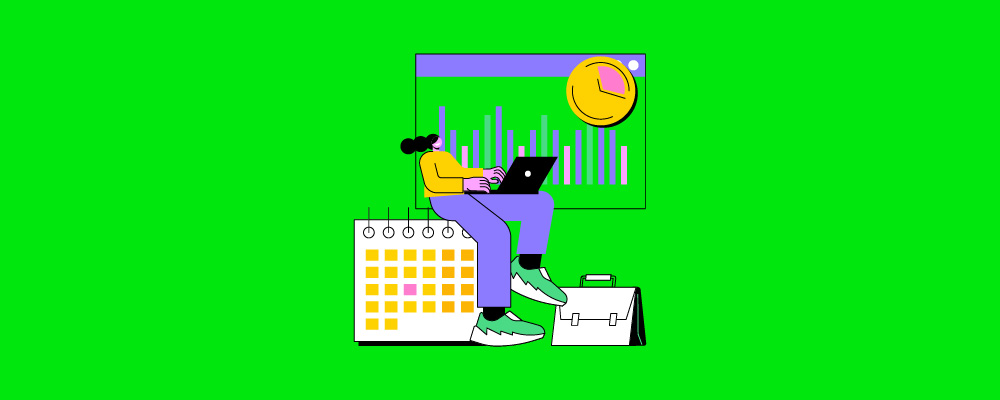Do you want to keep track of important meetings and tasks? Meeting Tracking Software can help. This software allows you to easily create agendas, manage resources, track assignments, and more. It eliminates the hassle of manually tracking every meeting component — making your life much easier.
Meeting Tracking Software is a great way to ensure that all the important information surrounding your meetings is stored in one central location. For example, suppose you’re hosting an online meeting with multiple participants in different time zones. In that case, you can access crucial data such as when everyone is available and who needs to join which parts at what times.
One key feature of Meeting Tracking Software is its ability to automate reminders. By setting up notifications ahead of time, you won’t have to worry about forgetting any important events or tasks related to the meeting — they’ll be sent out on schedule. Hence, everyone knows what’s happening when it should happen.
Additionally, suppose someone misses their assigned task or assignment due date(s). In that case, other members will be alerted so no one falls behind on important tasks for upcoming meetings — again taking away the need for someone (usually yourself) to remember everything manually by going through emails or physically writing down notes from each conversation.
Whether managing a growing business or helping coordinate large events with many people involved, Meeting Tracking Software provides a reliable platform for efficient organization & communication that saves time and sanity.
How to Track a Meeting
Do you ever need to be more organized when tracking your meetings? If so, meeting tracking software can help. This software is designed to help make your life easier by allowing you to keep tabs on all the meetings happening in one place.
With this technology, it’s possible to check who’s attending an appointment quickly, when it’s taking place, and even track minutes for activities that need action after the session ends.
Using good meeting tracking software can eliminate the hassle of manually managing information about upcoming meetings or writing down notes during sessions.
It allows business owners and organizational leaders to keep track of all the important details of their internal operations without worrying whether their paper records are stored safely or missing out on key pieces of information due to human error.
The benefits of using a good piece of meeting tracking software go beyond simply streamlining data entry processes as well; with modern tools, it’s also possible to store agendas and files associated with upcoming meetings digitally, which makes them easier for everyone involved in the process to access later on down the line.
Additionally, many systems feature customer support options such as chatbots for taking notes during conferences remotely or voice-activation commands for faster navigation between pages.
Overall, investing in an efficient meeting tracking system could prove invaluable both from an efficiency standpoint and from a cost-saving perspective, too; not only does it reduce manual labour costs, but it enables external stakeholders or team members located around the world to join digital events without incurring substantial travel expenses either.
The List of The Top 10 Meeting Tracking Software
Finding effective methods to track meetings can be a challenge. Unfortunately, monitoring meetings becomes even more difficult when multiple organizations are involved. Thankfully, there is meeting tracking software that makes it easier to stay organized and on top of your meeting planning needs.
These top 10 best meeting tracking software options (nTask, Fuze, Infinity, HubSpot meetings, Meetin.gs, WebEx, ClickMeeting, Zoom, Vyte, and Magic Minutes) provide an intuitive way for teams to manage their calendar events, organize lists, assign tasks, and share important documents in just one application.
From cloud-based services to comprehensive solutions specifically designed for managing business meetings – these choices simplify the process of streamlining collaboration to keep everyone connected and working towards common goals.
Not only are these tools designed for optimizing team productivity, but they also offer a variety of features depending on the needs of each organization or individual user, including timezone support, push notifications, multi-location scheduling options & detailed analytics reporting regarding attendance & activity levels during any given conference call or face-to-face session.
1. nTask
Today’s workplace is full of meetings, deadlines, and tasks. It can take a lot of work to keep up with it all. That’s why you need advanced meeting tracking software like nTask to make your life easier.
nTask is a modern project management tool that helps individuals and teams collaborate easily by organizing tasks, projects, and meetings effortlessly. With its intuitive user interface, teams can store their project details securely in the cloud while still being able to track progress on assigned tasks in real time. Plus, its built-in reminders help keep everyone accountable for completing their assignments on time.
Key Features
Team Collaboration – Allow teams to collaborate on projects in real time without worrying about lag time or connectivity issues.
File Sharing – Upload files directly from Dropbox or Google Drive within nTask so everyone can access the most up-to-date versions of documents.
Resource Allocation – Automatically allocate resources as needed so no task gets overlooked or forgotten due to lack of workforce/skill set availability.
Reporting & Tracking– Generate reports quickly based on project data so you can easily analyze performance and make adjustments where necessary for optimal results.
Customizable Dashboard– Layout your workspace exactly how you like it by choosing from widgets such as notes, timeline view chart, etc., so organizing your data is simpler.
Task Dependencies– Set prerequisites for certain tasks which must be completed before others become active, allowing teams to stay focused on their current goals.
Integrations– Connect over 100 third-party applications directly into nTask, such as Slack, Dropbox, Trello, and many others, reducing manual input efforts by automating processes efficiently between systems.
Pricing
nTask offers both a free basic version and paid plans starting at $8 per month per user when billed annually up until $20 per month per user when billed monthly, depending upon the type of features required by users. There are also special discounts available if you opt for annual billing options.
Reviews
Many users find that the ease of use makes setting up their workspace simple while maintaining full control over how things are organized, resulting in increased productivity throughout the organization.
Additionally, customers have reported great customer service experiences when having questions answered promptly via email/chatbot, attesting to its commitment to customer satisfaction level at s high altitude heights!
Pros:
Easy setup process, Great value plans tailored according to suitable requirements/purposeful use cases accurately measured out courtesy of different levels available upon payment (free vs. premium); fantastic customer service response along with seamless integration possibilities beyond common ones like Slack/Google Drive greatly appreciated too.
Cons:
Interface design still needs to be updated slightly compared to competitors within the same field offering similar services; lack of mobile app support may be a minor setback for some users who prefer accessing information mainly through their handheld devices rather than laptop/desktop computers themselves.
2. Fuze
Fuze is a cloud-based meeting-tracking software perfect for remote teams. It offers advanced video conferencing, audio calls, messaging, file sharing, and collaboration tools that help teams stay connected. Whether hosting an online team meeting or simply catching up with a friend, Fuze is your go-to platform for staying connected.
Key Features
Video Conferencing – Connect with up to 25 video participants in meetings or host webinars with up to 20k people worldwide.
Audio Calls & File Sharing – Share documents securely within the platform and make high-quality VoIP audio calls from any phone, computer, or smartphone without downloading extra apps.
Collaboration Tools – Easily send instant messages and create task management systems like sprints and projects within specific chats.
Room System Integration – Easily integrate popular room systems solutions like Microsoft Teams and Zoom into one unified platform.
Screen Sharing – Host presentations on Fuze by sharing your screen in real-time while still seeing all of your team’s reactions simultaneously.
Pricing
Fuze’s pricing plans start at $8 per month per user for the Standard plan, which includes unlimited meetings, recordings & storage, plus basic support & integration capabilities for 3rd party apps like Salesforce & Slack. For more features, premium plans include additional integration & automated transcription services starting at $20/month/user.
Reviews
Overall, users have given Fuze positive reviews applauding its amazingly reliable HD video conferencing capabilities and ease-of-use interface. Users love how quickly they can start setting up their accounts, scheduling meetings, and inviting guests, making connecting remotely with colleagues worldwide easier while saving money on travel expenses.
Pros
- User-friendly interface that makes it easy for anyone to start using right away
- Unbeatable HD voice & video quality and perfect clarity even when connecting low bandwidth networks
- Comprehensive security protocols keep data safe during transmissions
- Flexible pricing plans perfectly fit whatever size team you have
Cons
- Limits set on certain key features, such as chatroom memberships, depending on plan selection
- Event streaming is not included in any package leaving users without access unless upgraded
3. Infinity
Infinity is a comprehensive meeting management platform that simplifies the organization of your meetings. From scheduling and reminders to tracking attendance, Infinity ensures you stay organized and on top of the workflow.
It lets users quickly access meeting details, such as agendas and notes, enabling teams to collaborate efficiently and track important tasks. With its easy-to-use interface, this software offers all the necessary tools for businesses that value productivity and time management.
Key Features
Meeting Scheduling – Upcoming Schedule meetings easily using our intuitive drag-and-drop interface. Create custom reminders and set recurring meetings automatically according to any schedule or criteria that fits your needs.
Automated Agendas – Automatically generate agendas based on the topics included in each meeting invitation. Keep conversations productive by having everything important available at the click of a button before the start time.
Data Visualizations – Access analytics insights through interactive data visualizations that make any trends or patterns easy to spot without getting overwhelmed by piles of paperwork or tedious manual entries.
Interactive Calendar – View past, present, and future meetings conveniently. Our interactive calendar feature helps you zoom out for a bigger-picture view or dive into individual events for deeper info about them if necessary.
Secure Sharing – Share documents securely with team members before, during, or after a meeting as needed without worrying about anyone else accessing sensitive information or seeing confidential details they shouldn’t be privy to.
Pricing
Infinity offers several pricing plans designed to meet both individual’s budget constraints while also providing unlimited access and usage across multiple devices depending on the selected plan type; ranging from free basic features up to corporate enterprise solutions costing between $80-$250 per user per month depending on the features included.
Reviews
From small business owners who love their productivity increased due to increased organization skills engendered by Infinity’s intuitive design, all the way up to large enterprises who rely on its secure sharing capabilities for company-wide collaborations; reviews across different sectors have been overwhelmingly positive praising this tracking software’s ability jam pack an immense range useful features into an intuitively designed interface catering both experienced pros as well beginner users alike.
Pros
Hotkey shortcuts make navigating around simple;
Multiple ways of managing date ranges make filtering easier than ever;
Can sync up calendars across mobile devices quickly without much effort;
User-friendly design allows anyone, regardless of experience, to immediately pick use.
Cons
The lack of integration of third-party apps might bother some users ;
Limited options settings regarding items such as remote file storage etc. changing account settings requires extra steps;
Support limited weekdays only.
4. HubSpot Meetings
HubSpot Meetings is an online meeting tracking and scheduling software that provides users a streamlined way to track, monitor and organize meetings. With the help of this tool, you can easily set up meetings from any device and manage details like follow-up emails.
It also offers features such as automated reminder emails, customizable reminder settings, and notification preferences so you can stay on top of important events.
Key Features
• Meeting Scheduling – Quickly schedule meetings with anyone in your team or external contacts in one place. Set up reminders ahead of time, too.
• Flexible Invitation Sending – Invite attendees through their email address or calendar link or even provide them with a unique URL they can use anytime they need access to the meeting.
• Mobility – Access meeting information from any device so you don’t miss out on important updates no matter where you are.
• Automated Reminders – Receive automatic notifications for upcoming meetings so nothing slips through the cracks again
• Integration Ready – Easily integrate HubSpot Meetings into other tools like Google Calendar and Outlook Calendar to seamlessly access all platforms.
Pricing
HubSpot offers four pricing plans depending on the size of your organization and its needs. For teams that require full customization features;
Enterprise-level solutions and professional options are available for individual users who need basic capabilities without breaking the bank. Here’s an overview of each plan type:
- Starter Plan – $20/month per user
- Pro Plan – $49/month per user
- Business Plan – $99/month per user
- Enterprise-level solutions – Contact sales@hubspot for more details
Reviews
Based on customer feedback, many people using HubSpot Meetings say it’s simple yet powerful enough to make running meetings easier. They love how easy it is to schedule meetings quickly and collaborate with others efficiently during their workdays by having everything stored in one convenient location plus the ability to customize settings depending on their needs — perfect for those who frequently communicate with clients or co-workers remotely regardless if they’re near or far away.
Pros
- Easy setup process
- Free trial period
- Highly customizable
- Integrated chat functionality
Cons
- Limited support options
- Occasional sync issues between calendars
5. Meetin.gs
Meetin.gs is an automated meeting scheduling tool designed to simplify organizing and tracking meetings for professionals and small business owners. The online platform helps you easily schedule, manage, and create meeting agendas and important events without worrying about manually entering data or wasting time on paperwork.
Key Features
• Automated Scheduling – Set up automated reminders for upcoming meetings and ensure everyone involved knows when they need to be available.
• Agenda Management – Create detailed meeting notes & agendas using pre-populated template settings within the software dashboard so that every participant will know exactly what topics are being discussed in advance.
• Attendance Tracking – Keep track of who attended what meetings & keep records on hand in case someone misses a session or needs extra help with certain topics afterward.
• Task Assignments – Quickly assign tasks related to a specific meeting & mark them as completed once finished so that everyone can stay organized while working together efficiently.
• Dashboard Reporting– Generate reports on attendance, task completion rates, & more at any given time through your dashboard—making it easier to monitor progress over time (and spot areas where additional resources may be needed)
Pricing
- Basic Plan: $5/monthly user; 10 GB Storage; Unlimited Team Members; 1 User License
- Pro Plan: $20/monthly user; 50 GB Storage; Unlimited Team Members; 3 User Licenses
- Enterprise Plan: Custom pricing (contact support team); Unlimited Storage; Unlimited Team members; 5+ Users Licenses available so you can test out the system before committing
Reviews
The reviews are outstanding — customers raving about the simplicity of use, the convenience provided by automation features, and powerful reporting tools available in all plans!
People appreciate how well Meetin.gs integrates with existing email clients such as Outlook or Gmail, making it easy for anyone familiar with these systems to transition into using this tool seamlessly.
Pros
✓ Automation makes scheduling much simpler
✓ Free trials available
✓ Highly rated customer service
✓ The ability to quickly assign tasks during a single meeting saves tons of time!
Cons
✗ There is no free option if you want advanced features such as unlimited storage space or user licenses
✗ Can’t import external contacts into Meetin’s system from other platforms.
6. WebEx –
WebEx is a comprehensive online platform providing exceptional services for running virtual meetings, training, or hosting webinars. With WebEx, users can collaborate with people worldwide in real time with high definition audio and video communication.
The software also offers enhanced security features and extra tools to manage participants’ engagement.
Key Features
Live HD Video Conferencing – Enjoy superior-quality video conferencing without any buffering issues. Secure Messaging – Exchange messages securely in private conversations or group chats using this website’s messaging feature.
Recording & Playbacks – Record meetings for later reviews and playback through its streaming media player.
Screen Sharing – Share your desktop screen with other meeting participants across multiple platforms free of cost.
File Transferring Tool – Use the file transferring tool to instantly share files with everyone on your call during the meeting.
Pricing
WebEx offers three plans – Basic ($13/month per host), Plus ($17/month per host) and Business ($26/month per host). All plans include unlimited minutes of meetings with up to 50 participants at once, as well as administrative controls like detailed usage reporting, account access control & more.
Reviews
The overall user experience from Webex ranks 4 out of 5 stars according to Capterra, since it provides unbeatable performance when hosting large-scale sessions where hundreds of people constantly participate without any lag.
Many people found that setting up their accounts was fast and easy too. The only downside could be the expensive pricing of some plans compared to similar products in its category, such as Zoom or GoToMeeting.
Pros
• High Definition Video Quality
• Secure Messaging Platform
• Variety Of Admin Tools
- Efficient Recording And Playback
Cons
• Pricey Plans
• Limited Customization Options
Do you dread setting up and tracking meetings? If so, you’re not alone. It’s time-consuming, tedious work. But there’s a solution – ClickMeeting—a meeting tracking software designed to make life easier for event planners and hosts.
7. ClickMeeting
ClickMeeting is an easy-to-use web conferencing and video platform that helps users manage meetings more effectively. With its intuitive drag-and-drop interface and advanced scheduling features, users can schedule, join or promote their meetings in just a few clicks.
In addition to the comprehensive call management options available, ClickMeeting also offers instant messaging functions and real-time collaboration tools such as file sharing, whiteboarding and recording capabilities that help to maximize efficiency during conference calls or online events.
Key Features
• Scheduling & Meeting Alerts: Quickly schedule a meeting in one click with automated reminders sent out ahead of time for both participants and hosts
• Video Conferencing: With one click of a button, join audio/video conferences from any device with minimal setup required
• Group Chat & Whiteboard Functions: Discuss important topics quickly through group chats or draw ideas on the interactive whiteboards within the meeting space
• Recordings & Reports: recordings are available for playback at any time afterwards, along with detailed report generation, which can be used for post-event analysis
• Custom Branding: customize your lobby screen look by adding your company logo/graphics or add in specific internal pages (terms & conditions) tailored to your needs, plus customising invitation emails per participant
Pricing
• Pro Plan – ($19 /month): ideal plan has a maximum of eight attendees, include an unlimited number of conferences, and hosts two concurrent calls plus core features listed above • Plus Plan – ($29 /month): similar features to pro but supports up 20 attendees along with branding options, host three concurrent calls etc. • Business Plan – ($49 /month): ultimate plan supporting 50+ participants, max 10 concurrent hostings etc include all features + more advanced ones
Reviews
Customers have praised this amazing tool for its intuitive user interface, making team adoption even smoother. Event organizers particularly appreciate quick turnaround times when scheduling events since the software speeds up most tasks allowing them to focus on other strategic elements. Particularly useful when dealing with remote teams.
Pros
• Easy To Use Interface • Participate From Anywhere • Good Security Options • Different Pricing Plans
Cons
Poor Documentation No Free Trial Option Occasional Stability Issues
8. Zoom
Zoom is one of the most popular cloud-based communication solutions today because of its features, such as HD-quality sound & video calling capabilities across multiple devices, including desktop computers, laptops and smartphones.
It also offers a wide range of tools like screen sharing & recording features which is great for making remote presentations more effective.
What sets zoom apart from similar platforms such as Skype or Facetime is its ability to provide a virtual meeting environment with support for up to 1000 participants in one session simultaneously!
This makes it perfect for larger teams distributed worldwide who need to stay connected on important projects and keep track of progress updates from everyone involved without having face-to-face meetings.
Key Features
• Video Conferencing – supports up to 1 thousand participants simultaneously with HD quality video & audio streaming
• Screen Sharing – allows any participant(s) to share their computer screens during a meeting
• Messaging – instant message any user within your organization easily through Zoom’s chat system
• Recording – record each remote call session so it can be shared later on internally or externally if needed
• Collaboration Tools – use whiteboard annotations & poll questions/surveys while presenting topics in real-time
Pricing
• Free Plan – supports unlimited one-on-one meetings but limited group meetings (up to 40 minutes per call)
• Pro Plan – $14.99/mo billed annually ($19+taxes if billed monthly) + 5GB cloud storage
• Business Plan – $19.99/mo billed annually ($24+taxes if billed monthly) + 10GB cloud storage
Reviews
Many users have reported positive experiences using Zoom due to its intuitive interface and reliable customer support when needed. On average reviews have been four out five stars across major review sites like TrustPilot, G2Crowd, PCMag etc.
Reporting better than moderate interactions between company teams regardless of physical distance
Pros
• User-friendly interface enabling fast learning curves even novice users can grasp quickly
•Secure Cloud storage system ensuring data safety
•Integrated collaboration capabilities eliminating the need for third-party applications
Cons
•No dedicated customer support line may create difficulties if something goes wrong
•Limited customization options may not suit all companies’ technical requirements. All in all, Zoom provides an effective solution matching most businesses’ needs when tracking meetings. The multitude of features plus competitive pricing plans makes this software worth considering if you are looking for reliable solutions keeping you organized while working remotely.
9. Vyte
Vyte is a simple yet powerful tool that helps you stay on top of your meeting schedule. It doesn’t matter what type of event you’re hosting. Vyte has got it covered. From online conferences and virtual happy hours to onboarding new hires and customer demos, this scheduling app can keep track of all the details for you.
Key Features
• Smart agenda outlining: Vyte provides an easy-to-use drag-and-drop agenda setting system that makes it easier for users to plan their schedule without hassle.
• Easy access to online calendars: Quickly sync your calendar with your event participants with just one click.
• Automatically generated checklists: Checklists are automatically generated once an event is scheduled to give users a quick overview of everything needed for successful hosting. • User-friendly dashboard: The simple dashboard design means managing multiple events easily from one page.
• Audio/Video conferencing tools: Attendees can join group video calls conveniently from their computers or mobile devices courtesy of integrated audio/video conferencing tools for key stakeholders who cannot make it in person
Pricing
• Monthly Price Plan – $9 per month (billed annually)
• Annual Price Plan – $7 per month (billed annually)
• Teams Price Plan – Starts at $29 per month (billed annually)
Reviews
Users love how Vyte simplifies the process while improving efficiency through its automation features such as automated checklists and agenda reminders. Many find it ideal for small businesses looking for an affordable yet reliable platform to manage their business meetings effectively.
Reviews also praise Vyte’s intuitive interface, which enables ease of use even among beginners who need more technical knowledge regarding professional software like this.
Pros
- Easy scheduling & tracking capabilities
- Comprehensive range of features
- Drag & Drop interface
Cons
- No free trial version
- Limited add-on options
10. Magic Minutes
Are you feeling overwhelmed with all the tasks and projects you handle in your day-to-day life? Is there a way to stay organized and on top of everything, from project updates to team meetings? If so, Magic Minutes is here for you.
This comprehensive meeting tracking application allows users to manage tasks, projects, documents, deadlines and much more – helping them remain productive and organized during their busy days.
Key Features
Schedule Meetings: Instantly schedule virtual or in-person meetings without the hassle of sending multiple emails back and forth. You can conveniently keep track of upcoming appointments and provide an interactive calendar where all participants can see what’s coming up.
Task Management Tools: Streamline existing processes with task management capabilities such as setting reminders, assigning tasks to specific individuals or teams, receiving notifications when they complete it, and more.
Document Upload & Sharing: Upload files related to any project or task directly into the system for easy access by all involved parties whenever needed. Quickly share documents through the built-in chat feature for instant communication on any page created within the system.
Analytics & Reports: Get full visibility into every aspect of your operations from various reports generated from information stored within Magic Minutes, including active/completed projects & tasks status reports.
Integrations: Integrate Magic Minutes with popular programs such as G Suite, Outlook Calendar, Trello, Slack etc., allowing users extra convenience when managing their daily activities.
Pricing
Magic Minutes offers monthly payment plans starting at $10 per user. Enterprise plans are also available upon request after providing usage details, allowing customers great discount rates depending on their size and duration. Furthermore, it offers a free plan with basic functionalities but limits its storage space use – ideal if you’re looking for something affordable yet efficient until upgrade later.
Reviews
From world-renowned companies down to individual professionals who were looking for something user-friendly, clients have been very satisfied overall with this helpful tool that gives them clarity over their workflows, enabling them to improve productivity while minimizing potential errors due to its high accuracy level in reporting data entered into its systems – making everyone’s life easier.
Pros
Highly reliable tracking software | Affordable pricing | Strong customization capabilities| Flexible integrations | Intuitive Interface | Excellent customer service.etc
Cons
It may be overwhelming for some beginners| Limited support options with free version| User interface could be simpler. Etc
11. MeisterTask
MeisterTask is an intuitive task management tool that integrates seamlessly with your meeting tracking needs. With its easy-to-use interface, you can create projects, assign tasks, and track progress effortlessly.
MeisterTask also offers collaboration features such as real-time commenting and file attachments, making it an ideal tool for teams working on projects together. Plus, its integration with MindMeister allows you to turn brainstorming sessions from meetings into actionable tasks seamlessly.
Key Features
• Project Organization – Create projects to categorize your tasks and keep everything organized.
• Task Assignment – Assign tasks to team members and set due dates to ensure accountability.
• Collaboration – Collaborate with your team in real-time by commenting on tasks and attaching files directly within the platform.
• Integration with MindMeister – Turn meeting brainstorming sessions into actionable tasks seamlessly by integrating with MindMeister.
Pricing
MeisterTask offers a free plan with basic features and paid plans starting at $8.25 per user per month when billed annually. The paid plans include additional features such as unlimited integrations, custom fields, and priority support.
Reviews
Users appreciate MeisterTask for its user-friendly interface and robust features that help teams stay organized and productive. Many users also praise its seamless integration with MindMeister, which allows for a smooth transition from brainstorming sessions to task execution.
Pros
• Intuitive interface makes task management easy
• Collaboration features facilitate teamwork
• Integration with MindMeister streamlines the brainstorming process
Cons
• Some advanced features are only available in paid plans
• Limited customization options compared to other tools
12. Asana
Asana is a popular project management tool that offers powerful features for meeting tracking and organization. With Asana, you can create tasks, assign them to team members, and track progress in real-time.
The platform also offers calendar views, timelines, and customizable project templates, making it easy to plan and manage meetings effectively. Plus, its integration with other tools such as Slack and Google Drive enhances collaboration and productivity.
Key Features
• Task Management – Create tasks, assign them to team members, and track progress in real-time.
• Calendar Views – View tasks and meetings in a calendar format to stay organized and on track.
• Project Templates – Use customizable project templates to streamline meeting planning and organization.
• Integration with Other Tools – Integrate Asana with tools like Slack and Google Drive to enhance collaboration and productivity.
Pricing
Asana offers a free plan with basic features and paid plans starting at $10.99 per user per month when billed annually. The paid plans include additional features such as advanced reporting, custom fields, and priority support.
Reviews
Users praise Asana for its user-friendly interface, robust features, and seamless integration with other tools. Many users also appreciate its flexibility and customization options, which allow them to tailor the platform to their specific needs.
Pros
• User-friendly interface makes task management easy
• Calendar views help teams stay organized and on track
• Project templates streamline meeting planning and organization
Cons
• Some advanced features are only available in paid plans
• Pricing may be prohibitive for small teams or individual users
13. Trello
Trello is a visual collaboration tool that allows teams to organize and prioritize tasks in a flexible and intuitive way. With Trello, you can create boards, lists, and cards to track tasks and meetings effortlessly.
The platform also offers customizable workflows, power-ups, and integrations with other tools, making it a versatile solution for meeting tracking and organization. Plus, its mobile app ensures you can stay connected and productive on the go.
Key Features
• Boards, Lists, and Cards – Create boards to organize your tasks, lists to prioritize them, and cards to track progress.
• Customizable Workflows – Customize workflows to match your team’s unique processes and preferences.
• Power-Ups – Enhance Trello’s functionality with power-ups such as calendar views, voting, and automation.
• Integration with Other Tools – Integrate Trello with tools like Slack and Google Drive to streamline collaboration and productivity.
Pricing
Trello offers a free plan with basic features and paid plans starting at $12.50 per user per month when billed annually. The paid plans include additional features such as unlimited power-ups, advanced automation, and priority support.
Reviews
Users appreciate Trello for its simplicity, flexibility, and visual approach to task management. Many users also praise its customizable workflows and integration with other tools, which allow them to tailor the platform to their specific needs and preferences.
Pros
• Visual approach makes task management intuitive and engaging
• Customizable workflows match your team’s unique processes and preferences
• Integration with other tools streamlines collaboration and productivity
Cons
• Some advanced features are only available in paid plans
• Lack of built-in time tracking functionality may be a drawback for some users
14. Monday.com
Monday.com is a flexible work operating system that offers powerful features for meeting tracking and organization. With Monday.com, you can create custom workflows, track progress in real-time, and collaborate with your team effortlessly.
The platform also offers customizable templates, automation, and integrations with other tools, making it a versatile solution for meeting management. Plus, its intuitive interface ensures you can get up and running quickly without any training or technical expertise.
Key Features
• Custom Workflows – Create custom workflows to match your team’s unique processes and preferences.
• Real-Time Progress Tracking – Track progress in real-time and gain insights into your team’s performance and productivity.
• Collaboration Tools – Collaborate with your team effortlessly by sharing files, comments, and updates directly within the platform.
• Customizable Templates – Use customizable templates to streamline meeting planning and organization.
Pricing
Monday.com offers a free trial with basic features and paid plans starting at $10 per user per month when billed annually. The paid plans include additional features such as unlimited items, advanced automations, and priority support.
Reviews
Users praise Monday.com for its flexibility, ease of use, and robust features. Many users also appreciate its customizable templates and integration with other tools, which allow them to tailor the platform to their specific needs and preferences.
Pros
• Flexible work operating system adapts to your team’s unique needs and preferences
• Real-time progress tracking provides insights into your team’s performance and productivity
• Collaboration tools streamline communication and collaboration with your team
Cons
• Some advanced features are only available in paid plans
• Pricing may be prohibitive for small teams or individual users
15. Wrike
Wrike is a powerful project management tool that offers advanced features for meeting tracking and organization. With Wrike, you can create custom workflows, automate repetitive tasks, and collaborate with your team in real-time.
The platform also offers Gantt charts, time tracking, and integrations with other tools, making it a comprehensive solution for meeting management. Plus, its user-friendly interface ensures you can get started quickly and easily without any technical expertise.
Key Features
• Custom Workflows – Create custom workflows to match your team’s unique processes and preferences.
• Automation – Automate repetitive tasks and processes to save time and increase efficiency.
• Collaboration in Real-Time – Collaborate with your team in real-time by sharing files, comments, and updates directly within the platform.
• Gantt Charts and Time Tracking – Use Gantt charts and time tracking to visualize project timelines and track progress accurately.
Pricing
Wrike offers a free trial with basic features and paid plans starting at $9.80 per user per month when billed annually. The paid plans include additional features such as advanced reporting, custom fields, and priority support.
Reviews
Users praise Wrike for its robust features, ease of use, and comprehensive functionality. Many users also appreciate its customizable workflows and integration with other tools, which allow them to tailor the platform to their specific needs and preferences.
Pros
• Comprehensive project management features cover all aspects of meeting tracking and organization
• Automation saves time and increases efficiency by automating repetitive tasks and processes
• Collaboration in real-time streamlines communication and collaboration with your team
Cons
• Some advanced features are only available in paid plans
• Pricing may be prohibitive for small teams or individual users
Conclusion
Meeting tracking tools can provide organizations with the tools to keep meetings organized and running on time. This software allows for easy scheduling of meetings and automates communication between participants ahead of time, drastically reducing chaos before or during a meeting. The software also allows for efficient planning, storing all tasks discussed during the meeting in clear categories.
Furthermore, this software has been designed with an intuitive user interface so you can keep track of your meetings with just a few clicks. Meeting tracking applications are a great way to stay productive and organized without worrying about taking notes on paper or depending on other external systems. With this solution, you can know that all data is stored securely and will never be lost again.