In this blog, you will learn what is a feedback tracker, and how you can use it for your team in managing projects.
What is a team feedback tracker?
A team feedback tracker is a tool that helps managers collect and track feedback from their team members. It can be used to identify areas of improvement for the team and to help individual team members reflect on their performance. Feedback trackers can also be used to monitor team dynamics and identify potential issues early on.
This can be helpful in a number of ways, including helping team members identify areas where they need to improve and helping team leaders ensure that everyone on the team is receiving constructive feedback. Feedback tracker systems vary, but often include features such as the ability to leave comments, assign ratings, and set deadlines for action items.
Why use a team feedback tracker?
There are many reasons why you might want to use a team feedback tracker. Perhaps you want to track the progress of a project or get an overview of how your team is performing. Maybe you need to identify areas where improvement is needed, or simply want to stay up-to-date on what’s happening with your team.
A team feedback tracker can be an extremely valuable tool for any manager or leader. By tracking feedback, you can get a clear picture of how your team is doing and where there may be room for improvement.
This information can be invaluable in helping you make decisions about where to focus your energies and resources. If you’re not already using a team feedback tracker, now is the time to start!
How to create a team feedback tracker?
The first step in creating a team feedback tracker is to identify the goals and objectives of the tracker. What information do you hope to collect? What do you want to use the tracker for? Once you have a clear idea of the purpose of the tracker, you can begin to design it.
There are many different ways to create a team feedback tracker. One popular method is to use a spreadsheet or other type of database. This allows you to easily input data and track it over time. You can also use online tools or software specifically designed for tracking team feedback. Whichever method you choose, be sure to make it easy to use and accessible to all members of your team.
Once you have created your tracker, be sure to communicate with your team about how and when they should use it. Set up regular times for collecting feedback, such as after every project or sprint. And make sure everyone knows how they can access the tracker and input their data. By making feedback tracking part of your regular routine, you can ensure that everyone stays on top of it and that it becomes an integral part of your team’s operations.
How to use a team feedback tracker?
Assuming you have a team feedback tracker set up (see our previous article on how to do this), there are a few ways you can use it to collect and track feedback from your team.
1. Add new feedback as it comes in
As soon as you receive new feedback from a team member, add it to the tracker. This will help you keep track of all the feedback in one place, and ensure that nothing gets lost or forgotten.
2. Categorize feedback
Feedback can be categorized in a number of ways, such as by type (positive, negative, constructive), by project, or by a team member. This can help you quickly identify patterns and trends in the feedback you receive.
3. Respond to feedback
Once you have added new feedback to the tracker, take some time to respond to it. This could involve thanking the team member for their feedback, addressing any concerns they raised, or discussing how you plan to act on their suggestions.
4. Monitor progress
Use the tracker to monitor your team’s progress in addressing the issues and suggestions raised in their feedback. This will help you to gauge how well your responses are being received, and whether further action is needed.
How to analyze the results of using a team feedback tracker?
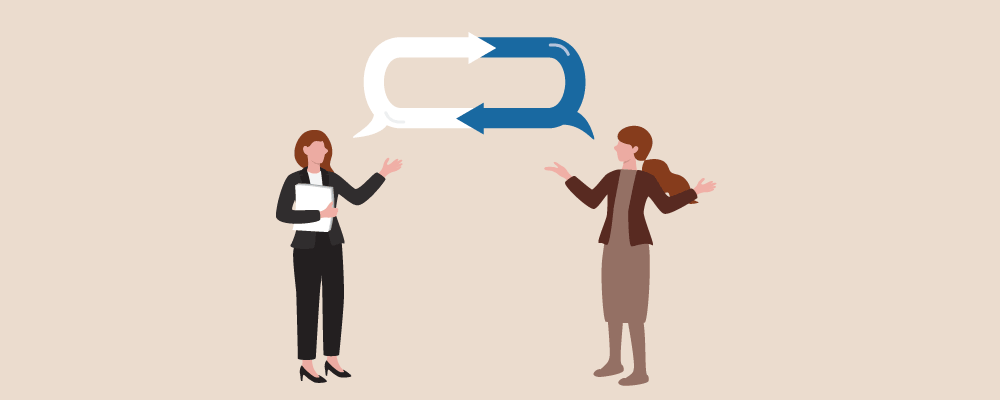
If you’re using a team feedback tracker, there are a few things you can do to analyze the results and make sure it’s effective.
1. Look at the overall trends. Are there more positive or negative comments? Are there certain topics that come up repeatedly?
2. Compare the results over time. Is there a general trend of improvement or decline?
3. Look at specific comments and see if there are any patterns. Are there certain issues that people keep bringing up?
4. Talk to people directly about their experiences with the tracker. What do they think about it? Is it helping them improve their work?
By taking a close look at the results of using a team feedback tracker, you can get a better idea of whether it’s working well or not. Make sure to adjust your use of it accordingly to ensure that it’s as effective as possible.
How using a team feedback tracker can streamline project management?
1. Understanding the benefits of a team feedback tracker
As a manager, one of your key priorities is ensuring that your team is always performing at its best. To do this, you need to be able to track and monitor their progress, as well as identify any areas where they may need improvement.
One tool that can be extremely helpful in this process is a team feedback tracker. This is a tool that can help you collect and track feedback from your team on a regular basis. It can be used to identify areas of strength and weakness, as well as track progress over time.
2. Choosing the right team feedback tracker
There are a few things to consider when choosing the right team feedback tracker. The first is what kind of data you want to track. This will help you determine which features are most important to you. For example, if you’re mostly interested in tracking customer satisfaction, you’ll want a tracker that includes a rating system.
Another thing to consider is how much detail you need in your reports. Some feedback trackers only provide basic data, while others give you the ability to drill down and see detailed information about each customer interaction.
Choose the level of detail that’s right for your needs. Finally, think about what kind of support you need from your feedback tracker provider. Some companies offer full-service support, while others have more limited options. Make sure you choose a provider that can meet your team’s needs.
3. Setting up your team feedback tracker
If you manage a team, it’s important to stay on top of feedback in order to improve morale and keep everyone on the same page. One way to do this is to set up a team feedback tracker.
There are a few different ways you can go about setting up your tracker. You can use a spreadsheet, like Google Sheets or Microsoft Excel, or you can use a dedicated tracking tool, like Jira Software. Whichever method you choose, be sure to include columns for the date, author, recipient, and feedback content. You may also want to include columns for follow-up actions and deadlines.
Once you have your tracker set up, make sure to communicate it to your team and explain how it will be used. Encourage everyone to submit feedback regularly so that you can track progress and identify areas for improvement.
4. Managing and monitoring your team’s feedback using the tool
In order to manage and monitor your team’s feedback effectively, it is important to use a tool that can help you keep track of all the comments and suggestions. There are many different feedback management tools available, but it is important to choose one that is easy to use and that will provide you with all the information you need.
As a manager, it’s important to stay on top of your team’s feedback. The best way to do this is by using a tool that can help you manage and monitor feedback. There are a few different options out there, but we recommend using one that allows you to see all of the feedback in one place, track responses, and even set up reminders. This will help you make sure that no feedback falls through the cracks and that you’re always aware of what your team is thinking and feeling.
5. Closing the loop by using the team’s feedback to improve future projects
As a project manager, it’s important to close the loop by using the team’s feedback to improve future projects. By doing so, you can ensure that your team is always learning and growing and that your projects are always improving.
To close the loop, start by soliciting feedback from your team at the end of each project. Ask them what went well, what didn’t go well, and what could be improved. Then, take that feedback and use it to improve your planning and execution of future projects.
Make sure to keep the lines of communication open with your team; let them know that you’re taking their feedback seriously and using it to make changes. This will build trust and buy-in from your team, and make them more likely to give honest feedback in the future.
By closing the loop, you can continuously improve your projects and create a learning environment for your team. This will lead to better results for everyone involved.
Conclusion
Overall, using a team feedback tracker can be a great way to streamline project management and ensure that feedback from your team is collected efficiently. This type of tool will empower teams by giving them the ability to track their progress in real time, as well as provide valuable insights into how best to improve collaboration.
With all of the advantages that this kind of tracking system has to offer, it’s no wonder why more and more companies are integrating these tools into their workflow processes.
Also, see:

