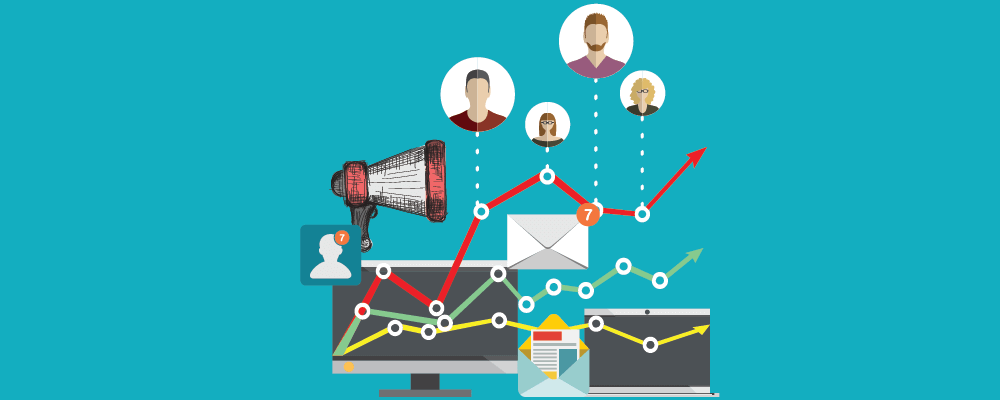Fred Wilson explores 13 of the best project management apps for iOS and Android in 2024.
The right project management apps can make your tasks a whole lot easier. Almost every year new project management apps are launched; some are a hit while many go into oblivion. Project Management apps work well if they are differentiated by their services or by several integrations in one app suite,
In this review, we’ll be covering 13 of the best project management apps for iOS and Android in 2024.
Best Project Management Apps for iOS and Android in 2024
Here is a list and detailed analysis of the best project management apps currently being used by the top blue-chip conglomerates in the world:
- nTask
- Monday.com
- HubStaff Tasks
- Asana
- TeamWeek
- Trello
- Basecamp
- MeisterTask
- Casual PM
- OmniPlan
- Podio
- Wrike
- Nifty
Comparison Chart of Best Project Management Apps in 2024
| Project Management App | Platform | Team Size | Price |
|---|---|---|---|
nTask
 |
iOS, Android, Web-Based | Small, Medium & Large | nTask has a basic (free) version as well as paid plans, Premium Plan: $3.99 per month, Business Plan: $11.99 per month, Enterprise: Contact the nTask support team to get a quote. |
|
Monday.com |
Web-Based, Android, iOS, Mac, Windows | Small, Medium & Large | Basic Plan: $49/month, Standard Plan: $59/month, Pro Plan: $99/month, Enterprise: Contact the Monday.com team. |
|
HubStaff |
Web-Based, Windows, Mac, Linux, iOS, Android, Chrome Extension | Small, Medium & Large | Free Plan, Basic Plan: $7/user/month, Premium: $10/user/month, Enterprise: $20/user/month. |
|
Asana |
iOS, Android | Small, Medium & Large | Basic: Free of Cost, Premium: $13.49/monthly, Business: $30.49/monthly, Enterprise: Contact Sales. |
|
Team Week 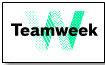 |
iOS, Web-Based | Small, Medium & Large | TeamWeek has a free plan, in addition: Premium: $9/user/month. |
|
Trello 
|
Web, iOS, Android | Small, Medium & Large | Basic free plan, Business plan: $9.99/user/month, Enterprise: $20.83/user/month, |
|
Basecamp 
|
Web, iOS, Android, Mac, Windows, iPad | Small, Medium & Large | Basic free plan for personal use, Business plan: $99/month flat fee. |
|
MeisterTask  |
Web, iOS, Android, Mac, Windows | Small and Medium-sized businesses | Basic free plan, Pro plan: $4.19/user/month, Business: $10.39/user/month, |
|
Casual PM  |
Web, iOS, and Android | Startups and Medium-sized businesses | Free plan. |
|
OmniPlan  |
Mac, and iOS | Medium-sized & Large Corporations | iOS and Mac subscription at $19.99/month, Mac one-time at $399 |
|
Podio  |
Web, iOS, and Android | Medium-sized & Large Corporations | Free plan, Basic plan at $7.20/user/month Plus plan at $11.20/user/month |
Here is the detailed review and comparison of each project management app:
1) nTask
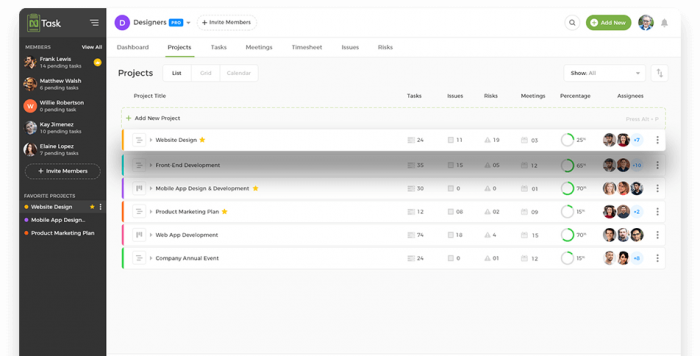
nTask is an online free project management app that’s built around your needs, and it’s free.
From making checklists to managing projects, collaborating with project teams, scheduling meetings, sharing files and more, nTask lets you do everything using just one tool. nTask is a state of the art project management app.
We won’t exactly call it a “hybrid” program, but it does seem to blend several components nicely. nTask offers collaboration tools via in-app messages & Slack integration followed by time tracking, multi-task management, and recurring activities.
For a quick overview of basic features, users can sign up for a Free Basic Plan.
Price: Free (*Available Via Basic Plan), $4 Premium Plan Per User/Per Month, $12 Business Solution Per User/ Per Month

-
The confidence and flexibility you need with a project management software
Manage tasks, teams, projects, meetings, and more with nTask. It’s free – no questions asked.
- Get Started for Free
2) Monday.com
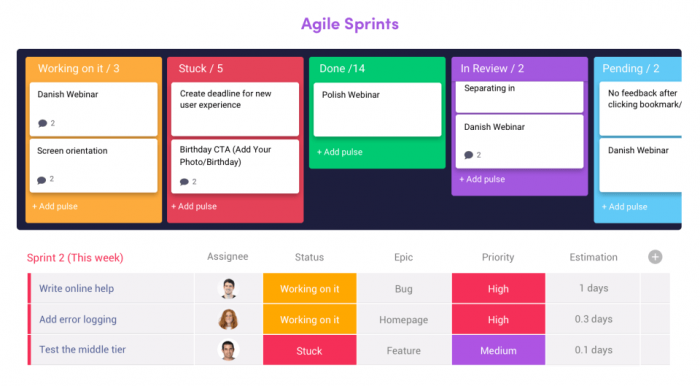
For teams with varied groups of individuals within a team using this project management app to coordinate everything from detailed printing requests, web and online projects to translation flow. Monday.com makes all of this easy to execute and collaborate on.
It is extremely easy to create a “Board”, add participants and follow-up on any progress on multiple tasks with ease.
You can easily attach different file formats and tag users to have a look at them to ensure that they are updated on the latest work within the team.
Email notifications ensure that all team members are notified of all the important tasks at hand, making it a wonderful project management app.
One of the major cons of this app is that it does not offer a repeating task or scheduled task option.
Price: Basic starts at $45/month, Standard plan starts at $60/month, Pro plan starts at $95/month
3) Hubstaff
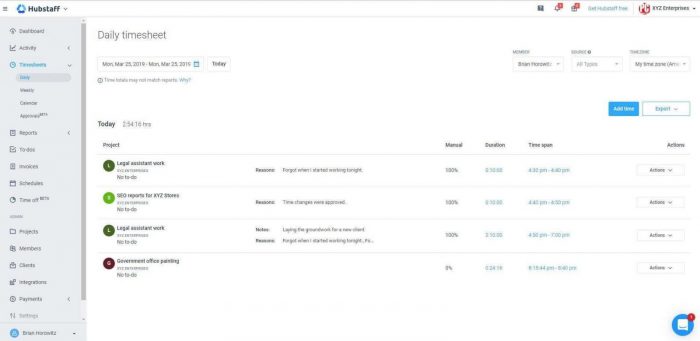
Hubstaff starts at $7 per user per month and focuses almost exclusively on time tracking features.
This project management app splits the focus by adding employee monitoring capability, such as keystroke monitoring. The interface for most users is user-friendly. The percentage of movement and work is available, so you kind of have an idea of whether a specific worker is idle or not.
Hubstaff can capture 3 random screenshots every ten minutes which keeps the employees on their toes. Overall, we believe Hubstaff is a time tracking, payment management, and employee monitoring app, it does a great job.
We found Hubstaff to be the easiest to use and responsive app. One major con is that working with Hubstaff can get on your nerves because of the activity system in place.
Price: Basic starts at $5/user/month
4) Asana
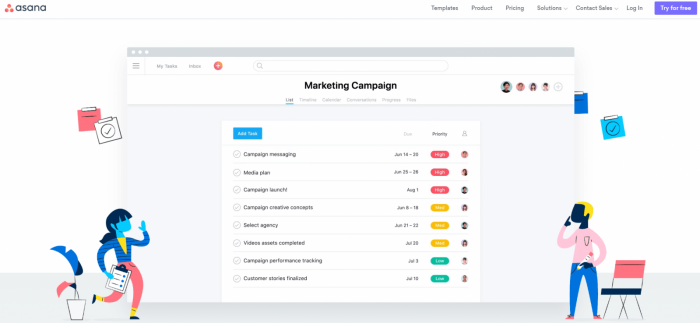
For lots of reasons, project management app enthusiasts love Asana. Asana is a top project management app that supports team manage all kinds of tasks. Flexibility and the capacity of these tools make the initial set up time worth it.
Asana specializes in workflow management, but it also controls and facilitates task management. Having said that no one should consider Asana as a full-on project management app.
So, what is Asana? It differs mainly from a traditional project management app namely due to its lack of structure. In the case of Asana, there are as many custom ways of using the app as there are predefined ways.
Before introducing Asana to your entire organization, a group of administrators needs to make a final decision on how Asana will be utilized and implemented within the organization.
Asana is available on the web and via the Google Play Store and the iOS App Store.
Price: Basic (free), Premium ($13.49 per person per month), Business ($30.49 per person per month) & Enterprise.
5) TeamWeek
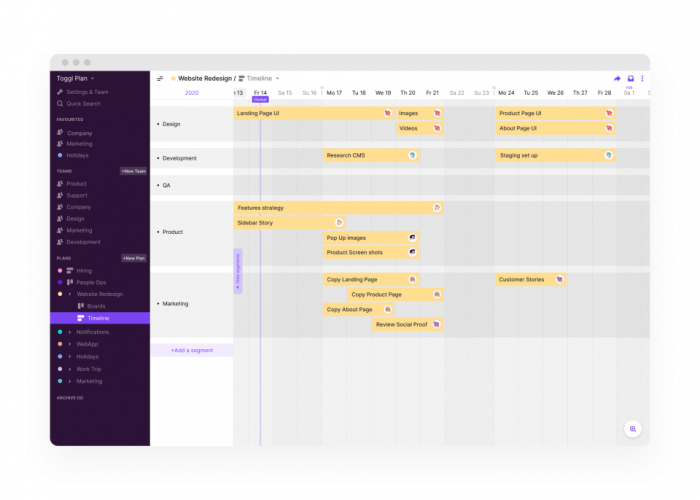
TeamWeek (now called Toggl Plan) serves small and medium-sized teams in need of better workflow management.
It is an easy to use visual planning app for project management. It provides quick information about tasks, teams and the timelines involved. It includes helpful color codes, checklists, and notifications, with a drag and drop feature.
TeamWeek is easy to use and there are tons of support documents to facilitate your learning of the project management app. TeamWeek allows users to view all the parts of a big single project together, tasks and the assignees.
Price: Team up to 5 people ($0/month), $35/month (Team up to 10 people). You can view all the pricing plans on the TeamWeek website.
Check out some cool productivity apps:
Best Productivity Apps for Android
6) Trello

Trello is easy to use, flexible and one of the top web-based project management apps available in the market.
It’s ideal for companies of any size and for almost any industry. Trello may be used on desktop or mobile as well. You can easily manage your projects on the Kanban boards and make your own workflows easily.
The core browsers supported by Trello are Firefox, Chrome, Safari, and IE. Moreover, it provides multiple integrations most importantly with Microsoft Teams. You can collaborate on your tasks and projects with your team from any location. Trello can ideally be used for your personal to-do list app and even for big professional projects.
Price: Basic (free), Business ($9.99 per person per month), Enterprise ($20.83 per person per month)
7) BaseCamp
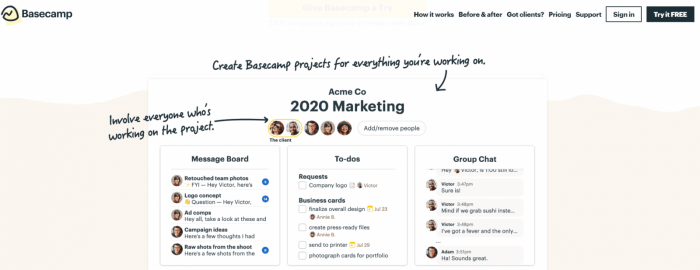
Basecamp is probably the most well-known project management app available in the market.
It allows you to manage projects that act as a central point for all things and contain features such as notes, to-do lists, files attachment, and many more. It is quite a user-friendly application to manage your projects and offers a 30-days free trial period with no credit-card commitment required. After that, the Basecamp plan is priced at $99 per month (flat fee with as many users).
You can utilize project management apps like Basecamp for any team size. You can use it as a team communication tool to collaborate on your projects with Basecamp. In the paid plan, you get 500GB of storage, project templates, unlimited team members and project creation, priority support, and advanced client access.
Price: Basic personal with limited features (free), Business plan ($99 per month).
8) MeisterTask

MeisterTask recently hit our radar as a handy project management app for mobile users. It offers a seamless user experience for project managers on the iOS platform.
Starting with the project management aspect, users can create projects; add teams to it, and allocate tasks to initiate the workflow. Followed by that, you can create multiple project boards to simultaneously overlook different project timelines.
To further add to productivity, MeisterTask allows users to work in offline mode. The next time they get an internet connection, all their work is synced to its latest state. Yes, these features are available for use on the iOS platform. And there’s plenty more where that came from.
Price: Basic Free plan, Pro plan at $4.19 per user, Business plan at $10.39 per user.
9) Casual PM
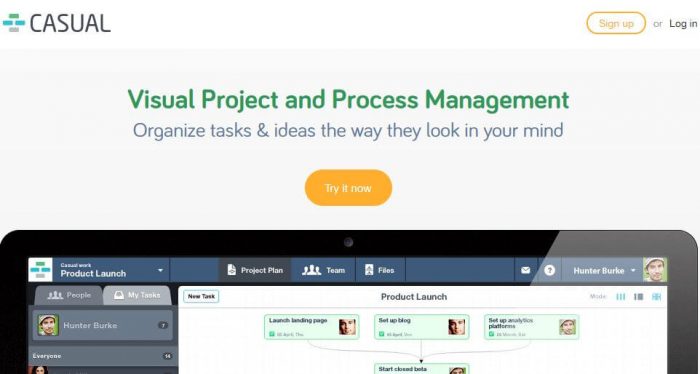
Also known as ‘Casual’, this application is a blend of simple, but effective, project management tools. And yes, besides a robust desktop edition, there is an iOS version too for users on the go.
Aside from project management, Casual is also reportedly used by a large user community in the event planning industry. For instance, Starfinder Co. needed a simple tool with an organic learning curve. They surveyed the market and chose Casual.PM because it has the robustness of features that make teamwork and collaboration a gentle breeze.
As far as the actual project management aspect is concerned, you can plan tasks, create them, and deploy work by creating flowcharts. It’s a very unusual approach to creating tasks, but it does wonders for many users who aren’t tech-savvy.
The iOS dedicated app comes with a dashboard view of visual tasks and ongoing projects. You can also access other essential features to keep the workflow functionality going on.
The only setback to Casual.PM is a bit of complexity that kicks in when setting up big projects. However, if your projects are not too lean on details, this app is perfect.
Price: Free
10) OmniPlan

OmniPlan is a great project management tool that is available for download from the App Store for use on either an iPhone or an iPad.
The application was created to help project managers and their teams visualize, maintain, and simplify the entire project management process. You can do so by visualizing the project’s tasks in network diagrams or Gantt charts.
With OmniPlan you will start by first creating a basic project outline, the software will then help you through the project lifecycle with its range of features until your project’s completion.
Price: You can download the application for free from the App store, and upgrade to a Pro subscription for $19.99/month, or the Pro One-time for Mac in $399.
11) Podio

If you are looking for a project management tool for your medium to large-sized team Podio could be the application for you. Available on Android devices as well as on iPhone and iPads, Podio is a feature-rich platform with additional tools like CRM and social intranet you can benefit from.
Podio comes with the option to integrate with other software that your organization may be using including tools such as Dropbox, Evernote, and Google Drive thus becoming a great option if you are looking to streamline your entire workflow.
Podio provides a customizable and flexible hub for your workflows, communications, and collaborations.
Price: Podio is available for free for up to five users, the basic plan costs $7.20 per user, per month, you can also upgrade to the Plus plan which costs $11.20 per user, per month or the premium plan which is for $19.20 per user, per month.
12) Wrike

One of the best project management applications that you can find on your Android or iOS device in 2024 is Wrike. The application is a cloud-based management and collaboration tool that you can use to manage different projects from the very beginning to the very end.
This also provides you with full visibility over every task and process that happens within the project development process, and also gives you complete control over everything.
While using the application, the managers working in the organizational paradigm can get an efficient tool to organize and collect different project requirements, visualize all of the schedules attached to the project on the Gantt charts and also see the work progresses.
The application also provides you with real-time work updates and also a clear understanding of all of the team members about what their role is, in the whole project development process.
Pricing: The application has a free trial if you want to check out the software with limited functionality, but if you want to purchase a subscription, the prices start at $9.80/month
13) Nifty
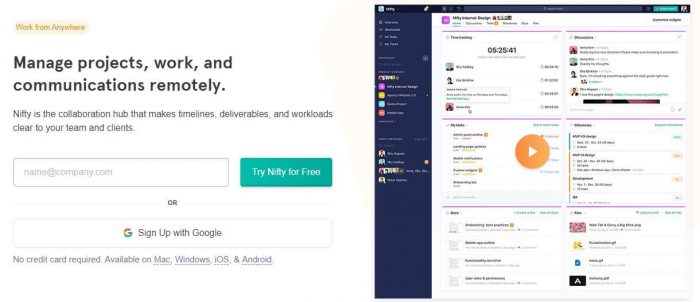
Another great project management application that you can use in 2024 on your Android and Apple device is Nifty. The application is a workflow collaboration tool that allows you to accelerate different project cycles, automate progress reporting, and also helps you align your project teams.
The application also makes all of your task management activities feel like a breeze. The application helps you to turn different discussions that you have with the stakeholders and team members, into actionable activities.
Pricing: There is a free trial of the application available for use if you want to check out the software with limited functionality, but without paying a single dime to the company. But if you want to purchase the subscription, the prices start at $89.
The growing popularity of project management apps for ios and android
Project management apps are becoming more and more popular these days, as businesses realize the benefits they provide. These apps allow organizations to manage their projects effectively and efficiently, from start to finish. They help team members stay organized, track progress, and communicate with each other easily.
Project management apps are becoming increasingly popular these days. The reason for this remains simple, they make work life more manageable and efficient. Instead of having to remember multiple tasks, schedules, and deadlines, project managers can manage everything in one place.
When project tracking apps are incorporated and used right, they help every part of the business run smoothly. It helps your team to remain focused on the work that matters, free from all the distractions caused by the tasks going off the track of the budgets getting out of control.
Project tracking app vs project management app: what’s the difference?
Project tracking app is an application that measures down the project performance, and helps you to keep your project’s scope, schedule and other budget/finances in check – at all times.
While on the other hand, project management apps are mainly designed to assist or help an individual or a team in organizing and managing their projects and other tasks effectively.
A project management app helps you manage your projects by tracking all the activities that take place throughout the entire process. This includes everything from planning and tracking to monitoring and reporting.
A project tracking app, on the other hand, simply helps you track your projects. It doesn’t do anything else related to project management.
FAQs
1. What is the best android project management app?
nTask is a visual project management app that lets you manage your projects and tasks with ease. It’s free to use and easy to use, so even novice users can get up and running quickly. Plus, it has a lot of powerful features that will help you achieve your goals faster and more effectively.
2. Are free project management apps for android any good?
Conclusion
Project management apps are a lifesaver for organizations that want to get productive and meet their project goals. Do you have any project management app suggestions? Share them with us in the comments, or email them at fwilson@ntaskmanager.com