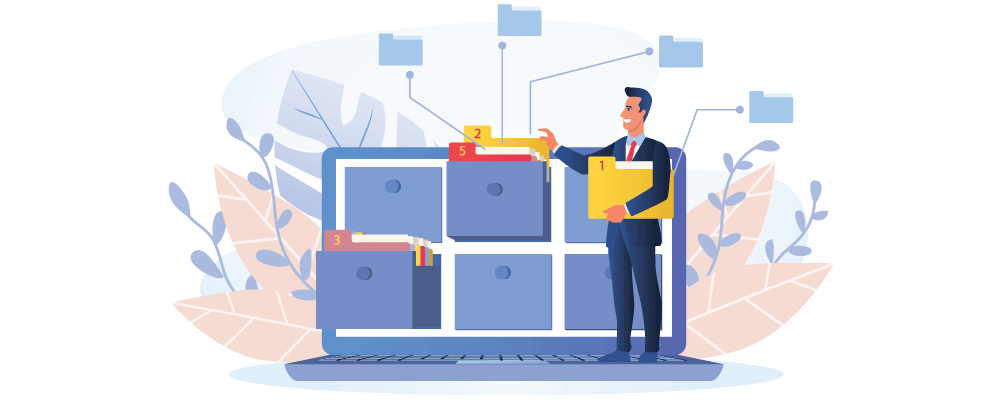As a project manager, keeping track of important documents is essential for ensuring that a project runs smoothly and efficiently.
With so many documents to manage, from project plans to status reports, it can be a daunting task to keep everything organized and easily accessible.
That’s where nTask comes in as the ultimate document management service for project managers.
In this blog, we’ll explore the various features and benefits of nTask that make it the go-to tool for document management in project management.
Whether you’re a seasoned project manager or just starting out, this blog will give you valuable insights into how nTask can help you streamline your document management process and achieve project success.
What Is a Document Management System?
A Document Management System (DMS) is a software application that allows individuals or organizations to manage, organize, and store electronic documents and files in a centralized location.
It provides a systematic way to manage the creation, revision, approval, storage, and sharing of documents, as well as ensuring their security and accessibility.
A DMS allows users to store various types of electronic documents, such as text files, spreadsheets, presentations, images, videos, and more.
It also typically includes features for version control, metadata management, document indexing, search and retrieval, and workflow automation.
Document Management Systems can be used in a variety of settings, such as businesses, government organizations, educational institutions, and healthcare facilities, among others.
They help organizations to streamline their document-related processes, improve efficiency, reduce paper-based systems, enhance security and compliance, and increase collaboration among team members.
Advantages of Using a Document Management System
There are numerous advantages to using a Document Management System (DMS). Here are some of the key benefits:
Collaboration:
teams can access, edit, and share documents in real-time from a centralized location.
This means that team members can work on the same document simultaneously, reducing the need for back-and-forth communication and version control issues.
Additionally, a DMS allows users to set up automated workflows, which can streamline document approval processes, ensuring that the right people have access to the right information at the right time.
The collaboration capabilities of a DMS can also help teams to break down silos and encourage cross-functional collaboration, leading to better communication, improved decision-making, and ultimately, better project outcomes.
Overall, using a DMS can help organizations to foster a culture of collaboration, increase productivity, and drive innovation.
Automation:
A DMS can automate many of the manual and time-consuming tasks associated with document management, such as version control, document routing, and approval workflows.
With automation, documents can be automatically classified, indexed, and tagged with metadata, making them easier to find and retrieve. This can save significant amounts of time and reduce errors that can occur with manual processes.
Automated workflows can also ensure that documents are reviewed and approved by the right people, in the right order, and within a specified timeframe. By automating these processes, organizations can streamline their document management workflows, reduce administrative burden, and increase efficiency.
Additionally, with automated tracking and auditing capabilities, organizations can improve compliance and reduce the risk of non-compliance with regulatory requirements.
Search Functions:
One of the key advantages of using a Document Management System (DMS) is its powerful search function.
With a DMS, users can easily search for and retrieve documents based on specific criteria, such as keywords, file types, dates, or even specific text within the document.
This can save valuable time and effort compared to manual searches through file cabinets or digital folders. Additionally, a DMS can provide advanced search capabilities, such as full-text search, fuzzy search, and Boolean operators, which can help users to quickly locate the exact document they need.
Overall, the search function in a DMS helps to improve productivity, reduce errors, and enhance collaboration by enabling users to access the right information at the right time.
Version Control:
Multiple users can access and edit the same document, but the system keeps track of all changes made and allows users to easily compare and revert to previous versions.
This is particularly important in collaborative projects where several team members are working on the same document.
Without version control, it can be difficult to keep track of changes and ensure that everyone is working with the most up-to-date version. Version control also provides an audit trail of who made what changes and when, which can be valuable in compliance and regulatory situations.
Version control provided by a DMS ensures that documents are accurate, consistent, and up-to-date, while minimizing the risk of errors, duplication, or loss of data.
Access Control:
Users can control who has access to certain documents, folders, or sections of the system. This ensures that sensitive or confidential information is only accessible to authorized personnel.
Access control allows users to set permissions and restrictions based on roles, departments, or individuals, ensuring that each user has access only to the documents and information they need to perform their job.
Additionally, audit trails can be set up to track who has accessed, edited, or shared a document, adding an extra layer of security and accountability.
With access control, organizations can protect their sensitive information from unauthorized access, prevent data breaches, and comply with data privacy regulations.
Support Compliance
Many industries, such as healthcare, finance, and legal, are subject to various regulations and standards that govern how they handle and protect sensitive information.
A DMS helps organizations to ensure compliance with these regulations by providing features such as access controls, audit trails, and version control.
These features help to ensure that only authorized personnel have access to sensitive documents, that all document-related activities are logged and tracked, and that the most up-to-date versions of documents are used. Additionally, a DMS can help organizations to easily retrieve and produce documents during audits or legal proceedings, further supporting compliance efforts.
Overall, the use of a DMS can help organizations to avoid costly penalties and reputational damage associated with non-compliance while maintaining the security and privacy of sensitive information.
Cybersecurity:
DMS solutions incorporate various security features to protect electronic documents and files from unauthorized access, tampering, or theft.
With a DMS, access to sensitive documents can be restricted to authorized personnel only, and document permissions can be set to ensure that users can only access and edit documents as required.
Additionally, version control features can be utilized to track document changes and prevent unauthorized alterations. Encryption protocols can also be implemented to secure documents both in storage and in transit.
By implementing a DMS, organizations can improve their cybersecurity posture, reduce the risk of data breaches, and maintain compliance with regulations and standards related to data privacy and security.
How Does a Document Management System Work?
A Document Management System (DMS) typically works by providing a centralized location for managing, organizing, and storing electronic documents and files.
The system allows users to upload or create new documents, assign metadata to them for easy indexing and searchability, and organize them into folders or categories.
Users can also set permissions to control who has access to each document and define workflows for document review, approval, and publication.
A DMS also typically includes features for version control, allowing users to track changes to a document over time, revert to earlier versions, and view the history of changes made.
Additionally, document retrieval features enable users to search for and retrieve specific documents quickly and easily, using metadata or full-text search capabilities.
To ensure document security, DMS solutions may incorporate encryption protocols for secure storage and transmission, as well as access controls to restrict access to sensitive documents.
Many DMS solutions also integrate with other software applications, such as email, document editors, and project management tools, to provide a seamless user experience.
How Does a Document Management System Work?
A Document Management System acts as an electronic filing cabinet for organizing digital documents.
It stores files in a secure repository so they are easily accessible when needed but also protected from unauthorized access. Documents can be organized into folders based on category or user-defined tags based on whatever file structure makes sense to the business.
This eliminates searching through long lists of digital assets looking for the correct version needed for any specific purpose.
The most advanced DMS solutions are connected to other systems within the business such as customer relationship management (CRM), enterprise resource planning (ERP), and ecommerce platforms for an integrated experience.
This allows users to open related documents quickly without having to search multiple sources or check multiple versions to find what they need. User access levels can also be configured so sensitive information remains secure while still allowing authorized personnel access when necessary.
A Document Management System (DMS) is a software application that helps organizations store, manage, and track electronic documents and records. The system typically consists of several components, including input, processing, indexing, and retrieval.
Input:
The first step in a DMS is the input of documents. This can be done in several ways, such as scanning physical documents into the system, importing electronic files, or creating new documents within the DMS itself. Once a document is inputted into the system, it is stored and tracked within the DMS.
Processing:
Once documents are inputted, they can be processed in various ways. For example, documents can be automatically classified based on certain criteria, such as document type or date. Documents can also be assigned metadata, such as author, date created, or keywords, to aid in later retrieval.
Indexing:
Indexing is the process of organizing and categorizing documents within the DMS. This is typically done by assigning metadata tags to each document, which enables users to quickly search and retrieve documents based on specific criteria.
Retrieval:
Once documents have been inputted, processed, and indexed, they can be retrieved by authorized users. Users can search for documents using keywords, metadata tags, or other search criteria. Documents can be retrieved in various formats, such as PDF, Word, or Excel, depending on the original format of the document.
nTask: The Ultimate Document Management Service for Project Managers
nTask is a comprehensive project management software that offers robust document management capabilities.
With nTask, you can easily create, store, organize, and share your documents with your team members, clients, and stakeholders.
The platform provides a centralized repository where you can access all your project documents from one place, and you can even categorize them based on their types, such as contracts, proposals, or meeting notes. nTask also allows you to collaborate on documents in real-time, enabling team members to work on the same file simultaneously and share feedback.
Additionally, the software provides version control, ensuring that you always have access to the latest version of your documents. Overall, nTask is an excellent tool for managing your project documents efficiently and effectively.
nTask is a comprehensive project management tool that offers an advanced document management service for project managers. It allows users to store, share, and collaborate on project documents securely and efficiently. Here are some of the key features of nTask’s document management service:
- Document Storage: nTask allows users to store all project-related documents in one centralized location, making it easy to find and access critical information.
- Document Sharing: The system allows users to share documents with team members, clients, and stakeholders with ease. Users can control access permissions, ensuring that only authorized individuals can access the documents.
- Collaborative Editing: nTask provides collaboration tools that allow team members to edit and review documents in real-time, streamlining the document review process.
- Version Control: The system tracks changes made to documents, creating new versions, and ensuring that users always have access to the latest version of the document.
- Document Comments: Users can leave comments on documents, facilitating communication and collaboration between team members.
- Document Approval Workflow: nTask allows users to set up approval workflows for documents, ensuring that documents are reviewed and approved by the appropriate stakeholders before they are finalized.
- Document Search: The system provides robust search capabilities, allowing users to search for documents using various criteria, including document type, author, date, and keywords.
- Document Security: nTask uses state-of-the-art security measures to ensure that documents are secure and protected from unauthorized access.