As the world moves towards a more digitalized future, more and more companies are turning to cloud-based software to help them manage their operations.
Three such platforms, nTask, Airtable, and Asana, are widely regarded as the best in their respective fields, and it can be challenging to decide which one is best for your business.
In this article, we are doing a comparison of nTask vs Airtable vs Asana to help you make an informed decision.
So whether you’re looking for project management software, an ERP system, or just a better way to organize your work life, read on and find out more about these three innovative platforms!
What is Airtable?
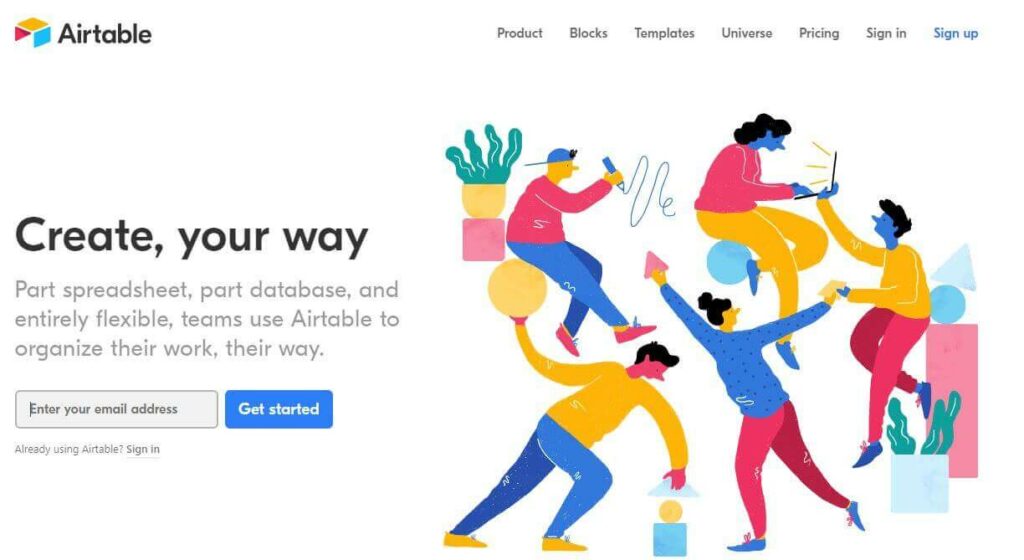
What is Airtable? Airtable is a comprehensive project management platform that is versatile and user-friendly.
It allows you to manage projects with a wide range of features, including collaboration, task management, tracking, and reporting. This makes it ideal for teams of professionals who need to manage multiple projects simultaneously.
This cloud-based platform has many features that make it powerful and efficient. Some of these include intra-user collaboration, task management, spreadsheet editing, and a robust API that makes it easy to integrate with other applications.
Airtable is a means to streamline teams’ workflow and save time; for others, it allows them to collaborate on projects from anywhere in the world. Additionally, Airtable is currently the best AI tool for managing digital marketing tasks.
Whatever your reason for choosing Airtable, you can be sure that there is a lot of potential hidden beneath its simple, yet elegant user interface. So if you’re looking for a platform that can help you organize and manage your projects, Airtable is the perfect choice!
Key Features
If you’re looking for a cloud-based task management platform that is both user-friendly and powerful, Airtable should definitely be on your list. It offers an easy-to-use interface as well as a powerful search tool that makes it easy to find the tasks you need.
Plus, its popularity means there are plenty of users available to help out with any questions or problems you might encounter. Here is a list of some of its most valuable features:
- Real-time data syncing
- Pre-built views
- Automation
- Customizable interfaces
- Enterprise-grade features
- Built-in templates
Pros & Cons
Airtable has several advantages over other management platforms, including the ability to collaborate with others on projects, ease of use for non-technical people, and an extensive collection of built-in reports and analyses.
However, there are also some potential disadvantages to using Airtable. First off, it can be difficult to find good templates or project ideas when starting out. Additionally, due to its modular structure (users can add/remove modules as needed), it can be challenging to keep track of your data’s organization across different systems.
Finally, although Airtable makes it easy to share files with other participants in a project (via email or social media), sharing large files can take up a lot of bandwidth and storage space.
Pricing
- Free – Available for free
- Plus – $10 per seat per month
- Pro – $20 per seat per month
- Enterprise – Custom pricing
What is Asana?
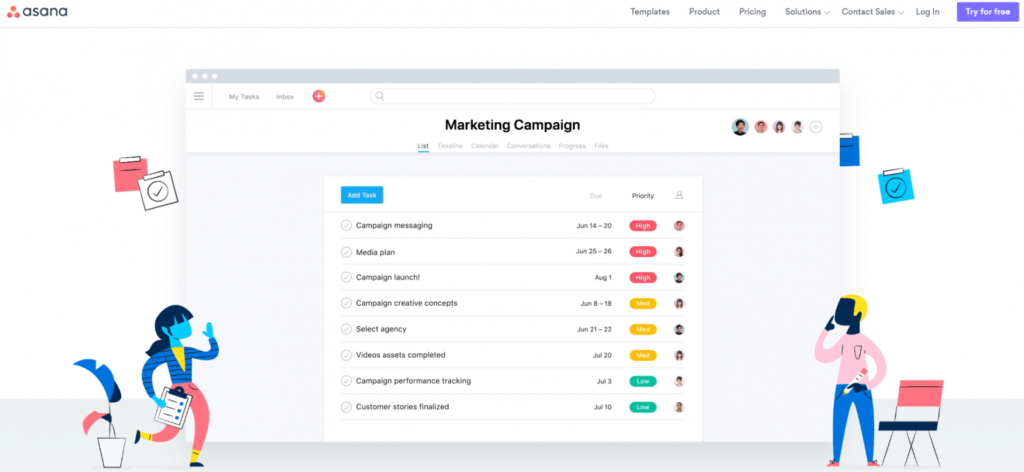
What is Asana? Asana is a popular project management platform used by businesses of all sizes. It offers users an easy way to organize their projects, monitor and track progress, and communicate with team members.
What sets Asana apart from other project management platforms is its focus on collaboration. Teams can share tasks and resources with each other easily, ensuring that everyone is working on the same thing at the same time. This makes coordination between team members much easier, which in turn facilitates better communication and faster completion of projects.
Asana also provides real-time insights into your performance so you can make better decisions based on the data at hand.
If you’re looking for an online tool to help streamline your work experience, Asana may be the right tool for you!
Key Features
Asana is a cloud-based task management software that has been around for a while now. It offers many features such as project planning, time tracking, and collaboration features. One of the most popular features is its ability to sync with multiple devices. Other features include:
- Workflow builder
- Gantt chart
- App integrations
- Kanban boards
- Shared calendar
- Automation
- Real-time reports
- Desktop and mobile apps
Pros & Cons
Asana has several unique features that make it an attractive option. It is easy to learn and use, even for those who are not familiar with project management software. Even basic tasks such as creating a new task or adding collaborators can be completed quickly and easily.
The timeline in Asana is flexible, which makes it perfect for managing projects that have variable deadlines or require several revisions over time. Also, with integration options available for various messaging platforms (including Slack, WhatsApp, and Messenger), Asana allows team members to communicate efficiently without having to leave the program entirely.
That said, there are also some cons associated with Asana that must be taken into account before making the decision to switch to this software. While complex tasks can be managed successfully with help from Asana’s drag & drop editor, excessive complexity can lead to increased stress levels and feelings of frustration among team members. This isn’t always manageable with current functionality deficiencies in the product roadmap addressing this issue.
Pricing
- Basic – $0
- Premium – $10.99 per user per month
- Business – $24.99 per user per month
Airtable vs Asana – The Ultimate Comparison
It’s no secret that digital task management platforms are on the rise. Airtable and Asana are two of the most popular project management software options on the market today. They both have their own unique strengths, but which one is the best for business professionals in 2024? Airtable vs Asana.
Product and Features:
In this comparison, we’ll take a look at each platform’s features, advantages, and disadvantages. We’ll also highlight the reports and user experiences of each product to help you decide which platform is right for you.
When it comes to features, Airtable definitely has the upper hand. It offers a wide variety of tools for data management, including tables, fields, queries, charts, and dashboards. Additionally, it allows you to collaboratively work on projects with other users in real-time via its collaborative editing feature.
Asana also offers a wealth of features for project managers thanks to its intuitive interface and robust automation capabilities. It can help you manage tasks by assigning them to specific people or team members, tracking deadlines and progressions very effectively via goals and milestones, creating reports, and more.
Ultimately, it depends on what priorities each individual takes into account when making their decision about which software option is best for them. If you’re looking for an all-in-one solution that offers a ton of flexibility and versatility then Airtable may be your preferred option. However, if you want something that’s specifically tailored toward project management then Asana would be a better choice.
Disadvantages/Challenges:
There are a few key disadvantages and challenges to consider when choosing between these two tools.
Here is a closer look at each tool’s advantages and disadvantages:
- Airtable is easier to use than Asana because it integrates with more platforms (including Google Calendar) and has fewer steps in its workflow. It is also cheaper than Asana, although this may not be an important factor for everyone.
- Asana offers more automation options, including task deadlines, due dates, tags, comments/emails sent as notifications, shared tasks with co-workers/colleagues, etc. However, some users find this feature overwhelming or difficult to use properly.
- Airtable allows you to create custom reports that can be customized according to your specific needs; however, this feature isn’t available in Asana yet. Additionally, Asana’s data analysis tools are considered superior by many experts.
- It can be difficult to find templates or builds available for Airtable that work well with your specific needs.
- It can be challenging to keep track of all changes made to content in Airtable because it doesn’t have an easily searchable history as Asana does.
Airtable is better suited for smaller businesses that need basic project management functionality, such as tracking tasks, creating schedules, and managing files.
Asana, on the other hand, is better suited for larger businesses that need more complex features such as task delegation, team collaboration, real-time communication capabilities, advanced reporting abilities, and integrations with various systems.
Asana/Airtable Alternatives:
There are a number of popular Asana/ Airtable alternatives, but nTask may be the best option for some businesses. nTask is a project management tool that allows users to manage their projects from one centralized location. It features drag-and-drop functionality, task dependencies, subtasks, due dates, file attachments, chat support, and more.
It offers a simple, user-friendly interface that makes it easy to create and manage tasks, files, and boards. Additionally, nTask integrates with various other tools and applications (such as Google Drive), making it the perfect solution for busy professionals who need everything under one roof.
Moreover, nTask is perfect for small businesses as it is priced reasonably compared (priced plans start at just $3 per month) to its competitors and houses some of the best, most advanced features.
Following is an in-depth overview of the tool, read on!
What is nTask?
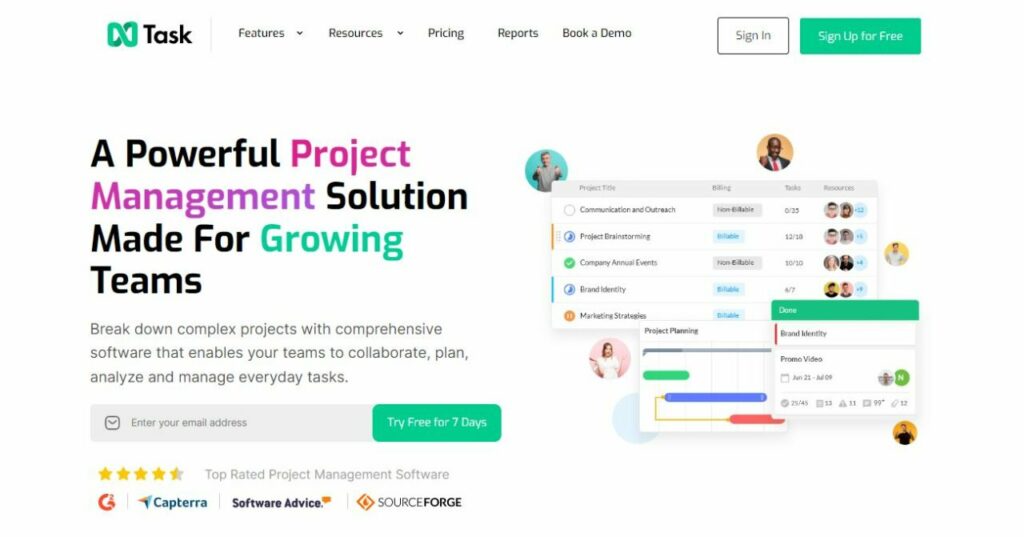
nTask is a great option for busy professionals who want an easy-to-use platform that offers a lot of features. It has a wide range of features, including task management, project management, time tracking, and collaboration.
It provides simple yet effective tools for tracking deadlines, creating workflows, and managing resources. It also offers powerful features for collaboration and communication including file sharing, comments, email integration, and more.
Its user-friendly interface makes it easy for busy business owners to get started with nTask, while its plethora of features ensures that everything from milestones to due dates is taken care of.
It provides users with a comprehensive overview of their workload, as well as the ability to execute tasks quickly and efficiently.
Key Features
NTask is a project management tool that offers users comprehensive features to manage tasks, projects, and files. Some of its most promising features include:
- Project Planning
- Budgeting and Financial Summary
- Resource Allocation
- Custom Statuses
- Unlimited Kanban Boards
- Task Status and Priorities
- Set Planned & Actual Due Dates
- Add Multiple Assignees
- Attach Documents & Task Comments
- Budget Tracking
- Team Chat
- Task Comments
Pros & Cons
nTask has several features that make it an attractive option, such as its flexibility, its ease of use, and the fact that it is free to use. However, there are also some downsides to consider when using nTask.
The potential downsides include the fact that it’s not well suited for large or complex projects and that it can be difficult to navigate without prior experience.
Ultimately, if you’re looking for an easy-to-use task manager that offers all the basic features necessary for managing simple tasks effectively, nTask should be at the top of your list. Overall, though nTask does have some downsides associated with it, they’re not insurmountable obstacles – provided you take into account what they are before deciding whether or not they would be a good fit for your needs.
Pricing
- Basic – $0
- Premium – $3 per month
- Business – $8 per month
- Enterprise – Custom pricing
Conclusion
In the world of data management, there are a few standout platforms that stand out from the crowd. nTask, Airtable, and Asana all have their own strengths and weaknesses, but they’re all worth considering if you want to keep your business organized.
Each platform has its own set of users and benefits, so it’s important to evaluate what you need and find the right fit for you. Ultimately, it comes down to what you’re looking for in a platform and how specific it is to your needs.
So, whether you’re looking for an all-in-one platform that does it all, or a more specific tool that specializes in a certain area, these three will have you covered.

