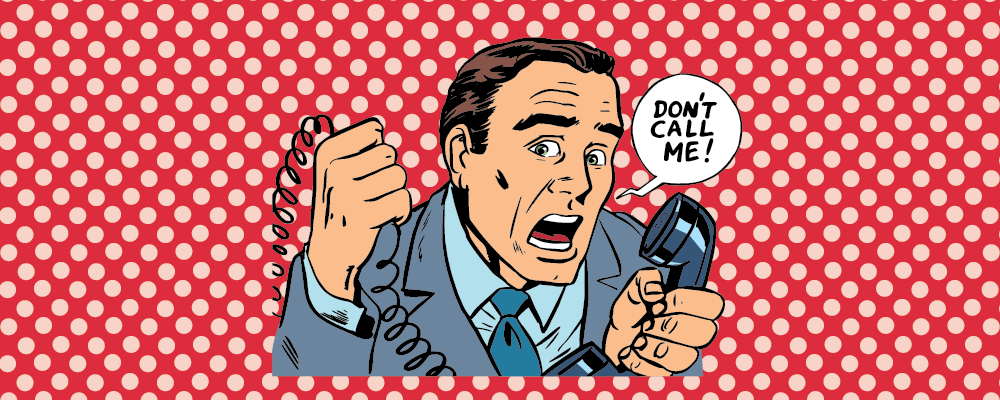Let’s find out how to stop spam calls in this article.
We live in a world of communication. Every single second, we are just a push of a button away to be in a direct conversation with anyone. When the medium is this immense, it brings a lot of problems and issues with it.
Let’s suppose that you get a call from someone. Normally, you would assume that there is a human on the other end of the line? Well, you might be wrong. According to stats, US citizens received over 26 billion robocalls just in 2018.
The purpose of these calls can be to inform the person that their car warranty is going to be expired or they have won a free trip or some other marketing strategy. These calls are executed by scammers to extract money out of people somehow.
More and More people are getting these robocalls every day, even more than actual phone calls by the people they know. All of this seems exhausting and you may feel powerless, but there are a few things that you can do which will enable you to identify and stop these spam calls.
4 Ways On How To Stop Spam Calls
1. Enable the Spam Blocking Feature on Your Android Phone

If you’re an iPhone lover then you would probably receive more spam phone calls then Android users because Android offers an amazing spam-blocking application.
This application comes in most of the android phones on the market right now. Since Android 6.0 has been out, this application offers unique spam blocking feature that uses a specially crafted list compiled by Google themselves.
If you want to use this feature on your phone, click the options button which would direct you to the Caller ID & Spam settings. Here you can activate the Filter Spam Calls option that will block all of the callers recognized as spammers in Google’s database.
One of the best things about this feature is that your phone won’t even ring and the call will be blocked as soon as it reaches your phone’s antenna.
2. Stop Spam Calls Using Your Carrier
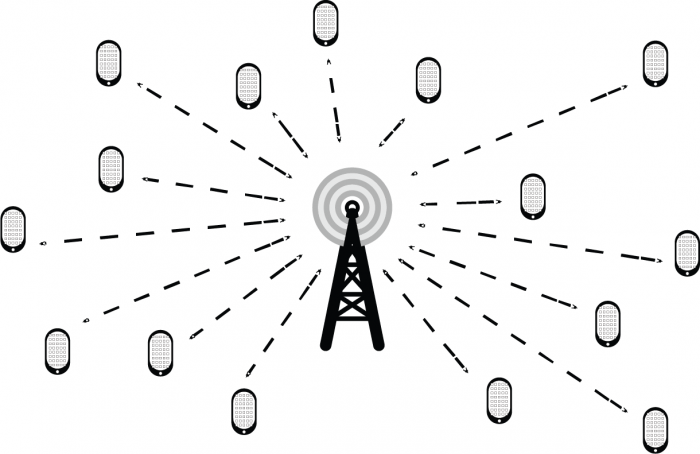
This is a feature that you can enjoy whether you’re an Android person or an iOS fanatic because this has nothing to do with your mobile device. It is related to your carrier.
Many of the phone carriers out there offer some sort of spam protection by detecting the calls as spam but they don’t offer advanced functionalities like actually blocking such calls.
Generally, the normal customers of the carrier do not have these types of features but if you purchase the special features then the carrier might hook you up with a lot more.
Let’s take a look at 4 of the USA’s major carriers and their packages.
- Sprint: This carrier has a Premium Caller ID feature that you can get for 3 bucks a month, but it will just let you know who’s calling and not block the spam calls.
- T-Mobile: This carrier identifies all of the robocalls for you without you having to download any type of third-party application on your mobile device or anything.
- AT&T: This carrier service has a Call Protect that has a free version if you want to try it. But if you want to get the premium version of this feature with more functionality, it’ll cost you about 4 bucks a month.
- Verizon: This carrier service offers a feature called Call Filter. What it does it that it filters out all of the spam calls fall you. The premium version of this feature will cost you about 3 bucks a month.
3. Stop Unwanted Calls on Android and iOS using Third-Party Applications
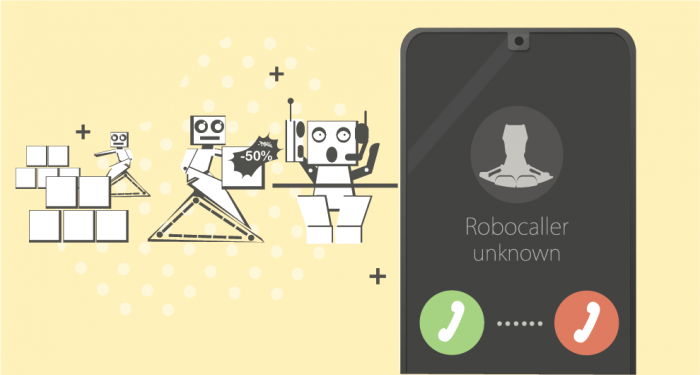
If you don’t have a carrier service that blocks any unwanted calls for you or you’re using an operating system that doesn’t identify all of the spam calls for you and blocks them, then you’re still not hopeless because you live in a world of third-party applications.
Here’s a variety of different applications available on the market right now that identify and even block unwanted calls for you. They are:
- Hiya: This application is compatible with both Android and iOS devices. It is free and if you do some research, then you’d find that the application is revered in the market.
- Truecaller: This application is also compatible with both platforms and is very well accepted in the market. The application is free but it wants access to your contacts to generate a phone directory in its database.
- RoboKiller: RoboKiller is an incredible application because in 2 bucks a month not only does it identifies all of the spam calls that you get but it also wastes the time of the spammers in a very hilarious way.
Able to run on both iOS and Android, the application uses a complex combo of AI and prerecorded messages to fool the spammers. If you want to test out the application, there is a seven-day free trial available on both app stores. - Nomorobo: This application is very simple in its functionality and it’s free for some of the landlines and if you want it for your mobile device then it’ll cost you about 2 bucks a month on Android and iOS.
4. Block Individual Callers on iOS or Android
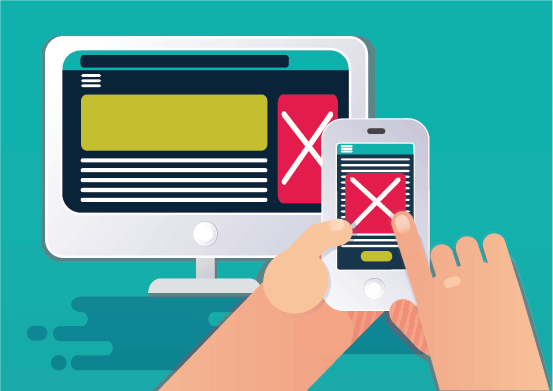
If you don’t have the carrier service or you don’t want to use any third-party application, you can use the reported spam or blocking feature for any contact on your phone. This feature is available in literally every mobile device nowadays whether you’re using Android or iOS.
To apply this setting on any contact, just go to the contact settings and push the report spam/block button. This will stop any incoming calls from that contact from that point onwards.
Last but not the least, I also use TotalRecall as a call recording software. It does not help to ward off spam, but as far as recording every call is concerned, the program helps a lot. You can also export files in a variety of formats to your cloud drives.
We hope that this write-up helped you to some extent. If you have a personal app that wasn’t mentioned in this post, feel free to share it through the comments section below. Alternatively, you can also write to us at fwilson@ntaskmanager.com.